Results 3,891 to 3,900 of 12096
Thread: Anandtech News
-
05-21-14, 08:30 AM #3891
Anandtech: Averting Disaster - A Guide To Computer Backups (2014)
We all store more and more of our lives in digital form; spreadsheets, résumés, wedding speeches, novels, tax information, schedules, and of course digital photographs and video. All of this data is easy to store, transmit, copy, and share, but how easy is it to get back?
More...
-
05-21-14, 07:30 PM #3892
Anandtech: Qualcomm Snapdragon 805 Performance Preview
Last year Qualcomm announced a new tier in its high end SoC roadmap with the Snapdragon 805. Priced somewhat above the current Snapdragon 800/801, the 805 would be the last 32-bit high-end SoC from Qualcomm. It would be the grande finale in Krait's lineage, which started back in 2012 with Krait 200 and MSM8960 and saw iterative improvements over the years. The Snapdragon 805 was not only designed to drive CPU performance higher but also be the launch vehicle for Qualcomm's brand new Adreno 4xx GPU architecture.
Read on for our preview of Snapdragon 805's performance!
More...
-
05-21-14, 11:30 PM #3893
Anandtech: Humble Daily #9: Aerial Maneuvers
Rolling on to day number nine in the two weeks of daily bundles, today there are three more games available for your donation, all with a focus on aerial combat. If you’re looking for a great value on a bunch of games, this is another bundle that’s going to disappoint, but purchased separately right now off of Steam the total cost for all three games would be around $26, so you’re still able to get three games at less than half price. You can also give everything to charity, which is always a nice draw. As with other recent offerings, there’s one core game for the bundle, a second unlocks if you beat the average, while the third requires at least a $10 donation. Here’s the short list of the three games:
- Race the Sun (79%, 08/2013): pilot your solar powered craft through a maze-like minimalist landscape and try not to crash or get caught in the shadows, competing against others on the daily leader boards; donate $1 or more
- Guns of Icarus Online (64%, 11/2012): a Kickstarter project involving online PvP gameplay with steampunk airships; pay more than the current average ($3.41) to unlock
- Strike Vector (73%, 01/2014): a multiplayer third-person aerial shooter, sort of like Unreal Tournament in the skies; $10 or higher donation required to unlock
Graphically, the games aren’t state-of-the-art, but they’re all 3D and the two unlockable games will push your hardware at least a little bit. That may or may not be a good thing – one of the aspects I like most with a lot of indie games is that most run great even with laptop iGPUs, so if you’re on the road and didn’t pack along a gaming notebook, you can still do more than play Facebook games and the like. If you're looking for lighter gaming options, Indie Royale has also posted their latest Mixer #4 Bundle that has eight games currently (with a ninth to be named later), for a current minimum price of $4.70.
Gallery: Humble Daily #9: Aerial Maneuvers


More...
-
05-22-14, 04:30 PM #3894
Anandtech: NVIDIA GRID Update: NVIDIA Launches GRID Test Drive for VDI Desktops
For the last several years now NVIDIA has been heavily pursuing the Virtual Desktop Infrastructure (VDI) market. In NVIDIA’s continuing efforts to maintain and expand their presence in the professional marketplace, VDI offers NVIDIA both a natural outlet for further growth and a necessary avenue to follow to make sure the company doesn’t fall behind. If nothing else NVIDIA has seen which direction the winds of change are blowing, and in the business market those winds have steadily been blowing towards thin client computing – the consolidation of desktops and workstations onto centralized servers, virtualized, and remotely accessed by thin clients.
NVIDIA for their part has chased this market over the years as market conditions and technology allows. While the CPU has been a mainstay of VDI since the very beginning, earlier generations of technology have made little use of GPUs, either emulating a 2D GPU or offering a restricted subset of 3D capabilities via API translation and GPU time sharing (RemoteFX). It’s only in the last couple of years has the technology come into its own for GPUs, with both the necessary hardware and software hitting the market. Consequently with GPU virtualization made practical, businesses jumping into the virtualization pool have been looking at what they can do to virtualize their GPU-wanting desktops and workstations, and NVIDIA in turn has been gearing up to provide for that market.
The lynchpin in NVIDIA’s efforts has been their Kepler GPUs, which first hit the professional market in 2013. Kepler’s principle technology features for this market – the GPU Memory Mapping Unit (MMU) and the NVENC H.264 encoder – have allowed NVIDIA to offer the kind of resource sharing necessary for efficient virtualization and a method to quickly transmit those virtual desktops to thin clients. Ultimately by putting together a family of Kepler-powered GRID products, including the GRID K1/K2 boards and GRID VCA, NVIDIA hit the ground running on the hardware side and has slowly but surely been landing the software wins necessary to put that hardware to good use.
With their technology in hand and the hard problems either solved or in the process of being solved, NVIDIA’s efforts over the last year have turned towards marketing and promotion. For existing customers (particularly those looking into virtualization) NVIDIA wants to convince those customers that GPU virtualization is ready and that they have the best tools for the job. Meanwhile for potential customers making the move to virtualization, NVIDIA seeks to convince those buyers that emulated/translated GPUs are inadequate, and that they need a real GPU for the job.
The end result is that NVIDIA’s spiel for virtualization looks a lot like their spiel for GPUs over the last 10 years: GPUs improve performance in a number of tasks (often greatly so), and now that kind of performance is available on a virtualized basis and/or in the cloud. It’s a simple concept, but an important one to get across as customers look at virtualization and what hardware they need to achieve it. NVIDIA knows that there’s some fraction of the market that is going to be “lost” in the move to virtualization – those users’ desktops will longer need an NVIDIA GPU as they’re virtualized – but NVIDIA sees the rest of the market as being a good fit for their GPUs, and needs to convince their customers of this.
GRID Test Drive
This brings us to today’s NVIDIA announcement, which is the GRID Test Drive. As the saying goes “seeing is believing,” and a big part of NVIDIA’s marketing efforts have involved demonstrating the benefits of GPU accelerated VDI to customers and showcasing just how well it can work. This has not been an easy task for NVIDIA or their customers though, as it has either limited customers to hands-off demonstrations or required hardware to be shipped on-site for live demonstrations. With the GRID Test Drive NVIDIA is seeking to solve the demonstration problem once and for all by giving users hands-on demonstration access without the hardware requirement. How? By making GRID demonstrations available over the Internet.
Launching today is the GRID Test Drive. Aimed primarily at business customers looking into virtualization, the GRID Test Drive program sees NVIDIA offering access to GRID instances over the Internet, giving customers a chance to freely test out GRID-backed VDI for themselves.
These instances are operating out of NVIDIA-contracted datacenters on the US west coast, where NVIDIA has setup fleets of GRID-enabled servers running workstation-class instances of Windows 7. Equipped with 8 vCPUs, 15GB of RAM, and pass through access to one of the GPUs on an NVIDIA GRID K520 card (GK104-based), these instances are designed to show off GRID at its full potential, offering plenty of CPU and GPU power for everything up to workstation class applications.
For the purposes of the test drive program, NVIDIA is giving users just short of complete control of their instance, having locked the GRID configuration settings but otherwise giving the user full administrator access to their instance. The instances already come pre-configured with a selection of software and demos – including everything from MS Office to AutoCAD – and with administrator access users are allowed to install any additional software they’d like in order to further test the capabilities of GRID. The only limitations are that the GRID setting are locked at 1366x768@30fps with a maximum bitrate of roughly 10Mb (to conserve bandwidth) and that the test drive is limited to 24 streaming hours. Thereby giving users a chance to try out GRID without letting the demonstration go for too long.
Just as GPU virtualization itself it’s a pretty simple concept, but it’s an important one for NVIDIA as it allows them to far more readily demonstrate the capabilities of their GRID products and let customers investigate it at their own pace. Ultimately NVIDIA will be expanding the program to other locales – instances in Asia and Europe are on the schedule – but for the moment the only instances are available on the US west coast.
Test Drive Impressions
Ahead of today’s launch of the GRID Test Drive program, NVIDIA briefed us on the program and gave us the chance to play with a test drive instance. While this is far from a complete review of the GRID ecosystem, we did want to share our thoughts with the test drive and point out what works and doesn’t work, and where the limits of offering it over the Internet will impact performance as opposed to a local setup (which is how most businesses will be operating).
Our instance ended up being served out of one of Amazon’s Oregon AWS datacenters, giving us a solid sub-30ms ping to the server hosting the instance. It goes without saying that for something as latency sensitive as VDI, location and bandwidth will play a huge part; even at 30ms the latency is notably worse than what a local installation will behave like, but it’s by its very nature a good approximation of what VDI over the Internet will perform like.
The GRID Test Drive uses a customized version of NVIDIA’s GRID Workspace client. The client is functional but thin, providing an interface to the remote desktop and the necessary statistics – ping, framerate, and current bandwidth usage – but little else. As we mentioned earlier NVIDIA has limited these instances to 1366x768 @ 30fps for bandwidth usage, with the bitrate topping out at about 10Mbps.
From a usability standpoint the test drive instance is fully usable, with the latency being immediately noticeable but not a significant problem for desktop usage. You’ll feel the latency in every move (especially if you’re fast at the mouse), but unlike twitch gaming it’s easy to adapt to. Everything from Word to Google Earth to AutoCAD responds as you’d expect it to, just as if it was a local instance. The biggest drawback here ends up being the 30fps framerate, which is more than workable for this demo but won’t match the smoothness of a local 60fps desktop.
Meanwhile from a quality standpoint the 10Mb bandwidth cap ends up being rather generous and generally suitable for most tasks. Despite not being designed and optimized for text and remote desktop usage and the constrained placed on quality by real time encoding, H.264 handles the task reasonably well. Text is easily legible, though users with a sharp eye are going to occasionally pick up on the lack of fidelity and lack of subpixel rendering (ClearType) around text edges.
In motion GRID rarely betrays the notion that it’s supposed to behave as if it’s local, with artifacting rarely seen in desktop applications and even in video playback. It’s not until you go with an intricate, high motion workload (such as Unigine Valley) that H.264 encoding finally can’t keep up. Otherwise even remote video playback works well, although the Inception-like H.264 video inside H.264 video is not the best use of the technology.
Overall performance in our experience has been very good, though admittedly NVIDIA’s instances are intended to show off GRID at its best. Bitrate limitations aside, we had no trouble maintaining 29/30fps for the stream itself, with no apparent issues with packet drops or other phenomena that would degrade stream.
For something to work so well is admittedly a bit boring from an editorial standpoint, but NVIDIA has done their homework and it shows. Without the concern of input latency that faces GRID as a gaming service, GRID as a desktop/workstation service excels at what it was designed for. Here we are using a remote server to do everything from type up parts of this article to running workstation applications, and all of it behaves as it should, behaving like a slightly laggier version of a local desktop. Which for NVIDIA’s purposes – demonstrating GPU accelerated VDI to potential customers without the need to install demonstration hardware – is exactly what NVIDIA needs.
Gallery: NVIDIA GRID Test Drive





Closing Thoughts
While the GRID Test Drive is just one part of NVIDIA’s GRID marketing efforts, for the company it stands to be a big part. NVIDIA still has their work cut out for them on selling customers on the need for GPUs – a challenge that will likely never really go away – but they are increasingly in a good position to grab a piece of the pie that is the VDI market. An easily accessible demo makes their job just that much easier, and it makes it that much easier for potential customers to quickly evaluate GIRD-powered VDI and how close it can currently come to offering a native desktop experience.
Long term of course NVIDIA’s plans are even grander, but that will come with software improvements. The feather in NVIDIA’s cap is VMWare’s forthcoming support for virtual GPUs (vGPUs) on GRID, which will allow greater consolidation by enabling GPU time sharing. This level of consolidation makes a clear tradeoff between performance and hardware costs, but it will be a big part of NVIDIA’s strategy in grabbing the large chunk of the market that needs GPU acceleration without needing a dedicated GPU (as the GRID Test Drive uses). To that end VMWare’s vGPU-enabled software won’t be shipping until 2015, but as of now NVIDIA tells us that the technical preview should be available late this year.
More...
-
05-22-14, 08:00 PM #3895
Anandtech: Humble #10 and a New Weekly Bundle
We’re getting a few more games for day number 10, though still nowhere near the 8+ games we’ve seen in some bundles. Today also sees a return (or continuance) of indie games, including one set of games that are trying to get the green light on Steam. Here’s the quick rundown of the games:
- Soulcaster I and II (N/A, 02/2012): the first two games are a hybrid tower defense gameplay with a dash of Gauntlet-style action, with a smattering of RPG elements for good measure. First seen in early 2012 and later in a couple of bundles, it’s a bit odd that they’re still not listed on Metacritic. Any donation will get you the pair of games. Other than the soundtracks to these games, all of the other offerings in this bundle require a higher donation.
- Escape Goat 2 (76%, 03/2014): the sequel to the mostly unreviewed Escape Goat, this is a puzzle/platformer game that puts you in charge of a goat; donate $6 or more to unlock.
- Incredipede (74%, 10/2012): this puzzle game involves the creation of an “incredipede” by adding legs, muscles, and other body parts to your creature to progress through the levels; pay more than the average ($6.17 right now) to unlock.
- Ironclad Tactics (69%, 09/2013): a strategy/tactical game involving cards set in a steampunk alternate history of the Civil War period; donate $10 or more to unlock.
The combined price for all five games in the bundle comes to $43, so if you want any/all of the games it’s a decent offering, but I have to admit that the new “$10 or higher” tiers of late have been disappointing to me. Those who have been inclined to donate more have always had that option, but now you’re basically required to “give”. I also prefer to get more than three or four games, simply because my experience is that only half (or less) of them are really worth my time. Hopefully we’ll see a return to “normal” bundles in the future, as the daily updates are too frequent, and often not all that interesting. Thankfully, the weekly bundles have at least had a bit more to offer, and the latest includes up to seven games, courtesy of Triumph and Larian:
- Age of Wonders (~88%, 10/1999): an “oldie but goodie” turn-based strategy game with heroes, similar in some ways to the Heroes of Might and Magic series.
- Age of Wonders II: The Wizard’s Throne (86%, 06/2002): in many ways a rehash of the first game, so the main draw here is a new story; $6 donation to unlock.
- Age of Wonders: Shadow Magic (82%, 07/2003): similar to the earlier entries in the series, but with the new Shadow World, new races, and a new story.
- Divine Divinity (81%, 09/2002): a now classic RPG game with a bit more depth than Diablo; don’t let the name fool you as it’s actually pretty good (if old).
- Beyond Divinity (73%, 04/2004): an epic (80+ hours) RPG that adds new gameplay elements and a somewhat humorous story to the Divinity world – and it fixes the name problem.
- Divinity II: Developer’s Cut (~82%, 10/2012): this retooled and remastered version of Divinity II (now in 3D!) includes the original Ego Draconis, Flames of Vengeance, and the Dragon Knight Saga; you also get access to the developer console, hence the name. Requires $6 or higher donation.
- Divinity: Dragon Commander (76%, 08/2013): the series continues, but the final part of this bundle is a 3D hybrid game with RPG, RTS, and other battle aspects. A $10 or higher donation unlocks this game.
As you can probably guess, I’d be much more inclined to buy the new Humble Weekly, as it gives you more games – and arguably better games – than the current daily bundle. I’ve already played and owned many of the games in this bundle, and I’m still tempted to grab them again – only this time on Steam so that I can consolidate them into my gaming library without having to try and find the old discs. Maybe if we’re lucky the final few days of bundles will be a bit more enticing.
Gallery: Humble #10 and a New Weekly Bundle





More...
-
05-22-14, 10:30 PM #3896
Anandtech: Some Thoughts on Half-Life 2 and Portal on Shield
If you talked to me seven years ago, the concept of phone games beyond Snake and basic flash games would've been beyond me. That wasn’t really on my mind, especially because playing games like Battlefield 2 effectively required a desktop. I did try it on a Dell XPS M170, with an Nvidia 7800 GTX graphics card, 1 GB of RAM, and a Pentium M processor, but even then, it was no guarantee that it would load the game consistently. Crashes to desktop were common because of the RAM requirements, and hitting the page file would cause frustrating freezes. Of course, things have completely changed since then. Mobile became one of the fastest growing sectors in the tech industry, 40-60mm thick, 14 pound laptops were no longer necessary to play games at acceptable IQ/FPS levels, and the slate-style smartphone has gone from distant curiosity to everyday necessity.
So the port of Half-Life 2 and Portal to the Shield was interesting, because I’ve seen the sheer breadth of experiences that Source can provide, from Resistance and Liberation to Nightmare House 2. Nvidia has stated that Half Life 2 on Android is a port of the Linux version with OpenGL support to OpenGL ES, and based upon a casual playthrough of both Half Life 2 and Portal, it’s not immediately obvious that there are any issues with the engine port itself. In fact, it runs quite well. When immersed in playing the game, the experience is incredible, especially compared to the experience that one usually gets on handheld consoles like the PS Vita and 3DS. While I was concerned that the control scheme would be difficult to adapt to as a PC gamer, it turns out that with auto-aim and some other compensation mechanisms that gameplay is perfectly workable. The one issue that I did have was targeting things like headcrabs in mid-air, as pixel-precise pointing still isn’t quite there for joystick control systems. Battery life was also great. I managed to go around four hours of nonstop gaming at a mid-level of brightness, although this is an extremely rough rule and can vary greatly. I hope to get more precise data on this soon.
Of course, the bigger question is how well it actually performs. While timedemo functionality can’t be accessed, video settings are locked out, and there’s no console access like in the PC versions, it’s still possible to gauge the approximate experience. Based upon a quick playthrough of Ravenholm, I managed to take a closer look at the FPS instead of relying purely upon subjective judgment. It turns out that there’s a pretty even distribution of FPS across the board from 20 FPS to 60 FPS. The median FPS was 43, and overall I’d say that it’s quite accurate, as in less intensive scenes it will stay capped at 60 but anything with effects such as fire and explosions will often cause the gameplay to stutter noticeably, as in the scene above. Portal was similar, but due to the relatively simple level design FPS remained higher in general. Overall, it appears that the CPU usually is only at around 50% utilization throughout the game, which is indicative that either the GPU is the limiting factor in performance of this game or that the engine is not well-threaded for the port. There was the possibility of thermal throttling, but unlikely because exhaust air temperatures weren’t hot enough for concern. Unfortunately, no data on battery voltage nor temperature is given by the Shield. Ultimately, while this is helpful information for someone that wants to buy the game, the real question is how well IQ and performance compare to PCs, and will require further investigation to get a rough idea of how well modern ARM SoCs compare with CPUs and GPUs from the 65-90nm era.
More...
-
05-23-14, 11:31 AM #3897
Anandtech: Pricing and Details for Intel’s Devil’s Canyon and Unlocked Pentium Leaked
A lot of online chatter is being generated about two of Intel’s upcoming processors that are oriented around overclocking. Firstly the Devil’s Canyon CPU, which Intel has stated will be an enhanced Haswell CPU in a new packaging and higher quality TIM, and also the 20th Anniversary Unlocked Pentium processor, which will aim to replicate the joy of overclocking a cheaper component into something more powerful. It would seem that we might be close to an official launch, given that online retailer Bottom Line Telecommunications (that initially leaked the Haswell Refresh pricing) has erroneously posted information regarding the pricing of these processors as well as some of the technical specifications.
It would seem that the new Pentium processor has a rather innocuous name – the G3258. Personally I find it a shame that Intel did not continue the K SKU nomenclature, but the specifications at the retailer put this as a dual core CPU at 3.2 GHz (in line with the Pentium G3420) with 3MB L3 Cache. It would be safe to assume that there is no hyperthreading given that the feature starts with the i3 range. Pricing for this processor would seem to be $78, which is only slightly more than the non-overclocked version ($75).
The leaked image above is from Chinese VR-Zone, showing the G3258 (as shown in the Specification line) built on the 22nm process with 3.2 GHz clock speed, dual core and 3MB of L3. Note that the CPU also does not have VT-d, a common theme with Intel’s unlocked processors.
The new Devil’s Canyon processor is actually two CPUs, an i5 (quad core) and an i7 (quad core with hyperthreading). According to the leaks:
The i5-4690K will have a 3.5 GHz base clock with 3.9 GHz Turbo Boost, 6 MB of L3 cache within a TDP of 88W. Pricing for the boxed version of the i5 would seem to be ~$254.
The i7-4790K however will be a 4.0 GHz processor that will turbo up to 4.4 GHz, with 8 MB of L3 cache and a similar 88W TDP. Pricing for the i7 above is around ~$362, making a marked premium for the extra threads.
The sources also state that all three processors should be valid on both the 8-series and 9-series motherboards, which makes sense given that they are LGA1150 CPUs. Intel has not officially commented on any of these details.
The interest Intel receives from these processors may dictate their future course of action with the newer platforms. When we get samples we will let you know how they perform. While there is nothing official yet with regards how exactly the new CPUs have changed with regards their overclocking potential, as an overclocker, I am certainly looking forward to them.
Source: LegitReviews, Chinese VR-Zone
More...
-
05-23-14, 11:30 PM #3898
Anandtech: Humble Daily 11 of 14: Dungeon Crawling RPGs
We’re nearing the end of the two weeks of daily Humble Bundles; so far we’ve had a couple bundles that were repeats, with most of the bundles being smaller bundles of indie games. Today’s update consists of three RPGs, two that are a bit more in-depth and one that’s a shorter rogue-like game that can be played in approximate 10-minute intervals. Here’s the quick summary:
- Paper Sorcerer (74%, 11/2013): a first-person turn-based RPG similar to the old Wizardry and Might and Magic games, this is a true retro RPG that began life as a Kickstarter. The graphics are black-and-white (think pages in a book), which is part of the story line. If you like old-school RPGs, there’s plenty of that here.
- Legend of Grimock (82%, 04/2012): similar in many ways to Paper Sorcerer in that this is another old-school RPG in the vein of Might and Magic, with death being an early companion – so save often! Graphics are nice, putting the Unreal Engine to good effect. Donations that beat the current average ($3.57) will unlock this game.
- Desktop Dungeons (82%, 10/2010, 11/2013): the final game is a rogue-like puzzle game of dungeon crawling, with each session giving you a dungeon to explore. In some ways it seems similar to Paper Dungeons, but there are plenty of differences. The game initially launched as a free game way back in 2010, but it has since been updated in a variety of ways and is now a fancier – and pricier – game. A minimum donation of $10 is required to unlock.
As a long-time RPG player (yes, I actually played the original Wizardry and Might and Magic games), this bundle is more my style than some of the other bundles, so this is one I’m planning to buy. All of the games have received decent reviews, and while the total bundle value is “only” around $35, that’s still one third the price for three games I’d like to play. If you have a similar hankering for classic RPGs, there are far worse ways you could spend $10. And I’m sorry if this is a bit late, but there are still 14 hours remaining; happy dungeoneering!
Gallery: Humble Daily 11 of 14: Dungeon Crawling RPGs





More...
-
05-24-14, 01:01 AM #3899
Anandtech: Reducing Bill Of Materials - Windows 8.1 With Bing
Traditionally, Microsoft has been a dominate force in the computing landscape, and with that domination it has cultured partnerships with many companies to have them build PCs based on Windows. Practically every computing device sold came pre-installed with the current version of Microsoft’s operating system, with the price of the OS factored into the overall cost of the device being sold. People wanted PCs, and those PCs were running Windows, so the partnership flourished. The only real competition came from Apple, but Apple was not interested in the tight margins created by the stiff competition for the lower cost PC, and Windows was left to monopolize the market.
Several major changes occurred over the course of the last several years which have certainly impacted overall Windows license sales – the meteoric rise of Android being the most powerful one, but another major shift was Microsoft changing its position as a seller of software to that of a hardware maker, directly competing with its long established partners. Microsoft of course had one major advantage over its partners in that it didn’t need to factor the cost of Windows into the Bill of Materials (BOM). This has certainly been a factor in the recent move by every single OEM which traditionally focused on Windows devices to broaden their efforts and begin providing devices based on competing operating systems – namely Android and Chrome OS.
Both Android and Chrome OS are free, which means a lower BOM, and inevitably a lower device MSRP.
This is certainly not the first time Windows has had to compete against a free operating system. Linux, while powerful, has struggled to gain any traction in the consumer OS space, but briefly with the beginnings of netbooks Linux was installed as the OS. Microsoft quickly countered that with a lower cost version of Windows XP for devices categorized as netbooks, which quickly dominated that market as well.Low cost computers Chrome OS (Base Config) Acer C720 Samsung Chromebook 2 HP Chromebook 11 ASUS Chromebox Form Factor 11.6" Laptop 11.6" Laptop 11.6" Laptop UCFF Desktop CPU Celeron 2955U Exynos 5 Octa 5420 Exynos 5250 Dual Celeron 2955U Memory 2 GB 2 GB 2 GB 2 GB Storage 16 GB 16 GB 16 GB 16 GB Price $199 $319 $279 $179 Android (Base Config) Dell Venue 7 Samsung Galaxy Tab 4 Lenovo Yoga Google Nexus 10 Form Factor 7" Tablet 7" Tablet 10.1" Tablet 10.1" Tablet CPU Atom Z2560 Snapdragon 400 quad-core MediaTek MT8389 Samsung Exynos 5 Dual Memory 2 GB 1.5 GB 1 GB 2 GB Storage 16 GB 8 GB 16 GB 16 GB Price $150 $199 $275 $399 Windows 8.1 Devices Dell Venue 8 Pro ASUS T100 Acer Aspire V5 HP 110-220z Form Factor 8" Tablet 10.1" Tablet/Laptop 11.6" Laptop Tower Desktop CPU Atom Z3740 Atom Z3740 A4-1250 Kabini E1-2500 Memory 2 GB 2 GB 4 GB 2 GB Storage 32 GB 32 GB 500 GB (Hard Disk) 500 GB (Hard Disk) Price $299 $349 $329 $299
But this time is not like the rise of netbooks. Android is a powerful platform, with a multitude of apps available, meaning people actively seek it out, rather than settle on what came with the netbook. Chrome OS too, while certainly more limited in scope than Windows, is a polished OS which is being constantly updated. Many people who simply require a device to go online, and maybe perform some basic tasks, don’t need or want the complexity of Windows. Also, the low system requirements for both Android and Chome OS, as well as the free nature of the operating systems has allowed OEMs to manufacture devices for less, and therefore sell them for less than a comparable PC. Lower prices obviously drive sales, and it’s worked.
At Microsoft’s developer conference BUILD, a new update to Windows 8.1 was announced. One of the goals was to lower the BOM for Windows devices by reducing the required memory to 1 GB, and reducing the required storage to 16 GB. Also, it was announced that Windows (including Windows Phone) would be free for all devices with a screen size of less than 9”. Clearly the goal was to compete directly with the low cost Android devices that were becoming ubiquitous in the market. Today it was discussed on the Windows Experience Blog that a new OEM only Stock-Keeping Unit (SKU) of Windows would be available called Windows 8.1 with Bing.
Now, before you get concerned with the name, it won’t be marketed to end users as Windows 8.1 with Bing – it’s just the name of the SKU. The only change between this SKU and the standard Core SKU of Windows 8.1 is that Bing must be the default search engine in Internet Explorer. End users can of course still change the default search engine to whatever they like, so really the only change here is a requirement on OEMs for initial setup.
But how were the system requirements lowered?
To get to 1 GB of memory space as a minimum, the app store frameworks were refined, and the process lifetime manager is more aggressively suspending apps, as opposed to killing them. This is tweaking existing processes to make them more efficient, but the bigger story is how the storage requirement was dropped from 32 GB to 16 GB. The answer here is an entirely new way to run Windows directly off of a compressed WIM file, in a system known as WIMBoot.
Previous to Windows 8.1 Update, an installation of Windows actually included two copies of Windows – one compressed version for recovery, and once again in the uncompressed form which is the files Windows runs on. Clearly this isn’t the most efficient way to run a system with a limited amount of storage, and one of the first tips for anyone with a 32 GB Windows device is to move the recovery image from the internal storage to an external USB drive. A standard Windows partition layout would have looked like this:
With new devices based on 8.1 Update, Microsoft has taken the opposite approach with WIMBoot – rather than remove the recovery partition, remove the uncompressed files and run directly off of the image file. In the place of the uncompressed files are a set of pointer files which point back to the compressed install file called install.wim. Also included are the Windows RE recovery tools, stored as winre.wim, and an OEM specific custom.wim file. This leaves a partition layout of this:
The custom.wim file allows an OEM to quickly update images, by just replacing the custom.wim file. This file is for final customizations such as Windows updates, build-to order apps and drivers, and other requirements of the OEM.
If an end user does a refresh on their device, the pointer files for the install.wim and custom.wim file are reset, making this a much faster operation than before.
The end result is a significant reduction in the amount of space Windows requires.
WIMBoot is available for all versions of Windows – x86, x64, and ARM, but it does require UEFI as well as solid state drives or eMMC. Traditional hard drives, or hybrid drives, are not supported likely due to performance.
It’s unclear if there is any performance loss or gain from running on the WIM file rather than uncompressed files, but it’s certainly something I’d like to test. If the performance hit is small, it would be surprising if WIMBoot doesn't expand past the low cost devices to cover the entire range.
With these changes, Microsoft is hoping to kickstart a resurgence of Windows devices at the low end of the market. With the lower BOM, OEMs should be able to be price competitive with Android and Chrome OS now, but with a Windows experience.
More...
-
05-24-14, 05:00 AM #3900
Anandtech: SIM Card Adapters Reviewed
A few weeks ago, I was genuinely questioning what SIM adapter I should buy. After all, while a SIM adapter is generally cheap and also a relatively simple product, the consequences for poor design can be catastrophic. As a product of today’s need to ensure that phones and other mobile devices are made as small as possible, it’s often the case that the SIM slot is soldered to the logic board, which is often one of the most expensive parts of the device. This mean that ruining the SIM slot by using the wrong five dollar adapter can easily cause over a hundred dollars in damage.
So I decided to buy every distinct type of SIM adapter on the market. To my understanding, there are only three main types, all of which are simply variations upon each other. The first is the simple cutout. This is effectively just a piece that would be the same size and shape as the “waste” plastic that is produced when stamping out a larger SIM to a smaller one. This is a very simple design, and requires a piece of scotch tape on the plastic side of the SIM in order to make the SIM and adapter into a single piece that goes into the phone.
The second type of adapter takes the cutout format and adds small notches in the corners to hold the SIM inside without glue. This is one of the most expensive adapters I’ve seen on Amazon.
The final type of adapter is another variation upon the cutout, simply adding a plastic backing to the area that is open on both sides in a cutout. This allows the SIM to be placed inside the adapter without falling out in some orientations, but requires double-sided tape to hold the SIM in place without issue.
So which of the three is best? It’s tough to say, as all have their idiosyncrasies. The second type of adapter is simply impossible to recommend though, it ends up visibly thicker than a standard SIM. This can easily be a problem, as the pins that make contact with the SIM are fragile, and any significant deviation from a standardized thickness can cause the SIM slot to no longer accept non-adapted SIMs. The third type requires double-sided tape to not risk the SIM falling out in some strange manner, and has to be thicker than the SIM that it is adapting as a function of its design, although it can be made much thinner than the second type. The simple cutout is ultimately thicker than the SIM itself, but only by the thickness of the tape used. Personal experience with phones has shown that a single layer of scotch tape is often the difference between frequent SIM disconnect errors and no problems at all, so I suspect that it’s within tolerances as well.
Ultimately, the simple cut-out is likely to be the best choice, and it’s the one that I’m willing to risk my phone with. However, it’s absolutely critical to make sure that strong scotch tape is used to make the adapter/SIM combination, and to never try inserting the adapter by itself. Ultimately, while the other solutions are more novel, with all of their disadvantages it’s tough to recommend them, although the third type of adapter can be used in a pinch.
More...
Thread Information
Users Browsing this Thread
There are currently 61 users browsing this thread. (0 members and 61 guests)





 Quote
Quote















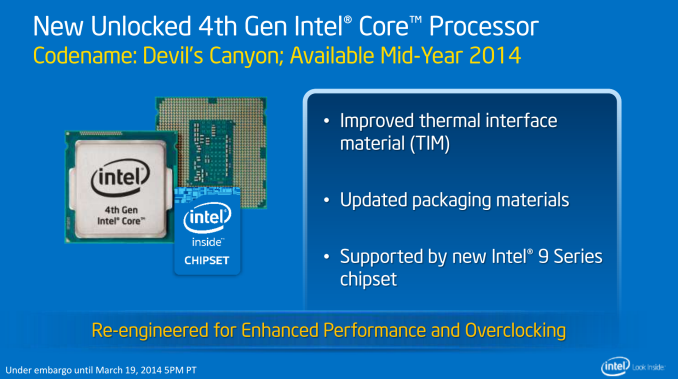

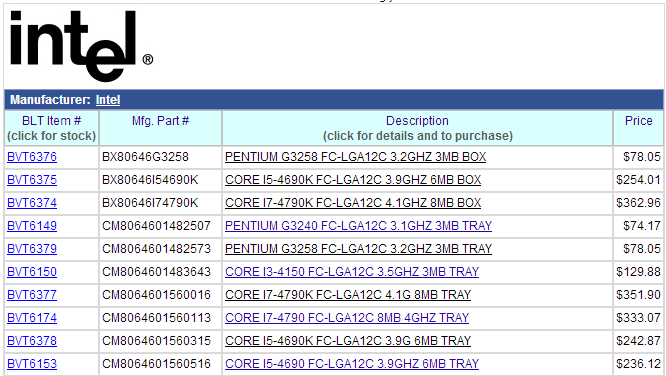




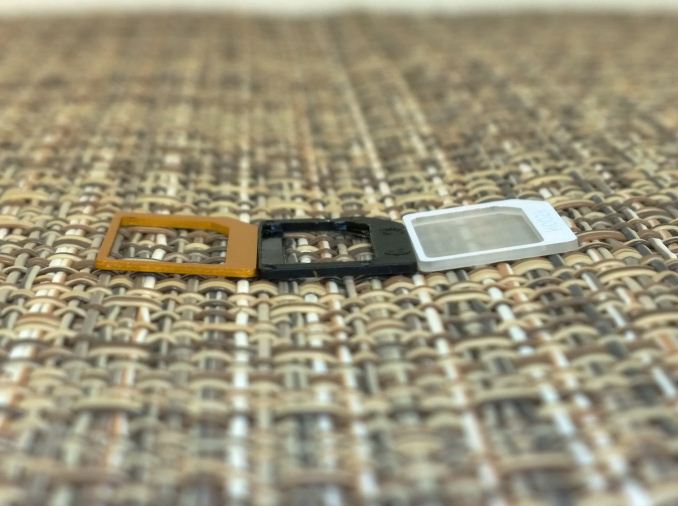




















Bookmarks