Results 4,351 to 4,360 of 12096
Thread: Anandtech News
-
09-22-14, 08:30 AM #4351
Anandtech: Corsair Gaming K70 RGB Mechanical Keyboard Review
Today is the dawn of a new era for Corsair, as the company has multiple announcments. Corsair is establishing their own gaming brand, announcing the availability of the new RGB keyboards and mice, and they're also releasing a new software engine for their input devices. We're focusing mostly on the new RGB keyboards, and Corsair is dropping the "Vengeance" series name with the new keyboards simply use the brand name and model. So how does the newly christened Corsair Gaming K70 RGB keyboard fare? This keyboard probably had more hype than any other keyboard in history, so let's find out if it can live up to expectations in our full review.
More...
-
09-23-14, 07:30 AM #4352
Anandtech: Synology Launches Rangeley-based DS415+, DSM 5.1 Beta Goes Live
Synology has been relatively quiet over the last couple of months (barring the responses to various security issues), but, today, they are coming out with a couple of expected announcements. Seagate has the bragging rights for being the first vendor with an off-the-shelf NAS based on an Intel Rangeley SoC (the storage platform integrating Silvermont CPU cores). Today, Synology is introducing their first NAS model utilizing one of the Silvermont-based SoCs, the DS415+. Compared to the 1.73 GHz dual-core Intel Atom C2338 in the Seagate NAS Pro units, the DS415+ utilizes a 2.4 GHz quad-core Intel Atom C2558. The availability of hardware-accelerated encryption (AES-NI) is touted as a major feature. Other than that, thee DS415+ is the typical SMB-targeted 4-bay NAS, sporting dual GbE ports and a host of virtualization certifications. The hardware specifications of the Synology DS415+ are provided below.
The important aspect to note here is that, like the Seagate NAS Pro units, the internal drive bays are all connected to SATA II 3 Gbps ports. With SSDs, one is unlikely to obtain maximum performance out of the unit when it comes to internal transfers (such as LUN cloning through VAAI), but the four SATA II ports are enough to saturate the two GbE links for external traffic. Synology claims over 235.04 MB/s reads and 233.51 MB/s writes for targeted workloads. With encryption enabled, the AES-NI feature enables 234.97 MB/s reads and 213.14 MB/s writes for the same workloads.
In other Synology news, we also have the launch of the new beta of their NAS OS, the Disk Station Manager (DSM) 5.1 beta. Updates in DSM 5.1 include synchronization across encrypted folders, usage of Windows ACL for privilege settings in Cloud Station and an option to disable versioning. Three new public cloud services (OneDrive, Box and hubiC) have also been added. IPV6 support for Quick Connect also comes in the feature set. Other improvements include NFS VAAI support (in addition to iSCSI in earlier DSM versions) and a better interface to the SSD caching setup. Security features (in the form of a new Security Advisor and AppArmor package) also receive focus in this release. On the mobile apps side, DS File has been updated (iOS users can play files from within the app, while support for third-party integration is present in Android 4.4+) and a new DS Note app synchronizes with the new Note Station package (similar to EverNote and OneNote) on the Synology NAS.
More...
-
09-23-14, 12:30 PM #4353
Anandtech: Chipworks Disassembles Apple's A8 SoC: GX6450, 4MB L3 Cache & More
One of the more enjoyable rituals with Apple’s annual iPhone launch is the decapping, deconstruction, and photographing of the processor die at the heart of Apple’s newest SoC. While we can learn a lot about the SoC from software, for some things there’s just no replacement for looking at the hardware itself and counting the functional blocks present. And this year, as in past years, the honor of being the first to tear apart the SoC goes to Chipworks.
For determining the layout of A8, Chipworks reached out to us to solicit our input on their die shot, and after some rounds of going back and forth we believe we’ve come to a solid determination of some of A8’s features and how it has been configured. So let's dive in.
First and foremost we’ll start with A8’s GPU, as this was one of the hardest elements to analyze in software. Based on Apple’s 50% performance improvement we had previously speculated that A8 contained an Imagination PowerVR GX6650. However as we noted back then, a die shot would reveal all, and right on schedule it has.
A close analysis of the die shot makes it clear that there are only 4 GPU cores available and not 6, which immediately rules out the 6 core GX6650 we were previously expecting. Instead with 4 cores present this is conclusive proof that Apple is using the smaller 4 core GX6450 on A8, the direct successor to the G6430 used on the A7. GX6450 induces some performance optimizations along with some feature updates – including ASTC support, which Apple’s documentation has already confirmed is present – so its inclusion here is a natural progression for Apple.
On A8 and its 20nm process this measures at 19.1mm2, versus A7’s 22.1mm2 G6430. As a result Apple is saving some die space compared to A7, but this is being partially offset by the greater complexity of GX6450 and possibly additional SRAM for larger caches on the GPU. Meanwhile looking at the symmetry of the block, it’s interesting that the blocks of texturing resources that every pair of GPU cores share is so visible and so large. With these resources being so big relative to the GPU cores themselves, you can see why Imagination would want to share them as opposed to building them 1:1 with the GPU cores.
Meanwhile opposite the GPU we have the CPU block. Unlike the GPU the CPU block has seen some significant shrinking, which Chipworks estimates is down from 17.1mm2 in A7 to 12.2mm2 in A8. In A7 Cyclone did not lend itself to easily picking apart the individual CPU cores, and neither does the CPU here in A8. We’ll be looking at the new CPU’s architecture in-depth in our iPhone 6 review, but for now it’s safe to say that while this is definitely derived from Cyclone, Apple has added a few tweaks over the last year that make it an even more potent CPU than the first Cyclone. Meanwhile based on this die shot Chipworks believes that the L2 cache has been reorganized to a per-core design, as there is no obvious single block of L2 on A8 like there was A7.
The final major identifiable block on A8 is once again the SRAM cache memory. On A7 we discovered that this block was 4MB and was responsible for servicing the GPU and CPU. On A8 this block is similarly present and serving the same role. This 4MB of SRAM ends up being quite big despite the shrink from 28nm to 20nm, and while at first glance it seems like it should be larger than 4MB given the relative size, in practice what has happened is that the individual SRAM cells have not shrunk by a full 50%. Chipworks estimates the cell size to now be about 0.08µm2, versus 0.12µm2 on A7, which is closer to a 33% shrink that a 50% shrink. As a result the SRAM cache still takes up a fair bit of space, but the value of being able to serve larger memory requests without having to go off-die continues to be immense.
Overall, Chipworks’ analysis points to A8 being fabbed on TSMC’s 20nm process. This makes A8 among the first SoCs to receive the 20nm treatment. Thanks to this smaller node Apple has been able to build in additional features to the SoC while simultaneously shaving off around 15% of their die size. Chipworks estimates the final die size of A8 to stand at 89mm2, versus the 104mm2 for the Samsung 28nm based A7. Chipworks notes that if this were a straight shrink that one would expect the A8 to be closer to 50% the size of A7 (though not all logic can shrink quite that well), which indicates that Apple has spent quite a bit of die size on improving performance through more complex CPU and GPU architectures and miscellaneous feature additions.Apple A8 vs A7 SoCs Apple A8 (2014) Apple A7 (2013) Manufacturing Process TSMC 20nm HKMG Samsung 28nm HKMG Die Size 89mm2 104mm2 Transistor Count ~2B "Over 1B" CPU 2 x Apple Enhanced Cyclone ARMv8 64-bit cores 2 x Apple Cyclone ARMv8 64-bit cores GPU IMG PowerVR GX6450 IMG PowerVR G6430
Wrapping things up, we’ll be back later this month with our review of the iPhone 6 family and our full analysis of the A8 SoC. So until then stay tuned.
More...
-
09-23-14, 12:30 PM #4354
Anandtech: Microsoft Announces the Microsoft Wireless Display Adapter
Today Microsoft introduced their new wireless streaming device for HDMI monitors and televisions. Its lengthy name is the Microsoft Wireless Display Adapter and it's Microsoft's take on an HDMI streaming dongle. One of the most popular devices in this category is Google's Chromecast, and there are many similarities between the two devices. Like the Chromecast, the Microsoft Wireless Display Adapter is a small adapter that plugs into an HDMI port on your television and uses a USB port for power. From the photos Microsoft has provided, the USB connector seems to be wired directly into the adapter which could pose a problem depending on your television's arrangement of ports as the cord does not look very lengthy.
The adapter allows streaming and display mirroring from any device with support for Miracast screencasting. Because of this, the adapter is able to work with a variety of devices running on different operating systems, rather than being a device limited to devices that run Windows or Windows Phone 8.
At $59.95 USD, the Microsoft Wireless Display Adapter is around $25 more expensive than Google's Chromecast. It is available for pre-order now on Microsoft's online store, and it will ship in October 2014.
More...
-
09-23-14, 01:01 PM #4355
Anandtech: NVIDIA Announces SLI LED Bridges
For those that just can't get enough bling in their cases, NVIDIA today announced the availability of SLI LED bridges, available for the time being exclusively through the NVIDIA Store. Besides the obvious addition of LED lighting to the bridges, it's also worth noting that these are rigid bridges so the cards need to be in specific slots. There are three bridges available, two for 2-way SLI, one for systems where the cards are two slots apart and one for systems where the cards are three slots apart, with a third bridge for 3-way SLI with the cards spaced two slots apart.
The new LED SLI bridges were recently on display at NVIDIA's Game24 event, but this is the first time the bridges have been made available to the public. There are some caveats, unfortunately: for the time being the LED bridges are only available in the US/Canada at the NVIDIA Store. I suspect there will be some enterprising individuals that buy the bridges and then put them up on eBay or similar sites, but the other drawback is that the cost of the bridges is rather high already, so paying extra for non-North American markets will simply add to the price.
Speaking of which, the 2-way SLI LED bridges are priced at $29.99 while the 3-way SLI LED bridge will cost $39.99. That's not really very different from EVGA's existing illuminated 2-way SLI bridge and there's now a 3-way LED offering, but it's over four times the price of a normal 2-way or 3-way SLI bridge. Such is the price of bling.
As far as compatibility, the bridges are designed to work with all modern GTX cards with SLI support. NVIDIA specifically mentions the following products as being supported: GeForce GTX 770, GTX 780, GTX 780 Ti, GTX TITAN, GTX TITAN Black, GTX 970 and GTX 980. These are for NVIDIA reference designs, so the bridges may not work on cards with custom cooling solutions. GeForce Experience 1.7 or later is also required for the LED Visualizer, which allows control of the LEDs.
More...
-
09-23-14, 05:30 PM #4356
Anandtech: Cortex-M7 Launches: Embedded, IoT and Wearables
Last week, I had the distinct pleasure of visiting ARM’s Austin Texas campus for a meeting with Vice President of CPU Product Marketing Nandan Nayampally. The topic of discussion: ARM’s next Cortex-M processor, codename Pelican, is officially launching today as the Cortex-M7.
More...
-
09-23-14, 07:30 PM #4357
Anandtech: PayPal Announces Bitcoin Support
It's been a long time in coming, but PayPal announced in a blog post today that they have partnered with BitPay, Coinbase, and GoCoin to allow merchants to accept Bitcoin. This comes just a few weeks after the announcement that businesses working with Braintree would be able to accept Bitcoin, and this is a more direct use of Bitcoin. The support will come via integration in the PayPal Payments Hub, and there is one significant catch: for now this is only supported for merchants in North America. Still, it's at least one small step towards further acceptance of virtual currencies. There are other qualifications to using Bitcoin with PayPal as well.
The blog notes, "To be clear, today’s news does not mean that PayPal has added Bitcoin as a currency in our digital wallet or that Bitcoin payments will be processed on our secure payments platform. PayPal has always embraced innovation, but always in ways that make payments safer and more reliable for our customers. Our approach to Bitcoin is no different. That’s why we’re proceeding gradually, supporting Bitcoin in some ways today and holding off on other ways until we see how things develop."
Interestingly, this comes at a time when the mining phase of Bitcoins and other virtual currencies has largely moved beyond GPUs and onto dedicated SHA256 and Scrypt ASICs. That's good news for gamers and graphics gurus like our own Ryan Smith, as it means we hopefully won't see quite as many GPUs that should be playing games sacrificed in pursuit of cryptocurrency mining. (And yes, I know there are many alt-coins that use other Proof of Work algorithms that haven't been ported to ASICs, but few if any are actually profitable to mine with GPUs at this point.) Scott Ellison of PayPal also notes that PayPal has worked with many merchants selling cryptocurrency mining hardware, but they do not work with pre-orders/pre-sales (i.e. early funding of hardware that has not yet shipped).
Today's announcement and the earlier Braintree announcement mark a clear change in tone from PayPal regarding Bitcoin, as the history of PayPal and Bitcoin has been a bit rocky up until now. Going back a few years, in the early days of Bitcoin PayPal actively took steps to prevent people from using their service to purchase Bitcoins. Others have reported bans from PayPal and closed accounts for dealing in Bitcoins. Obviously the inability to roll back purchases made via Bitcoin is a risk, and companies like Coinbase and BitPay now have services in place to mitigate some of the risks. Regardless, with sites like Newegg.com, TigerDirect.com, Overstock.com, and others all beginning to accept Bitcoin as a viable method of payment, it looks like PayPal has decided to join the club.
While there are still plenty of naysayers when it comes to Bitcoins and cryptocurrencies in general, this is great news for Bitcoin proponents as integration with PayPal opens the doors for thousands of small shops to begin working with Bitcoin.
More...
-
09-24-14, 06:00 AM #4358
Anandtech: Corsair Flash Voyager GTX USB 3.0 256GB Flash Drive Capsule Review
The rise of USB 3.0 as a high speed interface for PCs and the increasing affordability of flash memory has led to some very interesting products. USB flash drives are a dime a dozen, but there is scope for manufacturers to differentiate themselves. Corsair's Flash Voyager GTX series brings SSD controllers to the flash drive market. Coupling it with a SATA - USB 3.0 bridge allows them to set benchmark records for their product line. More importantly, it brings some unique features. The rest of the review will present the DAS (direct-attached storage) benchmark numbers from our evaluation of the 256GB version, along with a few observations.
Benchmarking with HD Tune Pro
The unit was benchmarked in our DAS testbed (running Windows 8.1 Pro x64) after formatting it in NTFS. Prior to formatting, we ran HD Tune Pro's artificial benchmarks on the drive. Note that the sequential read / writes do not make a lot of sense for SSDs or flash drives, as they are more for determining how bandwidth varies as we go further away from the spindle in hard drives.
Gallery: Corsair Flash Voyager GTX USB 3.0 256GB Flash Drive - HD Tune Pro Benchmarks





From the gallery above, we have around 336 MBps reads and around 178 MBps writes for random accesses. For large (8 MB) accesses, this improves to 395 MBps reads and 231 MBps writes.
TRIM Support
HD Tune Pro's information page shows that the flash drive supports all the S.M.A.R.T features as well as a multitude of other SATA features. Importantly, TRIM is supported. Using CyberShadow's TrimCheck utility, we confirmed that TRIM does indeed work on the Flash Voyager GTX.
Benchmark Numbers
Moving on to real-life benchmarks, we first have the robocopy benchmarks with various queue depths (as made visible to end users through robocopy's multi-threaded option)
The robocopy benchmarks represent the typical use-case for high-speed flash drives. However, we also processed PC Mark 8's storage bench. Out of the various available workloads, we chose a few multimedia processing traces.Corsair Flash Voyager GTX USB 3.0 256 GB robocopy Benchmarks (MBps) Write to DAS Read from DAS 8 16 32 64 8 16 32 64 Photos 122.72 116.11 118.37 119.59 279.94 313.99 303.84 295.13 Videos 122.40 118.19 118.90 118.81 298.63 292.18 289.24 288.14 BR 117.35 118.09 114.84 117.06 297.71 291.59 289.20 285.51
Corsair SSD ToolboxCorsair Flash Voyager GTX USB 3.0 256 GB PCMark8 Storage Benchmarks (MBps) Write Bandwidth Read Bandwidth Adobe Photoshop (Light) 140.46 105.57 Adobe Photoshop (Heavy) 153.69 107.60 Adobe After Effects 123.47 120.05 Adobe Illustrator 138.09 114.13
The Flash Voyager GTX is also recognized by Corsair's SSD Toolbox. One of the interesting facts revealed by the toolbox is the firmware version, S9FM01.7. A cursory search of the version number on the Internet reveals that the controller in the flash drive is the Phison S9. Readers might remember the previous generation Phison S8 controller being used in the Corsair Force Series LS SSD. It is heartening to see that the SSD controller along with the flash chips and the SATA - USB 3.0 bridge can be packed in such a small form factor.
The SSD Toolbox also allows for upgrading the firmware and configuring the overprovisioning (i.e, X GB out of 256 GB can be set aside, invisible to the OS, for use by the SSD controller to prolong the life of the flash).
Concluding Remarks
Coming to the business end of the review, the Corsair Flash Voyager GTX USB 3.0 flash drive continues Corsair's tradition of improving the performance of their USB 3.0 flash drive every year. As icing on the cake, we have a real SSD controller in the form of the Phison S9 inside.
The performance of the drive leaves us with no doubt that it would be a great Windows-to-Go drive. Unfortunately, Corsair has not decided to pursue the certification process. As far as non-enterprise consumers go, this is perfectly acceptable - the performance for Windows-to-Go is there without the extra cost associated with obtaining the certification that eventually gets passed on the them.
Minor points of concern include Corsair's refusal to divulge the flash memory configuration / SATA - USB 3.0 bridge model being used (as these could potentially change in future production runs) and the inability to configure overprovisioning without an existing file system on the drive.
Pretty much the only downside is the premium that one needs to pay for the form factor. The 256GB version currently retails for $220 on Amazon, which is at least $70 more than what one would pay for a 2.5" SSD and a bus-powered USB 3.0 enclosure. There are definitely use-cases where the form factor (and absence of hanging cables) plays an important role. In those roles, the Corsair Flash Voyager GTX is one of the top performers.
More...
-
09-25-14, 11:01 AM #4359
Anandtech: The Intel Haswell-E X99 Motherboard Roundup with ASUS, GIGABYTE, ASRock an
The launch of Haswell-E ushered in a triumvirate of new technology – a new CPU line, a new motherboard chipset and DDR4 memory. Today we focus on the new consumer motherboard chipset, X99, with motherboards from all four major manufacturers: the ASUS X99-Deluxe, the GIGABYTE X99-UD7 WiFi, the ASRock X99 WS and the MSI X99S SLI Plus.
More...
-
09-26-14, 09:34 AM #4360
Anandtech: The NVIDIA GeForce GTX 970 Review: Featuring EVGA
Last week we took a look at NVIDIA’s newest consumer flagship video card, the GeForce GTX 980. Today in the second part of our series on the GTX 900 series we're taking a look at its lower-tier, lower priced counterpart, the GeForce GTX 970. With a price of just $329, GTX 970 is just as interesting (if not more interesting overall) than its bigger sibling. The performance decrease from the reduced clockspeeds and fewer SMMs that comes with being a GTX x70 part is going to be tangible, but then so is a $220 savings to the pocketbook. With GTX 980 already topping our charts, if GTX 970 can stay relatively close then it would be a very tantalizing value proposition for enthusiast gamers who want to buy in to GM204 at a lower price.
More...
Thread Information
Users Browsing this Thread
There are currently 12 users browsing this thread. (0 members and 12 guests)





 Quote
Quote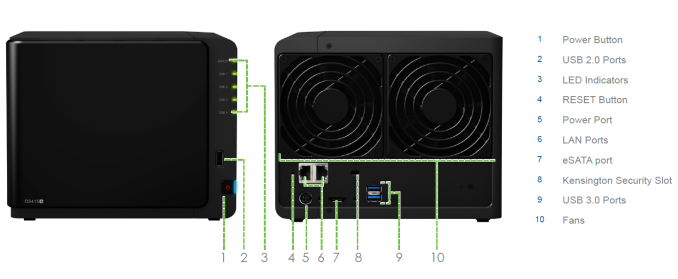
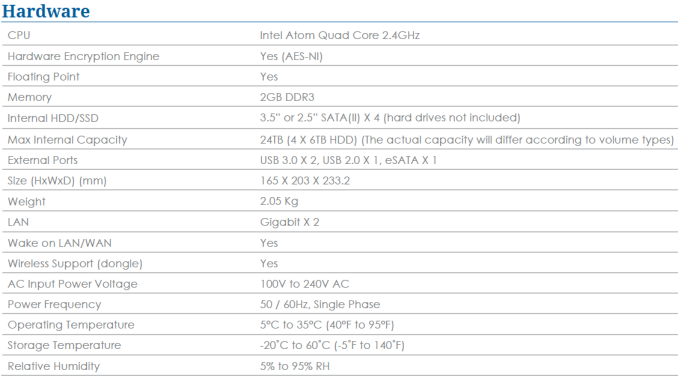





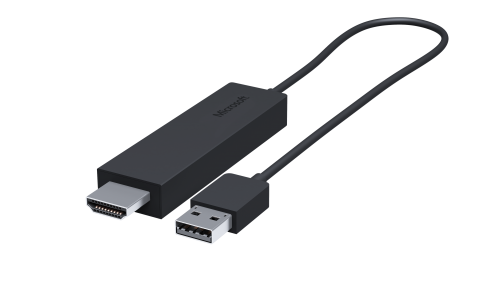




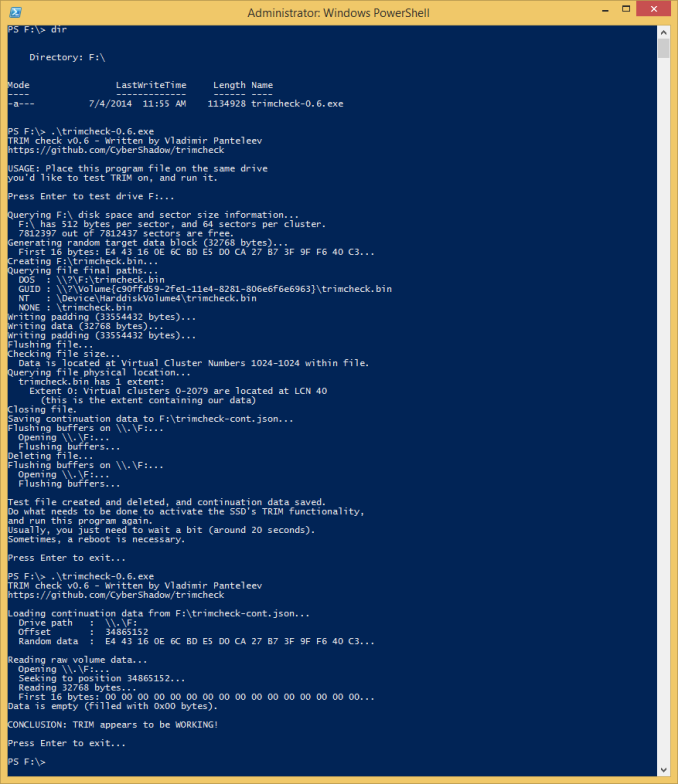
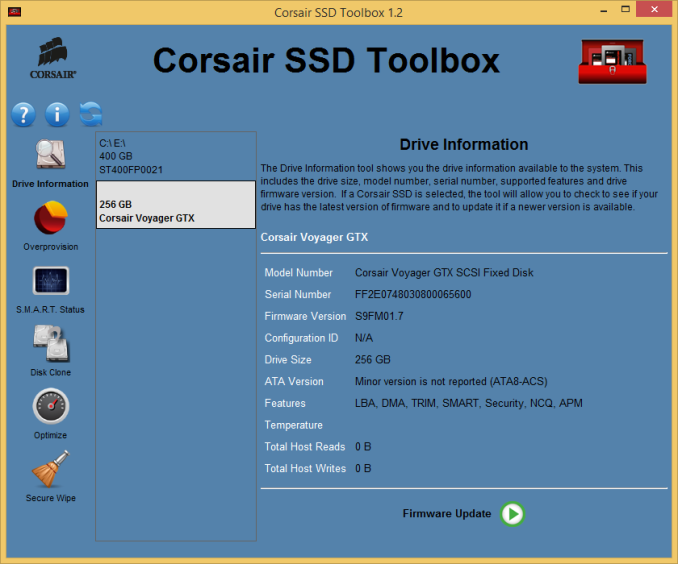
















Bookmarks