Results 4,401 to 4,410 of 12094
Thread: Anandtech News
-
10-16-14, 08:31 AM #4401
Anandtech: FSP Aurum PT 1200W Power Supply Review
Today FSP Group is launching their newest and most advanced PSU to date, the Aurum PT 1200W. The 80 Plus Platinum certified unit has been designed to compete with corresponding products from other manufacturers, many of which were a few months ago. Does FSP have what it takes to go head to head with the top-tier designs from companies like Seasonic and Flextronics? We'll find out in our full review.
More...
-
10-16-14, 10:00 AM #4402
Anandtech: Thin is the New Thin: Hands On with the 5.15mm KAZAM Tornado 348
My take on thin phones is not a positive one. This comes from two main areas. Firstly I like my phone to have some form of bulk – this way I know it is in my pocket and I would notice if it went missing. Secondly, going thin often brings about several compromises, namely performance (due to heat dissipation), camera quality (due to z-height restrictions) and battery life. As a reference point, my daily driver is a 5.9-inch display with a 3300 mAh battery that measures 10.9mm and weighs 217g, so that device probably will not go missing unnoticed and I get a good range in performance and battery life.
At a MediaTek conference this week in London, as part of MediaTek’s strategy to educate the mobile media and analyst community about their strategy and goals, they invited Kazam’s CEO Michael Coombs to show and formally announce the MediaTek powered Tornado 348, the world’s slimmest smartphone. Kazam is a smartphone maker based in Europe formed by a number of former senior sales and marketing executives from bigger mobile companies. The company was founded earlier this year and have several models on the market already. The Tornado 348 is their latest model, with pre-launch stock already sold to distributors.
The phone itself is rather surprising. Despite being as thin as it is, it was relatively sturdy with no obvious issues by opposing pressure on opposite corners despite the metal frame design. The white model I played with felt comfortable in the hand with a rounded edge, using fixed android buttons on the bottom bezel (which I prefer) and a 4.8-inch 1280x720 AMOLED screen that came across as rather vibrant. Under the hood is MediaTek’s ‘True Octa-core’ MT6592, with eight Cortex-A7s at 1.7 GHz and a Mali 450-MP4 for graphics. Normally if you hear ‘eight Cortex A7’ it seems odd to combine eight power efficient cores together for performance, especially in such a thin device. Kazam’s CEO said that they initially wanted to run with one of MediaTek's 4-core, but the 8-core ended up more efficient in tasks as by using MediaTek’s CorePilot they are able to keep control of enabling cores and frequencies but overall performance reasonable. The proof will be in the pudding for sure.
While Android 4.4.2 version the device had on the day was the near-final version for the device, and scrolling felt snappy and program selection felt responsive. There was a little stuttering when quickly swiping between screens, and the settings menu was in a different place than what I was used to, but at the end of the day this is not aimed at the high end flagship market. The device comes with 1 GB of DRAM and 16 GB of storage, but due to the stock (or near-stock) Android used in the final version, space should be suitable. Due to the size of the device there is no SD card slot, and the 2050 mAh lithium polymer battery is fixed into the device. Perhaps surprisingly, it requires a micro-SIM rather than a nano-SIM. With the battery, Kazam is quoting 6 hours of talk time.
The main camera is good for 8MP and 1080p30, with the rear camera being a 5MP fixed-focus device. One area Kazam wants to push ahead of their rivals on is the 12-month screen protection service with the Tornado 348, allowing one free screen replacement in those 12-months. Users will have to log in and send their device away for a week or so, but it is reassuring to know that this service comes free with the device.
Overall device dimensions come in at 139.8mm x 67.5mm x 5.15mm and 95g weight (compared to the iPhone’s 138.1 x 67 x 6.9 and 129g), although only GSM 850/900/1800/1900 and 3G 900/2100 are supported – no LTE here due to the mid-range it aims for. Kazam’s CEO told me that due to Mediatek’s structure for customers like Kazam it allowed him to get a handset from idea to market in only a few months, rather than the 9/12/18 month cycle required going through someone else.
The Tornado 348 is due out in November, with pricing in the UK around £250. At that price it pushes against that mid to high barrier albeit without 4G, wireless charging, more storage or a better camera design that has crept down from the high end over the last few quarters. This might limit the device in terms of future-proofing, but in the brief time I held it and used it, I could see it being used as a daily driver for many of my family members. I will look into it further if I get an opportunity to hook one up to the internet and download our testing tools. However, from the few moments I used the device I was suitably impressed.
Gallery: Thin is the New Thin: Hands On with the 5.15mm KAZAM Tornado 348





More...
-
-
10-16-14, 02:00 PM #4404
Anandtech: Samsung Releases Firmware Update to Fix the SSD 840 EVO Read Performance B
The news of Samsung's SSD 840 EVO read performance degradation started circulating around the Internet about a month ago. Shortly after this, Samsung announced that they have found the fix and a firmware update is expected to be released on October 15th. Samsung kept its promise and delivered the update yesterday through its website (download here).
The fix is actually a bit more than just a firmware update. Because the bug specifically affects the read speed of old data, simply flashing the firmware isn't enough. The data in the drive has to be rewritten for the changes in the new firmware to take place. Thus the fix comes in the form of a separate tool, which Samsung calls Performance Restoration Software.
For now the tool is limited to the 840 EVO (both 2.5" and mSATA) and will only work under Windows. An OS-independent tool will be available later this month for Mac and Linux users, but currently there is no word on whether the 'vanilla' 840 and the OEM versions will get the update. Samsung told me that they've only seen the issue in the 840 EVO, although user reports suggested that the 'vanilla' 840 is affected as well. I'll provide an update as soon as I hear more from Samsung.
The performance restoration process itself is simple and doesn't require any input from the user once started. Basically, the tool will first update the firmware and ask for a shut down after the update has been completed. Upon the next startup the tool will run the actual three-step restoration process, although unfortunately I don't have any further information about what these steps actually do. What I do know is that all data in the drive will be rewritten and thus the process can take a while depending on how much data you have stored in your drive. Note that the process isn't destructive if completed successfully, but since there is always a risk of data loss when updating the firmware, I strongly recommend that you make sure that you have an up-to-date backup of your data before starting the process.
The restoration tool has a few limitations, though. First, it will require at least 10% of free space or the tool won't run at all, and there is no way around the 10% limitation other than deleting or moving files to another drive before running the tool. Secondly, only NTFS file system is supported at this stage, so Mac and Linux users will have to wait for the DOS version of the tool that is scheduled to be available by the end of this month. Thirdly, the tool doesn't support RAID arrays, meaning that if you are running two or more 840 EVOs in a RAID array, you'll need to delete the array and switch back to AHCI mode before the tool can be run. Any hardware encryption (TCG Opal 2.0 & eDrive) must be disabled too.
In regards to driver and platform support, the tool supports both Intel and AMD chipsets and storage drivers as well as the native Microsoft AHCI drivers. The only limitation is with AMD storage drivers where the driver must be the latest version, or alternatively you can temporarily switch to the Microsoft driver by uninstalling the AMD driver. Samsung has a detailed installation guide that goes through the driver switch process along with the rest of the performance restoration process.
Explaining the Bug
Given the wide spread of the issue, there has been quite a bit of speculation about what is causing the read performance to degrade over time. I didn't officially post my theory here, although I did Tweet about it and also mentioned it in the comments of the original news post. It turns out that my theory ended up being pretty much spot on as Samsung finally disclosed some details of the source of the bug.
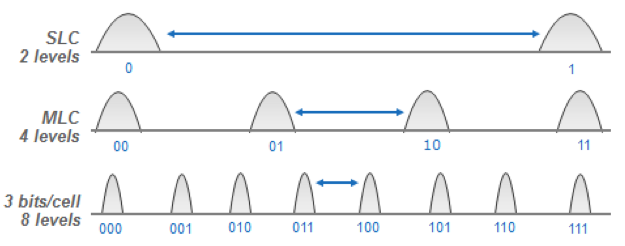
As most of you likely know already, the way NAND works is by storing a charge in the floating gate. The amount of charge determines the voltage state of the cell, which in turn translates to the bit output. Reading a cell basically works by sensing the cell voltage, which works by increasing the threshold voltage until the cell responds.
However, the cell charge is subject to multiple variables over time. Electron leakage through the tunnel oxide reduces the cell charge over time and may result in a change in the voltage state. The neighboring cells also have an impact through cell-to-cell interference in the form of floating gate coupling, which is at its strongest when programming a neighbor (or just a nearby) cell. That will affect the charge in the cell and the effect becomes stronger over time if the cell isn't erased and reprogrammed for a long time (i.e. more neighbor cell programs = more interference = bigger shift in cell charge).
Because cell voltage change is a characteristic of NAND, all SSDs and other NAND-based devices utilize NAND management algorithm that takes the changes into account. The algorithm is designed to adjust the voltage states based on the variables (in reality there are far more than the two I mentioned above) so that the cell can be read and programmed efficiently.
In case of the 840 EVO, there was an error in the algorithm that resulted in an aggressive read-retry process when reading old data. With TLC NAND more sophisticated NAND management is needed due to the closer distribution of the voltage states. At the same time the wear-leveling algorithms need to be as efficient as possible (i.e. write as little as possible to save P/E cycles), so that's why the bug only exists on the 840 and 840 EVO. I suspect that the algorithm didn't take the change in cell voltage properly into account, which translated into corrupted read points and thus the read process had to be repeated multiple times before the cell would return the correct value. Obviously it takes more time if the read process has to be performed multiple times, so the user performance suffered as a result.
Unfortunately I don't have an 840 EVO that fits the criterion of the bug (i.e. a drive with several months old data), so I couldn't test more than the restoration process itself (which was smooth, by the way). However, PC Perspective's and The Tech Report's tests confirm that the tool restores the performance back to the original speeds. It's too early to say whether the update fixes long-term performance, but Samsung assured that the update does actually fix the NAND management algorithm and should thus be a permanent fix.
The EVO has been the most popular retail SSD so far, so it's great to see Samsung providing a fix in such a short time. None of the big SSD manufacturers have been able to avoid widespread bugs (remember the 8MB bug in the Intel SSD 320 and the 5,000-hour bug in the Crucial m4?) and I have to give Samsung credit for handling this well. In the end, this bug never resulted in data loss, so it was more of an annoyance than a real threat.
More...
-
10-16-14, 03:34 PM #4405
Anandtech: Hands On: Apple's iMac with Retina Display
We just got done with our hands-on time with Apple’s new products, and we’ll start with what’s likely the sneakiest of them, the iMac with Retina Display?
Why “sneaky”? The answer is all in the HiDPI display, which Apple calls the “Retina 5K Display”. The retina display is definitely the star of the new iMac, as the rest of the hardware is largely a minor specification bump from last year’s model. In fact turned off you’d be hard pressed to tell the difference between the 2013 (non-retina) and new retina models, but the screen is immediately evident once on.
At 5120x2880 pixels, the new Retina 5K Display is precisely 4x the pixels of the 2560x1440 panel in last year’s model. What this means is that Apple can tap their standard bag of tricks to handle applications of differing retina capability and get all of it to look reasonably good. This also means that 2560x1440 content – including widgets – will scale up nicely to the new resolution. Apple does not discuss who they have sourced the panel from, but given the timing it’s likely the same panel that was in Dell’s recently announced 27” 5K monitor.
Much more interesting is how Apple is driving it. Since no one has a 5K timing controller (TCON) yet, Apple went and built their own. This is the first time we’re aware of Apple doing such a thing for a Mac, but it’s likely they just haven’t talked about it before. In any case, Apple was through enough to confirm that they are driving the new iMac’s display with a single TCON. This is not a multi-tile display, but instead is a single 5120x2880 single. This also means that since it isn’t multi-tile, Apple would need to drive it over a single DisplayPort connection, which is actually impossible with conventional DisplayPort HBR2. We’re still getting to the bottom of how Apple is doing this (and hence the sneaky nature of the iMac), but currently our best theory is that Apple is running an overclocked DisplayPort/eDP interface along with some very low overhead timings to get just enough bandwidth for the job. Since the iMac is an all-in-one device, Apple is more or less free to violate specifications and do what they want so long as it isn’t advertised as DisplayPort and doesn’t interact with 3rd party devices.
Meanwhile driving the new display are AMD’s Radeon R9 M290X and R9 M295X, which replace the former NVIDIA GTX 700M parts. We don’t have any performance data on the M295X, though our best guess is to expect R9 285-like performance (with a large over/under). If Apple is fudging the DisplayPort specification to get a single DisplayPort stream, then no doubt AMD has been helping on this matter as one of the most prominent DisplayPort supporters.
The rest of the package is very similar to the 2013 iMac. An Intel Haswell desktop class CPU paired with 8GB of more of RAM, 802.11ac support, and Apple’s SSD + HDD Fusion drive setup. Apple now offers a higher speed CPU upgrade option that goes up to 4GHz – likely the Core i7-4790 – that should make the high-end iMac a hair more performant than last year’s model.
Gallery: iMac with Retina Display





More...
-
10-16-14, 04:30 PM #4406
Anandtech: Hands On: Apple’s iPad Air 2 and iPad mini 3
The other big announcement for the day is of course Apple’s new iPads, the iPad Air 2 and the iPad mini 3. As signaled by their names, neither is intended to be a massive departure from their (still for sale) predecessors. But both of them, the iPad Air 2 in particular, pack a number of improvements over the 2013 models.
In-hand, the iPad Air 2 is not as significant a departure from its predecessor as the original Air was from earlier iPads, but if you are familiar with the original Air then you can appreciate the fact that Apple has taken it down from 7.5mm thick to 6.1mm thick. The weight is roughly the same (437g vs. 469g) so it’s not much lighter in the hand, but handling it makes the change in size more apparent.
Perhaps more readily apparent is the anti-reflective coating, a first for an iPad. While Apple’s controlled demo room doesn’t give us the opportunity to introduce too much light, in what testing we could do there’s definitely a difference. Whatever it is that Apple is using, the coating doesn’t seem to have changed the clarity at all; it is seemingly still as clear as the non-coated iPad mini 3.
Meanwhile the A8X inside presents us with a new mystery. This is a new chip, and we know very little about it besides Apple’s claims of 40% better CPU performance and 2.5x better GPU performance. The CPU performance points to a dual core “Enhanced Cyclone” configuration like A8, while the GPU performance number is well in excess of what we saw going from A7 to A8. So comparing A8X to A7, we are most likely (finally) looking at a hex-core Imagination PowerVR GX6650 GPU. However, this alone does not explain where the roughly 1 billion additional transistors compared to A8 have gone. Most likely there are additional surprises to be found.
Gallery: iPad Air 2 Hands On





Moving on, we have the iPad mini 3. Unlike the iPad Air 2, Apple isn’t overhauling the hardware by nearly as much, so the iPad mini 3 is a smaller upgrade over its predecessor than the iPad Air 2 is. Size and weight stay the same, so the new mini feels the same in your hands as the old one. The display is also once more a 2048 x 1536 pixel display, though it did look a bit better than we recall the iPad mini 2’s display being, so it may be a new panel (but this is something we’d need to test).
Apple hasn’t replaced the SoC or WiFi radio – it’s still an A7 and 802.11n respectively – so performance isn’t any different either. What’s left to set apart the new mini from the old then is the inclusion of Apple’s Touch ID sensor along with a larger 128GB storage option. It’s admittedly not much, especially when the iPad mini 2 is now $100 cheaper. On the other hand it is available in Gold, and as we’ve seen with the iPhone that has proven to be a very popular option at launch.
Gallery: iPad mini 3 Hands On



More...
-
10-16-14, 06:00 PM #4407
Anandtech: AMD Q3 FY 2014 Quarterly Earnings Analysis - 7 Percent Workforce To Be Cut
This afternoon, AMD released their financial results for the third quarter, which ended September 27, 2014. While revenue was down slightly from Q2, the net income was positive for this first time this fiscal year. non-GAAP Earnings Per Share was $0.03, which missed analysts’ projections of $0.04. Earlier in the quarter projections were as high as $0.07 per share, but the Computing and Graphics segment was mixed this quarter due to “challenging market conditions” according to AMD.
Starting July 1st, 2014, AMD reorganized their reporting structure into two groups. The Computing and Graphics group focuses on desktop and notebook processors, chipsets, discrete desktop GPUs, and workstation GPUs. The Enterprise, Embedded, and Semi-Custom group includes server processors, embedded processors, dense servers, semi-custom SoCs, engineering services, and royalties, which is pretty much every market AMD is in other than the traditional desktop/notebook market.
Revenue for Q3 2014 was $1.43 billion, down just under 1% from Q2 2014’s $1.44 billion. As compared to Q3 2013, revenue was down 2%. Operating Income was $63 million (non-GAAP $66M) for the quarter, which is also down from the previous quarter and year-over-year. Net income was $17 million (non-GAAP $20M) for the quarter which is up from the $36 million loss last quarter, but down from $48 million profit in Q3 2013. Gross margin was flat from last quarter at 35%.AMD Q3 2014 Financial Results (GAAP) Q3'2014 Q2'2014 Q3'2013 Revenue (Billions) $1.43 $1.44 $1.46 Operating Income (Millions) $63 $63 $95 Net Income (Millions) $17 -$36 $48 Earnings Per Share $0.02 -$0.05 $0.06
The Computing and Graphics segment revenue decreased 6% from last quarter and 16% year-over-year. AMD states the primary decrease is due to by lower chipset and GPU sales as compared to last quarter, and decreased notebook processor and chipset sales as compared to a year ago. The Operating Loss for the division was $17 million, which is up (or down, depending on how you look at negative numbers) substantially from the $6 million loss last quarter and $9 million loss in Q3 of last year. The Average Selling Price (ASP) of CPUs/APUs actually increase sequentially and year-over-year. Discrete GPU ASP decreased over last quarter, but increased over the same period last year. The Computing and Graphics segment is a tough market for AMD right now. Intel is moving to 14 nm while AMD has to rely on Global Foundries and other fabs to attempt to catch up. This hampers their ability to match Intel on the performance per watt metric certainly. On the GPU front, NVIDIA just released the Maxwell based GTX 980 and 970, as well as the mobile counterparts which have shown impressive performance, and efficiency. Hopefully AMD can counter with some new products in the near term.AMD Q3 2014 Financial Results (Non-GAAP) Q3'2014 Q2'2014 Q3'2013 Revenue (Billions) $1.43 $1.44 $1.46 Operating Income (Millions) $66 $67 $78 Net Income (Millions) $20 $17 $31 Earnings Per Share $0.03 $0.02 $0.04
The Enterprise, Embedded, and Semi-Custom division fared much better for Q3, with a 6% sequential gain in revenue and 21% year-over-year. Operating income for the quarter was $108 million which was up from the $97 million of Q2, and $92 million of Q3 2013. As with the last couple of quarters, AMD attributes the gains primarily due to increased sales of semi-custom SoCs. Their embedded revenue grew by “double digits” as compared to last quarter. Clearly AMD has found a niche here where they can use their expertise in new markets to shore up the company, and so far, it has been successful. In addition, AMD has closed two new Semi-Custom SoC designs this quarter which should help this division continue its growth.
In addition, AMD is also trying to cut costs by reducing their workforce by about 7% Currently, they have 10,149 employees as of the end of Q3, which means around 710 people will be cut from the company. Most of these cuts should be done by the end of Q4. AMD will then adjust their real estate footprint to accommodate the smaller workforce, which could mean additional infusions of cash from the sale of buildings. They are hoping to have savings of $9 million for Q4 and $85 million for FY 2015.Results Per Division Q3'2014 Q2'2014 Q3'2013 Computing and Graphics Revenue (Millions) $781 $828 $925 Computing and Graphics Operating Income (Millions) -$17 -$6 $9 Enterprise, Embedded, and Semi-Custom Revenue (Millions) $648 $613 $536 Enterprise, Embedded, and Semi-Custom Operating Income (Millions) $108 $97 $92
Their forecast for Q4 is not rosy either. AMD is expecting revenue to decrease 13% from Q3, plus or minus 3%. However they are also hoping to drop expenses from the current guidance of $420 to $450 million, to $385 million, which means they are hoping for a positive non-GAAP free cash flow.
Although AMD did miss investor earnings, they did not miss by much and the net result was a quarter where the company managed to turn a tiny profit, which is in stark contrast to the first couple of quarters for 2014. Unfortunately, AMD’s losses all stem from the desktop PC industry. Intel just had a record quarter, so there is certainly money to be made in this sector. We will have to see how Dr. Su, the new CEO of AMD, addresses this for the next quarter.
More...
-
10-17-14, 09:31 AM #4408
Anandtech: The Battle of Bay Trail-D: GIGABYTE J1900N-D3V and ASUS J1900I-C Reviewed
All the recent talk of Haswell-E and high-end refreshes has obscured the more casual computing market. The Bay Trail platform uses Intel’s Atom based Silvermont cores and competes directly against AMD’s Kabini for integrated computing, digital signage and cheap computing models. Today we compare two mini-ITX Celeron J1900 based motherboards: the GIGABYTE J1900N-D3V at $85 and the ASUS J1900I-C at $92, as well as the SoC itself.
More...
-
10-17-14, 09:00 PM #4409
Anandtech: Massdrop Infinity: A Fully Customizable 60% Keyboard
Try this one on for size: a compact 60% keyboard with mechanical switches, with a fully customizable layout. Officially launched this past Wednesday and available as a group buy for the next two weeks, that's exactly what you get with the Massdrop Infinity keyboard. There are only a couple potential drawbacks: there are no key labels by default, and this is truly a compact keyboard so there are only 63 keys in total, so you're basically going to have to set up some additional layers to access things like cursor keys, document navigation, etc. Oh, and if you’re not a touch typist, this this will probably drive you insane – though on the other hand, if you're trying to become a touch typist, this might be the keyboard to push you over the edge!
Massdrop shipped me a prototype for some initial impressions. At first blush, I wasn't sure what to think – no labels, no backlighting, and even the chassis is a bit barebones. Still, even without customizing the keyboard layout there's something sort of cool about having a blank slate to work with. The dimensions are basically what you get if you take the main portion of a standard keyboard…and then stop there and don't add anything extra. Function keys, 10-key, document navigation keys, and dedicated macro keys are nowhere to be found. Instead, what you get is a space saving keyboard that looks a little different from your usual input device.
Part of the cool factor of the Infinity is that it allows you to customize many options. It supports both Cherry MX switches as well as the new "better than Cherry MX" Matias switches with Alps stems. I can't say whether they're actually better or not, but Matias are available in "clicky" and "quiet" options (basically Blue or Brown equivalents), while Cherry MX options consist of Blue, Brown, Red, Black, or Clear. You can also choose from various keycaps that are compatible with Cherry MX or Matias switches, but these are an extra $35 (Cherry MX) or $45 (Matias) – note that the Matias switches are $10 less than the Cherry MX switches, so basically the price is the same if you include keycaps. The keycaps are blank PBT plastic with a DSA Profile from Signature Plastics, if you're curious. For some it might seem odd for a keyboard to not include keycaps by default, but if you're enough of a keyboard enthusiast to be considering the Infinity, there's a good chance you already have some keycaps available.
Before you commit to buy the Infinity, let's be clear: there's some assembly required. It would be cool if Massdrop offered a pre-assembled option (for people like me that just don't care to do the soldering on their end). Then again, if it tacked on $50 I'm not sure many would be interested. Anyway, the assembly instructions let you know what's required, and if you're handy with a soldering iron you should be fine. Once the keyboard is assembled, you need to load a keyboard layout into the microcontroller. As a preview sample, my unit came pre-programmed with a slightly modified QWERTY layout, but the online configurator allows you to do just about anything you might imagine (up until the point where you run out of memory on the keyboard). The final software that allows reprogramming isn't actually available yet, but it should be ready well before anyone who joins the drop actually receives their keyboard.
All of the customizability in the world won't do much good if the keyboard doesn't work well, and this is where things start to get highly subjective. I've used plenty of keyboards over the years; some have been good, others have been okay, and only a few have been truly terrible – and the bad ones were all laptop keyboards, if you're wondering. After my forays into ergonomic mechanical keyboards last year, one thing that I came to realize is that it's possible to adapt to a different keyboard layout over time, at least if you're willing to put in the effort. The default layout on the Infinity is basically standard QWERTY, so in that regard there's not a lot to learn for a touch typist.
The bigger issue I have is that I do use document navigation keys and the cursor keys all the time, so having them move from dedicated keys to combination keystrokes is not something I really want or need. I'd much rather have a slightly larger keyboard rather than deal with extra layers (key combinations) to access these keys. I also use function keys regularly, and Acer's S7 Ultrabook as an example didn't please me when it removed the row of function keys and turned them into Fn key combinations. Given these changes and my typical use patterns, I don't think the current design of the Infinity is something I would really enjoy using long-term, even if it is somewhat novel at first.
Outside of the missing keys, the typing experience on the Infinity is pretty much what you'd expect from any Cherry MX mechanical keyboard. The sample I received came with Cherry MX Clear (White) switches, and as someone that has used MX Brown switches in the past I actually thought it was using Browns at first; the difference between the two options is very slight. Anyway, the action is smooth and precise, and I have no problem typing on it in general – this entire article in fact was written using the Infinity, and other than the first minute or so figuring out where a few keys are located I've had no real problems.
The keycaps are an interesting choice as well, as they're far more textured than most keycaps that I've used. They have a feeling of robustness and durability, and if that's what you like then they won't disappoint. The default keycaps are blank, however, so even as a touch typist I find that I occasionally have my fingers in the wrong spot and it takes a second to adjust – I would like to have a little bump on the F and J keys to help me out, but then that's always an option if you order your own keycaps.
The design of the keyboard chassis is also a bit unusual. The PCB with the soldering pins from the mechanical switches is fully exposed on the bottom, while the main frame consists of a sturdy piece of bent metal (some form of steel it appears). It's definitely unique, and it didn't get in the way of my typing, but it's not something everyone will immediately love. The metal frame also gives the Infinity a decent amount of heft, which I don’t mind but it might be a bit heavy if you're looking for a keyboard to carry around in a briefcase (and again the exposed PCB on the bottom could be a concern).
There's one final hurdle to overcome, and that's the price. Massdrop works on a group buy principle, so they require a certain number of people to join a "drop" – if the minimum isn't met, no one pays and the drop is canceled. In this case, the minimum number of people needed to have the Infinity ship has already been achieved (i.e. more than 25 people), and at present 74 people have committed to buy if 100+ people join the drop. At 100 or more committed buyers, the price will be $100; that's a steep price for a keyboard and as noted above it doesn’t even include everything you need; you also need the keycaps ($35-$45 extra) if you don't have some, and shipping in the continental US is another $11.39, so basically we're looking at $145 for this customizable 60% keyboard.
That might seem like far too high a price, but we're dealing with a relatively low volume part, and even looking around online it doesn't look like there are many options that are significantly less expensive. The Ducky Mini generally costs $130 or so, though it does include backlighting (with dual color blue/red LEDs) and it comes fully assembled – it also comes with either Cherry MX Blue or Red switches. The KBC Poker 2 Mini comes with Cherry MX Blue, Black, Red, or Brown switches, but it costs $180 to $200 (or more). Then there's the Happy Hacking Keyboard Professional, with electrostatic capacitive switches, which can cost $260 or more. In comparison to such options, other than the Ducky Mini the Massdrop Infinity looks rather affordable – and if you're interested in the Ducky Mini, I would be remiss in not pointing out the Massdrop where you can get the Ducky Mini for $110 (currently five days remain).
Ultimately, I guess it comes down to how much you want a mini (aka "60%") keyboard in the first place. I'd be much happier personally with something like the CODE Keyboard that adds dedicated function keys and document navigation keys for around the same price (there's another drop for that), but more importantly I don't have any particular need for a compact keyboard in the first place so there are numerous full size mechanical keyboards priced around $100 that suit me just fine. It's sort of interesting to me that input from hundreds of "keyboard enthusiasts" went into the design of the Infinity, and yet at the end of the day it can still be a very polarizing device. I'm sure there are people who love the end result, and I'm equally sure there are going to be others that shrug and wonder, "Why bother?" If you're in the market, though, the potential to pick up the Infinity and design your own layout is certainly worth considering.
Gallery: Massdrop Infinity: A Fully Customizable 60% Keyboard_thumb.jpg)
_thumb.jpg)
_thumb.jpg)
More...
-
10-20-14, 12:30 PM #4410
Anandtech: Apple Releases iOS 8.1 With Bug Fixes and New Features
Today Apple released iOS 8.1, the first major update to iOS 8 which launched in September alongside the iPhone 6 and 6 Plus. Prior to 8.1 we got a small bug fixing update in the form of iOS 8.0.1, which was quickly followed by iOS 8.0.2 due to a major bug that broke Touch ID and cellular connectivity on the newly released iPhones. Since then, Apple has been working on implementing some features that were not finished in time for the original launch, as well as making changes based on user feedback.
The first such change is the re-addition of the camera roll. The camera roll was part of iOS since its early releases, and with iOS 8 it was removed in favor of a recently added photos album. This solution was more accurately named than the camera roll which was really an album that held every photo on the device, but it was not as familiar to users and did not display every single photo. Users have been very vocal about their dislike of this change and with iOS 8.1 the camera roll returns with the same behaviour as previous versions.
The update also brings features that were shown early this year at WWDC but not included with the initial iOS 8 release. iCloud Photo Library is finally available for all users, albeit as a public beta. SMS Relay is finally enabled, which allows users with supported Macs and iPads to send and receive SMS messages using the phone number associated with their iPhone.
The last major feature included with 8.1 is Apple Pay on the iPhone 6 and 6 Plus. Apple's new payment solution makes use of NFC and Touch ID for making and authorizing credit card purchases using their iPhone. While Apple Pay with the iPhone 6 and 6 Plus can be used to make purchases in stores, on the recently launched iPad Air 2 and iPad Mini 3 it is limited to online purchases due to the omission of NFC.
In addition to new features, iOS 8.1 includes fixes issues with connections to Bluetooth hands-free devices, poor WiFi performance with certain routers, and various other bug fixes, security fixes, and small changes. A list of security patches in the update can be found here on Apple's support website. The update is rolling out now to the iPad 2 and later, iPhone 4s and later, and the iPod Touch 5. The size of the OTA update will vary based on your device but on an iPhone 6 running iOS 8.0.2 it weighs in at 126MB.
More...
Thread Information
Users Browsing this Thread
There are currently 7 users browsing this thread. (0 members and 7 guests)





 Quote
Quote







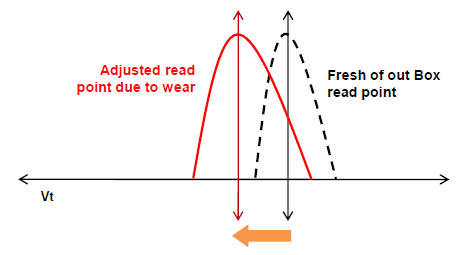


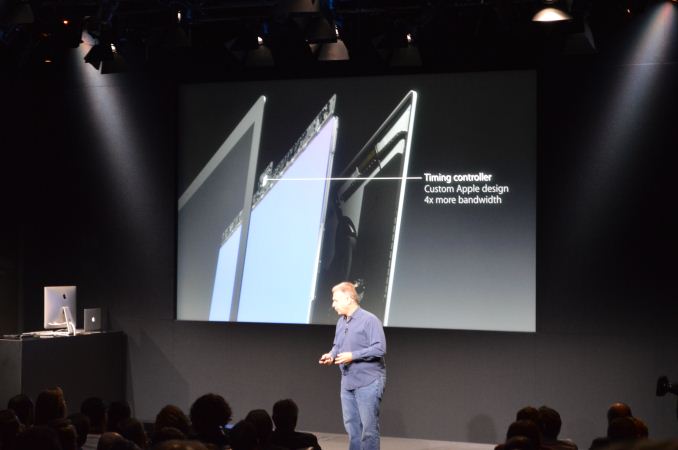





_575px.jpg)




















Bookmarks