Results 4,511 to 4,520 of 12094
Thread: Anandtech News
-
11-20-14, 05:00 PM #4511
Anandtech: AMD Announces Carrizo and Carrizo-L, Next Gen APUs for H1 2015
Today AMD is announcing the long anticipated upgrade to Kaveri, codenamed Carrizo. Carrizo is the natural successor to Kaveri, featuring x86 ‘Excavator’ cores alongside a Radeon-class GPU and promising an increase in performance all around. The second part of today’s announcement is for Carrizo-L, an SoC pairing “Puma+” (upgraded Beema) cores also with AMD’s R-series GCN GPUs and a FCH into a single package. Both Carrizo and Carrizo-L will feature ARM Trustzone, giving potential hardware-based built-in security when used by developers.
The Excavator cores are an architectural improvement over Steamroller, but are fundamentally based on the original Bulldozer concept. Excavator will be AMD’s fourth iteration of the concept, following Bulldozer, Piledriver and Steamroller. This new generation of APUs are still set to be built on the 28nm Super High Performance process at Global Foundries, delaying AMD’s shift to 20nm, but AMD are still claiming that the new GPU in Carrizo is their best yet, giving better performance and efficiency than before. Given AMD's discrete GPU lineup, the GPU for Carrizo could be based on AMD's latest GCN 1.2 architecture, which was first introduced in the desktop Tonga part earlier this year. GCN 1.2 lossless delta color compression algorithms help improve the performance in memory bandwidth limited scenarios, such as in APUs. This could result in a bigger-than-expected jump in performance, although we will wait until we can test to find out how much it helps.
The Carrizo platform will be fully HSA 1.0 compliant, compared to Kaveri which only had ‘HSA Features’, as AMD puts it in their latest mobility roadmap update:
The push from AMD into HSA compliant APUs was well documented back at the launch of Kaveri earlier this year. This enabled the CPU and GPU components of the silicon, while under OpenCL 2.0 mode, to have access to the main block of system DRAM with zero-time copy functions, offering the potential for large classes of applications especially those in the prosumer and industry space to be accelerated by having instant access to the parallelization afforded by the GCN GPU. One of the big drawbacks of being an earlier adopter to HSA, as we noted at the time, was that software developers required time to bring their code to market, as well as AMD having to go out and teach the developers how to cater for HSA topology.
Both Carrizo and Carrizo-L on the mobile side will be targeted at the same power bands as Kaveri and Beema, although the socket will be new. The use of FP4 BGA also indicates that a single socket will cater for both the Excavator and Puma+ based APUs and would be interchangeable. A video by AMD’s VP/GM for Computing and Graphics, John Byrne, states that Carrizo and Carrizo-L are currently being tested internally ready for a 1H 2015 release, along with support for DirectX 12, OpenCL 2.0, Mantle and Freesync.
One of the big features that AMD is pushing with Carrizo is energy efficiency, with it being a keystone of the message. Because AMD have been on the same process node for a short while, they have to essentially follow the Maxwell example, by providing more performance for less power without the advantage of shrinking resistors. We were provided with an energy efficiency roadmap as well, showing the different methods AMD is using to achieve this:
One example of the efficiency improvement was provided by AMD’s Voltage Adaptive Operation. Rather than compensate for voltage variations which wastes energy, this technology takes the average operating voltage and detects when the voltage increases beyond a smaller margin. To compensate for this increase, the CPU speed is reduced until the voltage drops below the threshold and then the CPU speed is moved back up.
The changes in speed are designed to be so minute that it does not affect overall performance, however it might only take an errant voltage delivery component to consistently make the voltage go above that threshold, causing erratic slowdown that might be statistically significant. It will be interesting to see how AMD implements the latest version of this feature.
The 2015 desktop roadmap remains unpublished so far. AMD’s perception of a mobile-focused strategy would tend to suggest that the mobile comes first, with desktop following behind, although at this point it is unclear. A number of AMD’s marketing materials with this launch gave examples of the use of Carrizo and HSA for the prosumer, indicating that a desktop version should be announced in due course.
As of yet there was no discussion on the APUs to be launched, the speeds or the capabilities. All the roadmap tells us is 'up to four cores' (Excavator for Carrizo, Puma+ for Carrizo-L), some GCN compute units and 10-45W overall. There is no mention of DDR4 support, although the timeframe might be relevant for AMD to make the jump. Given the launch is still at least two quarters away, I would expect better details in due course. That timeframe fits in nicely around or just after Computex, perhaps indicating more details then.
Source: AMD
More...
-
11-21-14, 01:30 PM #4512
Anandtech: Cooler Master V1200 Platinum Power Supply Review
Cooler Master is one of the oldest and most reputable companies that offer advanced cooling and power solutions. If you are a PC techie, chances are you've owned at least one of their products in the past. Today we are going to look at their current flagship PSU, the V1200 Platinum, and see how it fares in today's demanding market.
More...
-
11-22-14, 01:35 PM #4513
Anandtech: HGST Deskstar NAS 4 TB Review
The increasing affordability of SSDs has put a strain on the traditional market for hard drive vendors. However, new opportunities have opened up, thanks to the rapid growth in the SMB / SOHO / consumer NAS market. Every hard drive vendor now has a lineup to target this market. Today, we will be looking at HGST's offering in the desktop NAS space, the HGST Deskstar NAS
More...
-
11-24-14, 03:31 AM #4514
Anandtech: ASRock Announces X99 WS-E/10G: Dual 10GBase-T and Quad x16
Regular readers of my twitter feed might have noticed that over the past 12/24 months, I lamented the lack of 10 gigabit Ethernet connectors on any motherboard. My particular gripe was the lack of 10GBase-T, the standard which can be easily integrated into the home. Despite my wishes, there are several main barriers to introducing this technology. Firstly is the cost, whereby a 10GBase-T Ethernet card costs $400-$800 depending on your location (using the Intel X520-T2), followed by the power consumption which requires either an active cooler or a passive plus good airflow to shift up to 14W. The bandwidth can be as important (PCIe 2.1 x8 for the X540-BT2, but can work in PCIe 3.0 x8 or x4 mode), but also it is limited to those who need faster internal networking routing. When all these factors are added together, it does not make for an easy addition to a motherboard. But step forward ASRock.
The concept of the X99 WS-E/10G is simple. This is a workstation class motherboard aimed at prosumers. This is where 10GBase-T makes most sense after all, at the users that have sufficient funds to purchase a minimum $800 Netgear 10GBase-T switch and measure their internal networking upgrades in terms of hundreds of dollars per port, rather than cents per port. The workstation motherboard is also designed to support server operating systems, and is low profile in the rear for fitting into 1U chassis, similar to other ASRock WS motherboards.
In order to deal with the heat from the Intel X540-BT2 chip being used, the extended XXL heatsink is connected to the two other heatsinks on board, with the final chipset heatsink using an active fan. This is because this heatsink arrangement also has to cool two PLX 8747 chips which enable the x16/x16/x16/x16 functionality. If a prosumer has enough single slot cards, this can extend into x16/x8/x8/x8/x8/x8/x8 if needed. Extra PCIe power is provided via two molex ports above and below the PCIe connectors.
Aside from the X540-BT2 chip supplying dual 10GBase-T ports, ASRock has dual Intel I210-AT Ethernet ports also for a total of four. All four can be teamed with a suitable switch in play. The key point to note here despite ASRock’s video explaining the technology, and which sounds perfectly simple to anyone in networking, is that this does not increase your internet speed, only the internal home/office network speed.
The rest of the motherboard is filled with ten SATA 6 Gbps ports plus another two from a controller, with also SATA Express support and M.2 support. ASRock’s video suggests this is PCIe 2.0 x4, although their image lacks the Turbo M.2 x4 designation and the chipset would not have enough lanes, and as such it is probably M.2 x2 shared with the SATAe. Audio is provided by an improved Realtek ALC1150 codec solution, and in the middle of the board is a USB 2.0 Type-A slot sticking out of the motherboard, for dongles or easy OS installation out of the case. There are eight USB 3.0 ports on the board as well.
Like the X99 Extreme11, this motherboard is going to come in very expensive. Dual PLX 8747 chips and an Intel X540-BT2 chip on their own would put it past most X99 motherboards on the market. To a certain extent we could consider the Extreme11 design, remove the LSI chip from it and add the X540-BT2, which still means it will probably be $200-$300 more than the Extreme11. Mark this one down at around $800-$900 as a rough guess, with an estimated release date in December.
Thinking out loud for a moment: 10GBase-T is being used here because it is a prosumer feature, and prosumers already want a lot of other features, hence the combination and high price overall. The moment 10G is added to a basic motherboard for example, using a H97/Z97 (and reduces the PCIe 3.0 x16 down to x8), a $100 board becomes $400+ and beyond the cost of any other Z97 motherboard. Ultimately if 10GBase-T were to become a mainstream feature, the chip needs to come down in price.
More...
-
11-24-14, 08:30 PM #4515
Anandtech: Zalman's Future May Not Be That Bleak After All
It appears that Moneaul's multi-million dollar fraud will not be driving Zalman to bankruptcy after all. Word comes that the Korean courthouse handling the case has decided that Zalman, which was a child company of Moneaul, was not involved in the fraud and holds no responsibility for the actions of the parent company. We should remind you that Moneaul instigated a major financial scandal in Korea, implicating many major banks and causing a direct financial damage of nearly 3.2 Trillion Korean Won (about three billion US dollars).
The Korean courthouse decided that Zalman should be severed from Moneaul and continue to operate under their oversight and jurisdiction. As a result Zalman has been allowed to restructure the company, doing so under the supervision of the Korean justice system.
What does that mean for Zalman's customers? Zalman will not need to file for bankruptcy nor liquefy any of their assets. The company will continue to operate normally and all post-purchase support and warranties remain valid. In some ways the company hasn't even skipped a beat, recently announcing the release of a new product, the Z11 Neo case.
With that said, Zalman may not be out of the woods just yet. The company was hit very hard by this scandal, causing their stock to essentially be destroyed and pulled from trading. We are unaware of the company's current capital, but rumors indicate that Moneaul might have spent a very large portion of it already, and Zalman will certainly consume some more until they get back on their own two feet. Finally, the company now operates under courthouse supervision for the time being.
Nevertheless, there is a light at the end of the tunnel for Zalman after all, and we are hopeful that the experience and hard work of the honest employees will help them reach it.
More...
-
11-25-14, 04:32 AM #4516
Anandtech: Intel's 3D NAND to Ship in H2'15: 256Gbit Die & 32 Layers
Last Thursday in its annual Investor Meeting Intel revealed the first details of its 3D NAND technology and announced that it will begin the shipments of 3D NAND in the second half of 2015. While Intel's investment in 3D NAND hasn't been a secret, the company has been relatively quiet about any specifics and the vital specs such as the number of layers and die capacity have remained unknown. In Thursday's webcast, Rob Crooke, Senior VP and General Manager of Intel's non-volatile memory group, disclosed that Intel's first generation 3D MLC NAND die will be 256Gbit (32GB) in capacity and will consist of 32 layers. The technology also enables a 384Gbit (48GB) TLC (3-bit-per-cell) die as we have learned over the years.
Intel claims that its 3D NAND is the most cost effective on the market and bases this on the fact that its die is 256Gbit whereas Samsung's is only up to 128Gbit at the moment. I'm not sure if I buy Intel's clam because while it's true that a higher capacity die results in higher array efficiency (i.e. peripheral circuitry takes less area), Samsung consciously went from a 24-layer 128Gbit MLC die to a 32-layer 86Gbit MLC die. In other words, Samsung could have upped the die capacity to ~170Gbit by just adding the extra layers, but the company chose to go with a smaller die instead. Smaller capacity dies have advantages in performance (higher parallelism) and applicability because eMMC/microSD devices have very strict die size constraints, so that might be a part of the reason why Samsung's strategy is so different from Intel's and Micron's.
As the graph above shows, Intel's/Micron's NAND dies have historically been larger than the competitors', so the die capacity alone isn't enough to dictate whether Intel's 3D NAND is more cost efficient than Samsung, especially because both have 32 layers. Unlike Samsung, Intel didn't reveal the lithography that is used to manufacture the 3D NAND, but I would say it's safe to assume that the lithography is in the order of 30nm or 40nm because the whole idea of 3D NAND is to move away from multi-patterning to cut costs and with today's technology the smallest pitch of single-patterning is somewhere between 30nm and 40nm. Either way, it will be very interesting to see how Intel's 3D NAND stacks up against Samsung's because there are also some structural differences that affect the production cost as well as performance and endurance, but I'll save the structural analysis for a future article.
Intel said that 3D NAND technology will enable +10TB SSDs in the 'next couple of years', but it wasn't clear whether that is with first generation 3D NAND or some later generation with more layers and higher die capacity. Currently Intel's lineup tops out at 2TB (P3700 & P3600) with a 128Gbit die, so the 256Gbit die alone isn't enough to bring the capacities above 10TB. With effective controller development it should certainly be possible to build a 10TB SSD with a 256Gbit die, although I'm still inclined to believe that Mr. Crooke was referring to second or third generation 3D NAND with his statement.

Similar to Intel's previous NAND efforts, 3D NAND has been jointly developed with Micron and will most likely be manufactured in the co-owned Utah plant as Intel sold its share in other fabs a couple of years ago. Interestingly enough, Mr. Crooke said that they also have the ability to bring 3D NAND production to an Intel fab, although to me that sounded more like a statement of technological possibility rather than a hint of future strategy. I wouldn't rule it out, though, but like Mr. Crooke said in the Q&A, Intel needs to have significant competitive advantage for it to make sense. In the past Intel's NAND technologies have generally been slightly ahead of the rest of the industry, but at least as of now Intel doesn't seem to have any substantial advantage in 3D NAND technology as Samsung is already shipping a 32-layer die and will likely ship a 48-layer die before Intel ships its 32-layer product.
All in all, we'll likely get more crumbs of information as the second half of 2015 gets closer. Given Intel's recent SSD strategy, I expect 3D NAND to first find its way to enterprise-class SSDs, but we'll see soon enough.
More...
-
11-25-14, 07:15 AM #4517
Anandtech: Nokia Lumia 830 Review
The Lumia 830 was launched by Microsoft at the IFA trade show in September. As seems to be the norm for most Nokia phones, it has taken a short while for announced phones to be generally available, but the Lumia 830 can now be found in many markets. When it was announced in September, it was marketed as an “affordable flagship” and we will take a look and see how it lives up to that kind of marketing. But marketing phrases aside, what we are left with is one of the best Nokia phones launched this year.
More...
-
11-26-14, 07:33 AM #4518
Anandtech: MSI B85M ECO Review: Aiming Green at $73
Whenever we talk about processors and silicon, one of the key major points is efficiency and performance per watt. One issue to consider is that while that new CPU uses 10W less, it makes little difference if the motherboard or other components eats up the difference. To that end, MSI previewed their ECO range at Computex, promising a power reduction over the normal but primarily aimed at various business customers with a green and white color scheme. We got the B85M ECO and a few low powered Haswell CPUs in to test the claims.
More...
-
11-26-14, 08:11 AM #4519
Anandtech: Chromebook Buyer's Guide: Holiday 2014
If you want something more than a tablet, the least expensive options are undoubtedly Chromebooks. These are basically the least expensive laptops you can find, and while we're working on other guides for Windows laptops, we're going to start with Chromebooks. The latest iteration of Chrome OS has true multitasking, more apps, and there are more Chromebook options than ever before, often starting at less than $200. But which one is best?
A Short Overview of Current Chromebooks
Alphabetically, there are current Chromebooks for sale from Acer (C720, C720P, and the new 11/13), ASUS (C200, C300), Dell (11), HP (11/14 and 11/14 G3), Lenovo (N20P), Samsung (Chromebook and Chromebook 2), and Toshiba (Chromebook and Chromebook 2). There's also the Chromebook Pixel, but that's nothing like a budget laptop so we won't discuss that here. The names however don't tell you much about the internal hardware.
Starting at the top, Acer's C720 is basically the incumbent other companies have to beat, as the combination of a Haswell Celeron processor (2955U) and the sub-$200 price point gives potential buyers just about everything they might want. Amazon currently has it on sale for $179, and it's still easy to recommend even more than a year after launch. The 32GB model isn't really worth the $50 ($70 right now) price premium in my book, as a 32GB SDHC Card costs a lot less and offers basically the same functionality. Similarly, there's a model with a Core i3-4005U for $350 (again, not worth it in my opinion). The newer C720P also adds a touchscreen and comes stock with 32GB storage, with 2GB and 4GB RAM options, but the $100 premium for the 2GB model is too much (and nearly $400 for the 32GB + 4GB RAM option is out of the question).
Acer has two newer Chromebooks as well, the Chromebook 11 (11.6" 2GB Bay Trail N2830 with 802.11ac) is a $199 Best Buy exclusive, while the Chromebook 13 (13.3" 2GB Tegra K1 with 802.11ac) is on sale for $233 at Amazon.com. There's another variant of the 13 that includes a 1080p display, 4GB RAM, and 32GB of eMMC that retails for $380. While the TK1 and N2830 CPUs are both generally slower than the Celeron 2955U, at least the graphics in the TK1 is faster than Intel's GPU; unfortunately, finding places where having the faster GPU is truly useful can be difficult. I personally like the 13.3" screen and form factor, as it gives my fingers a bit more room. Finally, the CB13 is also fanless and being able to get 13 hours of battery life (11 on the 1080p model) makes the CB13 the top Chromebook in terms of battery life.
ASUS uses the Intel Celeron N2830 with 2GB RAM and an 802.11ac WiFi solution, with the Chromebook C200 using an 11.6" display while the Chromebook C300 has a 13.3" display (both are 1366x768). Both ASUS offerings come in two variants, the less expensive is currently on sale for $199 and has 2GB RAM and 16GB internal eMMC storage, while the upgraded model has 4GB RAM and 32GB eMMC storage and is currently on sale for $249. (Both are $50 off during Black Friday week, it seems.) They're also available in a variety of color options, which can be an added bonus if you want something a bit less staid.
Dell's Chromebook 11 continues the trend of offering 11.6" displays, and it ends up being very similar to the Acer C720 (Celeron 2955U with 2GB RAM and 16GB eMMC). It costs $279 on sale, with an option for an upgraded Core i3-4005U and 4GB RAM for $379 (on sale). The added cost probably isn't worth it for what is otherwise a standard Chromebook configuration; build quality on the Dell Chromebook 11 however is a bit nicer than some of the other options.
HP has been doing Chromebooks for a while, as reflected in the naming of their Chromebook 11 G3 and Chromebook 14 G3. The previous generation of HP Chromebooks is also available, but I'd give them a pass at this stage. The new models feature the Celeron N2830 in the CB11 and the Tegra K1 in the CB14, with the ubiquitous 2GB/16GB RAM/storage configuration and prices of $246 and $270, respectively.
The Lenovo N20p has something unique to offer, in that it borrows a bit from the Yoga line and features a 300 degree hinge that allows the device to function as either a standard laptop or in "stand" mode. The N20p also features a 10-point touchscreen, though the remaining specs are similar to other Chromebooks: Celeron N2830 CPU, 2GB RAM, 16GB eMMC storage. Pricing is also a bit higher than the competition, with the N20p currently on sale at Amazon for $310, but this is the least expensive touchscreen Chromebook right now.
Samsung has two Chromebook options right now, the 2012 model Chromebook with an Exynos 5250 is well past its prime and the price of $209 doesn't really help, while the newer Chromebook 2 is $230 and comes with a Celeron N2830 processor. Both models feature 11.6" displays, 2GB RAM, and 16GB eMMC storage. (And yes, I feel like a broken record.)
Last but not least is Toshiba, with two models as well – old and new. The earlier model Chromebook has a Celeron 2955U processor while the Chromebook 2 has a Celeron N2840 (which is the same as the N2830 except the maximum Turbo is 2.58GHz instead of 2.41GHz). Both models have 13.3" displays with 2GB RAM and 16GB storage (again), though there's an upgraded version of the newer model with 4GB RAM. Prices are $260 for the original and $249 for the new revision, or $329 for the 4GB version that apparently has an IPS display (according to the Amazon listing).
Picking the Winners
I don't think I'd go so far as to call any of the Chromebooks "bad", though a few are certainly priced higher than I'd be willing to pay. It's also a bit difficult to say any are "great", with poor quality LCDs and generally low-end components, but they are certainly inexpensive. There are many similarities among the various Chromebook models, with a few that stand out as better options mostly thanks to a combination of pricing and/or features.
I've spent a fair amount of time with both the Acer Chromebook C720 and the new Acer Chromebook 13, and both deserve recommendations for different reasons. With the current sale price of $180, if you're not sure if a Chromebook is right for you, the base model C720 is a great starting point. It's the least expensive option and it actually works quite well. In many tasks the Celeron 2955U in the C720 is still faster than newer Chromebooks with Bay Trail or Tegra K1, thanks to its Haswell architecture, and I can pretty much guarantee that if you're not happy with the Chrome OS experience on the C720 a different Chromebook isn't likely to change things.
The Acer Chromebook 13 on the other hand delivers the most battery life and thanks to the Tegra K1 it's fanless; the overall design is also quite attractive with the eggshell white chassis. The price is also lower than the competiting HP Chromebook 14 that also has TK1, giving Acer the win. The TK1 also packs more graphics processing power than other options, though this mostly ends up being a minor benefit as there aren't a lot of games for Chromebooks right now. I believe the TK1 is also the only Chromebook processor certified for HD Hangouts, if that's a draw for you.
The ASUS C200 and C300 warrant a mention as they offer 4GB RAM and 32GB storage for just $249. The added storage isn't extremely important but it can be useful, while the doubling of RAM helps keep Chrome from swapping tabs out of memory as often. Then you can decide between a larger or smaller Chromebook, with no price penalty for going either direction. And if you want a touchscreen, Lenovo's N20p has a 300 degree hinge at a reasonable price.
Of course the others are all close enough that if you can get any of them at a competitive price, they're going to be about as good as any other Chromebook. It's the old adage: "there are no bad products, just wrong prices". We're also looking at a relatively narrow price range of $200 to $300, and if you're willing to pay more for a Chromebook where you like the looks more, you can certainly do so.
Chromebook Considerations
Wrapping things up, the question has to be asked: can you live with a Chromebook as your primary laptop, or would something like an HP Stream be a better option? It's important to understand precisely what it is you're getting with a Chromebook. There are limitations inherent to Chrome OS, and while you can work around some of them, others are basically just the way things are.
As an example, I recently spent a few hours trying to do some mundane spreadsheet tasks using Google Spreadsheets on a Chromebook instead of using my usual Windows laptop, and let me tell you: it was an exercise in frustration. Something I could have done in 15 minutes using Excel ended up taking me over an hour. Reading the web, this is hardly an isolated incident; things have improved since Chrome OS first launched, but there are still a lot of rough edges to the experience.
There are counter examples as well. I have a daughter in middle school that uses a Chromebook for her classes on a regular basis, and she hasn't ever complained about missing features – it's what she's been taught to use, and it fits the requirements of the school district. And sometimes, that's all you really need from a laptop.
Of course you can always use Chrome Remote Desktop with another PC to basically get a lightweight and inexpensive way to work with your home PC while on the road. And it can surf the web natively and handle light office and email duties as well. Google has also demonstrated Android apps running natively on Chrome OS, and there will apparently be an increasing number of supported apps in the future.
As is often the case, what it really boils down to is a question of compromise. Chromebooks are not the fastest or best built laptops, but they can boot up the OS and get you on the web far faster than any other $200 class laptop. You also have access to all your tabs and shortcuts if you move between computers, though using the Chrome browser on any PC or tablet basically gives you that same functionality.
What you're really getting with a Chromebook is an alternative to a moderate tablet that has the benefit of providing full keyboard functionality while being quite a bit bulkier than any tablet. But if you're typing anything more than a few sentences that's a tradeoff I'd personally be more than happy to make. Then again, I'd much rather have full Windows laptop functionality.
More...
-
11-26-14, 01:30 PM #4520
Anandtech: Zotac ZBOX CA320 nano PLUS Review: A Fanless AMD mini-PC
Over the last couple of years, mini-PCs in the ultra-compact form factor (UCFF) have emerged as one of the bright spots in the troubled PC market. Zotac is no stranger to this segment. In fact, their nano xs units came to the market before the Intel NUC, even though the NUC is credited with kickstarting the UCFF trend. Almost all the mini-PCs that we have evaluated before have been based on Intel CPUs. However, Zotac's recently launched 'ZBOX C Passive Cooling Series' of mini-PCs includes an AMD Temash-based SKU, which we promptly requested for review. Read on to identify what AMD brings to the table for the passively cooled mini-PC market.
More...
Thread Information
Users Browsing this Thread
There are currently 14 users browsing this thread. (0 members and 14 guests)









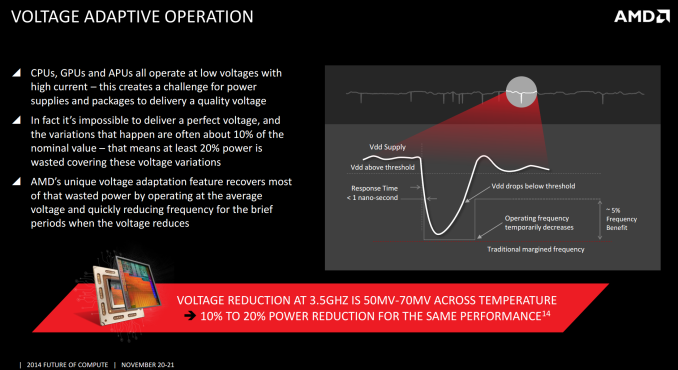


 Quote
Quote






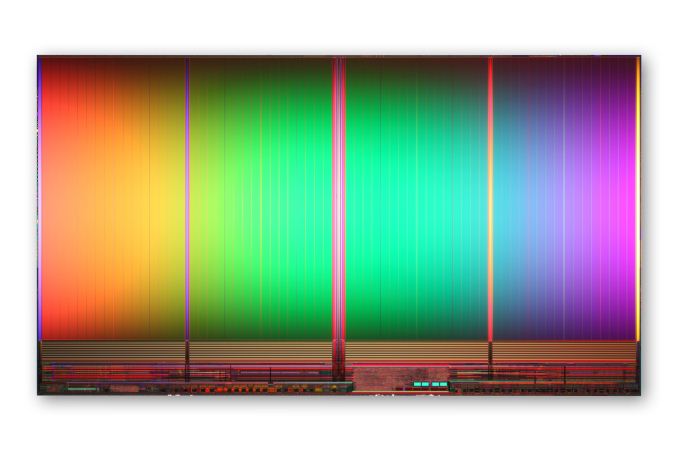
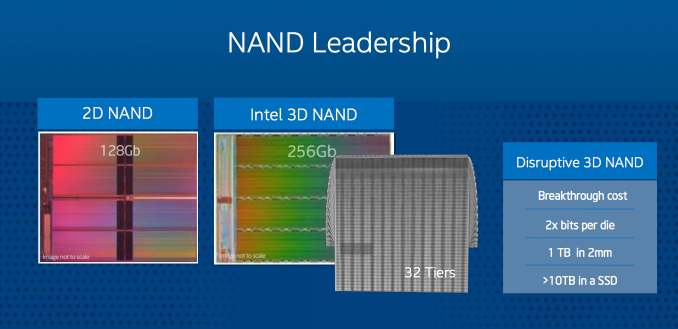
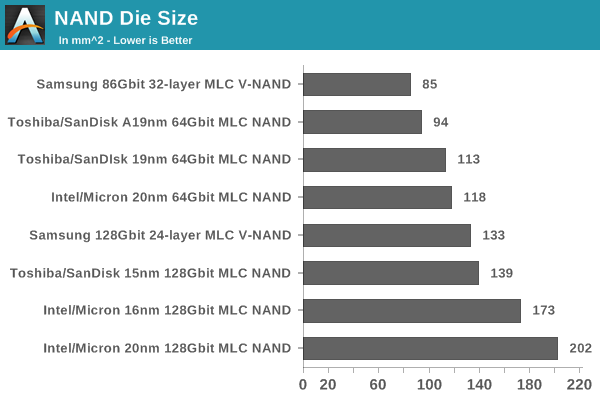



























Bookmarks