Results 4,541 to 4,550 of 12094
Thread: Anandtech News
-
12-08-14, 08:06 AM #4541
Anandtech: Imagination Launches Creator CI20 Development Board
Last week Imagination launched the Creator C10 development board. This device is quite interesting because of the combination of architecture, features, developer support, form factor, and pricing. It also has some historical significance as it houses the first SoC to combine a MIPS CPU with PowerVR graphics. Imagination (the company behind PowerVR) purchased MIPS Technologies in February of 2013, and now the fruit of that investment can be found in silicon. That SoC is the Ingenic JZ4780. Ingenic is also known for the development of the Newton platform and XBurst CPUs.
At a high level, the easiest way to describe the CI20 is Raspberry Pi on steroids. Or perhaps this is what the Raspberry Pi could have been if redesigned two years later with about 60% more cost and a larger PCB size budget. This was clearly a target of Imagination as the CI20 contains the exact same expansion connector as the Raspberry Pi.
As you can see from the above table, the CI20 is in a completely different league when it comes to technical specifications. A much more powerful SoC, featuring MIPS and PowerVR, headlines the CI20, but the wealth of interfaces combined with improved storage/memory completes an impressive package for the price. Both the Raspberry Pi and the CI20 feature similar encode and decode support, except the pricing for the CI20 includes licenses to do so. Also, the CI20 supports 1080p60 decode, an upgrade over the 1080p30 of the Raspberry Pi.Imagination Creator CI20 Raspberry Pi Model B+ SoC Ingenic JZ4780 Broadcom BCM2835 CPU Dual 1.2GHz XBurst
(MIPS32 instruction set)700 MHz ARM1176JZF-S
(ARM11 family, ARMv6 instruction set)GPU PowerVR SGX 540 @ Unknown MHz Broadcom VideoCore IV @ 250 MHz Memory 1GB DDR3 512MB DDR2 USB 1x USB OTG (A and Mini connectors)
1x USB Host4 USB 2.0 Host Camera Interface 24-pin connector (ITU-R BT.645) 15-pin MIPI (CSI) connector Video Output HDMI 1.4a HDMI 1.3a
Composite video 3.5mm jackAudio In 3.5mm jack shared with output via I²S interface Audio Output HDMI
3.5mm jack shared with inputHDMI
3.5mm jack
I²S interfaceStorage 4GB NAND
1x full SD slot
1x SD slot via expansion headervia MicroSD Network 10/100 Ethernet
2.4GHz WiFi b/g/n + BT 4.0 (BCM4330)10/100 Ethernet IR Input (IRM-2638A) - Max Power Consumption 4 Watts 3 Watts Power Connector 5V barrel connector MicroUSB Size Approx. 90mm x 95mm (3.54 in x 3.74 in) 85.60 mm × 56.5 mm (3.37 in × 2.22 in) Price $65 or £50 $35 without MPEG2 and VC1 codecs
$40.60 with MEPG2 and VC1 codecs
For the software side of things, Imagination provides images for the CI20 of both Android Kitkat 4.4.4, Debian 7, Gentoo Linux, Yacto Sato, and Angstrom. Arch and OpenWRT are works in progress. For home media center users, there has also been some investigation running XBMC with Debian on the CI20.
I personally use XBMC on a Raspberry Pi at home. I requested a CI20 review unit from Imagination and received it this past Friday. I plan on doing some performance and power measurements on the device for a future article. Those interested in acquiring a CI20 can preorder (shipping at end of January) at the Imagination Store and enter a giveaway from Imagination.
More...
-
12-08-14, 09:31 AM #4542
Anandtech: Samsung SSD 850 EVO (120GB, 250GB, 500GB & 1TB) Review
Samsung hasn't stopped impressing me in the SSD space. The early Samsung SSDs weren't very good, but ever since the introduction of the SSD 830 Samsung has been doing a brilliant job and has been setting the bar for performance, cost and reliability. The SSD 840 specifically showed what properly executed vertical integration can really do as Samsung was the first manufacturer to utilize TLC NAND in a client SSD. Two years later Samsung wowed us by introducing world's first SSD with 3D NAND, the SSD 850 Pro, and today Samsung is presenting the TLC flavored V-NAND SSD, more commonly known as the SSD 850 EVO. Read on to find out whether the 850 EVO is as much of a beast as its big brother is!
More...
-
12-08-14, 03:30 PM #4543
Anandtech: Logitech 2014 Switzerland Tech Day: The Hills Are Alive With The Sound Of
Now armed with their Logitech G brand for gaming for a number of quarters, Logitech invited influential media to their Daniel Borel Innovation Center in Lausanne, Switzerland, to get a taste of the company and their efforts moving forward.
More...
-
12-09-14, 02:30 AM #4544
Anandtech: Synology's DS2015xs brings ARM to High-Performance NAS Units
In the current NAS market, it is downright impossible to talk of ARM and high performance together. The most powerful ARM-based NAS units have been based on Marvell's ARMADA processors. They usually come with dual gigabit network links and typically target the SOHO and low-end SMB market. Intel's offerings have had a virtual monopoly in the other tiers of the market. Synology is set to change all that with their latest offering - the DS2015xs with native 10G capabilities.
DS2015xs: Features & Specifications
The DS2015xs is 8-bay NAS unit presented as a step-up from the DS1815+. While the DS1815+ can expand up to a total of 18 bays with two DX513 expansion chassis, the DS2015xs is compatible with the 12-bay DX1215 expander (for a total of 20 bays). The main step-up from the DS1815+ is the presence of two built-in 10G SFP+ copper links.
Claimed performance numbers include transfer speeds of up to 2000 MBps and 59K sequenital IOPS.
Platform Details
The SoC at the heart of the DS2015xs is the AL-514 from Annapurna Labs, an Israeli startup that is still in stealth mode. The company has declined to speak to the media as of now. However, tracing some coverage of Israeli VC firms reveals that Annapurna Labs was founded in 2011 with the intent of bringing ARM-based communication processors to the market. Datasheets of SoCs from Annapurna Labs are not currently available to the public, but Synology was kind enough to divulge the following details (which, I suspect, can be gleaned via SSH access to the DS2015xs):
- The AL-514 has four ARM Cortex-A15 cores running at 1.7 GHz
- The Cortex-A15 cores are configured with LPAE (large physical address extension) that allows addressing of more than 4 GB of RAM (the DS2015xs supports up to 8 GB)
- The SoC has two 10G Ethernet MAC IPs integrated
Beyond these, details are scarce. We hope Annapurna Labs comes out of stealth mode soon and supplies us with more details. We might possibly be able to gather more information about the platform once we get the DS2015xs in hand.
Moving on to the relevance of the AL-514 for the ARM ecosystem, it is clear that at least Synology considers it to be a worthy competitor to Intel's Rangeley. The DS2015xs is being positioned as a clear step-up from the Rangeley-based DS1815+. That said, the fact is that A15 is a 32-bit processor, and it is not entirely suitable (despite the LPAE extensions) for high-performance servers. ARM has since moved on to ARMv8 processors (true 64-bit) for both the smartphone and the server / communication infrastructure market.
Related Announcements - DS3615xs and DX1215
In other related news, Synology is also launching the DS3615xs, a native 12-bay desktop form factor solution (expandable to 36 bays with support for two DX1215 expanders). It is a straight-up upgrade to the previous-generation DS3612xs which used a Sandy Bridge-based Core i3-2100. The DS3615xs uses the Haswell Core i3-4130. It comes with four gigabit links, but also has support for a PCIe expansion card (to potentially add 10G capabilities). Like the previous generation xs-units, it comes with ECC RAM (4GB DDR3 by default, expandable to 32GB). Pricing and release date in the Americas for the DS3615xs is not yet available.
The DX1215 is a 12-bay expansion unit for select Synology DiskStation models. Unlike the eSATA-based DX513, the DX1215 connects to the main unit using Infiniband. Further details are available here.
Concluding Remarks
The DS2015xs will retail for $1400 - a price that really makes 10G affordable, while undercutting the introductory pricing of the previous generation xs units significantly. We have to admit that the xs positioning of the unit was initially very surprising. After all, the Cortex A15 really can't stand up to the Core i3 (on which the previous generation xs units have been based) in terms of raw CPU performance. There is no support for ECC RAM either. Synology clarified that the CPU performance would definitely not match up. However, the presence of communication and storage accelerators - particularly, natively integrated 10G capabilities, RAID acceleration and hardware-assisted encryption - enable the DS2015xs to support bandwidths that have typically not been reached at this price point.
While the Annapurna AL-514 SoC seems more like a stop-gap solution for this market segment (particularly when true 64b ARM solutions are starting to make an appearance), consumers are fortunately shielded by Synology's DiskStation Manager (DSM) OS. The operating system manages to isolate the user experience with various NAS aspects from the underlying platform architecture. The end-user experience is the same, regardless of whether the NAS being used is based on ARM or x86.
On the whole, Synology seems to have hit a home run with the price to performance ratio in the DS2015xs. We hope to soon have a unit in hand to test out how it performs with our standardized lab environment. We would also like to hear from readers on what sort of applications they are running on their Synology NAS units. This would help us determine how much of a performance difference there is between, say, the DS1815+ and the DS2015xs, for applications that matter to end users.
More...
-
12-09-14, 10:01 AM #4545
Anandtech: ASUS Maximus VII Impact Review: Premium Gaming Z97 in mini-ITX
Over the years we have reviewed a number of Republic of Gamers (ROG) motherboards, usually focusing on the high end Extreme and gaming ATX focused Formula. We probed the Maximus VI Impact late last year and it offered a sense of premium to the high end that no other mini-ITX did, but we concluded it would be a tough act to follow. The sequel is now here with the Maximus VII Impact, ready for Haswell.
More...
-
12-09-14, 03:30 PM #4546
Anandtech: Holiday Guides 2014: Z97 Motherboards for Haswell
Writing one guide for all of the Z97 motherboard range seems a little odd. It is possible to consider each market segment and price range to come up with a motherboard from the 112 LGA 1150 available on Newegg for each segment, but then we would end up offering a guide covering a couple of dozen models. Instead, given that we have tested over 13+ motherboards (and have another one or two to test internally), I have picked some of my favorites.
It is worth noting that for all Haswell CPUs, both Z87 and Z97 offer overclocking opportunities on either the refresh or regular overclocking parts. Z87 is also cheaper than Z97 for the most part, but the main loss with Z87 is the latest updates with Intel RST for PCIe devices, enabling M.2 and SATA Express without additional controllers. For this overview we have only included Z97 models as Z87 was end-of-life some time ago, although there are bargains to be had from retailers who still have stock.
ASUS TUF Z97 Mark S ($270, Our Review)
The Mark S from ASUS is a limited edition white version of their Z97 TUF range, which we were lucky enough to review model number 0001 from the production line. One of the major drivers in motherboard sales in the past year or two has been the style, and the Mark S took TUF in a direction requested by consumers on their forums. We saw the motherboard in its design phase back at Computex in June, and the arctic camouflage look is just right for a similarly themed build.
Gallery: ASUS TUF Z97 Mark S





Under the hood is the typical TUF mentality. This means a shroud with directed baffles for airflow movement that also doubles as a dust and impact protector, port and slot protectors, a dual GPU oriented x8/x8 layout and software oriented around Thermal Radar for monitoring temperatures. Other features onboard include eight SATA 6 Gbps ports, a TPM, upgraded Realtek ALC1150 audio, dual NIC (Intel + Realtek) as well as a five-year warranty.
Users might argue that for the price, the active functionality might not be as much as expected, but the extra warranty combined with limited edition and extra steps to create the style is not as free as we would like. But on the positive side, performance of the Mark S was also good, including our best ever results with DPC Latency, strong audio and sub-11 second POST times.
MSI Z97 MPower Max AC ($250, Our Review)
This motherboard came onto the test bed as part of the initial run of Z97 reviews after launch day. MSI had not actively pre-promoted their brand to the media at the time, but during testing it was clear they had been taking advice on board from the previous generation reviews. This meant an updated BIOS that was a lot easier to use as well as an interactive fan control graph. The software also introduced a new version of Live Update 6, which is still our favorite updating software package on motherboards.
Gallery: MSI Z97 MPower Max AC





The motherboard itself targets the $200-$250 overclocking market by offering a combined air/water power delivery cooling system along with overclocking functions such as voltage read points, dynamic adjustment buttons, and for the sub-zero crowd a flat area around the socket for easier insulation. Another plus point was perhaps the lack of SATA Express when everyone else was scrambling for it, with MSI deciding instead to go with eight SATA ports and M.2 x2 storage connectivity. USB 3.0 came in with twelve ports, more than almost any other motherboard on the market. We also get 802.11ac 2T2R dual band WiFi, an Intel I218-V NIC and an upgraded ALC1150 audio codec solution.
Performance focused on DPC Latency (53 microseconds) and a super stripped POST time south of nine seconds. Other performance metrics were within the ball park of other products, and when compared to the MPower, offers several features more suited to a water cooling overclocker that can use WiFi.
ASRock Z97E-ITX/AC ($135, Our Review)
In our three-way test of ~$140 mini-ITX motherboards, there was no absolute clear winner. Each motherboard had its own failings and areas where it surpassed the other two. The reason why I have selected the ASRock Z97E-ITX/AC over the other two for this buyers guide comes down to its failings being easier to overlook in a sense. It still retains a commanding place in terms of feature set (Intel NIC, upgraded audio, six SATA ports and SATAe/M.2 storage) as well as the BIOS/software combination.

Gallery: ASRock Z97E-ITX/AC




The main issue with the motherboard was the lack of MultiCore Turbo by default, meaning the stock performance was a little behind. If any user decides to use an overclock, this issue disappears of course.
A Word on Overclocking
The reason why a good number of enthusiasts overclock is simple. For me, it was because as a student I could only afford basic hardware, and overclocking gave me extra performance for no extra cost. This was most important in gaming where the difference of having two cores at 3 GHz was better than at 2.1 GHz, or even on CPUs like the i7 920 that gave a nice percentage boost. It turned out to be fun, and then I got competitive and started overclocking for competitions. While my main impetus for overclocking was gaming, there are other users that focus on overclocking for throughput, especially prosumers that rely on performance or responsiveness.
When Intel produces its overclocking CPUs for the mainstream market, in recent years Intel has been limiting OC to a single model in the i5 (quad core, no hyperthreading) and i7 (quad core with hyperthreading) ranges. Haswell changes this slightly with the release of Devil’s Canyon in June-July 2014. These CPUs offered a larger temperature window for overclocking due to improved thermal interface material, giving more potential headroom for the more extreme 24/7 overclockers.
Motherboard manufacturers jumped on the overclocking wagon for several reasons. It gave them the opportunity to produce a focused product aimed at getting world records and provided a platform for advertising. As a bonus to this, it gave them a better platform for their gamers and as a result several manufacturers built complete ecosystems of products around the combined overclocking and gaming concept, with ASUS ROG being the longest standing range on offer. Some manufacturers for the Haswell Refresh also released motherboards focused at the dual core Pentium Anniversary Edition (the $70 Pentium G3258) for those with limited budgets. Overclocking is not a dark art, although some of the more esoteric features for extreme overclockers require an amount of engineering not seen on a $100 motherboard.
MSI Z97 Guard Pro ($110, Our Review)
In the market, only three/four motherboards focused for Pentium-AE overclocking exist (MSI Z97 Guard Pro, ASRock Z97[M] Anniversary and ECS Z97-OK) although there are plenty up and down the stack that will offer overclock options. We mention the MSI Z97 Guard Pro here for two reasons – it came out of our review OK when overclocked and the Auto OC button on board gave the CPU a stable 4.3 GHz at a not-too unreasonable voltage. To add to the occasion, the BIOS also offers an Easy XMP button so users do not have to go through BIOS menus to enable it.
Gallery: MSI Z97 Guard Pro





General system benchmarks afforded mid-table results (DPC Latency of 88, a 12-13 second POST time), but due to the spartan nature of a board this cheap the power consumption numbers were lower than others we had tested at the time. The MSI Z97-Guard Pro provided a nice base for a low cost Intel PC where Pentium G3258 overclocking combined with single GPU gaming, or non-PCIe bandwidth based compute, are important. For gamers on a budget, press the OC Genie button and pair it up with a USB DAC or PCIe sound card for a good all-around experience.
ASUS Maximus VII Impact ($240, Our Review)
We just finished reviewing the Maximus VII Impact, and it builds upon the VI Impact in terms of experience and featureset. We get daughter boards almost everywhere with one for power delivery, one for control and another for audio, with the Z97 Impact including an extra one for fan headers and the PCIe Combo card updated for proper M.2 x4 support. WiFi comes via the 802.11ac 2T2R dual band solution, and audio via the SupremeFX daughterboard holding an upgraded Realtek ALC1150 package.
Gallery: ASUS Maximus VII Impact




Every time we test a high end motherboard, it can be somewhat amazing how little space is actually available for higher end components, hence the reason for ASUS to move in a third dimension with a number of these features. Also with the Impact is the ROG software stack and BIOS, featuring 5-Way Optimization with Z97 as well as GameFirst 3 for network prioritization and KeyBot macro software.
Benchmarks show the package matches the DPC Latency of the Mark S for joint-top spot. Its MultiCore Turbo implementation is also rather aggressive, giving almost top marks in the benchmarks we have run so far. At $240 it sits at the top of the mini-ITX stack but remains the go-to board for ROG SFF users.
More...
-
12-10-14, 07:37 AM #4547
Anandtech: Seagate Enterprise NAS HDD 6 TB Review
Hard drives continue to remain the storage medium of choice for applications where capacity and cost factors outweigh performance requirements. Vendors have also realized that enterprise hard drives are an overkill for some applications, but the recently launched NAS-targeted drives do not deliver the necessary performance for those. In order to cater to that market, Western Digital introduced the WD Red Pro lineup a few months back. Last week, Seagate launched their competitor, the Enterprise NAS HDD. Read on for our review of the 6 TB variant.
More...
-
12-11-14, 09:31 AM #4548
Anandtech: Intel Haswell Low Power CPU Review: Core i3-4130T, i5-4570S and i7-4790S T
Despite being an integral part of Intel's product stack, reviews of the lower power models are few and far between. For those of us that have no interest in overclocking, the lower power parts offer similar stock performance to the big boys but at 65W and 35W. Today we are testing three chips available from Newegg at $135, $200 and $300.
More...
-
12-11-14, 05:31 PM #4549
Anandtech: Windows 10: The Next Chapter
Today Microsoft revealed that they will be hosting an event at Redmond to announce the next chapter of Windows 10 on January 21st, 2015. This event should reveal the Consumer Preview for Windows 10, and build on the changes already shown in the Technical Preview. The Technical Preview was very desktop focused, and did not include the announced features to enable a touch experience. Most likely the consumer preview of Windows 10 will include this, as well as other new features to continue to hone the user experience.
The event will be livestreamed and the Blogging Windows site will offer up information on the announced features. When Microsoft first announced Windows 10, they said that they would be having a consumer event upcoming in the early 2015, and more developer information at Build, so it’s good to see that this is on schedule still. It does appear that the final release for Windows 10 may be Fall 2015 according to Microsoft COO Kevin Turner.
Microsoft also sent out some news to the Windows Insiders letting them know about a few things that may be interesting. First, they have created an Insider Hub app for Windows 10 which is included in the latest build. The app will provide news and announcements regarding the Insider Program and some news may only be shared this way. It will also be a way to help with feedback on new features. People running the Windows 10 Technical Preview can simply pin this hub to their Start Menu to get access to the notifications.
They have also announced that a four hour webcast “Windows 10 Technical Preview Fundamentals for IT Pros” is now available through the Microsoft Virtual Academy, so if you are thinking about possible Windows 10 deployments in the not too distant future, you can check it out here.
Finally, as part of the Internet of Things movement, Windows 10 will support devices with AllJoyn capability. As described by Microsoft Open Tech, “AllJoyn is an open source software framework and set of services to enable interoperability among connected devices to create dynamic proximal networks” and developers who wish to develop apps with AllJoyn capability for Windows 10 can download the SDK from the AllSeen Alliance.
Quite a few changes and additions to Windows came with the Windows 10 Technical Preview, and you can read my initial thoughts here. What the build really is missing though are the consumer focused points. A lot of the initial talk was about deployment, user management, and data security. Quite a bit of the support for WinRT apps and touch was affected, and will likely make their way back in along with the Continuum capability to switch between keyboard/mouse and touch control.
Source: Blogging Windows
More...
-
12-11-14, 09:33 PM #4550
Anandtech: Win7 Driver Issues? Microsoft, AMD Recommend Uninstalling KB3004394
Though we don’t normally report on Windows updates, we’ll make an exception on this one. AMD sends word this evening that they are advising users to remove update KB3004394, which was released as part of this week’s Patch Tuesday, due to driver installation issues this update is inflicting.
The update, designed to update Windows’ root certificate store, has apparently been causing havoc on some Windows 7 configurations. In AMD’s case what they are finding is that the update prevents the installation of new graphics drivers on affected systems, with both AMD and NVIDIA drivers refusing to install. More broadly, Infoword is reporting that KB3004394 is also being blamed as the culprit behind certain issues affecting Windows Defender, Task Manager, and other software.
At this point this looks like the update only affects a small number of systems – Windows 8 is not affected, and even then most Windows 7 systems appear to be fine – but Microsoft has not taken any chances and has pulled the update. In the meantime for those users that are affected, uninstalling the faulty update reportedly fixes the issue.
More...
Thread Information
Users Browsing this Thread
There are currently 11 users browsing this thread. (0 members and 11 guests)




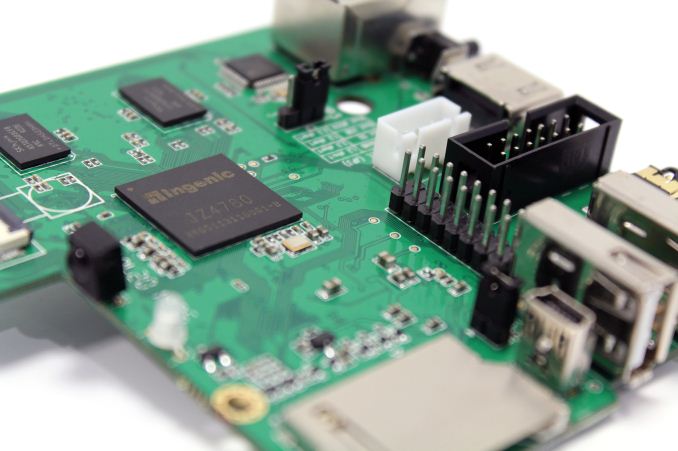



 Quote
Quote
























Bookmarks