Results 4,641 to 4,650 of 12095
Thread: Anandtech News
-
01-13-15, 01:00 PM #4641
Anandtech: Corsair Show DDR4-3400, also mentions 16GB UDIMMs?
Aside from the formal press releases from Corsair already announcing the new Carbine 100R, the Hydro H110i GT all-in-one liquid cooler, the HG10 N780 GPU Bracket and their new flash storage options, at their suite there was a couple of interesting things worth discussing regarding DRAM. A small portion of the suite had the recently released GIGABYTE X99-SOC Champion (which we have reviewed), but plugged in to this was a set of orange DDR4-3400 memory.
Up until this point, Corsair had released DDR4-3200 (we have a kit of this in to test) at $740 for 4x4GB to DDR4-3333 at $910, but DDR4-3400 pushes the margin out a bit more. With most DRAM, binning for higher speed hits the law of diminishing returns – you have to bin more ICs to get the high speed. As a result, these modules will be pretty expensive, and because it is X99 which needs four modules to reach quad channel bandwidth, a user has to buy all four. At the suite, they even had them running with a small overclock to DDR4-3500:
This sets them up to be very expensive. They are currently on Corsair’s website for $999.99 for a 4x4GB kit. To put that into context, two sets of 4x8GB DDR4-2133 C13 will run at just over $1000 combined, making these modules almost 4x the cost per GB than the base JEDEC frequency memory. These DDR4-3400 modules are set at 16-18-18, which is looser than JEDEC at 2133, but indicates that both primary sub-timings and frequency are tight compared to each other. Compatibility for this kit is so far only listed as with the X99-SOC Champion.
While the kit was impressive and did catch my eye, the following wall image caught my attention more:
Here it explicitly states that a module size of 16GB is coming to DDR4 in 2015. Unfortunately no other information could be crowbarred out of Corsair regarding time frame or pricing, but we were able to speak with a memory manufacturer who said it should be coming in the near future. We will be working hard with Corsair to secure some testing kits if they pop up, but it means that soon we should (hopefully) start to see 128GB UDIMM arrangements on X99. It might also mean another round of BIOS updates to help support a full 8x16GB configuration. These would most likely start at DDR4-2133, as this would have the highest yields.
More...
-
01-13-15, 03:00 PM #4642
Anandtech: NZXT Launches DOKO In-Home Streamer
While at CES, I was able to stop by NZXT to check out some of their upcoming products. Imagine my surprise when I found that there were essentially no cases being shown; instead, NZXT was demoing their new in-home media streamer, DOKO. While it was shown at CES, NZXT officially launched the DOKO today, asking us to hold off coverage until now. If your first thoughts are like mine, you're wondering: how is this better than Steam, a media streamer, or NVIDIA's SHIELD? The answer is somewhat lengthy, so let's start with an overview of what the current streaming solutions offer.
Steam is a custom software-based streaming solution designed around gaming, so first you need to be running a Steam game for it to even work, and second you need to have two full PCs – the source PC and the destination PC. Steam in-home streaming can be a great solution, but it's only really viable if you want (and can afford) a second full PC in the living room. Granted, it can be a relatively low-end PC, but it will still cost at least $200 and it will consume a moderate amount of power. Media streamers on the other hand are great at one thing: streaming media. Whether it's Netflix, Hulu, or some other content, that's basically the only thing media streamers are really intended to handle: video/multimedia content. And wrapping up with NVIDIA's SHIELD, you're able to hook up a SHIELD device to your living room HDTV, and if you have a PC with an NVIDIA GPU you can stream games or any other content available on Android…but you're locked into NVIDIA for gaming.
Basically, all of the above have limitations as well as areas where they do well. NZXT's DOKO looks to be something of an inexpensive jack of all trades…and master of none. The biggest issue most will have is that the DOKO in its current form only outputs 1080p30 content. That's fine for some use cases (video streaming is usually not a problem, and less "twitchy" games should be fine), but for others it may prove a serious limitation. The good news is that outside of the DOKO box, there's nothing else required other than installing the DOKO software on any and all PCs in the house.
Connecting to a PC is relatively simple and only takes a few seconds, most of which is spent initializing the USB devices plugged into the DOKO. Once that's done, you can interact with the PC just as you would if it were connected directly to the HDTV. Want to open an office application, surf the web, watch a movie, play a game, read email, or anything else? No problem. Everything your PC can do gets streamed to the HDTV via DOKO, at 1080p30. Lag in my experience wasn't bad either; NZXT quotes 15-80ms, depending on how you're connected, which brings up an interesting point: DOKO only has a Gigabit Ethernet connection; no WiFi. I suspect the latency over pure GbE will be extremely low – and the 30 FPS limitation becomes even more surprising – but if you connect over a wireless bridge then latency will certainly take a hit.
Let's finish off with a few specs, for those who are interested in the internal workings of the DOKO. It comes with a Wonder Media 8750 SoC, four USB 2.0 ports, and HDMI 1.3 output, Gigabit Ethernet, and a headphone jack. The DOKO box measures 108mm x 121mm x 29mm (WxDxH), and it weighs just 0.32kg – it's almost too light for wired devices, as the weight of a few cables could easily move the box around. Power is provided via a 12V 2.5A adapter, though I'd be surprised if the device uses anywhere near the maximum 30W that adapter can supply (unless you happen to have all four USB ports connected to relatively power hungry devices). The box also includes 256MB RAM and 2GB storage. The encoding/decoding of the 1080p30 signal is uses a licensed codec from a third party, I believe, but I didn't get the details – it does not at present utilize NVENC, Quick Sync, or any other form of hardware accelerated encoding as far as I am aware, which is likely a big part of the 30 FPS limitation.
As far as USB device support goes, DOKO currently supports most USB storage devices, plug-n-play keyboards/mice, wireless keyboards/mice (with a USB adapter), and the official Xbox 360 wired and wireless controller. Additional USB devices may function properly but are not guaranteed. DOKO does not currently support USB headsets or USB webcam devices, but NZXT is working on a firmware update that will bring support for both devices. DOKO has a support page with information on tested peripherals that should contain the latest information.
DOKO is an interesting idea, but that 30 FPS cap is going to turn away a lot of users. As someone that tests laptops, I can say that 30 FPS isn't the end of the world – especially a smooth and consistent 30 FPS – but by no means is it anywhere near ideal. NZXT may end up making a DOKO 2.0 with 1080p60 support and that would definitely help, but until/unless that happens the DOKO is going to be a niche product. If you want an easy way to connect to your PC from the living room and you can run Ethernet to the location (or have a WiFi bridge), it will get the job done, but only at 30 FPS. At least the pricing is reasonable, as $99 gets you a DOKO with support for as many PCs as you might have in your home. System requirements list a 1GHz of faster CPU, 512MB RAM, Gigabit Ethernet, and Windows 8 is recommended (though Windows 7 apparently works with sub-optimal performance).
Gallery: NZXT Launches DOKO In-Home Streamer
_thumb.jpg)
_thumb.jpg)
_thumb.jpg)
_thumb.jpg)
_thumb.jpg)
More...
-
01-14-15, 12:00 AM #4643
Anandtech: Zotac Updates ZBOX mini-PC Lineup at CES 2015
Zotac's ZBOX series of mini-PCs has been receiving lots of updates over the last year or so. In addition to the traditional ZBOX (which, in itself, was small enough to carry with one hand), the lineup has expanded to include the ZBOX nano, ZBOX nano xs and ZBOX pico families (in order of decreasing size). At CES 2015, we got updates in almost all categories.
ZBOX CI321 nano
An evolutionary update to the ZBOX CI320 nano, it features a Haswell-Y Celeron in the place of a Bay Trail-M processor. The Intel Celeron 2961Y clocks in at 1.1 GHz. It is also the first nano C-series SKU to come with two GbE ports. Other than that, the specifications are just like any other C-series Intel-based mini-PC.
ZBOX EN860
This is a traditional ZBOX with a discrete mobile GPU. Like all traditional ZBOX units, it comes with two GbE ports. The gaming credentials of the system is boosted by the presence of a GTX 860M. A Haswell-U processor, the i5-4210U does the CPU duties. The unit can drive 4Kp60 displays over the DVI-I and Display Port outputs. It is also compatible with NVIDIA G-SYNC displays.
ZBOX PA330
The PA330 is the follow-up to the pocketable PI330 introduced late last year. A tablet platform in a different form factor, the PA330 uses a AMD A4-6400T quad-core Mullins APU with 2 GB of DDR3L and 32 GB eMMC storage. The PI330 from last year uses an Atom Z3775 Bay Trail-T SoC with 4 GB of LPDDR3 and 64 GB of eMMC. That said, the PI330 comes with 802.11n Wi-Fi, while the PA330 sports a 802.11ac connection. GbE LAN, a couple of USB ports and a headphone jack are also present.
Zotac also supplied us with a brochure listing features of their ZBOX units that are currently in the market. One of the tables in it tabulates the features that are available in each series. We are reproducing it below, as we believe readers will find it useful in choosing the right model that fits their needs.
Full pricing details and firm launch dates for the ZBOX models launched at CES 2015 are not yet available.
I had a few suggestions for Zotac when visiting their suite at CES. First of all, for models which have only one SO-DIMM slot, Zotac should put more marketing emphasis on the PLUS models. The drawback of the PLUS units for models with two memory slots is that consumers often do not bother to fill up the free slot. Operating in the single memory channel mode prevents users from realizing the full potential of the computing platform. The quality of the SSDs being used in those PLUS models must also be good (not the FORESEE models in the C-series that we have seen so far). For the premium ZBOX units with two GbE ports, Zotac should opt for Intel GbE transceivers instead of going with Realtek.
More...
-
01-14-15, 04:30 AM #4644
Anandtech: G-Technology's Evolution Series Goes Rugged
Photographers and content creators have the need for fast storage at both the editing workstation and in the field. LaCie (Seagate) and G-Technology (HGST) are the two main vendors in this field. We have already taken a look at few of LaCie's products targeting this market segment - the 2big Thunderbolt 2 for using with a desktop and the Rugged Thunderbolt for usage on-the-go. G-Technology's STUDIO SERIES was one of the recent introductions.
In order to create a well-rounded product lineup, G-Technology introduced a set of rugged solutions at CES 2015. Before going into the details of the new products, it is important to see how G-Technology tries to differentiate itself from LaCie. The two-bay docking solution in the form of the Evolution Series comes into the picture. The G-DOCK ev is a 2-bay Thunderbolt enclosure capable of accepting 2.5" USB 3.0 drives (either the G-DRIVE ev or the G-DRIVE ev SSD). For the rugged line, G-Technology has chosen to add three new products to the ev lineup.
G-DRIVE ev RaW
This is a 2.5" G-DRIVE ev along with a USB 3.0 cable. It comes in either 500 GB ($100) or 1 TB ($130) versions. It has a blue bumper for protection against accidental drops of up to 1.5m.
G-DRIVE ev ATC (USB 3.0)
It is an all-terrain solution which uses the G-DRIVE ev RaW inside a watertight compartment (that also floats in water). There is also protection against pressure, shock, dust and drops up to 2m. A 1 TB version will retail for $180. Users who already possess a G-DRIVE ev (SSD or HDD) can get the USB 3.0 ATC case for $80 when it becomes available next month.
G-DRIVE ev ATC (Thunderbolt)
This is similar to the USB 3.0 ATC, with the computer interface being the only difference. This Thunderbolt peripheral (1 TB) will retail for $230. The Thunderbolt case can be purchased standalone for $130.
On one hand, LaCie has an interesting solution in the form of a single rugged enclosure for both USB 3.0 and Thunderbolt (without sacrificing the higher speeds possible through Thunderbolt). They also recently launched a portable rugged RAID solution. On the other, G-Technology is creating a package deal with the G-DOCK ev as a desktop storage solution that uses easily swappable components. From the design, it appears that the Thunderbolt version would be unlikely to perform better than the USB 3.0 version. Since most of the G-DRIVE products (including those launched at CES) are hard-drive based, it is unlikely to be a big issue. From an end-user perspective, it is great to have both choices and one can let the usage model dictate the suitable solution.
More...
-
01-14-15, 06:31 AM #4645
Anandtech: IOGEAR Updates A/V & Digital Home Solutions for 4K
We visited IOGEAR's booth at CES 2015 to take a look at the new products on display. The most striking was the DisplayLink-based products. Similar to Diamond Multimedia, we had the usual USB 3.0 dock with Ethernet, multiple display outputs, audio jack and multiple downstream USB ports (GUD342 - $200). However, while Diamond's dock required another adapter for 4K support, the GUD342 is 4K-enabled by itself.
There were two USB 3.0 external video card for sending out 4K signals, one over Display Port (GUC34DP - $100) and the other over HDMI (GUC34HD - $120)
IOGEAR was particularly proud of their long range wireless 5x2 HDMI Matrix PRO. It even allows for multi-casting from one source to five different locations. It comes with an IR remote and supports 1080p60 / 3D / 5.1 channel audio. For the $600 price point (which includes a couple of receivers in addition to the matrix switch), we would actually like control over IP. In any case, this is targeted mainly towards custom installers who don't want the trouble of punching through drywall to lay out HDMI cables.
There were also a few wired HDMI switches with support for 4K and RS232 - again, targeting the custom installers. Yet another interesting product was the HDMI Cat 5e / Cat 6 extender with full HDCP support.
On the gaming front, IOGEAR is launching Keymander, a controller emulator for use with gaming consoles. It allws for the traditional gaming keyboards and mice to be used with the PlayStations and the Xboxes. The GKM602R wireless keyboard / mouse combo (the latter being the 7-button variety with adjustable DPI settings of 1000, 1500 and 2000) was also on display.
More...
-
01-14-15, 07:37 AM #4646
Anandtech: ioSafe Updates Disaster-Resistant Storage Lineup at CES 2015
At CES 2015, we got the chance to sit down and talk with the folks over at ioSafe. Their disaster-resistant storage devices are unique in the market. We reviewed the ioSafe 1513+ last year. However, Synology managed to bring out an updated version (the DS1515+) of the core platform shortly after the ioSafe 1513+ was released.
From ioSafe's perspective, the main challenge was in the chassis design. The ioSafe N2 / 214 and the ioSafe 1513+ helped them perfect the chassis for 2- and 5-bay NAS units. It must not have been difficult to swap out the motherboard in the ioSafe 1513+ for one from the DS1515+. Therefore, the turnaround time from the launch of the Synology DS1515+ to the launch of the ioSafe 1515+ was only a few months
Robb Moore, the CEO of ioSafe, also demonstrated the Rugged Portable, a 1 TB Samsung SSD 840 in a rugged waterproof aluminum enclosure. Water was poured into the connector area. In order to demonstrate the waterproofing behind the micro-USB connector, he connected the unit to a notebook (after cursorily wiping off the connector area) and showed that the data was intact.
The most interesting aspect of the Rugged Portable is that it is possible for the end-user to take out the SSD, if needed. The various waterproofing aids as well as the connector assembly can be seen in the picture below.
The Rugged Portable comes with a IP68 rating (compared to the IP54 rating that most of the competition advertises) and is priced at $1200.
We also discussed the data recovery service provided by ioSafe, and Robb introduced me to DriveSavers, their data recovery partner. I hope to visit the DriveSavers facility sometime in the near future and pen a separate piece on that later.
More...
-
01-14-15, 10:00 AM #4647
Anandtech: Corsair HX750i Power Supply Review
Today we will look at the latest revision of Corsair's HX series, the HX750i PSU. Corsair came a long way since their first PSU, the HX520W, with the HX750i now boasting 80 Plus Platinum efficiency levels, a digital interface, and numerous other features. Is it a worthy successor of Corsair's first and most reputable PSU series? Read on for our full review.
More...
-
01-14-15, 12:30 PM #4648
Anandtech: Samsung Launches SM951 M.2 PCIe 3.0 x4 SSD for OEMs/SIs
Back at Samsung SSD Global Summit in July, Samsung showed off the SM951 for the first time. The drive has then created a lot of interest because the Z97 and X99 chipsets finally brought proper boot support for the XP941 and many have decided to hold off their purchase and wait for the upcoming SM951.
Similar to the XP941, the SM951 will come in M.2 2280 form factor with capacities ranging from 128GB to 512GB. In terms of the interface the SM951 moves to PCIe 3.0 x4, which doubles the available bandwidth from the XP941, and Samsung is claiming read speeds of up to 2,150MB/s with writes coming in at 1,550MB/s. Random performance isn't as impressive but the SM951 is still capable of up to 130K random read and 85K random write IOPS.
In addition to increased performance, the SM951 also brings power savings. The drive includes support for L1.2 low power standby mode and according to Samsung the idle power consumption is under 2mW (i.e. within the DevSleep spec). The XP941, in turn, uses about 50mW as per Samsung's data sheet, so it's a fairly significant increase in power efficiency.
But now the bad news: the drive does not support NVMe nor does it come with 3D V-NAND. Back in July Samsung's own presentation mentioned that the SM951 would be the world's first client SSD with NVMe support, but those plans has then changed. Currently Samsung has no plans to bring NVMe to the SM951, which leads me to believe that the hardware is not NVMe compatible in the first place. Why that is the case, I don't know for sure, but what I do know is that the current Haswell/Broadwell platforms aren't really designed for PCIe/NVMe SSDs, which is why everyone is looking forward to Skylake before releasing their drives to the market. There are workarounds to get PCIe/NVMe SSDs to work on existing systems, but apparently Samsung decided to stay with AHCI for one more generation for increased compatibility (it's an OEM drive after all, so I'm sure the PC OEMs have had their say about NVMe).
As for the NAND, the SM951 uses 128Gbit 19nm MLC. That's planar NAND, unfortunately, even though Samsung has been adopting V-NAND to nearly all of its other SSDs. I suspect that the reason behind the choice of planar NAND is PC OEMs and their unwillingness to pay the premium for V-NAND because the truth is that V-NAND is still not as cost efficient as modern planar NAND. Another reason might be the newness of 3D NAND as PC OEMs tend to prefer proven technologies to maximize reliability.
Since the SM951 is an OEM drive, it won't be available through the usual retail channels, but at least RamCity (the first XP941 retailer) will be carrying the drive. Stock should arrive around March time and I've also heard that there will be a TLC based version called the PM951. All in all, while the SM951 didn't exactly meet my expectations on the specification frontier, I'm eagerly waiting for a review sample to see how the transition to PCIe 3.0 increases performance. We will be getting our review sample as soon as RamCity receives the first units, so look back for the review in about two months.
More...
-
01-14-15, 05:00 PM #4649
Anandtech: be quiet! CES Suite Tour
One of the companies I visited is a company that's perhaps a bit less well known in the US, be quiet! (I joked with the representatives that they should change their name to "Shut Up!", but that probably won't happen.) Headquartered in Germany, be quiet! focuses on creating silent or at least low noise components for PCs, with a range of power supplies, CPU coolers, fans, and now cases. We've reviewed a few of their power supplies over the past couple of years, and most have performed well – though they were not necessarily "silent" during testing at high loads. Most of the products on display in their suite have been available for at least several months or more, so I'll confine my comments to the three new products being shown.
Starting with what is perhaps the most interesting of their new releases, the Silent Base 800 is be quiet!'s first PC case. It's a full-size ATX tower case, measuring 266mm x 559mm x 495mm (W x H x D) – 230mm x 542mm x 495mm without the stand. Keeping components cool without generating a lot of noise is often easier to do with a larger case, so it's not too surprising that be quiet! went with a larger chassis. The design is clean and generally conservative in appearance, though the case is available with three accent colors – black (no accents, really), silver, or orange. MSRP is $139, and you can find the orange and silver cases on Newegg right now. be quiet! also mentioned that they're trying to get more of their products to the US via other outlets (e.g. Amazon), which would certainly help with increasing brand recognition and pricing in the US.
The other new products are both CPU coolers, expanding the already large selection of be quiet! offerings. First is a top-down alternative of an existing cooler, the Dark Rock TF (TF = Top Flow). Of course, being top-down cooling instead of a tower with a side fan changes the appearance quite a bit, so other than name there's not a lot in common between the two. The Dark Rock TF has six heat pipes, two 135mm SilentWings fans with fluid dynamic bearings, and it's rated to cool up to 220W TDP, which means it's enough for all the current CPUs from AMD and Intel.
The second CPU cooler is a low profile offering, the Shadow Rock LP. This cooler has four heat pipes, a Pure Wings 2 120mm PWM fan with rifle bearings, and a maximum TDP rating of 130W. It's rated at a maximum of 25.5 dB(A) for noise, making this a great option for a compact and quiet build.
Both the Dark Rock TF and Shadow Rock LP should be available in the near future, but be quiet! was not able to provide pricing at this time. You can view the other products on display in the gallery below.
Gallery: be quiet! CES Suite Tour_thumb.jpg)
_thumb.jpg)
_thumb.jpg)
_thumb.jpg)
_thumb.jpg)
_thumb.jpg)
More...
-
01-14-15, 05:30 PM #4650
Anandtech: The AnandTech Podcast: Episode 30 - CES 2015 Show
After far too long, the AnandTech Podcast is back just in time for the biggest consumer electronics show of the year, CES 2015. This year we have lined up an all-star cast of AnandTech staff to cover the entire show, from PC to SoC and everything in between.
We kick things off with Intel's just-launched Broadwell-U family of CPUs before switching sides to AMD and looking at their FreeSync adaptive-synchronization technology and forthcoming Carrizo APUs. Then it’s all about vendors, including Asus and their new ZenFones and Windows 8 Chi 2-in-1s, MSI and their latest GT80 and GS30 laptops, and Lenovo with the shockingly light Lavie laptop. Not to be outdone, Dell also has their new XPS 13 and Alienware machines on display, all the while Occulus once again steals the show with their impressive “Crescent Bay” headset prototype. Finally in the home stretch we take a look at all things mobile, including Microsoft’s latest Lumia devices, the Snapdragon 810 powered LG Flex 2, and NVIDIA’s Tegra X1.
The AnandTech Podcast - Episode 30
Featuring
- Dr. Ian Cutress: Host, Editor for Motherboards and Processors
- Ryan Smith: Editor in Chief, Editor for Graphics
- Jarred Walton: Editor for Notebooks
- Joshua Ho: Editor for Smartphones
- Brett Howse: Windows on Smartphones, Notebooks
- Brandon Chester: Smartphones and Software
iTunes
RSS - mp3, m4a
Direct Links - mp3, m4a
Total Time: 1 hour 15 minutes 26 seconds
Outline h:mm
00:00 - Start and Introductions
00:49 - Intel Broadwell-U
05:49 - Intel Cherry Trail
07:42 - AMD FreeSync
14:42 - AMD Carrizo
16:19 - ASUS Zenfones
19:37 - ASUS Transformer
21:44 - MSI Laptops - GT80 Titan
25:05 - MSI Laptops - GS30 Shadow
27:40 - MSI USB 3.1
31:34 - Lenovo Lavie
Sidenotes:
- 1.7lb is 771g,
- Magnesium is 12th in periodic table (weighted non-radioactive isotope atomic weight 24.305)
- Lithium is 3rd (weighted non-radioactive isotope atomic weight 6.94)
36:09 - Dell XPS 13
37:08 - Dell Venue 8 7000
38:38 - Dell Alienware
40:28 - Oculus Crescent Bay
48:16 - Microsoft Lumia
51:09 - LG Flex 2
57:56 - Tegra X1
1:08:06 - GTX 965M
1:09:21 - Best of CES
More...
Thread Information
Users Browsing this Thread
There are currently 63 users browsing this thread. (0 members and 63 guests)






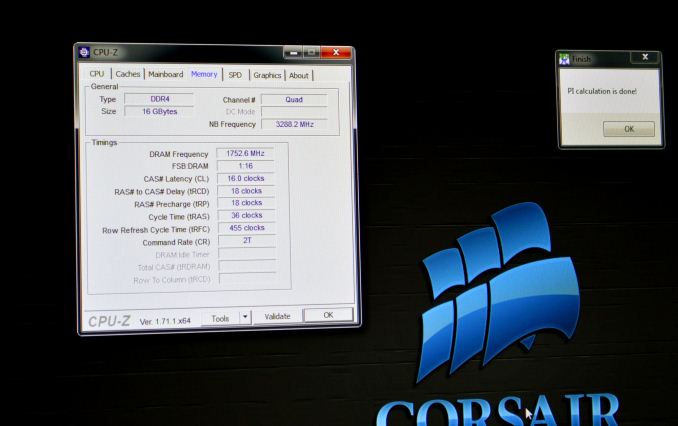
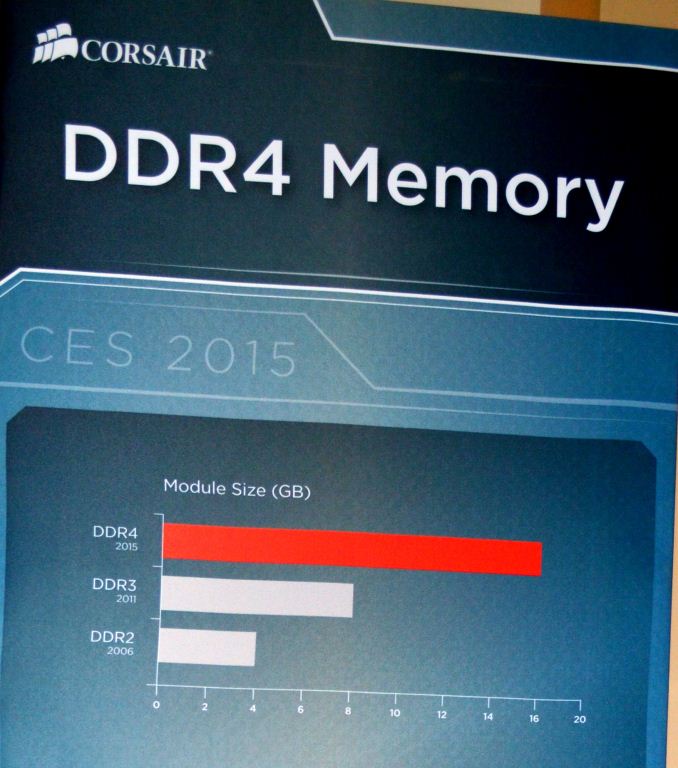

 Quote
Quote


































_575px.jpg)




















Bookmarks