Results 5,701 to 5,710 of 12095
Thread: Anandtech News
-
02-04-16, 12:15 AM #5701
Anandtech: ioSafe Launches BDR 515 Backup and Disaster Recovery Appliance
ioSafe's disaster-resistant storage devices are unique in the market. Yesterday, they introduced the latest member of their backup and data recovery (BDR) server lineup - the BDR 515. It is a 6-bay x86 NAS running Windows Server 2012 R2. Earlier BDR appliances from ioSafe such as the 1513+ and 1515+ were based on Synology's DSM OS. With the BDR 515, the focus has shifted to consumers who want the familiarity and capabilities of Microsoft's server platform.
Before going into the details of the BDR 515, it might be useful to see the conditions under which a BDR NAS unit might make sense. These appliances are usually installed in server rooms and automatically back up all the data stored on servers both locally and to the cloud. If the servers are damaged because of a major hardware outage, a natural disaster, or other emergency, BDRs can help to quickly restore the data. Thanks to the fact that BDRs store data both locally and in the cloud, they can restore data even if they are physically damaged as well. Moreover, the BDR can act as a replica of the server it is attached to and work as a backup machine.
ioSafe’s BDR 515, like the previous generation 1515+, 1513+ and the 214, is resistant to both fire and water damage. The protection specifications are the same as before - fire with temperatures up to 1550°F for 30 minutes (in accordance with the ASTM E-119 testing standard) and submergence in 10-feet deep water for three days without any harm to data. Unlike other BDR servers, the model 515 from ioSafe protects data immediately after it is recorded on its HDDs thanks to its ability to protect data in the harshest environments. Even if the Internet connection is absent after a fire or flooding, the protection for the hard disks in the BDR 515 allows data to be restored from the device after retrieval of the appliance from the disaster site.
The ioSafe BDR 515 is based on the dual-core Intel Core i5-4570T (2.90 GHz) and is equipped with 16 GB DDR3 memory. It uses the Areca ARC-1225-8i hardware RAID controller and two Intel i210 Gigabit Ethernet controllers. The BDR 515 can be equipped with up to five 6 TB WD Red hard disk drives and store up to 30 TB of data. ioSafe's previous flagship BDR - the 1515+ running Synology's DSM - utilized a low power Intel Atom processor. The 515's Core i5-4570T should help ioSafe to significantly improve performance of the solution, but, at the cost of higher power consumption.
To ensure that the BDR 515 can handle the CPU with higher TDP, ioSafe had to install a dedicated air duct to pull fresh outside air directly across the processor heat sink. In addition, the company increased the quantity of FloSafe vents for greater airflow over HDDs. The fans are also larger compared to the ones in the 1515+.
The device will only be available via ioSafe's channel partners and its price depends on actual configuration.
Gallery: ioSafe Introduces New Fireproof and Waterproof Backup Disaster Recovery Device

More...
-
02-04-16, 08:14 AM #5702
Anandtech: Dell To Add Off-Host BIOS Verification To Endpoint Security Suite Enterpri
At CES this year, Dell kind of broke from tradition and focused more on their business products. When I had a chance to talk to them, they were very enthusiastic about the fact that Dell is one of the few companies that does complete end to end solutions for the enterprise. Part of that end to end solution is Dell’s Endpoint Security Suite Enterprise, which includes data protection, authentication, and malware prevention.
A new feature coming to this suite is going to be BIOS verification. Dell found that there was a gap in the market with regards to securing the boot process. BIOS attacks are especially nasty, because they load up before the operating system and can more easily avoid detection. Most malware protection products focus on heuristics and virus signatures, but that landscape is changing with less mass targeting of malware and more directed attacks at specific companies, or even people. Dell’s Endpoint suite was recently updated to use Cylance as their anti-virus engine, and it uses machine learning which, according to Dell, can stop 99% of malware, even if it’s a zero-day or unknown exploit. Signature based detection is accurate 50% or less of the time, according to the same tests.
But all of that is to protect the operating system. If malware gets into the BIOS, it can be very difficult to detect. There are already methods to help deal with this – Microsoft Windows offers protection called Secure Boot which verifies the BIOS with help of the Trusted Platform Module. Dell wants to take this one step further, and remove the local host from the equation at all. Instead, Dell computers with the Endpoint Suite will be able to compare a SHA256 hash of the BIOS against a known good version kept on Dell’s servers. Since Dell is the one that originally creates the BIOS, they would be the authority to ensure that it has not been compromised.
Dell’s suite will perform a hash function on the BIOS, and send it to Dell. If the BIOS is found to have a non-matching return value, Dell’s servers will send an alert to the designated IT admins for the organization.
Unlike Secure Boot, Dell’s solution does not actually stop the device from booting, or even alert the end user. The hashing and comparison is not done in real-time, but rather after the machine finishes booting, the Endpoint Suite will send it to Dell. Dell made it very clear that their intention was not to interfere with the device itself, but rather to give the IT admins notification of an issue so that they can deal with it through their own response and policy.
One obvious question I had to ask was if this same hashing could be done on a continuous basis, rather than just at boot, because the Endpoint Suite is what gathers the information and sends it to Dell. They were happy to let me know that a policy based scan of the BIOS is something they are working on, and they are hoping for it to be available in Q2 of this year. Scanning the BIOS every hour, or whatever is deemed a good time by the IT admins, would give them a leg up to catch the software before it even gets to go through a boot process and get itself into the system.
Dell has focused very much on being a one-stop shop for all of a companies computing needs, from servers, to desktops, to displays, and even services. This addition to their Enterprise Security Suite Enterprise will initially be available for Dell’s lineup of commercial PCs based on 6th generation Intel processors. They were keen to point out that BIOS attacks are not anywhere near as commonplace as traditional malware, but it is important to be out in front of these types of attacks.
Source: Dell
More...
-
02-04-16, 09:10 AM #5703
Anandtech: Alpenföhn Unveils Olymp: A Giant Air Cooler Rated for 340W TDP
As the market for PC CPU coolers has matured over the last half-decade or so and closed loop liquid coolers have encroached in the space, we haven't seen very many announcements of high-end CPU air coolers. However when we do see new coolers announced, they tend to aim for the stars, and now cooler manufacturer Alpenföhn is doing just that. This week the company is announcing their new Olymp cooler, a rather large tower CPU cooler rated to dissipate up to 340W of heat.
The Alpenföhn Olymp is an oversized asymmetric twin-tower cooler made of aluminum with a nickel-plated copper base as well as six U-shaped 6-mm nickel-plated heat-pipes. The heatsink is 165x151x150mm in size and weighs 1.2 kilograms (without fans); it requires a special mounting mechanism with custom retention plates and will not fit into many small form-factor PC cases (especially with fans installed). The sides of the fins of the heatsink are slightly bent in order to make the most of their surface area and to optimize airflow.
Alpenföhn does not disclose exact cooling fin surface area of the Olymp, but it is pretty clear that it is huge. While heatsinks of such weight and dimensions can cool-down even higher-end CPUs passively (for example, Thermalright positions its HR22 and Macho Zero as passive cooling solutions), the Alpenföhn Olymp can be equipped with 140-mm fans to maximize its potential. Since the cooler is gargantuan, to ensure maximum compatibility with memory modules Alpenföhn proposes installing one fan between the towers and another on the backside of the cooler. Such configuration is common for oversized coolers and it's a rather straightforward solution for dual-channel memory platforms (i.e., LGA115x, FM2/AM3, etc.). However users of quad-channel memory platforms (i.e., LGA2011, where modules are installed on both sides of the CPU socket) will have to adjust height of front and/or back fans so not restrict the installation of memory modules in slots that need to be used.
The Alpenfoehn Olymp is shipped with two WingBoost 140-mm fans with PWM control that have 300 – 1400 RPM speed and can push up to 123.38 m3 of air per hour. The airflow pressure of Olymp’s fans is slightly lower than that of the competing Noctua NH-D15 (140.2 m3/h), but with a heatsink that large, it shouldn't matter much for the vast majority of real-world use cases. The fans are rated to produce from 8 to 26.8 dbA of noise — just slightly louder than the maximum amount noise declared for the NH-D15. Alpenföhn rates its fans for 280 thousand hours MTTF (mean time till failure), or about 32 years of 24/7 operation.
The manufacturer believes that its Olymp cooler can effectively dissipate up to 340 W of heat, an extreme amount that greatly exceeds any reasonable TDP of a commercial chip. The Alpenfoehn Olymp will compete against other super-coolers, including Thermalright SilverArrow Extreme (officially rated for 320 W TDP), as well as advanced liquid cooling solutions.
The Alpenföhn Olymp is compatible with virtually all modern CPU platforms, including Intel’s LGA115x, LGA2011 and LGA775 as well as AMD’s AM2/AM3 and FM1. Keeping in mind its huge dimensions and weight, it makes a lot of sense to check thoroughly whether the cooler is compatible with a particular setup before purchase. The cooler is available for €79.9 in various stores across Europe.
More...
-
02-04-16, 02:00 PM #5704
Anandtech: ARM Announces New 28nm POP IP For UMC Foundry
Today ARM announces a new POP IP offering directed at UMC's new 28HPCU manufacturing process. To date we haven't had the opportunity to properly explain what ARM's POP IP actually is and how it enables vendors to achieve better implementation of ARM's IP offerings. While for today's pipeline announcement we'll be just explaining the basics, we're looking forward to a more in-depth article in the following months as to how vendors take various IPs through the different stages of development.
When we talk about a vendor licensing an ARM IP (CPU for example), this generally means that they are taking the RTL (Register Transfer Level) design of an IP. The RTL is just a logical representation of the functioning of a block, and to get to from this form to one that can be implemented into actual silicon requires different development phases which is generally referred to as the physical implementation part of semiconductor development.
It's here where ARM's POP IP (Which by the way not an acronym) comes into play: Roughly speaking, POP IP is a set of tools and resources that are created by ARM to accelerate and facilitate the implementation part of SoC development. This includes standard cell libraries, memory compilers, timing benchmarks, process optimized design changes and in general implementation knowledge that ARM is able to amass during the IP block development phase.
The main goal is to relieve the vendor from re-doing work that ARM has already done and thus enable a much better time-to-market compared to vendors which have their in-house implementation methodology (Samsung and Qualcomm, among others, for example). ARM explains this can give an up to 5-8 month time to market advantage which is critical in the fast-moving mobile SoC space.
One aspect that seemed to be misunderstood, and even myself had some unclear notions about, is that POP IP is not a hard-macro offering but rather all the resources that enable a vendor to achieve that hard-macro (GDSII implementation).
This is where we come back to today's announcement. ARM's new POP IP targets UMC's new 28nm process called 28HPCU for ARM's Cortex A7 and Cortex A53 cores. The acronym has a dual meaning standing for 28nm High Performance Compact "UMC" or "Ultra-Low IDDQ" with IDDQ being the leakage current which is being describes as being considerably lower than UMC's first-generation 28nm HKMG process and able to give significant battery life improvements to devices.
While ARM isn't able to disclose which vendors use POP IP, they state that the main target is low-cost Asian market, which most likely means various Chinese vendors. According to S.C. Chien, vice president, corporate marketing, UMC:
"Multiple customers from a variety of applications have engaged with UMC to design their products on 28HPCU. Our collaboration with long-time partner ARM enables UMC to offer a comprehensive design platform with POP IP for two of the most efficient ARM processor cores."
More...
-
02-04-16, 04:30 PM #5705
Anandtech: OCZ Releases Trion 150 SSD
As previewed at CES, OCZ has released an update to their budget-oriented Trion 100 SATA SSD. The Trion 150 switches from parent company Toshiba's A19nm TLC to their 15nm TLC, the densest planar NAND on the market. The transition to 15nm NAND has been slow for Toshiba and SanDisk, and the release of the Trion 150 signals that the 15nm TLC is finally ready to compete in the most cost-sensitive market segment. This is also probably the end of the road for Toshiba's planar NAND and the Trion 150 will probably be the cheapest drive from Toshiba or OCZ until their 3D NAND ships, unless they introduce a drive with a DRAM-less controller.
The specifications for the Trion 150 are otherwise unchanged from the Trion 100, but the press releases have mentioned some improvements in sustained performance. Supporting the 15nm NAND required at least some firmware tweaks and it's possible that some performance optimizations were introduced as well. It's also possible that the Trion 150 adopts more overprovisioning or larger SLC-mode caches.
We initially found the Trion 100 to be a fairly poor performer compared to other modern SSDs, but its pricing of late has been very low and more recent TLC drives like Crucial's BX200 have sacrificed even more performance for the goal of affordability. The allure of the cheapest TLC SSDs has been reduced by the availability of some decent MLC drives for only slightly higher prices, such as Mushkin's Reactor. With the switch to denser NAND, the Trion 150 may be able to widen the gap and take a clear lead in affordability over MLC drives. Even if the Trion 150 turns out to be another step in the race to the bottom among value SSDs, it will still vastly outperform hard drives, and that's all that value SSDs are really aiming for at the moment. On the other hand, if it does offer significant real-world performance improvements without any price increase, it can probably be competitive against other value SSDs at some capacities.OCZ Trion 150 Specifications Capacity 120GB 240GB 480GB 960GB Controller Toshiba TC58 NAND Toshiba 15nm TLC Sequential Read 550MB/s 550MB/s 550MB/s 550MB/s Sequential Write 450MB/s 520MB/s 530MB/s 530MB/s 4KB Random Read 79K IOPS 90K IOPS 90K IOPS 90K IOPS 4KB Random Write 25K IOPS 43K IOPS 54K IOPS 64K IOPS Endurance 30TB 60TB 120TB 240TB DevSleep Power 6mW Idle Power 830mW Max Power 4.8W Warranty Three years Price (Amazon) $45.99 $69.99 $139.99 $269.99
OCZ hasn't announced pricing for the Trion 150, but Newegg is currently listing the Trion 150 at around $0.29/GB for the 240GB and larger capacities and Amazon's listing (not in stock yet) has the 120GB drive slightly cheaper.
More...
-
02-05-16, 08:24 AM #5706
Anandtech: VAIO to Start Selling Smartphones in Japan
VAIO, the former PC division of Sony and now an independent supplier of PCs, this week announced plans to introduce its first smartphone in Japan this spring. The company will use Microsoft Windows 10 Mobile operating system and will target business users with its VAIO Phone Biz handsets. VAIO intends to capitalize on Microsoft’s eco-system in order to offer products that will not directly compete against smartphones running Apple iOS or Google Android.
VAIO will promote its smartphones together with Microsoft and local operators in Japan. One of the selling points of the VAIO Phone Biz will be its support for the Continuum technology, which lets users to connect their smartphones to large displays or televisions using Miracast technology, HDMI/DisplayPort outputs, USB type-C ports or special accessories in order to use their phones like PCs (e.g., create/edit Office docs, send email, browse Internet, etc.). Since the VAIO Phone Biz smartphones will run Windows 10 Mobile, they will be fully compatible with Office 365, OneDrive, Azure Active Directory, Intune mobile app manager as well as Skype for business out-of-box. Microsoft will also help VAIO to promote its smartphones, just like it helps to sell notebooks and tablets designed by the company.
With its handsets, VAIO intends to address business users, the target audience of its PCs. Such positioning will, perhaps, help VAIO to avoid direct competition with Sony, Samsung and other companies selling Google Android-based handsets to the masses. However, since Microsoft considers itself a cloud company, it wants its apps and services to work on all mobile platforms, even a close collaboration between VAIO and Microsoft will hardly create a lot of unique advantages for the hardware company.
The VAIO VPB 051 smartphone will feature a 5.5-inch display with 1920x1080 resolution. The handset will be based on the Qualcomm Snapdragon 617 system-on-chip (eight ARM Cortex-A53 cores clocked at 1.50 GHz, Adreno 405 graphics core) and will be equipped with 3 GB of LPDDR3 RAM, 16 GB of NAND flash storage as well as a microSD card slot. The handset from VAIO will also feature 13 MP rear and 5 MP front cameras, 802.11a/b/g/n/ac Wi-Fi, Bluetooth 4.0, a micro USB 2.0 connector, various sensors, a 2800 mAh battery and so on. The smartphone is compatible with 3G/LTE bands 1, 3, 6, 8, 11, 19 and 21 with carrier aggregation (so, this particular model is not suitable for the U.S.). The smartphone will be 8.3 mm thick and will weigh 167 grams.

The VAIO Phone Biz model 051 will use a unibody carved out of solid aluminum (VAIO does not reveal exact type of alloy), which means that it should be rigid. Keeping in mind that many premium smartphones nowadays are made of polycarbonate, aluminum body could become a tangible advantage of the VAIO smartphone.
The smartphone will be manufactured by a contract manufacturer, its quality will be checked and tested at the Nagano Technology Site (Azumino City, Nagano Prefecture), the former hub of Sony’s PC operations, where VAIO already performs final checks and assembly of its PCs.
The VAIO VPB 051 will hit the Japanese market this April at the price of ¥50,000 ($428). The smartphone will not be sold with contracts, the owners will be able to choose their operator. For this reason, the handset’s bundle will include an adapter for nanoSIM cards.
The addition of a smartphone into the VAIO lineup is a clear sign that the company is planning to expand and address new markets. Moreover, with tablets, notebooks and smartphones in the family, the VAIO product line will be one of the most comprehensive Windows product lines in the world. The example of Apple shows that a vertically-integrated product stack helps to sell more products to loyal customers.
What remains to be seen is when VAIO plans to bring its smartphones to the U.S. The first-gen model is not suitable for the U.S. because of LTE compatibility issues (in fact, a business phone that cannot really support LTE in the U.S. is a strange business phone), if VAIO wants to sell it in North America, it will have to redesign its LTE module.
Gallery: VAIO to Start Selling Smartphones in Japan

More...
-
02-05-16, 08:24 AM #5707
Anandtech: Who Controls the User Experience? AMD’s Carrizo Thoroughly Tested
In Q2 of 2015, AMD officially launched Carrizo, their new APU aimed at mobile devices such as laptops and portable all-in-ones that normally accommodate 15W-35W processors. Quoted in the media as 'the biggest change to Bulldozer since Bulldozer itself', the marketing arm of AMD released information regarding the architecture of the new processor which contained a long list of fluid and dynamic implementations on improving the Bulldozer based architecture over the previous iteration of Steamroller. Despite this, AMDs target market for the Carrizo platform has not been receptive to AMDs product stack in recent generations due to issues surrounding performance, battery life and designs. AMD believes to have solved the first two of those with Carrizo, whereas the third is put of their hands and up to the OEMs to embrace AMDs platform. We wondered if the OEM’s concerns were well placed, and organized some special testing to confirm AMD’s claims about Carrizo.
More...
-
02-05-16, 05:36 PM #5708
Anandtech: Google Adds New Hands-Free Features to Android Wear
Google has announced this week that they have added several new functions to the Android Wear operating system in an update that is now being rolled out. The latest update takes an eye towards delivering some improvements to hands-free input options - and a bit more smartphone functionality to the wrist as a result - as Google looks to cut down on the number of finger gestures required to use reminders, messages, and handle calls. The new features will work on existing and upcoming mobile devices running the OS and will be compatible with first-party and select third-party apps.
Starting things off is a set of new navigation options for wrist gestures. At present, Android Wear smartwatches can do simple navigation by flicking your wrist. With the new update, Google is adding the ability to expand a card, bring up apps, or return to watch face with a push, lift or shake of the wrist.
Also present in the latest update are improved voice control functions for third party apps. Smartwatches running Google Android Wear already support voice commands to control music playback, make notes/reminders, search the Internet, etc, while the latest update will all voice commands to send messages from applications like Google Hangouts, Nextplus, Telegram, Viber, WeChat, and WhatsApp.
Finally, all Android Wear watches can monitor incoming calls. However, there is a new breed of Android Wear-based watches (the Huawei Watch and the ASUS ZenWatch 2), which feature built-in speakers and with this update will be able to make calls outright in this fashion when paired with a smartphone.
The new Google Android Wear update does not seem to be too significant or game changing. However, it shows certain trends. Smartwatches are gaining functionality and bring some of smartphone capabilities to the wrist, which increases importance of such devices in general. Added convenience is what made mechanical wristwatches popular a century ago. Perhaps, improved feature-set of smartwatches will make them more widespread in the coming years.
The new update will be rolling out to all Android Wear watches over the next few weeks, but actual manufacturers will have to adopt them to their products and, perhaps, add their own features or even applications. Availability of the update depends on makers of actual devices.
More...
-
02-08-16, 07:25 AM #5709
Anandtech: AfterShokz Bone Conduction Headphones Capsule Review
Headphones are not a category we usually cover at AnandTech, and even when we do, it is restricted to gaming headsets. In my CES visits over the last several years, I have been fortunate to have a bit of spare time to go around the show floor and look at the various interesting gadgets about to make an appearance in the market. Many of these gadgets are, like headphones, only tangentially related to our core coverage areas.
AfterShokz is one of the companies that has managed to grab my attention several times on the CES show floor. Their product is quite unique - bone conduction headphones that do not require something placed right over the ears to experience sound. Right since the introduction of the AfterShokz Sport in early 2012, they have been working to bring more features and better usability to the models in their lineup. After CES this year, I got the opportunity to spend some extended time with the AfterShokz Trekz Titanium as well as the Bluez 2.
Introduction and Specifications
Bone conduction is the transmission of sound directly to the inner ear through the bones of the skull. It bypasses the eardrum (part of the middle ear) completely. While the aspect has been known for a long time (at least since the Beethoven era), commercial products (such as hearing aids and military use equipment) started appearing only in the 1970s. As usual with niche technology, the pricing was too high for mainstream adoption. In 2002, Goldendance, a Japanese company, was founded with the aim of doing R&D on bone conduction as well as to design and manufacture the transducers used for bone conduction. The products were brought to the US in 2008 under the Audio Bone brand. The Audio Bone headphones are still being sold - however, over the last 8 years, only two models have been introduced, and the pricing has been a bit out of the league for the average consumer. The Japanese market saw a few bone-conduction headset models from the likes of Maxell and Thanko. In the US market, Tier 1 vendors such as Motorola tried to bring bone conduction headsets to the mass market with devices such as the Endeavor HX1 Bluetooth headset. Unfortunately, they didn't make much of an impression in the market. AfterShokz entered this area in 2012 with the launch of the Sport headphone.
After checking out the AfterShokz Sport at CES 2012, I felt that the product seemed interesting, but with a narrow focus and clunky UX. The wired model required a USB adapter with a headphone jack to charge and came with a in-line battery / volume control box that needed to be secured during usage. However, over the last four years, the models have evolved quite a bit. Since then, they have managed to introduce new wired models such as the Sportz 2 and the Sportz M2 in late 2012 (the latter being the first bone-conduction headset to integrate a microphone). In 2013, the first wireless Bluetooth-enabled model - Bluez - was launched, while Bluez 2, the second generation version, started shipping in June 2014. In 2015, AfterShokz had a successful crowdfunding campaign for a new wireless model - the Trekz Titanium. Launched in late 2015, it is a Bluetooth enabled wireless headset with noise-cancelling dual microphones that can be used seamlessly for even taking phone calls while listening to music.
The first generation Bluez model introduced in 2013 had the battery pack and the volume control mounted at the back of the head. The Bluez 2 moved it to one side of the headset while the volume control moved to the other side. The Bluez 2S is similar to the Bluez 2 except for the porting of some of the development efforts from the Trekz Titanium model to it. The specifications of the Bluez 2 and the Trekz Titanium models are provided below (extract from the official specifications PDFs):
Even though AfterShokz claims that the battery life is only for 6 hours, I found that both the Trekz Titanium and the Bluez 2 easily exceeded the claimed usage time. It is quite possible that the battery life was measured at a volume level that is a bit higher than what I am comfortable with.
Since the Trekz Titanium happens to be the flagship model, I will devote the rest of this section to it. Compared to the Bluez 2, the frame of the Trekz Titanium is more flexible, and that allows for a more comfortable fit. In addition, AfterShokz also bundles silicon rubber bands to place on either side of the headset (for a better fit in certain cases) and earplugs (to block out external noise when using the Trekz Titanium in noisy environments).
There is also a carrying case in the package along with the user manual and the warranty card.
Two of the main issues with bone-conduction headsets relate to the improper reproduction of certain frequencies and the leakage of sound to the surroundings. AfterShokz has some DSP tricks under the trademarked 'PremiumPitch' and 'PremiumPitch+' tags to provide good experience with both music and voice. On the leakage front, AfterShokz claims implementation of some sound cancelation features under the 'LeakSlayer' tag for this purpose.
Industrial Design and Internals
The titanium frame of the Trekz Titanium allows for it to be thin and flexible. The rest of the observations in this section are applicable to both the Bluez 2 as well as the Trekz Titanium unless specifically noted. The weight is equally distributed on either side, which aids in a more natural fit. On one side, we have the battery, and the other side has the volume / power control, micro-USB charging port and the main circuitry / antenna. All the buttons as well as the micro-USB charging port are on one side, with the micro-USB slot having a flap to protect it against ingress of liquids and dust. The power button is multiplexed with the volume increase button (long press to activate power functions). The outer shell of the left-side transducer has a multi-function button that can be used to take calls and skip tracks during music playback. The positioning of this button is perfect, though I can't say the same about the volume buttons. I tended to frequently keep pressing the micro-USB flap when trying to power on the device or alter the volume. Sometimes, I also mistakenly ended up raising the volume instead of lowering it. Nothing about the industrial design can be termed as a show-stopper, but there are always a few aspects that could be improved in future generations.. That said, the industrial design of the Trekz Titanium addresses one of the major issues with the Bluez 2 (inflexibility and, as a result, fit in certain cases).
The galleries below show the internals of both the Bluez 2 and the Trekz Titanium (from the official FCC filings).
Gallery: AfterShokz Bluez 2 Internal Photographs




Gallery: AfterShokzTrekz Titanium Internal Photographs





The Bluez 2 utilizes the CSR8645 Bluetooth Stereo ROM solution with aptX technology. Interestingly, the official specifications for the Bluez 2 don't indicate aptX codec support. The Trekz Titanium uses a 3.7V 180mAh battery and also uses a CSR chip, though the chip markings are not clear.
Subjective Assessment and Concluding Remarks
As an average consumer, I don't expect audiophile-quality headphones while being on the move or exercising. Also, unlike the typical consumer, I am averse to having anything covering my ears. As a result, I have never cared about headphones or headsets till affordable alternatives such as the AfterShokz models came out. I have used the Bluez 2 as well as the Trekz Titanium for a hour at a time (mainly during my bike ride to work), and I have only had positive experiences to report. I can definitely see that extended use might cause discomfort, particularly since bone conduction needs some getting used to.
Despite the claimed 'LeakSlayer' technology, there is some amount of sound leakage in both models. It is possible to bring down the volume without adversely affecting the effectiveness of bone conduction. The sound leakage also seemed to be reduced in the Trekz Titanium when compared to the Bluez 2. People wearing glasses need to adjust the units to get the right fit. While this adjustment is easier in the Trekz Titanium, the Bluez 2 is a bit rigid. In general, even with the Trekz Titanium model, being able to adjust the position of the transducers independent of the rest of the frame would be a very useful feature. Limited buttons on the unit make user interaction a non-intuitive affair. However, reading through the manual once should clear up this aspect. It might be a better idea to have the two volume buttons on either side (given that the Trekz Titanium design multiplexes the volume up and power buttons). Obviously, it goes without saying that this is not a product for audiophiles.
I did notice multiple reports online of users finding that AfterShokz units stop working under excessive sweat. This was not an issue for me, but I can see that it could affect certain users. The Trekz Titanium carries a IP55 rating pointing to sweat-resistance (the rating for liquid protection implies that there would be no harmful effects to the device from water projected by a nozzle (6.3mm) against it from any direction). AfterShokz claims to have a new sweat-proof coating in the Trekz Titanium and Bluez 2S to handle this situation, though its effectiveness is not something we were able to test. It would also be nice to have a carry case in which it would be easier to put the Trekz Titanium into without any twisting or bending.
These drawbacks aside, the Trekz Titanium and the Bluez 2 are compelling solutions for certain users. Talking about the positives:
- One undeniable aspect is that AfterShokz headphones like the Trekz Titanium and Bluez 2 can help people with damaged eardrums / middle ear issues to experience sound (assuming the cochlea / inner ear is not damaged).
- People who hate things covering their ears in general (and, by extension, avoided headphones / headsets of any sort) get an open-ear device with bone-conduction headphones
- It is ideal for living room HTPCs where one can listen to the audio from the PC without disturbing the others in the room (applicable to any Bluetooth-enabled headset, but specific to bone-conduction models when considered with the above point).
- Usual open-ear device advantages include increased situational awareness (particularly in outdoor usage scenarios such as running or cycling)
- The Trekz Titanium integrates multipoint connectivity (i.e, it can be paired to more than one device at a time - say, a phone and a tablet or a PC at the same time) which increases its usefulness
I am quite happy to see that AfterShokz is continuously widening the market appeal and usability of their products (having started with a limited use wired model back in 2012).
Coming to the other vendors in this space, we have the Damson Audio Headbones at $140, the Raking Bone Conduction Hearing Aid at $50 (primarily targeting usage for dialog, and not music), a couple of Panasonic models and the pioneer for bone-conduction consumer equipment in the US - Audio Bone. I have not personally evaluated the others, but, it is clear that the competitors' pricing for equivalent products is easily 1.5x to 2x of what AfterShokz is marketing their model for. Additionally, online reviews also consistently indicate better satisfaction with the AfterShokz models.
The Bluez 2 headphones is available for $80, while the next-gen Bluez 2S retails for $100. The Trekz Titanium is currently available only at AfterShokz for $130. If you are interested in just checking out whether bone conduction works for you, the plain vanilla wired model (no microphone) comes with a $40 price tag.
More...
-
02-08-16, 11:31 AM #5710
Anandtech: Sony Enters SSD Market with Phison S10-Based SLW-M Series
Sony-Asia this month introduced its first own-brand solid-state drives that it will sell in retail. The decision to start selling consumer SSDs is completely unexpected because Sony has been trying to focus solely on highly profitable and less competitive businesses in the recent years, whereas the competition in the market of consumer storage is fierce. Initially, the company will sell only two SSD models, which means that it is trying to test a new business rather than to become a leader on the market.
Sony’s SLW-M SSDs come in 2.5-inch/7 mm form-factor (a special bracket to install the drives into 9.5-mm bays is included) and feature 240 GB (SLW-MG2) or 480 GB (SLW-MG4) capacities. The drives use SATA-6 Gbps interface and hence Sony can address the vast majority of desktop and laptop PCs with its first-gen SSDs. According to Sony, the SLW-M solid-state drives feature up to 560 MB/s sequential write speed and up to 530 MB/s sequential write speed. Each drives comes equipped with the Acronis True image 2015 and Sony SSD ToolBox software for managing and saving your data.
The Sony SLW-M SSDs are based on the Phison PS3110-S10 controller as well as Toshiba’s TLC flash memory, according to images published by DIYPC.hk web-site. The SLW-MG2 solid-state drive from Sony features 128 MB DDR3 buffer made by Nanya. Usage of TLC NAND indicates that Sony’s SLW-M are entry-level client solid-state solutions that do not cost a lot to make and are not supposed to be expensive, and based on the specifications listed it's a reasonable guess that performance will be near the similarly-built low-end OCZ Trion 100 series.
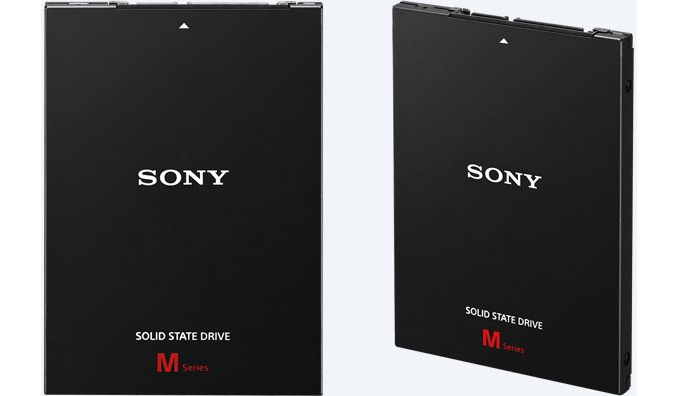
Meanwhile with the Sony drives it's worth noting that Phison not only sells controller chips to makers of SSDs, but actual turnkey solutions, which include ASICs, firmware, reference designs of solid-state drives, software, and so on, and this appears to be what Sony is doing. The PCB design of Sony’s SLW-M resembles that of Kingston’s HyperX Savage, Corsair’s Neutron XT and Patriot’s Ignite, while Sony's SSD ToolBox is rebranded Phison ToolBox.
Many new SSD suppliers acquire Phison’s turnkey solutions in order to produce own drives and find out whether they can successfully sell such products to their customers via their sales channels. For example, Zotac last year introduced its first SSDs powered by Phison’s PS3110-S10 controllers and Toshiba’s MLC NAND flash memory.
Sony’s SSD plans are not completely clear. At present, the company only sells its solid-state drives in select Asian markets and it is unknown whether Sony has plans to offer similar products in the U.S. or Europe. Nonetheless, it is noteworthy that the company, which has been withdrawing from commoditized markets for years, is trying to sell its own SSDs. Nowadays solid-state drives are not as cheap as HDDs, but in the entry level the competition is fierce and margins are low.
More...
Thread Information
Users Browsing this Thread
There are currently 5 users browsing this thread. (0 members and 5 guests)






 Quote
Quote


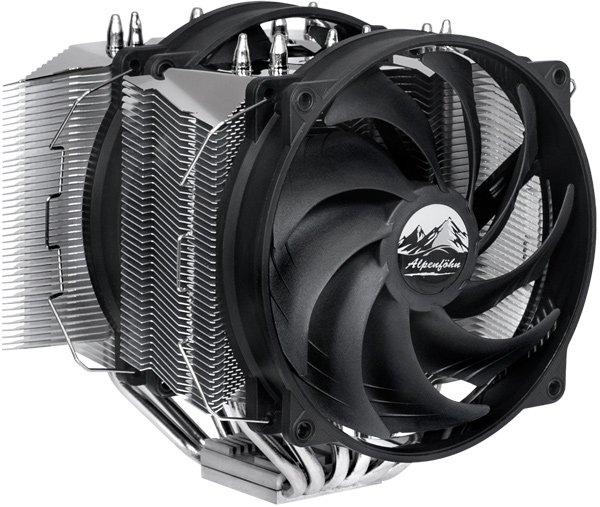
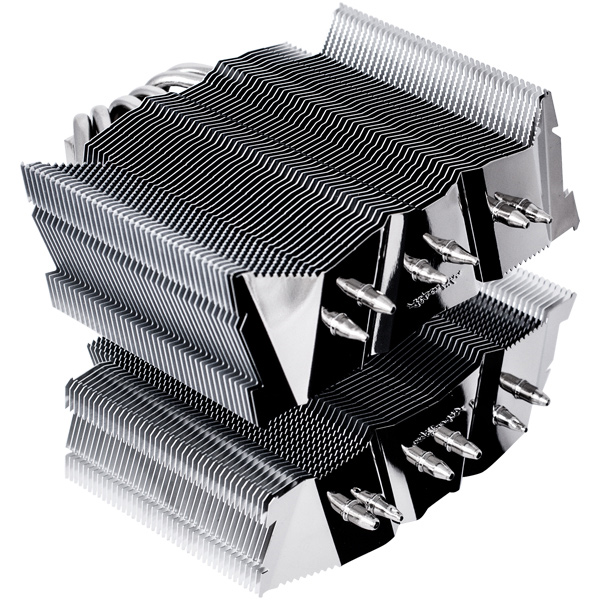
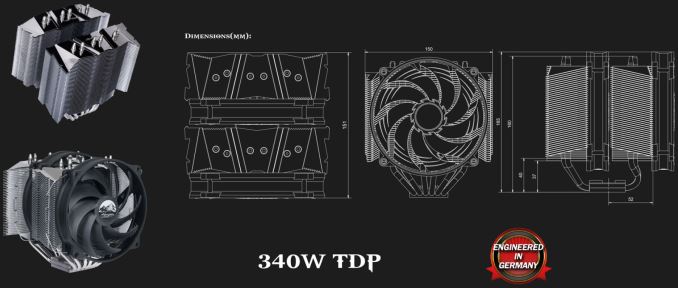
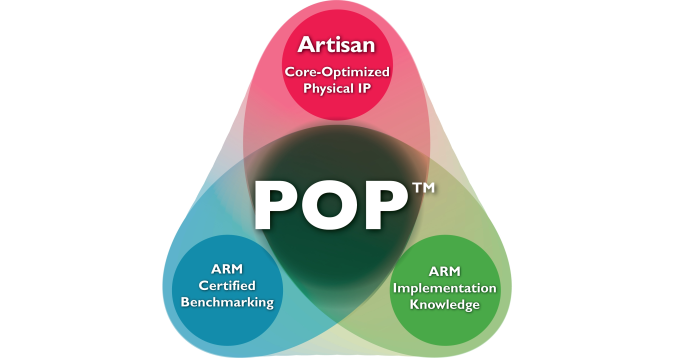
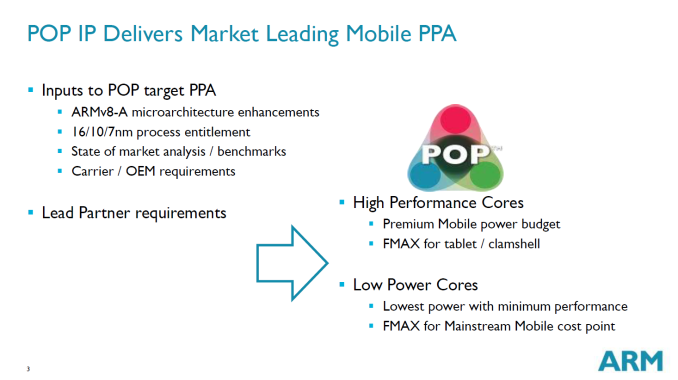
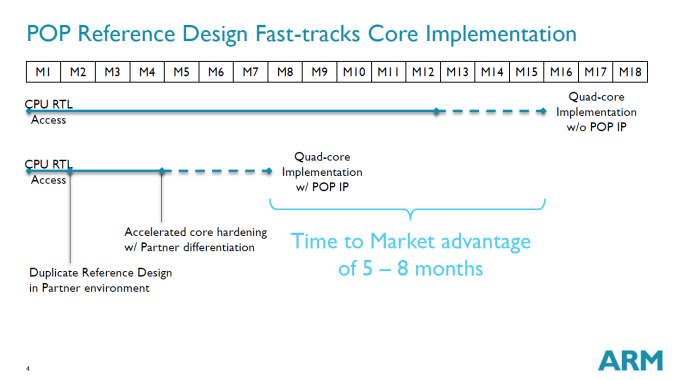




























Bookmarks