Results 5,831 to 5,840 of 12091
Thread: Anandtech News
-
03-17-16, 12:02 AM #5831
Anandtech: GDC 2016: Tearing & Freesync/G-Sync Support Coming to Windows' UWP Apps
With the recent release of the first major games built for Windows’ Universal Windows Platform runtime, the current limitations of UWP has been a hot topic in technical circles. When it comes to gaming, UWP as it stands is not up to par with the Win32 API we have come to know and tolerate. To that end, with Microsoft running a block of technical sessions at today’s GDC, I checked in on the state of UWP and where Microsoft is in addressing some of the concerns that have been raised over the past couple of weeks.
The overall message from Microsoft right now is to wait and see. Talking to Microsoft representatives and speakers, the company is well aware of what’s being said and wants to address it. GDC just won’t be that venue. Rather the company will be updating the press and developers on UWP at BUILD 2016, Microsoft’s annual conference that’s taking place in two weeks. And while the company’s reps can’t make specific comments at GDC on what to expect later this month, I do consider it a positive sign that they are aware of what’s going on and that they are preparing what looks to be a serious response.
Meanwhile on a related note, in this year’s DirectX 12 session, Microsoft has confirmed that they are going to be addressing the current refresh interval limitations of UWP. In short, Windows UWP will be gaining support for interval immediate refreshing, otherwise known as tearing. Tearing currently isn't allowed, and while tearing is not typically desirable, there are situations where the bare minimum latency it affords may be more useful than displaying a whole frame without corruption. This will also allow Freesync and G-Sync variable refresh rate technologies to work with UWP, as the underlying issues blocking them with the current system are much similar. As it stands there isn’t an ETA on this update, however it’s something the DirectX team has taken to heart, and with a bit of luck it may be sooner than later.
More...
-
03-17-16, 02:16 AM #5832
Anandtech: Logitech Announces G610 Orion Brown And G610 Orion Red Mechanical Keyboard
Today Logitech unveiled two new mechanical keyboards under their G branding, with the G610 Orion Brown and G610 Orion Red. As I’m sure many of you have already guessed, the different naming doesn’t refer to the color of the keyboards, but the Cherry MX switches inside. Logitech, being one of the world’s largest maker of computer peripherals, already makes mechanical keyboards with their own Romer G switches, as Ian saw at his Logitech Tech Day in Switzerland, but it must be hard to compete against the weight of the Cherry MX name, so the G610 Orion features either Red or Brown versions of the Cherry MX lineup.
Logitech calls the Cherry MX the “industry standard in mechanical switches” and that would be hard to argue at this point. The switches are rated for over 50 million keystrokes, and the wide array of switch models make them a favorite of a large range of people. Logitech has chosen the Brown, which have “a tactile bump for feedback” as well as the Red, which have “a linear keypress” and since everyone seems to have their own preference when it comes to the Cherry MX switches, it’s nice to see them offering two options. Key travel is 4 mm and actuation is 2 mm, and the switches are rated for a 45 gram actuation force.
The keyboards also feature customizable backlighting, and while the light is a monochrome white, brightness levels can be adjusted on a per-key basis. The key lighting is controlled by the Logitech Gaming Software, and allows synchronization of the lighting with other Logitech G products.
Other features of the keyboards are a fingerprint-masking matte texture, which is something I’d love to see on more laptops, and Logitech has gone with a 6-foot braided USB cable which not only looks better than plastic, they generally are a bit easier to work with as well.
The keyboard features dedicated media keys, as well as full customization of the keyboard using the Logitech Gaming Software, including macro support for the F1-F12 keys. This and lighting can be controlled when you enable Game Mode. The keyboard itself is 153 mm x 443.5 mm x 34.3 mm and weighs 1.2 Kg.
The Logitech G Orion Brown and Red keyboards will be available this month in the US and Europe, with a MSRP of $119 or €139, which is a bit less than the Logitech G910 Orion Spark.
Source: Logitech
More...
-
03-17-16, 07:26 AM #5833
Anandtech: ASUS Unveils the VivoMini VM65N: a NUC-Like mini-PC with GTX 930M
Intel’s NUC and Mini-STX form-factors are designed to build tiny PCs with decent performance with more or less standard components. However, these form-factors have traditionally not supported discrete graphics processors in any form and can integrate only one or two storage device - at present, only some of GIGABYTE's BRIX line and Zotac's mini-PCs are using GPUs in a larger chassis to achieve this, particularly due to the increased heat generation. ASUSTeK’s Vivo desktop personal computers are designed to fit between NUC and mini-ITX in terms of size and the company this week added two new models in to the lineup.
The new ASUS VivoMini VM65 and VM65N PCs are going to be available with either an Intel Core i3 or the Core i5-6200U, featuring the Skylake micro-architecture as well as an unnamed Intel PCH. The systems are equipped with two SO-DIMM slots for up to 16 GB of DDR4-2133 memory, space for one 3.5-inch drive (or two 2.5-inch with optional Vivo DualBay), an 802.11ac Wi-Fi module, Gigabit Ethernet, a 4-in-1 card reader, four USB 3.0 ports, two USB 3.1 type-A ports (the VM65N only), one audio output jack, an HDMI connector, one Dual-mode DisplayPort output (capable of driving DP-to-HDMI and DP-to-DVI over passive adaptors), built-in 2x2W SonicMaster speakers and a Kensington lock.
The more advanced VM65N also comes with the NVIDIA GeForce GTX 930M mobile graphics processor (384 stream processors), with 1GB of onboard DDR3 memory and running under NVIDIA's Optimus technology. ASUS claims that this gives 56% better synthetic benchmark scores over the non-GPU version of the VivoMini. While ASUS does not position the VM65N directly as a gaming machine, it claims it could serve as a photo or video editing platform thanks to its ability to connect to three displays (one using HDMI, two using dual-mode DisplayPort). While it is noteworthy that ASUS has managed to install a discrete GPU into a tiny PC, the question is whether such a graphics chip can bring much of a benefit to a standard user beyond CUDA support.
The choice of the GPU was conditioned by its TDP of around 33W. At present, the 930M is NVIDIA’s nearly most powerful mobile graphics processor at this power and is rated at 790.3 GFLOPS. The combined TDP of the CPU and the GPU of the VM65N is 48W - if we select a single Intel CPU that comes in under this limit, we get something like the Core i5-6350HQ (45W TDP), which runs with four cores and uses the Iris Pro Graphics 580 processors for $304 – $306 (up from $281 for the i5-6200U) and comes with an additional 128MB of eDRAM. The i5-6350HQ offers 1152 GFLOPS of graphics processing power, or a 46% increase in pure performance, with a combined cost lower than that of the i5-6200U plus the 930M.Specifications of ASUS VivoMini VM65-Series Desktops ASUS VM65 ASUS VM65N CPU Intel Core i3
Intel Core i5-6200U (2C/4T, 2.3-2.8 GHz, 1HD 520, 15 W TDP)PCH Intel 100-series Graphics Intel HD Graphics 520 NVIDIA GeForce GTX 930M Memory Two SO-DIMM slots, up to 16 GB of DDR4-3000 M.2 One M.2 (PCIe 3.0 x4) slot for Wi-Fi module SATA 6 Gbps 2 Storage bays 1x3.5"
2x2.5" with optional Vivo DualBayWi-Fi 802.11ac + BT 4.0 Ethernet Gigabit Ethernet Display Outputs 1 HDMI,
1 Dual-mode DisplayPortAudio One mini-jack for headphones, one mini-jack for microphone USB 4 USB 3.0 type-A 2 USB 3.1 type-A
4 USB 3.0 type-ADimensions 7.48 x 2.21 x 7.48 inches (18.99 x 5.61 x 18.99 cm) PSU External
The other side of the equation is CUDA support of the extra graphics chip, or a potentially better ability to drive certain display types. It has also been pointed out that splitting the power generation across two chips may be better for heat removal and heatsink/fan noise, but also makes it easier to use the same motherboard across all VivoMinis. Though it would be interesting to compare the internal designs.

VivoMini PCs from ASUS come in sub 2-liter enclosures made of brushed aluminum. The systems are larger than Intel’s NUCs, but they are still more compact that mini-ITX PCs. They can be attached to the backside of displays using standard VESA mounts (presumably 100x100mm, not confirmed), or placed on the desk.

The exact pricing of the VivoMini VM65 and VM65N is unknown. Right now Amazon sells the previous generation models, the VM62 and VM62N, starting at $458 and $1073 respectively.
Gallery: ASUS Unveils NUC-Like PC with a Discrete GPU





More...
-
03-17-16, 10:30 AM #5834
Anandtech: Why an Overclockable Core i3 Might Not Exist: The Supermicro C7H170-M and
When a new Intel platform hits the market, there are two primary product chains - processors and chipsets. For the most part, at least in the consumer space within a particular generation, any processor should work with any chipset, with the higher end chipsets offering more functionality at an added cost. For Skylake, Z170 it's the top model, with H170/H150, B150, Q150 and H110 filling the rest, with one more business focused. The Supermicro C7H170-M reviewed here has the H170 chipset, but also was the first to come with BCLK overclocking for non-K processors. This is our first proper look at a Supermicro motherboard in a long time, as well as our probe into the brief jump into H170 and non-K overclocking which provides some deep indicators into the current processor lineup.
More...
-
03-18-16, 02:21 AM #5835
Anandtech: Microsoft Edge Gains Extension Support And Pinned Tabs In Latest Preview B
This, well, this has been a long time coming. Windows 10 launched officially on July 29, 2015, and with it came the new web browser to replace Internet Explorer, which was named Edge. If you go back to our Windows 10 Review, Edge brought some nice features with it, but it was really lacking in functionality at the same time. From not being able to right click and save a file (that’s fixed now) to having no ability to sync across devices (sort of fixed), Edge was an improvement over Internet Explorer and a step back at the same time. For most people, the one big issue that was missing was extension support. Internet Explorer used a plug-in model, and that was deprecated with Edge, but until today there have only been mentions of Extensions coming to Edge.
After much waiting, that finally changes today. Microsoft has taken the wraps off of the feature, bringing it to the Windows Insiders in a new build which came out late today. As with most new feature additions in Windows 10, the update to Edge is made available to those in the Fast Ring first, and over time it will be deployed to the other rings, and then to all users.
The Extensions were shown off at Build in 2015, so the actual coding part is known. Edge extensions are very similar to Google Chrome extensions, so developers will be able to quickly port their extensions over for Edge. At the moment there are only three extensions, but expect this to increase quickly. Microsoft specifically calls out upcoming support for popular extensions such as AdBlock, AdBlock Plus, Amazon, LastPass, and Evernote. As an avid user of LastPass myself, not having it has made using Edge quite cumbersome so I look forward to the day that this arrives.
For this initial build, extensions have to be sideloaded by downloading them from the site and then installing them, but as was laid out at Build last year, extensions will be added to the Windows Store to make it easier to safely install and remove extensions as needed.
Additionally, Edge is also adding support for Pinned Tabs, which keep tabs always open and on the very left of the tab bar whenever the browser is opened. Simply right click the tab bar when on a page, and you can pin it to the side. The site title bar will be just the favicon for the site, to save space on the bar.
Finally, Edge in this preview build now has Paste and Go support from the context menu. I’ve heard people requesting this so I think it’s a pretty popular request.
The Fast Ring has certainly become “faster” lately, with more builds coming out than ever before. Up to this point, the new feature additions have been small as Microsoft changed core support inside of Windows 10, but with the new Redstone release set for the next couple of months, expect more features to be added in the upcoming builds.
Source: Windows Blog
More...
-
03-18-16, 02:21 AM #5836
Anandtech: ASUS Starts to Ship Its First Curved Ultra-Wide Display: ROG Swift PG348Q
ASUS this week began to ship its first gaming curved ultra-wide display, the ROG Swift PG348Q, which the company introduced back in September and showcased at CES. The monitor, which is the largest ROG display ever, is designed primarily for gamers, features up to 100 Hz refresh rate as well as Nvidia’s G-Sync technology.
The ASUS ROG Swift PG348Q display is based on an IPS panel with 3440×1440 resolution, 1000:1 contrast ratio and 300 cd/m2 brightness. The ultra-wide 34” monitor features 21:9 aspect ratio and 3800R screen curvature, which is larger than a number of 3000R panels that are currently on the market. The monitor can reproduce 1.07 billion colors and covers 100% of sRGB color space, which is not a bad result for a gaming solution. The ROG Swift PG348Q has default refresh rate of 60 Hz and everything between that and 100 Hz should be activated using a special turbo button. ASUS claims that G-Sync variable refresh-rate technology on this display actually works at up to 100 Hz, but to ensure high framerate (as well as refresh rate), a graphics card with sufficient processing performance (e.g., GeForce GTX 980 Ti and higher) is required with demanding titles.
The ROG Swift PG348Q is equipped with one DisplayPort 1.2 and one HDMI 1.4 inputs. The latter only supports 3440×1440 resolution with 50 Hz refresh rate, according to ASUS; for everything between 50 Hz and 100 Hz the DP input must be used. The display also features a 4-port USB 3.0 hub and two 2 W speakers.Specifications of ASUS' Curved Display ASUS ROG Swift PG348Q Panel 34" IPS Resolution 3440 x 1440 Refresh Rate 50 Hz - 100 Hz Response Time 5 ms gray-to-gray Brightness 300 cd/m² Contrast 1000:1 Viewing Angles 178°/178° horizontal/vertical PPI 109 pixels per inch Colors 1.07 billion Color Saturation 100% sRGB Curvature 3800R
The ROG Swift PG348Q will be ASUS’s largest display ever. It will also be the company’s flagship monitor for gamers for a while. Since the company does not offer non-curved gaming displays larger than 28”, one might expect to expect ASUS to introduce one or two non-gaming models in the future.
The new display uses the new ASUS ROG color scheme — plasma copper inlays on armor titanium casing as well as an LED effect on the bottom. The monitor also has an ultra-thin frame (which ASUS calls frameless design) as well as tilt, swivel, and height adjustments. Eventually, other ROG-branded displays will inherit similar design and color scheme.
ASUS did not reveal the official MSRP of its ROG Swift PG348Q display and at time to press, and the product should be available at major U.S. retail stores from May. Given the fact that the monitor is a pretty unique combination consisting of a curved IPS panel, high resolution, G-Sync technology and up to 100 Hz refresh rate, this product will be in the upper echelons of monitor pricing. TechReport caught the fact that this panel is being offered by iBuyPower as an add-on option to a prebuilt system for $1200, so we would expect the full retail price to be in that $900-$1200 region. Anyone still want VR?
Gallery: ASUS Starts to Ship Its First Curved Ultra-Wide Display — ROG Swift PG348Q




More...
-
03-18-16, 08:27 AM #5837
Anandtech: USB Flash Drives - Power Consumption Measurement using Plugable's USBC-TKE
The power consumed by USB peripherals such as flash drives has typically not been much of a concern. However, with OTG support on the rise, mounting external storage via USB on mobile devices has become a common use-case. The power consumed by bus-powered devices is arguably more important compared to the performance numbers in such cases. A reader comment in our recent review of the Samsung Portable SSD T3 piqued our interest, and we set out to quantitatively measure this aspect. While there are plenty of inline USB power measurement gadgets, they are not suited for the upcoming Type-C / USB 3.1 ecosystem. Fortunately, Plugable's USBC-TKEY USB 3.1 Type-C power delivery sniffer came to our rescue. Read on for the details of how we utilized Plugable's USBC-TKEY to measure the power consumed by bus-powered USB peripherals.
More...
-
03-18-16, 03:12 PM #5838
Anandtech: AMD Releases Radeon Software Crimson Edition 16.3.1 Hotfix
Following last week's release of Radeon Software 16.3 Hotfix, AMD is back again with a quick update to their driver set, bringing it to 16.3.1 Hotfix.
The list of resolved issues this week is brief compared to the last few months of updates. Among the resolved issues is a problem where installed and played games were not showing up in the Radeon Settings “Gaming” tab. Meanwhile a hang in Unreal Engine 4 games has been fixed, along with issues installing the Radeon Software driver set via command line. Lastly, AMD notes that DirectX 12 applications are no longer locked to the refresh rate of the display.
Alongside these fixes there is also driver support for the new Need for Speed, and a Crossfire profile update for Hitman.
As always, those interested in reading more or installing the updated hotfix drivers for AMD’s desktop, mobile, and integrated GPUs can find them either under the driver update section in Radeon Settings or on AMDs Radeon Software Crimson Edition download page.
More...
-
03-18-16, 03:55 PM #5839
Anandtech: AMD Updates Gaming Evolved Client
Game streaming and recording has continued to be both a growing hobby and profession for many in recent years. Anytime there is growing interest in anything from society there comes a growing number of people willing to make tools to facilitate said interest. In this vein AMD and second-party developer Raptr have brought a few updates to their Gaming Evolved client in an effort to provide a more accessible means to record and share gameplay footage.
The first of these additions is what AMD is calling the Replay feature, which is a new recording mode for the Gaming Evolved client. Replay mode will start recording the moment the game starts (or when the designated hotkey is pressed), and will then record the whole gameplay session. The significance/difference of this is that it's automatic recording of a whole gameplay session, rather than a rolling buffer for recording the last couple of minutes of gameplay, as what already happens in other modes. Though for those who want to capture both entire sessions and selected clips of the last 30 seconds, the updated client also includes a bookmark feature to do just that. All of this, by the way, flawlessly captured a video of our GTAV benchmark when I did a test run.
Going hand-in-hand with the new whote-session recording functionality, the latest update to the client also adds a basic video editor to handle the resulting video. The editor aims to make it easy to create highlight reel by simply selecting clips marked during gameplay, particularly when combined with the afformentioned benchmarks.
Finally, the Gaming Evolved client had also added a set of unique integration features with both League of Legends and Counter-Strike: Global Offensive. For these games the client can use live match data to automatically identify important points and create highlights featuring all kills, deaths, and other shenanigans. And it sounds like AMD/Raptr aren't done here, as integration for further games is said to be coming soon.
If you already have the Gaming Evolved client you can update new version by simply restarting your client. It’s also available to download over at AMD’s website.
More...
-
03-18-16, 04:30 PM #5840
Anandtech: Philips Begins Shipments of LCD Monitors with Quantum Dot Technology
TPV Technology, the company that produces monitors under Philips brand, has started to sell displays with QD Vision’s Color IQ quantum dot technology. What makes this notable is that QD Vision's technology is one such method being developed to significantly and inexpensively increase color gamut that displays can produce. The new 27” monitor can cover 99% of Adobe RGB color space, and is launcing at just $299.
The quality of LCD monitors as well as their ability to accurately display colors depends on multiple factors, including the quality of their panels as well as backlighting. While there are panels which can cover very wide color gamuts, since typical LED backlights usually do not produce whites with a broad underlying color spectrum, color accuracy of actual mainstream monitors gets limited. Several companies, including 3M and QD Vision, propose to apply special quantum dot filters on the backlights to make them as “white” (and therefore as broad) as possible.
QD Vision’s Color IQ quantum dot technology is based on cadmium selenide semiconductor nanocrystals, which can very precisely control spectral output of LED backlighting, essentially allowing light to be shifted to other wavelengths in a controlled manner. The quantum dots can be made to emit at any wavelength beyond the source wavelength with very high efficiency and narrow spectral distribution, which helps to make backlighting cleaner and thus enhance color gamut of displays. Applying quantum dot filters in any form is a relatively cost efficient task because it is basically a process step in assembly of an LCD module. However, those filters have to survive temperatures produced by LEDs, which is why they are not applied everywhere.
The Philips 276E6ADSS monitor is based on a 27" IPS-ADS panel with 1920×1080 resolution, 178°/178° horizontal/vertical viewing angles, 1000:1 contrast ratio (20M:1 dynamic contrast ratio), 300 cd/m2 brightness, 5 ms gray-to-gray response time and 60 Hz refresh rate. The display features a D-Sub, a DVI and an HDMI with MHL connectors along with audio in and out. Thanks to quantum dot film on the backlight of the monitor, the 276E can cover 99% of Adobe RGB color space, whereas typically inexpensive displays only show around 70% of the Adobe spectrum. The new Philips 276E monitor is made of plastic and uses a rather calm white/silver color scheme.
While the Philips 276E display is a product with a rather unique combination of low price and wide color gamut, for TPV Technology it is also a test vehicle for quantum dot technology from QD Vision. Since this is the first ever display with QD Vision’s Color IQ tech, some of its early samples had teething problems. The review unit received by AnandTech did not support constraining to the sRGB color gamut. As soon as we mentioned this fact to the manufacturer we were told that later versions should have a proper sRGB operating mode.Specifications of Philips Quantum Dot Display Philips 276E6ADSS Panel 27" IPS-ADS Resolution 1920 x 1080 Refresh Rate 60 Hz Response Time 5 ms gray to gray Brightness 300 cd/m² Contrast 1000:1 Viewing Angles 178°/178° horizontal/vertical Color Saturation 99% Adobe RGB
The new monitor is already available at Amazon, B&H and some other retailers for $299.
Buy Philips 276E6ADSS 27-Inch Class IPS Quantum Dot on Amazon.com
Gallery: Philips Starts Shipments of Its LCD Display with Quantum Dot Technology





More...
Thread Information
Users Browsing this Thread
There are currently 15 users browsing this thread. (0 members and 15 guests)






 Quote
Quote




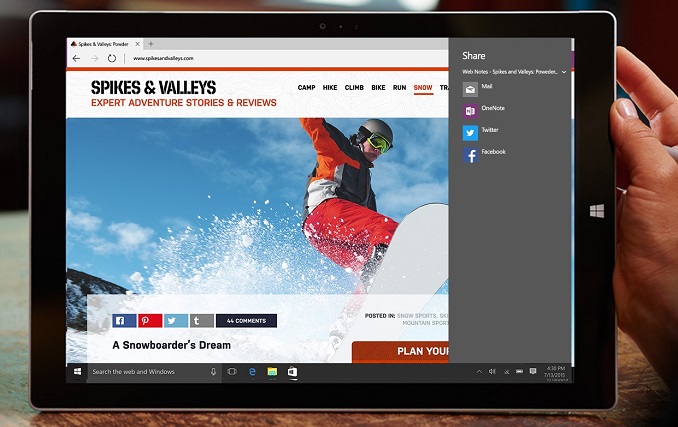
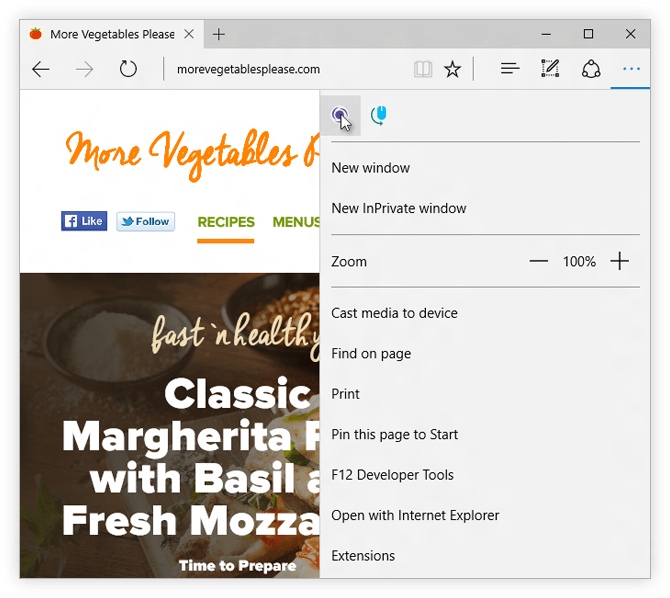
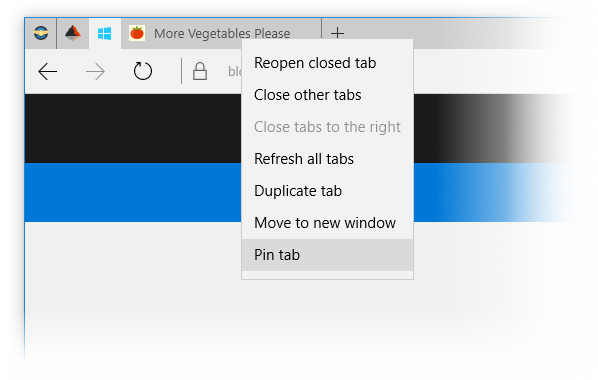
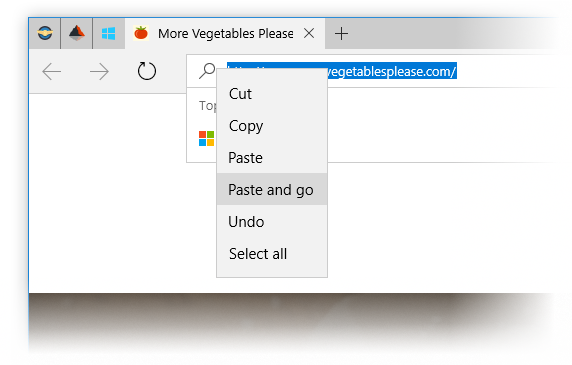


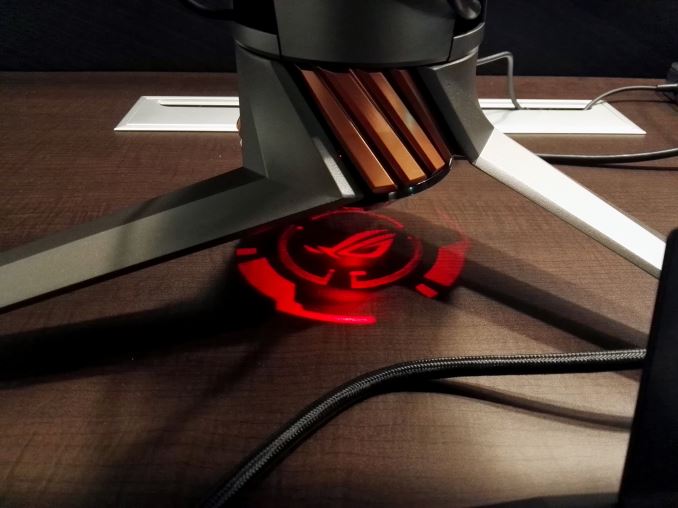

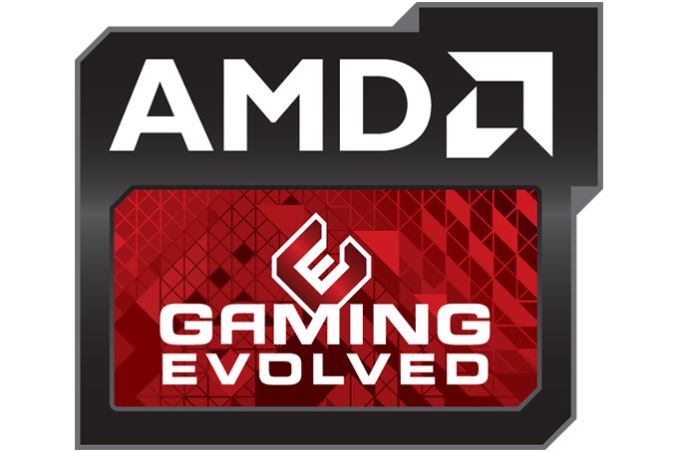



















Bookmarks