Results 6,021 to 6,030 of 12094
Thread: Anandtech News
-
05-30-16, 04:20 AM #6021
Anandtech: ASUS Announces the Zenbook 3: A Macbook Competitor with Core i7, 16GB DRAM
Computex is already a whirlwind of announcements even for day zero. At the ASUS Zenvolution press event today, the lid was lifted on the next generation of premium ASUS Zenbook: the Zenbook 3. No release date was placed, but the specification list and feature set puts it squarely in line to compete against very popular notebooks, albeit on the premium side.
The Zenbook 3 comes in at 11.9mm thin, weighing 910g, and gives a 12.5-inch display at a 1920x1080 resolution using a thin bezel display. This is similar to the XPS 13 (I’d give a nod more to the XPS 13, but it’s pretty close), but uses an aerospace grade aluminium body design similar to a Macbook but featuring a full Core i7-6500U with 16GB of LPDDR3-2133 memory. The use of a 15W Skylake-U processor means that the memory is limited to LPDDR3 rather than DDR4, which means 1.35V rather than 1.2V, but the faster 2133 MT/s memory should assist in a good number of daily tasks reliant on memory speed, such as gaming.
Storage options run up to 1TB of PCIe 3.0 SSDs (we’re double checking if these are NVMe, or SM951s), however the peak bandwidth is limited to 1700 MB/s sequential reads similar to the how Ganesh found the Intel Skylake NUCs SSD limitations – in this case the On Package Interconnect between the CPU and the integrated chipset is limited to PCIe 2.0 (though it’s worth noting that sustained writes are difficult to get above 1600 MB/s anyway).
The device will have a sole USB 3.0 Type-C port which will allow for charging and IO connectors which sounds like a Macbook, but as a difference ASUS has engineered the keyboard to allow for 0.8mm of key travel, compared to 0.4mm of the Macbook. The Zenbook 3 will have a 40 Wh battery, which ASUS rates for 9 hours of battery life but offers Quick Charge 3 which was presented as offering 60% battery charge in 49 minutes.
Other features in the mix include fingerprint login through the touchpad, a harmon/kardon enhanced audio system, Corning Gorilla Glass 4 display and the colors offered will extend to Royal Blue, Rose Gold and Quartz Grey.
One of ASUS’ issues here will be that their Zenbook UX305 line, at $700, represents a nice product for most of their intended customers. The Zenbook 3 is supposed to be the stylish alternative, that also gets a significant specification boost for users that need the power. At the show, ASUS showed three different models and their price points:ASUS Zenbook 3 CPUs Intel Core i7-6500U (2C/4T, 2.5-3.1 GHz, 15W, Intel HD 520)
Intel Core i5-6200U (2C/4T, 2.3-2.8 GHz, 15W, Intel HD 520)DRAM 16GB LPDDR3-2133 (with i7)
4GB LPDDR3-1866 (with i5)Display 12.5-inch 1920x1080 Slim Bezel Display
Gorilla Glass 4 178-degree viewing anglesStorage 256 GB SSD (with i5)
512 GB PCIe 3.0 x4 SSD
1TB PCIe 3.0 x4 SSDI/O Ports 1 x USB 3.0 Type-C Dimensions 296 x 191.2 x 11.9 mm Weight 910g Battery 40 Wh Other Features harmon/kardon audio
ASUS SonicMaster audioPricing $999
Core i5-6200U
4GB LPDDR3-1866
256GB SSD$1499
Core i7-6500U
16GB LPDDR3-1866
512GB PCIe 3.0 x4 SSD$1999
Core i7-6500U
16GB LPDDR3-1866
1TB PCIe 3.0 x4 SSD
Intel Core i5-6200U, 4GB LPDDR3-1866, 256GB SSD: $999
Intel Core i7-6500U, 16GB LPDDR3-2133, 512GB PCIe SSD: $1499
Intel Core i7-6500U, 16GB LPDDR3-2133, 1TB PCIe SSD: $1999
The entry point is aimed at users who want the style but do not need much machine – the DRAM is severely cut back, and the SSD moves down to a SATA based M.2 SSD. The Core i7 models, from $1499-$1999, means that to get the power it can get expensive, bridging the cost between the cheaper Macbooks using Core M, the Dell XPS 13, and the more powerful Core i-based notebooks moving into higher power processors. The $1999 unit comes across as a lot, especially as an upgrade over the $1499 unit (because $500 for 500GB of PCIe SSD is a bit steep), however ASUS is hoping that the style will sell.
Personally, I run a self-purchased Zenbook Infinity (Haswell i7) that is showing its age and it actually ran out of power during the ASUS Zen press event (my 3rd of the day). On some level I think the drive to thin and light and powerful can detract from what power users might need: if ASUS makes a Zenbook 3 like device with a separate sheet battery to make it 90 Wh, I might be interested.
Some users might state that a Core i-series based device and a Macbook are in two different product categories. However, during ASUS' presentation, it was constantly compared to the Macbook, and the low end price of the base model is certainly encroaching into Macbook territory. The most expensive Macbook comes with 512GB of PCIe storage and 8GB of memory for $1599 - ASUS' Zenbook 3 will give you the same storage, double the memory, ever so slightly lighter, and a full Core i7 for $100 less, although battery life is an hour in the Macbook's favor.
ASUS didn’t specify release dates, and I was told that exact US pricing is yet to be finalized, but we should expect sampling during the second half of the year. When we visit the ASUS Computex booth tomorrow, we should get a chance to see the device up close.
Gallery: ASUS Announces the Zenbook 3: A Macbook Competitor with Core i7, 16GB DRAM and 1TB SSD

More...
-
05-30-16, 08:14 AM #6022
Anandtech: GIGABYTE Aero 14: Thin Gaming Laptop with NVIDIA GeForce GTX 970M and 10-H
GIGABYTE has introduced its new Aero 14 gaming laptop, which weds a relatively thin form-factor with high-performance components such as an Intel Skylake-H CPU, and a NVIDIA GeForce GTX 970M GPU, along with a high-resolution display and a claim of a 10-hour battery life. The new notebooks are designed for those who would like to have decent performance in games, but who are not ready to sacrifice mobility for gaming.
The GIGABYTE Aero 14 is based on the Intel Core i7 H-series processor (four cores with Hyper-Threading technology, 6 MB LLC cache, 45 W TDP, dual-channel DDR4 memory controller, integrated Intel Gen9 graphics core) and is equipped with a 14” IPS display panel with a 2560×1440 resolution. The system can be equipped with the NVIDIA GeForce GTX 965M (1024 stream processors, 64 texture units, 32 raster operations pipelines) or the 970M (1280 SPs, 80 TUs, 48 ROPs) graphics adapters, up to 32 GB of DDR4 memory (using two 16 GB SO-DIMMs) as well as two SSDs in M.2 form-factor (with PCIe 3.0 x2 interface). For some reason, GIGABYTE decided not to reveal exact details regarding things like Wi-Fi as well as the amount of VRAM, but it is natural to expect the PC of this class to feature 802.11ac.
In a bid to make the system even friendlier to gamers, GIGABYTE included a keyboard featuring five programmable keys to simplify input of complex key combinations. Other I/O capabilities of GIGABYTE’s Aero 14 include one USB 3.1 Type-C receptacle, three USB 3.0 ports, a TRRS audio connector, a SD card reader, an HD webcam, built-in speakers and microphones as well as an HDMI 2.0 and an mDP display output.

The Aero 14 comes in a full aluminum chassis, though, we are not dealing with a unibody design here. GIGABYTE offers three color options for the display lid, with black, green and orange to emphasize gaming nature of the device.
Despite of rather powerful hardware inside, the Aero 14 boasts with a 10-hour battery life (obviously, when the integrated graphics core is used), which is in-line with that of modern business notebooks. To make such long battery life possible, GIGABYTE integrated a 94.24 WHr lithium-ion polymer accumulator into its gaming laptop. The Aero 14 is 19.9 mm thick and weighs 1.89 kilograms, making it one of the lightest and thinnest notebooks with gaming-grade hardware inside.

The Aero 14 from GIGABYTE will, among other products, compete against Razer’s Blade, which is also relatively thin (17.9 mm) and sports a 14” display. When compared to the Aero, the Razer Blade has a higher resolution 3200×1800 display, slimmer chassis, as well as Thunderbolt 3 support. However, GIGABYTE’s machine has larger battery, potentially more DDR4 memory (because the Blade uses soldered down DRAM and cannot be upgraded), potentially higher amount of storage (thanks to two M.2 slots) as well programmable keys.
Exact pricing of GIGABYTE’s Aero 14 will depend on actual configuration, but typically, gaming machines from the company are not overpriced.
Gallery: GIGABYTE Aero 14


_thumb.jpg)
_thumb.jpg)

More...
-
05-30-16, 08:14 AM #6023
Anandtech: ASUS Announces Transformer 3 Pro: 2-in-1 with Core i5/i7
Not to be outdone on the subject of 2-in-1s today, ASUS has announced a second 2-in-1 to complement the newly announced Transformer 3. Dubbed the Transformer 3 Pro, this portable is a more direct competitor to Microsoft’s popular Surface Pro lineup.
Although the standard Transformer 3 is not necessary a budget option, of the two Transformers it is the cheaper one, utilizing what’s likely a Core M processor and having all-around weaker specifications. However for users that need more processing power (Core i5/i7), more storage (Up to 1TB, PCIe), and more RAM (up to 16GB), the Pro offers all of this in the same form factor. The Transformer 3 Pro also brings over the rest of the feature set offered by the base Transformer 3, including a USB Type-C port with Thunderbolt 3 connectivity, and a 12.6" 2880x1920 screen.ASUS Transformer 3 Series Transformer 3 Transformer 3 Pro Processor Core M? (Kaby Lake) Core i5/Core i7 (Skylake) Memory Up To 8GB LPDDR3 Up To 16GB LPDDR3 Display 12.6" 2880x1920 Storage Up To 512GB Up To 1TB, PCIe x4 Connectivity USB Type-C, 3.1 Gen 2 w/Thunderbolt 3
HDMI
USB 3.0
MicroSD
3.5mm Audio JackDimensions 299 x 210 x 8.35 mm Pricing Starting At $799 Starting At $999
The higher specifications – particularly the use of an Intel Core i5 or i7 processor – puts it in direct competition with Microsoft’s Surface Pro. And at 8.35mm thick, I’m curious how the cooling system on the Pro compares to what Microsoft has done, as putting a 15W CPU in such a thin form factor is by no means an easy feat.
Finally, like its Core M based sibling, ASUS has not yet announced a shipping date for the Transformer 3 Pro. But a starting price has been announced, with the Pro starting at $999.
More...
-
05-30-16, 01:46 PM #6024
Anandtech: ZOTAC MAGNUS EN980 Detailed - A SFF VR-Ready PC with GeForce GTX 980
Several months ago, ZOTAC introduced its ZBOX MAGNUS EN980 PC featuring NVIDIA’s GeForce GTX 980 Notebook GPU. It was positioned as one of the world’s smallest VR-Ready systems. This week, the company disclosed the final specifications of the machine, and also gave some insight into the internal layout. The dimensions of the MAGNUS EN980 are larger compared to its predecessors. However, its performance should indeed be enough for modern VR games.
The ZOTAC ZBOX MAGNUS EN980 is equipped with an Intel Core i5-6400 processor (4C/4T, 2.7 GHz/3.3 GHz, 6 MB LLC cache, 65 W TDP) as well as a custom LGA1151 motherboard with two slots for DDR3L-1600 memory. NVIDIA’s GeForce GTX 980 4 GB Notebook module, one M.2-2280 slot for a SATA SSD, a SATA connector, two Gigabit Ethernet controllers, a 802.11ac Wi-Fi / BT 4.0 module and a USB 3.1 controller make up the other important features. Zotac plans to launch three different versions - a barebones with just the CPU and GPU installed, a PLUS version with 8GB of DDR3-L and a 120GB M.2 SSD / 1TB 2.5" HDD without OS, and a WINDOWS edition similar to the PLUS, but, with Windows 10 Home pre-installed.
From a performance perspective, the MAGNUS EN980 should meet the minimum requirements that Oculus VR has set for games compatible with the Oculus Rift VR headset: it has a quad-core CPU along with NVIDIA’s GeForce GTX 980 graphics card, which outperforms the AMD Radeon R9 290 and NVIDIA GeForce GTX 970 - the minimum graphics cards recommended by Oculus VR. In addition, the PC can support at least 3 TB of storage (1 TB SSD + 2 TB HDD) and officially supports 16 GB of DDR3L memory. Besides, the socketed nature of the CPU means that users can potentially upgrade it, if desired.ZOTAC ZBOX MAGNUS EN980 Specifications ZBOX MAGNUS EN980 ZBOX MAGNUS EN980
PLUSZBOX MAGNUS EN980
WINDOWSCPU Intel Core i5-6400 (4 cores, 2.7 GHz/3.30 GHz, 6 MB LLC) PCH unknown Graphics NVIDIA GeForce GTX 980 Notebook:
2048 stream processors
128 texture units
64 ROP
256-bit memory interface
4 GB of GDDR5 memoryMemory Two SO-DIMM slots, up to 16 GB of DDR3L-1600 8 GB of DDR3L Storage One M.2 slot for SSDs
One SATA connector for 2.5" SSD or HDD120 GB M.2 SSD
1 TB 2.5" HDDWi-Fi 802.11ac + BT 4.0 Ethernet Two Gigabit Ethernet with RJ45 connector Display Outputs 2 HDMI (2.0?),
2 DisplayPort 1.2Audio 3.5 mm audio in and audio out USB 4 USB 3.0 Type-A (5 Gbps)
1 USB 3.1 Type-A (10 Gbps)
1 USB 3.1 Type-C (10 Gbps)Other I/O 3-in-1 card reader (SD/SDHC/SDXC UHS II) Dimensions 225 mm × 203 mm × 128 mm PSU External, 2 × 180 W OS - Windows 10 Home
The MAGNUS EN980 system has a fine set of external ports, including two HDMI (2.0?), two DisplayPort 1.2, two GbE, four USB 3.0, one USB 3.1 Gen 2 Type-A and one USB 3.1 Gen 2 Type-C. In addition, the PC has a 3-in-1 card reader (SD/SDHC/SDXC UHS II). The GeForce GTX 980 Notebook should support HDMI 2.0, so it is likely that the 'HDMI 1.4' specified in the product brochure is a typo. The user manual (PDF) also mentions HDMI 2.0 support. In any case, the system does support four simultaneous display outputs.
Oculus Rift users will utilize three USB 3.0 receptacles as well as one HDMI port to connect their VR gear. Moreover, while the EN980 system is equipped with 3.5 mm audio in/out jacks, it does not have multi-channel analog audio outputs, which means that those, who would like to use 5.1/7.1 speaker systems will have to add a USB audio solution. As a result, some consumers might run out of USB ports, and might wanto to make use of a USB hub.

In terms of size, the MAGNUS EN980 (225 mm × 203 mm × 128 mm) seems to be comparable to typical mini-ITX systems and is clearly larger than any Intel NUC-like PCs, or ZOTAC's own ZBOX computers. To cool down the GPU (145 W TDP) and the CPU (65 W), ZOTAC has invented a special liquid cooling system (which slightly resembles Corsair’s low-profile H5 SF, but is clearly a different device) with a huge radiator and massive (likely 140 mm) fan. This cooling system as well as the GeForce GTX 980 module are the two primary reasons why the EN980 is a relatively large computer. To feed the PC, two external 180 W power supplies are required, which is something new in the world of SFF PCs.

The new ZBOX MAGNUS EN980 PCs is being demonstrated at Computex 2016 and will hit the market in the coming weeks. Pricing is still unknown, but, given the high performance and usage of sophisticated components, the EN980 is going to cost more than its predecessors.
Gallery: ZOTAC Finalizes Its MAGNUS EN980 SFF Desktop with GeForce GTX 980 Inside





More...
-
05-30-16, 08:30 PM #6025
Anandtech: Qualcomm Launches New GigaDSL, 802.11ac Wave 2 Chipsets
At Computex today, Qualcomm Atheros announced a few new chipsets, and it seems that as a part of their Ikanos acquisition they’ve entered the wireline business in the hopes of solving capacity issues in the last mile. While fiber should be deployed where possible, in many cases it can be expensive and impractical to run fiber optic cable, such as older apartment complexes. As a result, a 10 Gbps connection can turn into a 100 Mbps connection when using POTS lines for the last few hundred meters depending upon channel conditions and run length.
G.fast or GigaDSL attempts to bridge the gap here by using techniques like self far-end crosstalk cancellation and significantly increased transmission bandwidth to significantly improve channel utilization of existing POTS lines, and the QCO5700 and QCM5720 use these technologies to try and improve bandwidth at the last hundred meters. Unlike previously launched chipsets, these are really designed to enable drop-in replacement for existing VDSL equipment, and are squarely targeted at Asian ISPs that generally have an all-fiber network but may only have POTS in a building. The QCO5700 is designed for multiple dwelling deployments like apartment buildings, while QCM5720 is designed for customer premises equipment and both chipsets can support up to 1Gbps while coexisting with existing services that may also be using the POTS line.
The other notable announcement here is on Atheros’ traditional wireless business, and as a part of trying to get better connectivity for the last few feet in the home. While MU-MIMO is nothing new at this point, QCA is releasing a new tri-radio platform for routers the QCA9886 2x2 802.11ac radio. With three radios, a single router with an IPQ40x9 SoC will be able to support simultaneous 2.4 GHz, 5 GHz, and a third 5 GHz radio for range extender use.
The new GigaDSL chipsets should begin sampling in June, and companies like Sumitomo Electronics, NEC, and Wave Electronics are designing or building products that will utilize the QCO5700 and QCM5720. The new QCA9886 is already sampling to vendors, and should be in routers in the near future.
More...
-
-
05-31-16, 01:36 AM #6027
Anandtech: The Intel Broadwell-E Review: Core i7-6950X, i7-6900K, i7-6850K and i7-680
What would you do with more CPU cores? This is a question I see posted from an Intel employee on a yearly basis, and it actually is a difficult question to answer depending on your computing background. A gamer might not need more than four or six, and a number of workstation use cases are now GPU accelerated. Anyone never in a pure compute situation might not need more than four or six cores. So what: virtual machines, complex encoding, or non-linear functional compute? How many cores are too many? Intel has recently released the Broadwell-based Xeon E5-2600 v4 processors, running up to 22 cores, and the smaller silicon die used for the 10-core parts has today filtered down to the prosumer and high-end desktop (HEDT) markets in four different parts. We managed to source all four for this review.
More...
-
05-31-16, 01:36 AM #6028
Anandtech: Intel Announces Xeon E3-1500 v5: Iris Pro and eDRAM for Streaming Video
The rise of video stream services, especially live services, has accelerated the need for dynamic and on-the-fly conversion of video content and the infrastructure to do so. Moving from HD to FHD and 4K as well as 360-degree video requires a lot of immediate compute power in order to keep up with the event being filmed, as well as keeping enough quality in tow to maintain the user experience. Traditionally there are three ways to do this: raw CPU horsepower, FPGAs, custom fixed-function ASICs, or GPUs. In line with this, Intel is releasing their new E3-1500 v5 series of processors with a primary focus on Intel Quick Sync. These are Skylake based CPUs, using four cores with hyperthreading, but are backed with Iris Pro graphics with the 72 execution units available and a redesigned embedded DRAM to accelerate computation over the previous generation.
These fit between Intel’s E3-1200 v5 Xeon processors, which are standard Skylake based Xeons up to four cores, and Intel’s E5-1600/2600 v4 Broadwell-based Xeons with up to 22 cores in a single socket:
Five processors are set to be released under the E3-1500 v5 name, one at 65W, three at 45W, and one at 35W. The main performance differentiator between them all is the frequency of the processor, with the E3-1558L v5 will also have a slightly cut down version of Iris Pro graphics. All CPUs will be soldered down ‘BGA’ models to be directly embedded into the motherboard. We were told by Intel that there are no plans to release socketable versions of these processors at this time, meaning that the mock up design of the processor on the Intel slide below is just for show, and not a real representation of these parts.Intel Xeon Families E3-1200 v5 E3-1500 v5 E5-1600 v4
E5-2600 v4E7-4600 v3 E7-8800 v3 Core Family Skylake Skylake Broadwell Haswell Haswell Core Count 2 to 4 2 to 4 4 to 22 4 to 18 4 to 18 Integrated Graphics Few, HD 520 Yes, Iris Pro No No No DRAM Channels 2 2 4 4 4 Max DRAM Support (per CPU) 64 GB 64 GB 768 GB 512 GB 512 GB DMI/QPI DMI 3.0 DMI 3.0 2600: 1xQPI 3 QPI 3 QPI Multi-Socket Support No No 2600: 1S or 2S 1S, 2S or 4S Up to 8S PCIe Lanes 16 16 40 40 40 Cost $213 to
$612Unknown $294 to
$4115$1223 to
$7007$4061 to
$7174Suited For Entry Workstations QuickSync,
Memory ComputeHigh-End Workstation Many-Core Server World Domination
All the processors have Iris Pro Graphics P580, which affords the largest implementation of Intel’s Gen 9 integrated graphics at 72 execution units (72 EUs), along with the largest application of embedded DRAM at 128 MB – this is colloquially known as GT4e, giving a 4+4e silicon die (four cores plus GT4e). The E3-1558L v5, using Iris Pro Graphics P555, is an extreme oddball of the bunch. The P555 arrangement uses only 48 EUs, or Intel’s GT3, with 128 MB of embedded DRAM, making it GT3e. With four cores, this is 4+3e. At the launch of Intel’s Skylake platform, and more recently at events, Intel’s silicon roadmap only afforded two variants of Iris Pro: 2+4e with 64 MB of eDRAM, or 4+4e with 128 MB of eDRAM. This means that the 4+3e is most likely a cut-down version of a 4+4e chip, with part of the graphics disabled.
While we’re unlikely to get these units in hand anytime soon, Intel’s listed the performance of the top 45W part as up to 26% faster in a synthetic benchmark over the previous generation Broadwell edition at 65W: most of this will be down to the increase in execution units between the two. For HEVC, the top 45W part is reported as supporting, in real-time, two streams doing HEVC to HEVC 4K30 transcodes (essentially splitting a scene in two directions). Alternatively, Intel lists the performance for AVC-to-HEVC 1080p30 capture and encode for 15 simultaneous streams, suitable for a multi-camera live event.Intel E3-1500 v5 Xeon Family E3-1585 v5 E3-1585L v5 E3-1578L v5 E3-1565L v5 E3-1558L v5 TDP 65W 45W 45W 45W 35W Cores 4 4 4 4 4 Base Frequency 3.5 GHz 3.0 GHz 2.0 GHz 2.5 GHz 1.9 GHz Turbo Frequency 3.9 GHz 3.7 GHz 3.4 GHz 3.5 GHz 3.3 GHz Integrated Graphics Iris Pro P580 Iris Pro P580 Iris Pro P580 Iris Pro P580 Iris Pro P555 Execution Units 72 72 72 72 48 eDRAM 128 MB 128 MB 128 MB 128 MB 128 MB GPU Frequency 350 MHz 350 MHz 700 MHz 350 MHz 650 MHz GPU Turbo Frequency 1150 MHz 1150 MHz 1000 MHz 1050 MHz 1000 MHz Form Factor BGA BGA BGA BGA BGA
Intel’s focus on video conversion and delivery systems is not small. After introducing processors with embedded DRAM (code named Crystal Well) combined with the Broadwell CPU architecture last generation in a variety of solutions, Intel are now expanding their lines depending on the quality, cost or speed required by the customer.
Intel likes to promote that their solution line covers both cloud and communications with a range of applicable products. The performance-per-watt element of the stack is the Altera Arria family of FPGAs, now that Altera is formally merged with Intel. While we are under the impression that Intel will start to integrate FPGA functionality in their main product lines over the next decade, but at this point an FPGA is the peak perf/watt solution.
For users who want compute density, in a limited space, Intel offers its Visual Compute Accelerator through partners, and these cards put three Iris Pro enabled processors from the last generation on a single 225W PCIe card. These can be added into any system similar to GPUs or MICs, making it platform agnostic. The focus of these cards is typically for the E5/E7 servers.
Also aimed at high density, but also for the lowest total cost of ownership, are the new E3-1500 v5 CPUs using second generation eDRAM and Iris Pro graphics with Skylake cores. With Intel Quick Sync integrated into the processor, Intel aims this as an HEVC streaming solution with new features.
At the top of the stack are the E5 and E7 processor lines, using multiple CPUs in a single system and extracting parallelism, focusing on high-quality video but at the highest cost. These can be bundled with the Visual Compute Accelerators to allow for high density when a mix of quality and HEVC-accelerated Quick Sync is needed.
The other half of today’s announcement revolves around virtualization. When a virtualized server uses the same hardware across multiple clients/users, typically a time-share slicing methodology is used to give each user a suitable amount of processor time. Depending on the capability of the hypervisor and the underlying hardware, there are limits to how much software can be used by all users at once, or who has access to specific hardware features. With the new generation of Skylake plus Iris Pro based Xeon E3-1500 v5 processors, Intel is supporting new Graphics Virtualization Technology (GVT) modes under Citrix XenServer 7.0 to start.
Previously, Intel’s Xeons with Iris Pro could support two GVT modes.
The first, GVT-s, allowed API virtualization such that multiple users could take advantage of the same software package on the same hardware. This could be applied in design studios all using the same application or web servers where multiple clients tap into the same API.
Second is GVT-d, giving direct control of all the resources to one user. This would adjust the time slicing effect such that one user would essentially own 100% of the CPU time, as if there were no virtualization in play. Typically this is something that might occur anyway when the other users are idle, however with assigned resources it allows certain VMs to elevate their hypervisor priority in the event of immediate processing power requests and makes the other VMs doing time insensitive work use less resources and extends their compute wall time.
The new element with Skylake Xeons with Iris Pro is GVT-g, or a shared platform between seven users on a single processor. This extends the first mode, GVT-s, to allow any user to use any application sufficient for the hardware. This is achieved through both driver and API virtualization, and comes with the Intel drivers at no extra cost. The first product to support the GVT-g mode will be Citrix XenServer 7.0, and we are told that others will follow.
There are some other features of the new processors not mentioned in Intel’s slide deck that we probed the company about. First is Skylake’s new Speed Shift feature, which allows an OS level driver to return the dynamic frequency/voltage scaling to the CPU which affords a faster frequency change (1-3 ms rather than 30-100 ms) for quicker immediate response and power saving. When used as a normal CPU without virtualization, these CPUs will support Quick Sync under Windows 10. However, in a virtualized environment, Speed Shift is not supported even if the OS in each VM does support it. Intel did not go into detail as to why this is the case, but it would seem that Speed Shift requires some extra hardware or software work for this instance.
Next up is the HEVC encoding requirements. We asked for Intel to clarify support for various HEVC modes, and we received the following:
- HW HEVC Main 8b 4:2:0 (E3-1500 v5 only. This requires Intel MSS 2017)
- GPU accelerated HEVC 10b 4:2:0 (Supported on E3-1200 v3, E3-1200 v4, and E3-1500 v5. Enabled with Intel MSS professional 2016+)
- SW HEVC 10b 4:2:2 (Recommended for Intel® Xeon® processor E5 and E7 families. Enabled with Intel MSS professional 2016+)
- You may use Media Server Studio 2016 R6 – Professional Edition that includes HEVC SW as well as GPU-accelerated. Check https://software.intel.com/en-us/int...s#professional for details.
- HEVC full hardware on Linux requires Intel MSS 2017, which is in Engineering Release for ISVs and OEMs.
Alongside the E3-1500 v5 announcement, Intel is also announcing Media Studio Server 2016.
The press slide says it all: the package aims to be an optimized set of libraries for Iris Pro enabled CPUs with various OS support. OEMs and ISVs can obtain pre-release software, and it will have general availability in Q3 2016.
Back to the processors, and Intel has several partners who have developed or are developing systems around the new Skylake Xeons with Iris Pro graphics, including Hewlett Packard Enterprise, Supermicro, Kontron, ASRock Rack, Adlink and Artesyn. We expect these companies (and others) to make announcements over Q2 and Q3.
Analysis and Future Conjecture
A further note to add into the mix. It would seem that Intel is (at least in part of the product stack) dedicated to the Iris Pro strategy of bundling embedded DRAM with their CPU cores. We remember that a number of review websites and analysts were particularly praising about the commercial release of the Broadwell editions for consumers, and requested that Intel expand this program. Based on what we heard in this announcement, I feel (personal injection) that Intel will most likely keep eDRAM enabled parts in the embedded space, and particularly for Xeons, for the foreseeable future.
From a revenue and profit perspective, Intel’s goal is to sell high-end, high margin E5/E7 parts which can do similar things but cost up to 10x. By offering server level eDRAM parts at consumer prices when there is no competition in that space could drive potential customers for cheaper options, lowering Intel’s potential, and why we only see Iris Pro on quad core ECC-enabled processors at this time. There are a few Iris Pro enabled SKUs at the consumer space, but as mobile parts or for mini/all-in-one machines, rather than full blown gaming systems or workstations.
The Xeon E3-1500 line seems set to stay as the eDRAM and Iris Pro enabled parts, and it makes me wonder if that is how it will stay, or if Intel will migrate the eDRAM up to E5-2500 type parts in the extended future when it feels there is competition (either from other CPUs, FPGAs or GPUs). There’s also the angle of Intel’s acquisition of Altera, the FPGA company, which should mean that an FPGA-like structure should be an obvious feature in a future commercial core at some point, but at the minute Intel is keeping its cards close to its chest.
But for now, we are told that the embedded/BGA method for Iris Pro is the line we will see.
Gallery: Intel Announces Xeon E3-1500 v5: Iris Pro and eDRAM for Streaming Video





More...
-
05-31-16, 05:26 AM #6029
Anandtech: Digital Storm Announces The Aura 34” All-in-One Featuring A 10-Core i7-695
Without missing a beat with the launch of the latest Broadwell-E processors from Intel, and the highest performing graphics card ever with the NVIDIA GTX 1080, Digital Storm has shoehorned both into their 34-inch all-in-one display.
There were several manufacturers showing off the 34-inch all-in-one gaming system at CES, and the curved display makes for a commanding view. The widescreen display features a 3440x1440 21:9 panel with a slight radius to it. As mentioned, this is a common design from several manufacturers, with Digital Storm being the first to market (or at least the first to my inbox) with the latest and greatest Broadwell-E and GTX 1080 cards.
If you don’t want to go quite that crazy, Digital Storm offers a lot of customization on the device with processors from the Core i5-6500 through Core i7-6700K Skylake parts, or if you need more cores, substitute in some E Series for up to 10 cores plus HyperThreading. On the graphics side, you can opt to just use integrated graphics, or anything from a GTX 950 to the GTX 1080. The all-in-one can be configured with up to 32 GB of DDR4, and there are plenty of storage options including spinning disk and M.2 PCI-E storage.
Since the parts are standard, the end device is able to be upgraded down the line by the owner, which isn’t always the case in all-in-one systems.
Cooling is always going to be an issue with you pack this much power into a small space, so Aura features liquid cooling for the CPU, and the graphics card blower exhausts hot air out the top of the display, which should be ideal for expelling the waste heat.
The Aura is available now starting at $1999.
Source: Digital Storm
More...
-
05-31-16, 07:13 AM #6030
Anandtech: The Sony Xperia X Preview
For some time now, Sony has been mostly absent from the US market. While we’ve seen devices here and there, there have been issues with keeping launches aligned, and for the most part by the time an Xperia phone launches in the US it’s already on the verge of being irrelevant as the 6 month launch cycle of Xperia phones in the past meant that slipping by even a few months resulted in noticeable deltas when comparing US and international models.
With the Xperia X, this all changes. Sony finally appears to be taking the US market seriously again, and I’ve spent the last few days using and testing the Xperia X to see just how it stacks up against the competition. The Xperia X is designed to unify the smartphone lineup to some extent, which makes some kind of sense when even I can’t really keep track of all the Sony smartphones other than the Z line. With the Xperia X Performance, X, XA, and XA Ultra there’s some semblance of sanity to the lineup. The X proper represents the high-end, while the XA line represents the mid-range.
While the astute readers may have noticed that we have tested Xperia phones before, we’ve never done a true review of one. To see our initial thoughts, read on for the full preview.
More...
Thread Information
Users Browsing this Thread
There are currently 15 users browsing this thread. (0 members and 15 guests)







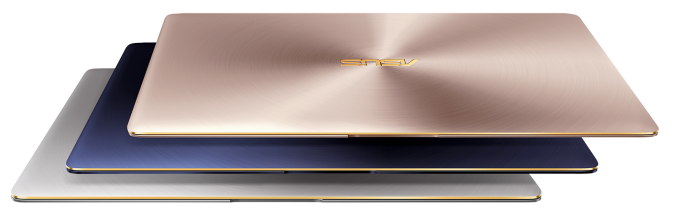


 Quote
Quote






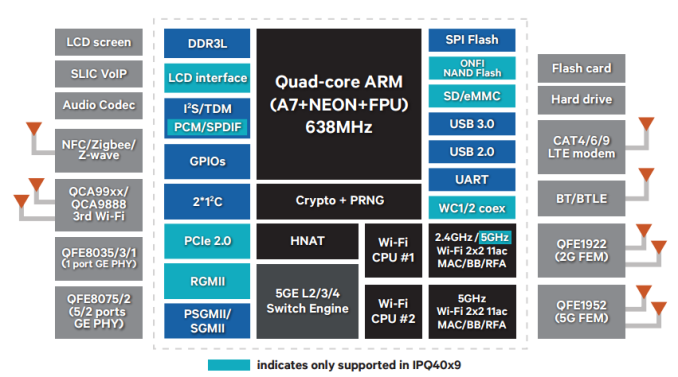
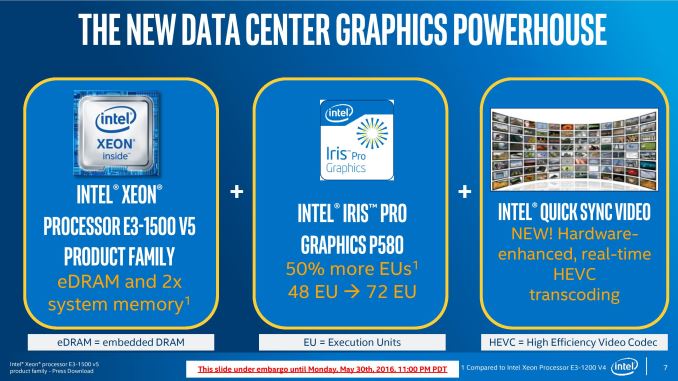
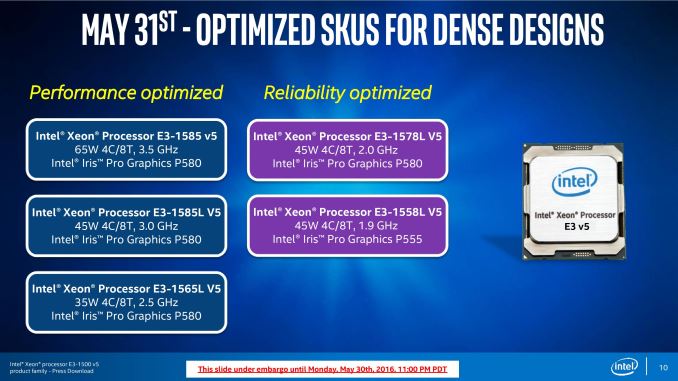
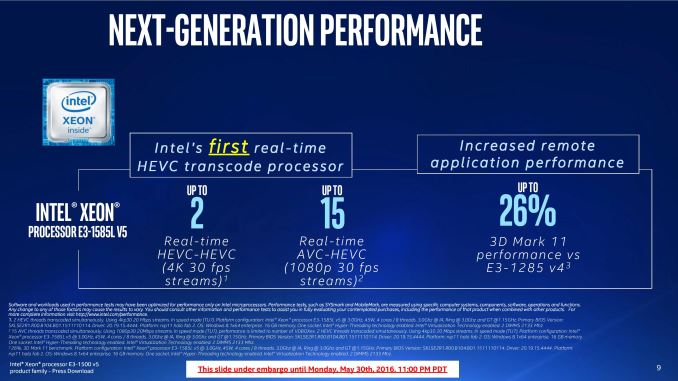
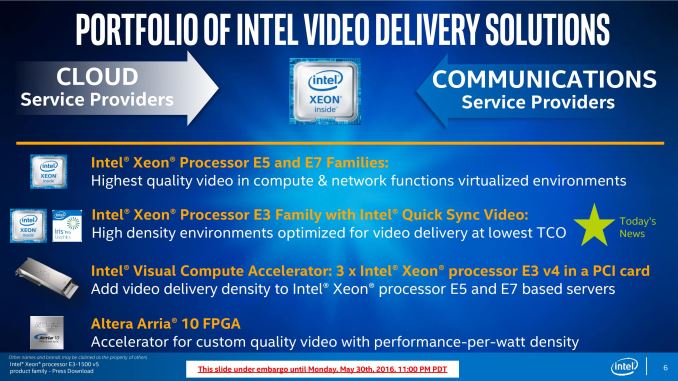

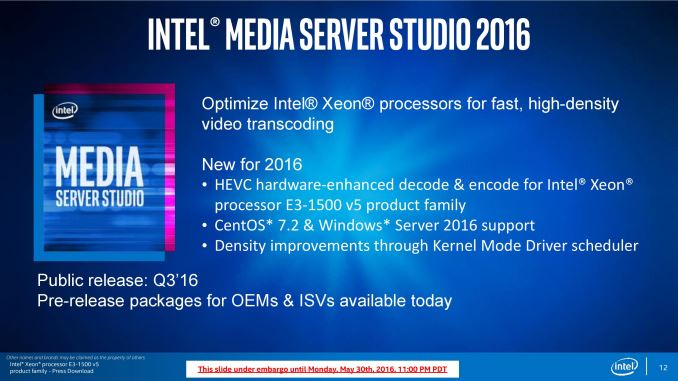





















Bookmarks