Results 6,431 to 6,440 of 12094
Thread: Anandtech News
-
10-31-16, 01:59 PM #6431
Anandtech: EIZO Launches FlexScan EV2780: 27” 2560×1440 Display with USB Type-C Conne
As the USB Type-C connector has become more prevalent, so have devices that support the optional DisplayPort alt mode. To that end, EIZO has introduced their first monitor that users a USB Type-C to connect to host systems. The FlexScan EV2780 is a higher-end office monitor with display features typical of other 27" 1440p monitors, and features thin borders which make the monitor particularly suitable for multi-monitor environments.
The EIZO FlexScan EV2780 is a 27” IPS display with a 2560×1440 resolution, 350 nits brightness, 178° viewing angles, a 60 Hz refresh rate and a 1000:1 contrast ratio. The monitor is aimed at typical home and business applications: it can reproduce 16.77 million colors and supports sRGB color gamut, enough for typical workloads, and has a response time of 5 ms gray-to-gray, enough for mainstream gaming.
One of the key features of the FlexScan EV2780 is its USB Type-C input that works with DisplayPort alternate mode for USB-C. The port can be used to connect various desktops, laptops and smartphones that support DP alt mode for USB-C, including Apple MacBook, Dell XPS 12/13/15, HP Elite X2 1012, HP EliteBook Folio G1, Microsoft Lumia 950/950 XL, LG G5, HTC 10 M10h and so on. The full list of compatible devices can be found at EIZO’s web-site. To ensure compatibility with other modern systems, the FlexScan EV2780 also has a DisplayPort and an HDMI connector in addition to a dual-port USB 3.0 hub.
Another notable feature of the new 27” display from EIZO are its ultra-thin bezels: 1 mm on the sides and top as well as 4.6 mm on the bottom. Since the monitor also has 5.7-mm thick black borders (which results in 6.7 mm borders on sides and top), it cannot be called completely borderless, but its thin frames make it a reasonable candidate for multi-display setups used for business or entertainment purposes. To make it more attractive for such setups, EIZO bundles its proprietary Screen InStyle software that allows users to adjust the color, circadian dimming and power settings on multiple FlexScan displays at once.
Finally, the FlexScan comes with a stand featuring a 155 mm height adjustment, 40° tilt (5° down, 35° up) and 344° swivel & 90° pivot for portrait mode.EIZO FlexScan EV2780 FlexScan EV2780 Panel 27" IPS Native Resolution 2560 × 1440 Maximum Refresh Rate 60 Hz Response Time 5 ms (gray-to-gray) Brightness 350 cd/m² Contrast 1000:1 Viewing Angles 178°/178° horizontal/vertical Inputs 1 × USB Type-C (DisplayPort alt mode)
1 × DP 1.2
1 × HDMI 1.4
1 × DVI-DUSB Hub 2-port USB 3.0 hub Audio 1 W × 2
audio in/out portsPower Consumption Typical 11 W Maximum 96 W
EIZO did not reveal MSRP of its FlexScan EV2780 monitor, but an educated guess points towards something around $1000, based on the fact that the company’s previous-gen 27” FlexScan flagship (EV2750) is currently available for $989 at Amazon. Just like other EIZO displays, the monitor comes with with a five-year warranty with a six-month zero bright sub-pixel guarantee.
More...
-
10-31-16, 08:31 PM #6432
Anandtech: ARM Announces Mali-G51 Mainstream GPU, Mali-V-61 Video Processing Block
These days ARM and its customers are in the midst of a major evolution in GPU design. Back in May the company announced their new Bifrost GPU architecture, a new and modern architecture for future GPUs. With Bifrost ARM would be taking a leap that we’ve seen many other GPU vendors follow over the years, replacing an Instruction Level Parallelism (ILP)-centric GPU design with a modern, scalar, thread level parallelism (TLP)-centric design that’s a better fit modern workloads.
The first of these new Bifrost GPUs was introduced at the same time, and that was Mali-G71. However as our regular readers likely know, ARM doesn’t stop with just a single GPU design; rather they have multiple designs for their partners to use, running the gamut from high performance cores to area efficient cores. Mali-G71 was the former, and now this week ARM is introducing the latter with the release of the Mali-G51 design.
If Mali-G71 was the successor to the Mali-T880, then Mali-G51 is the successor to the Mali-T820 & T830. That is to say, it’s a mainstream part that has been optimized for performance within a given area – when SoC space and/or cost is at a premium – as opposed to G71’s greater total throughput. Broadly speaking, mainstream parts like Mali-G51 end up in equally mainstream SoCs like the Exynos 7870 (Galaxy A-series), as opposed to flagship-level SoCs like the Exynos 8890 (Galaxy S7). And along those lines, somewhat surprisingly, ARM is rather keen on talking about the VR market in conjunction with G51, even though it’s not their high-performance GPU design. Even G51, they’re confident, can offer good VR performance for the kinds of admittedly simpler workloads they have in mind.
Meanwhile at a technical level, rather than just being a cut-down version of Mali-G71, Mali-G51 is an interesting GPU design in its own right. ARM has opted to go with a continuous development cycle for the Mali-G series, which means that each GPU is in essence branched off of the ongoing Mali design process when a new design is needed. That means besides market-specific optimizations, successive GPUs can contain features not found in earlier GPUs under the same brand, and that’s definitely the case for G51.
So what sets G51 apart from G71? From the area efficiency perspective, the big change here is that ARM has reworked the shader cores to offer what they call a “dual pixel” design, as opposed to G71’s “single pixel’ design. In brief, per a G71 shader core could process 24 FLOPS (12 FMAs) over its three execution engines, while its texture and blending units could process 1 texel and 1 pixel respective. G51, by contrast, has adjusted the throughput ratio to more heavily favor pixel/texel throughput; a G51 shader core has the same 24 FLOPS throughput, but couples that with 2 texels and 2 pixels per clock. ARM did something similar in previous Mali Midgard generations – varying the number of ALUs – and the reason to do so is fairly straightforward, as advanced graphical effects are traditionally more shader-heavy than pixel-heavy. The end result being that for simpler workloads such as application UIs, the need for the shader throughput tends to scale down more rapidly in the mobile space.
And while the dual pixel core is the biggest change for G51, it’s not the only change. By being based on a newer iteration of Bifrost, it includes a few notable, low-level tweaks to improve performance. Transcendental performance has been significantly improved; it turns out those operations are still used more often than ARM expected, G51 bakes in better support to maintain higher performance. There are also some outright new instructions on G51, and ARM’s framebuffer compression technology has been improved as well. Version 1.2 of AFBC implements some optimizations for better memory traffic shaping and burst lengths, as well as an improvement for constant color blocks.ARM Mali G Series Mali-G71 Mali-G51 Role High Performance Area Efficient Core Configurations 4-32 N/A ALU Lanes Per Core (Default) 12 12 Texture Units Per Core 1 2 Pixel Units Per Core 1 2 FLOPS:Pixel Ratio 24:1 12:1 APIs OpenGLES 3.2
OpenCL 2.0
VulkanOpenGLES 3.2
OpenCL 2.0
Vulkan
Overall, ARM is touting that G51 offers significant improvements to performance, density, and energy efficiency relative to the Mali-T830. On equal processes, G51 a mix of 30% smaller than T830, 60% better performance per mm2, and 60% higher performance per watt. I’m told area efficiency was the primary design in the goal, making the latter a pleasant surprise of sorts.
Finally, like ARM’s other GPU IP announcements, this week’s announcement is about making the technology available to the company’s partners for implementation, rather than being a consumer-oriented announcement. ARM’s partners are already looking at early versions of the G51 design, and based on typical product development cycles, G51 should be showing up in devices in 2018.
Mali-V61
Meanwhile on a quick note, alongside the Mali-G51 GPU, ARM is also announcing the Mali-V61 video processor. This is the product formerly known as Egil, which ARM unveiled back in June while it was still under development. Now, along with G51, V61 is being released to ARM’s partners as well.

V61/Egil has not significantly changed since we’ve last seen it. ARM’s fully modernized video encode and decode block follows a who’s who list of codecs and features, supporting 10-bit HEVC encode/decode and 10-bit VP9 encode/decode. Relative to the VP550 before it, ARM’s latest video processor supports a wider range of codecs, and now, having a full-feature HEVC encoder implementation, offers much better HEVC compression as well.

Ultimately ARM is looking to sell Mali-V61 alongside Mali-G51 and their DP650 display process as a complete graphics solution to partners, which they call the Mali Multimedia Suite (though it can be used stand-along as well). And like Mali-G51, expect to see Mali-V61 start showing up in devices around a year from now.
More...
-
11-01-16, 08:45 AM #6433
Anandtech: LaCie Launches 6big and 12big: Up to 60/120 TB External Storage with Thund
LaCie this week has introduced two new workstation-grade external storage solutions using Thunderbolt 3 with the focus on big on-the-desk data storage. The 6big and 12big devices pack in six or twelve enterprise-grade hard drives respectively and can provide up to 60 TB or up to 120 TB of storage space. The HDDs can be implemented as a JBOD or work in various RAID modes. LaCie’s devices promise to be able to take advantage of Thunderbolt 3’s 40 Gb/s bandwidth by providing up to 1400 MB/s or 2600 MB/s read speeds, which can be important for those who work with UHD video content.

The LaCie 6big and 12big DAS with six and 12 drive bays are made of aluminum and come with integrated PSUs and cooling. The storage devices are based on a proprietary platform from LaCie, which supports hardware RAID 0/1/5/6/10/50 modes. Seagate, the owner of the LaCie brand, does not disclose details about the platform behind the new DAS products, but it naturally has a hardware RAID controller (presumably from Seagate’s LSI division) as well as Intel’s Alpine Ridge controller for Thunderbolt 3.
The LaCie 6big and the LaCie 12big external storage devices will be sold in various configurations that use different hard drives, all of which support hot swapping and feature 7200 RPM spindle speed. The top-of-the-range 60 TB and 120 TB models use Seagate’s helium-filled Enterprise Capacity 10 TB HDDs rated for 2 million MTBF and 550 TB/year writes. Meanwhile the lower-capacity DAS devices will use Seagate’s Enterprise NAS HDDs rated for 1.2 million hours MTBF and 300 TB/year writes. The LaCie 6big and 12big will initially be available fully populated, and from a performance point of view maximum read and write speeds will mostly depend on RAID modes.
Both DAS solutions from LaCie feature two Thunderbolt 3 ports, making it possible to daisy-chain a display or another TB3 device to the storage arrays. In addition, the 6big and the 12big are equipped with one USB 3.1 Type-C connector which allows to use them with systems not equipped with TB3, but at considerably lower speeds (i.e., up to 350 – 400 MB/s depending on RAID mode).The LaCie 6big and 12big DAS 6big 12big HDDs Enterprise Capacity 10 TB
Enterprise NAS 8 TB (?)
Enterprise NAS 6 TB (?)
Enterprise NAS 4 TBMaximum Number of HDDs 6 12 Capacity 60 TB (6 × 10 TB)
48 TB (6 × 8 TB)
36 TB (6 × 6 TB)
24 TB (6 × 4 TB)120 TB (12 × 10 TB)
96 TB (12 × 8 TB)
72 TB (12 × 6 TB)
48 TB (12 × 4 TB)RAID 0/1/5/6/10/50 RAID 0 Read Speed 1400 MB/s 2600 MB/s Write Speed 1400 MB/s 1700 MB/s RAID 5 Read Speed 1200 MB/s 2400 MB/s Write Speed 1150 MB/s 1200 MB/s Ports 2 × Thunderbolt 3
1 × USB Type-CFans 2 4 PSU 250 W 400 W Dimensions (W x H x L) 161 × 225 × 237 mm
6.3 × 8.9 × 9.3 inch161 × 447 × 237 mm
6.3 × 17.6 × 9.3 inchCables Included USB-C (Thunderbolt 40Gb/s or USB 3.1 10Gb/s) cable
USB-C to USB-A cable
Power cableSoftware LaCie RAID Manager
LaCie Private-Public for AES 256-bit software encryption
Intego Backup Manager Pro
Genie Backup Manager ProPrices 24 TB starts at $3199 48 TB starts at $6399
Gallery: LaCie 6big External Storage Solution with Thunderbolt 3





Like other LaCie’s DAS products with multiple drives, the 6big and the 12big come with the company’s proprietary RAID management software that allows setting them up and then monitoring the condition of the drives.
For pricing the LaCie 6big 24 TB starts at $3199 whereas the LaCie 12big 48 TB starts at $6399.
Gallery: LaCie 12big External Storage Solution with Thunderbolt 3





More...
-
11-01-16, 09:20 AM #6434
Anandtech: The Glorious PC Gaming Race GMMK-BRN Modular Mechanical Keyboard Review
In today's review we are taking a look at the GMMK-BRN mechanical keyboard from Glorious PC Gaming Race the first such keyboard from the recently founded US-based company. The minimalistic keyboard features a modular switch design, allowing it to work with the majority of plate-mounted keyboard switches available, regardless of their manufacturer.
More...
-
11-01-16, 11:07 AM #6435
Anandtech: Seagate Introduces Game Drive SSD for Xbox (360 and One): 512 GB SSD for $
Seagate has announced its new Game Drive for Xbox SSD. While the name suggests it is primarily for the original Xbox, this drive is focused for the Xbox One (regular and S) and Xbox 350, allowing users to store more titles using NAND flash memory. Due to the higher performance of SSDs compared to HDDs used in an Xbox One, the Game Drive for Xbox SSD is being promoted as enabling faster boot and game loading times.
The Seagate Game Drive for Xbox SSD has a storage capacity of 512 GB and uses the USB 3.0 interface to connect to the console. According to Seagate, the SSD can store approximately 15 games (assuming that their size is in the range between 35 GB and 50 GB) and various downloadable content. The drive comes in an aluminum enclosure that is durable and somewhat matches the design of the Xbox One (at least, the original black version).
Since the SSD connects to the system using a USB 3.0 Gen 1 cable, its read and write speeds are expected to be limited to near ~400 MB/s (due to overhead incurred by 8b/10b encoding) without additional proprietary drivers (like ASUS' Turbo modes). Nonetheless, 400 MB/s is considerably higher than read/write performance provided by 5400-RPM HDDs used inside the Xbox family (typically, such drives feature read speeds of around 150 MB/s with poor random performance).
Seagate does not disclose whether the Game Drive for Xbox SSD uses TLC or MLC NAND flash, or which controller is in play so, we cannot make any assumptions regarding endurance of the product. Nonetheless warranty times are listed for America (1-year), Europe (2-years) and Asia-Pacific (3-years).
As for pricing, Seagate intends to charge $199.99 for its Game Drive for Xbox SSD, which is $20 to $30 higher compared to other external SSDs compatible with Microsoft’s latest console. Amazon, GameStop and other consumer electronics retailers plan to start selling the device in November.
In addition to the Game Drive for Xbox SSD, Seagate also offers 2 and 4 TB mechanical hard drives for Microsoft’s Xbox One as well as 1 TB SSHD drive for Sony’s PlayStation 4.
Gallery: Seagate Introduces Game Drive for Xbox SSD: 512 GB SSD for $199





More...
-
11-01-16, 01:31 PM #6436
Anandtech: Enermax SteelWing Small Form Factor PC Chassis: Aluminum and Glass, $160
Enermax has started shipments of its new SteelWing chassis this week, designed specifically for small form-factor desktop PCs. The new PC case is made of aluminum and tempered glass, it has an extravagant yet capacious design with advanced ventilation and can fit in a custom liquid cooling system, a high-end graphics card and a powerful processor. The SteelWing is essentially designed to be an aesthetic centerpiece.
The Enermax SteelWing (ECB2010) chassis can accommodate an mATX or a Mini-ITX motherboard, a typical full-height high-end graphics card (up to 290 mm in length), one SFX PSU, as well as two or more 2.5"/3.5" storage devices (one 2.5"/3.5" SSD or HDD can be installed next to the case fan, but only if the space is not used by an LCS radiator). The PC case uses a semi-open design featuring seven aluminum plates as well as one 120-mm fan to ensure proper airflow in the constrained space of the SteelWing. For front panel IO, the case also has two USB 3.0 Type-A ports as well as two 3.5 mm audio jacks on the front panel.
Since the PSU is located right next to the CPU, maximum height of the CPU cooler is 80 mm. This limits the choice of the cooling system to either something low-profile (Intel's stock coolers, or something like Noctua’s LH9A), or a sealed liquid-cooling system with a 120-mm radiator (such as the Enermax Liqmax II 120S). Enermax does not impose any limitations for TDP because there is enough space inside the case to house a custom liquid cooling system. As a result, the maximum SFX PSU wattage could be the only limiting factor when it comes to CPU or GPU TDP.
On the aesthetics end, the Enermax SteelWing has either a green or a red aluminum side panel accompanied by a green or a red 120mm fan. Such styling is clearly made to appeal to performance enthusiasts with a color coded GPU arrangement as well.Enermax SteelWing Motherboard Size Micro-ATX, Mini-ITX Drive Bays External - Internal Front: 1 × 3.5"/2.5" if the space is not used
Rear: 1 × 3.5" and 1 × 2.5"Cooling Front 1 × 120 mm (included) Rear - Top - HDD/Side - Bottom - Radiator Support Front Up to 120 mm Rear - Top - Side - Bottom - I/O Port 2 × USB 3.0, 1 × Headphone, 1 × Mic Power Supply Size SFX Dimensions W: 176 mm × H: 300 mm × D: 387 mm Colors Green: ECB2010G
Red: ECB2010RFeatures Glass side panel Price $159.99
Enermax says that the SteelWing chassis are set to be available in the U.S. in the coming days for $159.99 (a tip: first at Newegg).
Gallery: Enermax SteelWing SFF PC Chassis: Fancy Design, Aluminum, Glass





More...
-
11-01-16, 02:13 PM #6437
Anandtech: Microsoft Lifts the Lid on Some Intel Skylake-EP Details via the Open Comp
As part of the European Digital Infrastructure Summit in London this week, Microsoft's Azure team will be lifting the lid on Project Olympus, the next generation hyperscale cloud hardware design and model for open source hardware development, in collaboration with the Open Compute Project (OCP). Project Olympus is being described as a way to embrace future platforms in a standardized design, much like other OCP projects, and the open source standards behind the platform are offering insights into Intel’s Skylake-EP Platform, known as Purley.
It seems odd for information about Skylake-EP to be sanctioned at this time (technically none of the documents mention Intel, Skylake or Purley, but it can be deciphered as below), especially given the recent release of Broadwell-E/EP and Intel’s previous stance of limited data release prior to launch. It would appear that the information Microsoft are providing at the summit has been sanctioned, however sometimes putting two plus two together requires a little digging.
All this information is posted on the Microsoft Azure blog, which links directly to the OCP pages where motherboard specifications and server mechanical specifications are provided in PDF format.
It’s a Socket We’ve Seen Before, Which Can Make Waves
Being the motherboard guy at AnandTech, I skipped straight to the motherboard information. Page 31 of the motherboard document gives the following example motherboard drawing:
Here is a dual-socket design, with a set of PCIe slots, some power connectors and other I/O components (some fiber Ethernet, for example). But jam packed in the middle are two very large sockets. We’ve seen these before, back at Supercomputing 2015 when Intel announced Knights Landing, which is a Xeon Phi product:
Xeon Phi's Knights Landing design uses an LGA3647 implementation based on its 72 cores, 16GB of MCDRAM, and six memory channels. There are a lot of pins because there’s a lot to power up.
In previous generations of EP processors, both EP and E have shared the same socket. If I wanted to use my E5-2699 v4 Broadwell-EP LGA2011-3 processor in an X99 consumer motherboard instead of an i7-6950X, I could. Essentially all the Core and all the Xeon E5 CPUs have shared a common socket, making it easy for 1P/2P/4P processors to share around. If Purley / Skylake-EP uses the LGA3647 socket, this means one of four things.
The first is that this might not be Skylake-EP, and something odd like Skylake-EN.
The second is that Skylake-E will also share the same socket, and be LGA3647. This sounds somewhat implausible, given that Skylake-EP will have to handle at least the same amount of cores as Broadwell-EP, so there would be a lot of pins on a consumer platform for no reason.
The third possibility is that Skylake-E and Skylake-EP are going to be different sockets. This would indicate a split between consumer HEDT and dual-socket workstations and servers. Given previous generational changes, Skylake-E for consumers is expected to follow a similar pattern – around 2000 pins in a single socket design. However if Skylake-EP is making the jump to a significantly larger socket, especially for 2P workstation and server designs, it will produce a spread of difference in potential for pricing structures and implementation.
The fourth possibility extends from the third, and that Skylake-EP will have two socket designs depending on the size of the core. For Broadwell-EP, there were three designs for the silicon underneath – a low core count (LCC), a medium core count (MCC) and an extreme core count (XCC). If Intel are splitting up the sockets, it may be the case that only the XCC or MCC+XCC sides of the equation are using LGA3647. LCC designs are typically used for the consumer E series parts anyway, so Intel may decide to make the low core designs of EP on the smaller socket. There’s a wealth of possibility here.
I Heard You Like RAM. I Heard You Like Storage.
On the main Microsoft Azure page, a handy diagram of an example machine was provided (with some areas blacked out):
Here we see that motherboard from the image above, using two low profile heatsinks with copper piping feeding an optional heatsink inside the chassis. To the sides of each of the sockets are big black squares, indicating where the DDR4 memory should go. Nearer the bottom of the board are networking implementations (50G is labeled), and PCIe slots suitable for three full-height, half-length (FHHL) PCIe cards. Interestingly on the right-hand side, we have labeled ‘up to 8 M.2 NVMe SSDs’.
Back to the motherboard specification, we see the list of blacked out areas along with a more comprehensive sequence of potential configurations:
There are spots for up to 32 DIMMs, which makes 16 per socket. Depending on how many memory controllers the CPU has, this could mean 8-channel and 2 DIMMs per channel (DPC), or 4-channel and 4 DPC. Nowhere does it state the maximum DRAM support per CPU, but DDR4 LRDIMMs are currently at 256GB/module, meaning a potential maximum of 4TB per CPU or 8TB per system. We expect Skylake-EP to support 3D XPoint at some stage as well.
On that list of support also mentions up to 12 SATA devices, up to 3 FHHL cards, and two PCIe x8 slots capable of supporting two M.2 modules each. So this is where that 8x M.2 comes in – if we get four from two PCIe x8 slots, and combine this with up to four M.2 direct attach modules, that makes eight.
The top-level block diagram is also worth a look. Patrick from STH specifically points out the PCIe 3.0 support for the platform:
On the right-hand side, adding up all the PCIe numbers and it comes to 88 PCIe 3.0 lanes, or 44 per CPU. This would be an upgrade on the 40 lanes per CPU currently on Broadwell-EP. There is also provision for PCIe lanes to be used with the mini-SAS connectors on the left-hand side. Technically the BMC also requires a PCIe link as well.
So When?
Given the long product cycles of Intel’s EP platforms, and the fact that the Big Seven cloud providers have a lot of clout over sales means they are most likely testing and integrating the next generation hardware. The release to the public, and smaller players in the OCP space, is a long and slow one. We’re not expecting Skylake-E/EP out until well into 2017, if not the year after, so information will certainly be on the slow burn. Supercomputing 2016 is happening in Utah in a couple of weeks, and although we won’t be there due to scheduling, something may pop out of the woodwork. We’ll keep our eyes peeled.
Source: Microsoft, ServeTheHome
Gallery: Project Olympus Universal Motherboard specification PDFRelated Reading





Gallery: Project Olympus Server Mechanical Specification PDF





SuperComputing 15: Intel’s Knights Landing / Xeon Phi Silicon on Display
A Few Notes on Intel’s Knights Landing and MCDRAM Modes from SC15
The Next Generation Open Compute Hardware: Tried and Tested
The Intel Xeon E5 v4 Review: Testing Broadwell-EP With Demanding Server Workloads
More...
-
11-02-16, 09:20 AM #6438
Anandtech: LaCie Announces Bolt3: 2 TB External SSD at 2.8 GBps over Thunderbolt 3
LaCie this week has introduced its first external solid-state storage solution using Thunderbolt. The Bolt3 uses two M.2 SSDs in RAID 0 mode to enable 2 TB of storage as well as up to 2800 MB/s data rate, which is the highest level of performance offered by an available commercial DAS device. The Bolt3 is being advertised for video professionals who edit 4K (and up) video.
The LaCie Bolt3 (STFF2000400) packs in two 1 TB SSDs in M.2 form-factor that work in RAID 0 mode to enable up to 2800 MB/s read and up to 2200 MB/s write speeds. Seagate, the owner of the LaCie brand, does not disclose which SSDs and/or RAID controller the device has under the hood, but Seagate states that the Bolt3 was designed with long-term reliability in mind. This might imply that the device uses drives with high endurance (although, we cannot say whether the maker uses datacenter-grade SSDs). The external storage solution can realize its whole potential when connected to a TB3-enabled computer using the active Thunderbolt 3 cable that is bundled with the device. The Bolt3 also has another TB3 receptacle so to daisy chain more Thunderbolt 3 devices (storage or display) or even charge them (the Bolt3 has its own external PSU).
From an aesthetic point of view, the LaCie Bolt3 is designed to be seen on a desk. It is made of black aluminum, it features a blue LED on the backside and the enclosure is tilted by 45° to its stand. The mounting mechanism uses neodymium magnets that firmly attach the Bolt3 to its stand, but allow to quickly detach it and transport anywhere. Users can have the drive flat as well. To ensure long-term reliability of SSDs inside, the Bolt3 also has active cooling.LaCie Bolt3 Specifications STFF2000400 SSD Model 2 × SSDs Controller unknown NAND Flash MLC NAND Form-Factor, Interface M.2-2280, PCIe 3.0 x4, NVMe 1.2 Sequential Read 2800 MB/s Sequential Write 2200 MB/s Random Read IOPS unknown Random Write IOPS unknown Pseudo-SLC Caching unknown DRAM Buffer unknown Security Software-based AES-256 encryption Warranty 2 years MSRP $1999
The LaCie Bolt3 belongs to the company’s limited edition series which are designed to promote performance as well as eye-catching design. This means it doesn't come cheap. The LaCie Bolt3 2 TB will be available this quarter for $1999, which is well beyond the price of consumer SSD storage and more than one would have to pay for a DIY 2 TB Thunderbolt 3 external storage solution. As the LaCie Bolt3 is the fastest off-the-shelf external storage solution available today, the manufacturer wants to charge a premium.
Gallery: LaCie Announces Bolt3: 2 TB External SSD with 2.8 GB/s Data-Rate





More...
-
11-02-16, 11:12 AM #6439
Anandtech: ZOTAC Announces VR GO Backpack PC with GeForce GTX 1070
ZOTAC this week has formally introduced its VR GO backpack PC designed for virtual reality enthusiasts. The system is equipped with NVIDIA’s GeForce GTX 1070 graphics, a quad-core CPU from Intel, rich I/O capabilities and a hot-swappable battery. Despite its positioning, the VR GO can be used like a normal desktop computer, which differentiates it from early prototypes of wearable VR PCs from other makers.
ZOTAC is mostly known for its graphics cards and high-performance small form-factor PCs, but not wearable systems (which are not that uncommon: industrial- and even space-grade wearable PCs have existed for years). To develop its VR GO computer, the company had to use experience it obtained from building SFF systems for gamers as well as to find ways to minimize weight and to ensure that the design can handle harsh treatment during gaming sessions. Basically, ZOTAC had to fix everything tightly inside the box while ensuring appropriate cooling and proper position of the I/O ports.
To make it convenient to connect a VR headset to the VR GO, one side of the device has the appropriate ports. The single side has one HDMI output, two USB 3.0 ports and one power connector on top of it. Such positioning greatly simplifies cable management and makes VR gaming with a PC on your back a little more comfortable. The system also comes with a removable battery pack that enables autonomous operation for (waiting on offical numbers) hours.
While virtual reality is considered as an important milestone for gaming, it hardly makes sense to develop a PC only for VR, which is why ZOTAC’s VR GO is a powerful PC in general and can be used like a desktop computer too. It has three additional USB 3.0/3.1 Type-A connectors, an SD card reader, four additional display outputs (two HDMI, two DP), two GbE ports as well as two 3.5 mm audio jacks.
Inside the ZOTAC VR GO there is a custom motherboard in a proprietary form-factor carrying an Intel Core i7 CPU, two DDR4 SO-DIMMs, an M.2 SSD (PCIe 3.0 x4), an 802.11ac Wi-Fi module and NVIDIA’s GeForce GTX 1070 MXM module. To cool down the CPU and the GPU (a total TDP of 150 W), ZOTAC uses a proprietary low-profile air cooling system but has not disclosed details. At this point, we do not know whether the manufacturer reinforced the design of its cooler's backplate somehow, but this is a logical thing to expect. To expand the storage capacity of the system, ZOTAC also added one bay for a SATA-based 2.5" storage device (either HDD, which might be affected by rapid movement, or a high capacity TLC SSD).
ZOTAC’s VR GO system is not the first backpack-type PC developed by the company. At Computex 2016 the hardware manufacturer already demonstrated a wearable system, but that was largely a prototype and still in the early design stage. By contrast, the VR GO looks like a commercial product.
ZOTAC does not specify exact availability timeframe for its VR GO backpack PC other than Q4 2016 as well as its estimated price. We expect to see it at CES in early January for sure.
Gallery: ZOTAC Announces VR GO Backpack PC with GeForce GTX 1070



Related Reading- HP and MSI Demonstrate Backpack PCs for VR Gaming
- ZOTAC ZBOX MAGNUS EN980 SFF PC Review - An Innovative VR-Ready Gaming Powerhouse
- ZOTAC ZBOX CI523 nano Fanless Skylake-U mini-PC Review
More...
-
11-02-16, 01:10 PM #6440
Anandtech: Lian Li PC-Q37 Announced: Two-Stage Mini-ITX Chassis with Tempered Glass
On Tuesday Lian Li introduced its PC-Q37 mini-ITX chassis designed for performance and modding enthusiasts based around small-form factor systems. The miniature PC case can accommodate high-end hardware and has two windows to show off custom liquid cooling and lighting effects.
The Lian Li PC-Q37 chassis uses a two-compartment design that allows maximizing cooling and storage capabilities of the system. One of the chambers houses the power supply along with HDDs and/or SSDs, whereas another chamber accommodates the motherboard, graphics card, memory and cooling. In total, the PC-Q37 can fit in three storage devices into a special rack featuring rubber vibration-dampening pads. The case is compatible only with mini-ITX motehrboards but can easily house a high-performance video card that up to 320 mm long (which is slightly longer than contemporary dual-GPU graphics boards) as well as a fairly powerful SFX PSU that is up to 220 mm long and capable of handling high-end hardware.
As for cooling, the Lian Li PC-Q37 supports two 120-mm optional air intake fans on the bottom (or one 140-mm fan), two optional 120-mm exhaust fans on the top as well as two optional 80-mm exhaust fans on the back panel (or you can attach a fourth 2.5” storage device). To protect against dust, the case uses special filters that can be easily removed and cleaned up. The CPU cooler cannot be higher than 130 mm (including fan), but there is plenty of space on top of the chassis to install a radiator of a closed-loop liquid cooling system.
On the I/O front, everything is fairly typical for an SFF PC case: the PC-Q37 has two USB 3.0 Type-A as well as two 3.5 mm audio jacks on the front panel.Lian Li PC-Q37 Motherboard Size Mini-ITX Drive Bays External - Internal Chamber 1: 1 × 2.5" (only if no 80-mm fans are installed)
Chamber 2: 2 × 3.5" and 1 × 2.5"Cooling Front - Rear 2 × 80 mm Top 2 × 120 mm HDD/Side - Bottom 2 × 120 mm/1 × 140 mm Radiator Support Front - Rear - Top 2 × 120 mm Side - Bottom - I/O Port 2 × USB 3.0, 1 × Headphone, 1 × Mic Power Supply Size SFX Dimensions W: 237 mm × H: 345 mm × D: 346 mm Colors Grey Features Glass front and side panels Price $229

The Lian Li PC-Q37 should be available shortly at Newegg.com for $229, the company has announced. The price of the chassis is relatively high, but since this is one of a few SFF PC cases designed for performance and modding enthusiasts, its MSRP is not surprising.
Gallery: Lian Li PC-Q37: Mini-ITX Chassis with Windows and Custom Liquid Cooling Support





Related Reading- Enermax SteelWing Small Form Factor PC Chassis: Aluminum and Glass, $160
- Cryorig Unveils Mac Pro-Like PC Case for Gaming PCs, Ultra-Slim Desktop Chassis
- Lian Li Launches the PC-A51 ATX Mid-Tower Reverse Air-Flow Chassis
More...
Thread Information
Users Browsing this Thread
There are currently 12 users browsing this thread. (0 members and 12 guests)








 Quote
Quote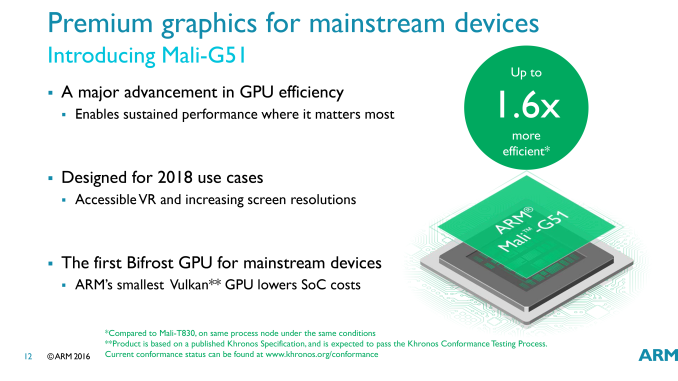






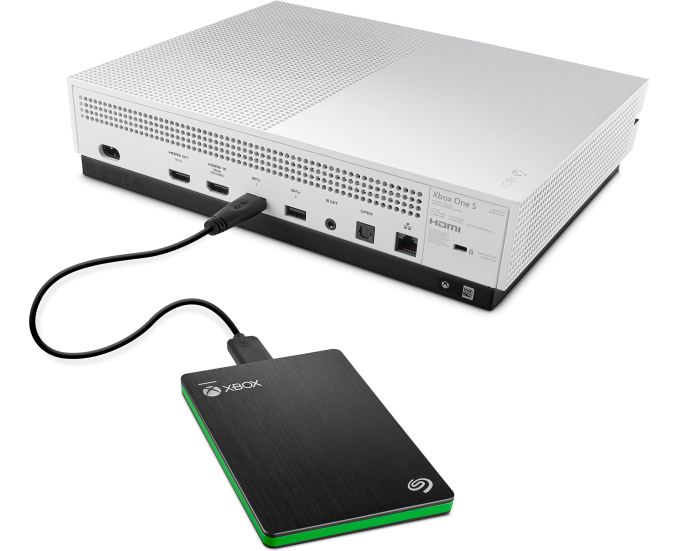



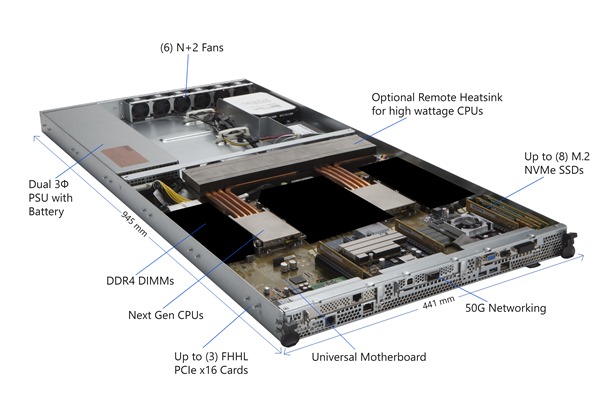
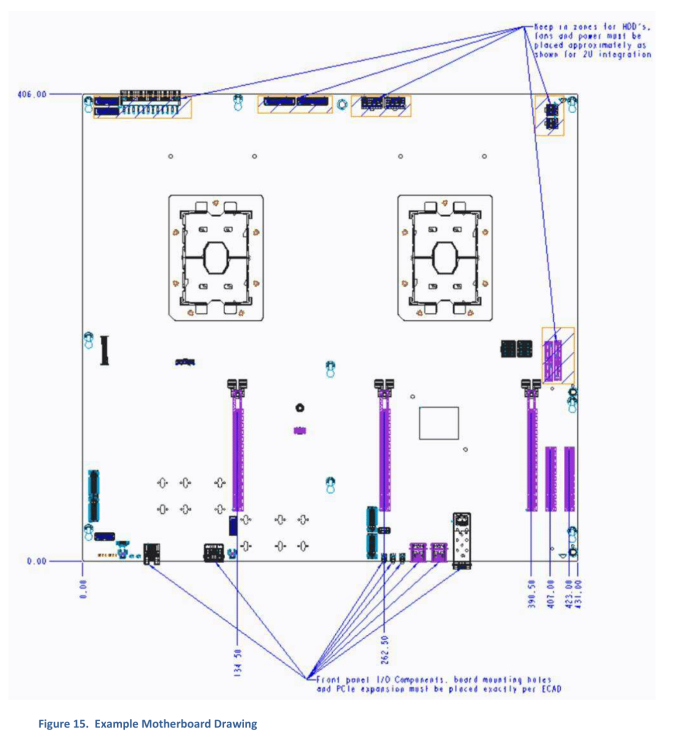
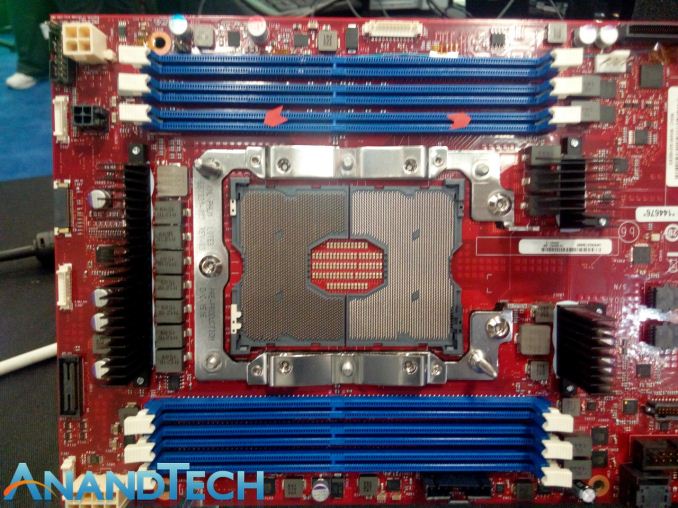
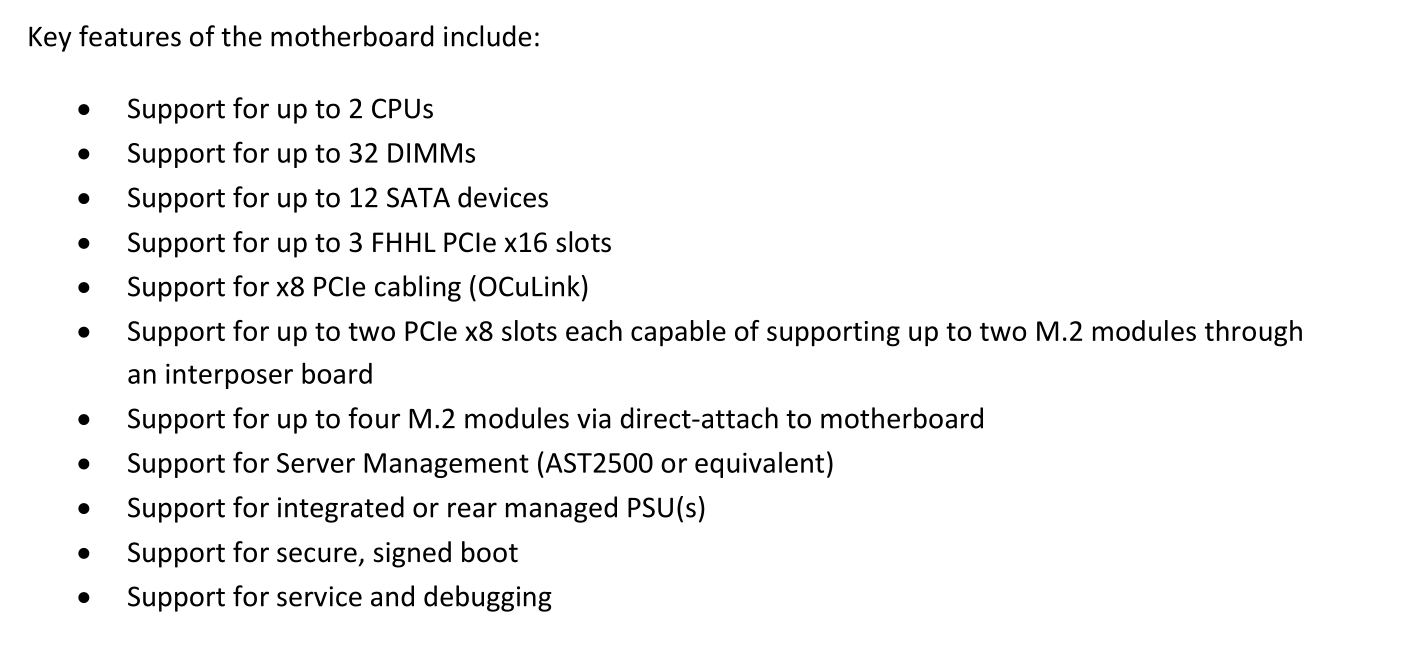
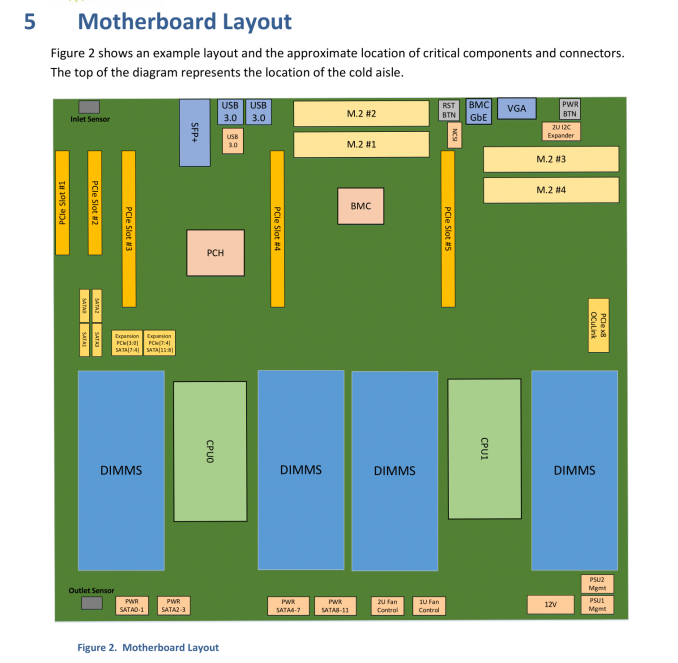
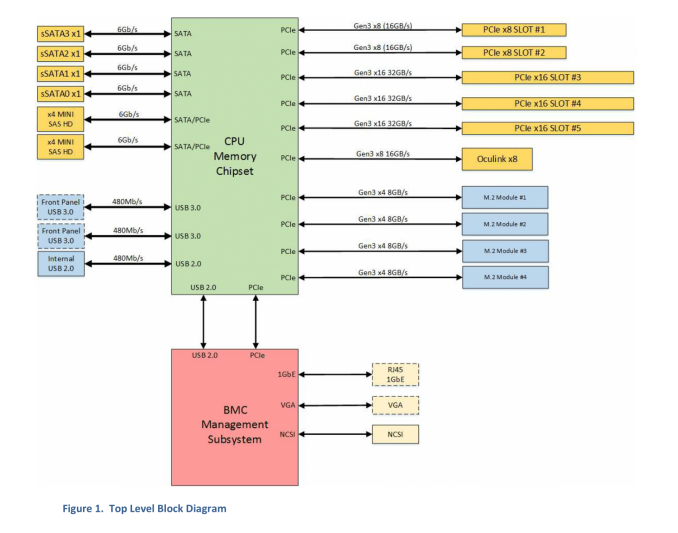























Bookmarks