Results 6,541 to 6,550 of 12091
Thread: Anandtech News
-
12-16-16, 03:09 PM #6541
Anandtech: Crucial Announces DDR4-2666 DIMMs for Upcoming Server Platforms
Crucial this week introduced an expansion of its server-grade modules lineup with DDR4-2666 offerings. The new DIMMs will be compatible with some of the current as well as upcoming server platforms featuring Intel Xeon and other processors.
Announced by Crucial this week are the new DDR4 LRDIMMs, RDIMMs, VLP RDIMMs, ECC SODIMMs and ECC UDIMMs rated to operate at 2666 MT/s interface speed with CL19 19-19-38 timings and at 1.2 V. The modules are available in 4 GB, 8 GB and 16 GB configurations and are aimed at less memory-dense server configurations. All the new DIMMs are powered by Micron’s 8 Gb DDR4 ICs made using 20 nm process technology, just like their DDR4-2133/2400 predecessors.
Increasing DDR4 interface speed from 2400 MT/s to 2666 MT/s amplifies theoretical peak bandwidth by 11% to 42.6 GB/s for a dual-channel memory sub-system, to 85.3 GB/s for of a quad-channel memory sub-system as well as to 127.9 GB/s for a six-channel memory sub-system. In any case, an 11% performance increase in bandwidth-hungry workloads without any rise of power consumption is a tangible benefit for many servers. On the other hand, it is noteworthy that to increase interface speeds to 2666 Mbps, the module maker also had to adhere to JEDEC specifications rise its CAS latency from CL15/CL16 and CL17 (DDR4-2133 and DDR4-2400) to CL19, which diminishes the latency performance benefits of higher clocks.Specifications of Crucial's Server DDR4-2666 Memory Modules Module Capacity Latencies Voltage Height ECC SO-DIMM 4 GB, 8 GB, 16 GB 17-19-19-39 1.2 V 30 mm ECC UDIMM 31.25 mm LRDIMM RDIMM VLP RDIMM 19 mm
Suppliers of server-class memory announce their products well ahead of their high-volume availability because CPU developers and makers of actual servers have to validate DIMMs before they use them in commercial machines. The situation is a bit different today. Officially, Intel’s current-generation Xeon E5 processors featuring the Broadwell-EP cores are compatible only with DDR4-2400 or slower DIMMs. However some OEMs offer Broadwell-EP machines that can officially support DDR4-2666 for lower memory density servers. Meanwhile, Intel and other manufacturers plan to introduce next-generation server platforms (such as Purley/Skylake-EP) that officially support new DDR4 configurations in 2017 and before those machines hit the market, new DIMMs need to pass a variety of validation process.
The new server-grade DDR4-2666 memory modules from Crucial are available for purchase now. Their exact prices depend on volumes and negotiations between Crucial and its customers.
Gallery: Crucial Announces DDR4-2666 DIMMs for Upcoming Server Platforms




Related Reading:
- DDR4 Haswell-E Scaling Review: 2133 to 3200 with G.Skill, Corsair, ADATA and Crucial
- ASRock Rack Announces EP2C612D24 and 4L: Dual Socket Haswell-EP with 24 DDR4 Slots
- Samsung Begins To Produce DDR4 Memory Using '10nm Class' Process Tech
More...
-
12-16-16, 05:45 PM #6542
Anandtech: Qualcomm Demos 48-Core Centriq 2400 Server SoC in Action, Begins Sampling
Qualcomm this month demonstrated its 48-core Centriq 2400 SoC in action and announced that it had started to sample its first server processor with select customers. The live showcase is an important milestone for the SoC because it proves that the part is functional and is on track for commercialization in the second half of next year.
Qualcomm announced plans to enter the server market more than two years ago, in November 2014, but the first rumors about the company’s intentions to develop server CPUs emerged long before that. In fact, being one of the largest designers of ARM-based SoCs for mobile devices, Qualcomm was well prepared to move beyond smartphones and tablets. However, while it is not easy to develop a custom ARMv8 processor core and build a server-grade SoC, building an ecosystem around such chip is even more complicated in a world where ARM-based servers are typically used in isolated cases. From the very start, Qualcomm has been rather serious not only about the processors themselves but also about the ecosystem and support by third parties (Facebook was one of the first companies to support Qualcomm’s server efforts). In 2015, Qualcomm teamed up with Xilinx and Mellanox to ensure that its server SoCs are compatible with FPGA-based accelerators and data-center connectivity solutions (the fruits of this partnership will likely emerge in 2018 at best). Then it released a development platform featuring its custom 24-core ARMv8 SoC that it made available to customers and various partners among ISVs, IHVs and so on. Earlier this year the company co-founded the CCIX consortium to standardize various special-purpose accelerators for data-centers and make certain that its processors can support them. Taking into account all the evangelization and preparation work that Qualcomm has disclosed so far, it is evident that the company is very serious about its server business.
From the hardware standpoint, Qualcomm’s initial server platform will rely on the company’s Centriq 2400-series family of microprocessors that will be made using a 10 nm FinFET fabrication process in the second half of next year. Qualcomm does not name the exact manufacturing technology, but the timeframe points to either performance-optimized Samsung’s 10LPP or TSMC’s CLN10FF (keep in mind that TSMC has a lot of experience fabbing large chips and a 48-core SoC is not going to be small). The key element of the Centriq 2400 will be Qualcomm’s custom ARMv8-compliant 64-bit core code-named Falkor. Qualcomm has yet has to disclose more information about Falkor, but the important thing here is that this core was purpose-built for data-center applications, which means that it will likely be faster than the company’s cores used inside mobile SoCs when running appropriate workloads. Qualcomm currently keeps peculiarities of its cores under wraps, but it is logical to expect the developer to increase frequency potential of the Falkor cores (vs mobile ones), add support of L3 cache and make other tweaks to maximize their performance. The SoCs do not support any multi-threading or SMP technologies, hence boxes based on the Centriq 2400-series will be single-socket machines able to handle up to 48 threads. The core count is an obvious promotional point that Qualcomm is going to use over competing offerings and it is naturally going to capitalize on the fact that it takes two Intel multi-core CPUs to offer the same amount of physical cores. Another advantage of the Qualcomm Centriq over rivals could be the integration of various I/O components (storage, network, basic graphics, etc.) that are now supported by PCH or other chips, but that is something that the company yet has to confirm.
From the platform point of view, Qualcomm follows ARM’s guidelines for servers, which is why machines running the Centriq 2400-series SoC will be compliant with ARM’s server base system architecture and server base boot requirements. The former is not a mandatory specification, but it defines an architecture that developers of OSes, hypervisors, software and firmware can rely on. As a result, servers compliant with the SBSA promise to support more software and hardware components out-of-the-box, an important thing for high-volume products. Apart from giant cloud companies like Amazon, Facebook, Google and Microsoft that develop their own software (and who are evaluating Centriq CPUs), Qualcomm targets traditional server OEMs like Quanta or Wiwynn (a subsidiary of Wistron) with the Centriq and for these companies having software compatibility matters a lot. On the other hand, Qualcomm’s primary server targets are large cloud companies, whereas server makers do not have their samples of Centriq yet.
During the presentation, Qualcomm demonstrated Centriq 2400-based 1U 1P servers running Apache Spark, Hadoop on Linux, and Java: a typical set of server software. No performance numbers were shared and the company did not open up the boxes so not to disclose any further information about the CPUs (i.e., the number of DDR memory channels, type of cooling, supported storage options, etc.).
Qualcomm intends to start selling its Centriq 2400-series processors in the second half of next year. Typically it takes developers of server platforms a year to polish off their designs before they can ship them, normally it would make sense to expect Centriq 2400-based machines to emerge in the latter half of 2H 2017. But since Qualcomm wants to address operators of cloud data-centers first and companies like Facebook and Google develop and build their own servers, they do not have to extensively test them in different applications, but just make sure that the chips can run their software stack.
As for the server world outside of cloud companies, it remains to be seen whether the server industry is going to bite Qualcomm’s server platform given the lukewarm welcome for ARMv8 servers in general. For these markets, performance, compatibility, and longevity are all critical factors in adopting a new set of protocols.
Related Reading:
- Evaluating Futuremark's Servermark VDI on the Supermicro SYS-5028D-TN4T
- New GIGABYTE Server Motherboards Show Xeon D Round 2
- AMD Exits Dense Microserver Business, Ends SeaMicro Brand
Source: Qualcomm
More...
-
12-19-16, 09:51 AM #6543
Anandtech: Best Gaming Laptops: Holiday 2016
It’s been about a year since our last look at gaming laptops, and the one major change over last year is the launch of the 16 nm FinFET GPUs, specifically NVIDIA’s launch of their Pascal GPUs for laptops, with the GTX 1080, GTX 1070, and GTX 1060 which launched in August. Over the last several months, all of the major gaming laptop manufacturers have updated their product lines to include these newer, much faster GPUs. The unfortunate part is that the smaller, slower laptop GPUs have not been refreshed yet, so anything under a GTX 1060 is going to have the older Maxwell parts. With the dropping of the “M” from the rear of the NVIDIA laptop GPU naming, they’ve also shifted the lineup somewhat, so a GTX 1060 would be what I would consider a replacement for the GTX 970M, the GTX 1070 would be a replacement for the GTX 980M, and the GTX 1080 is a replacement for the short-lived desktop GTX 980 for notebooks. What this means is that if you’re after someone on a budget, the GTX 965M is about the best you can get if you can find it, with most low-cost gaming notebooks featuring a GTX 960M.
If you want to use this as a portable desktop, don’t forget that these gaming notebooks are generally larger, generally heavier, and almost always have poor battery life compared to a more traditional notebook. Many of the gaming notebooks forgo battery saving technology like NVIDIA’s Optimus in order to add features like NVIDIA G-SYNC, although that varies notebook to notebook. If you do need battery life, Optimus is generally the way to go, but also try to find something with a large capacity battery as well.
Although getting harder to find, some entry-level gaming laptops may also still ship with a TN display, so watch out for that, but luckily it is getting to be more difficult to find those devices.
Entry-Level Gaming: Less than $1000
For under $1000, options are limited. There are no laptops under $1000 which have a Pascal GPU, so Maxwell is still the answer here. Luckily there is some selection here, including a Dell which offers quite a bit for the money.
Dell Inspiron 15 7000
While not falling under their Alienware gaming laptop line, the Inspiron 15 7000 offers a lot of bang for the buck. It’s a 15.6-inch notebook with a 1920x1080 FHD display, which is a nice resolution for a gaming notebook, and the more expensive models do offer a 3840x2160 UHD panel, although if your budget allows for the UHD display, that money could instead be spent on a more powerful gaming system. Dell offers several CPUs, but for $800 on Amazon you can find the Core i7-6700HQ, which is pretty much the same CPU found in most more expensive gaming systems. This is paired with a 4 GB GTX 960M, and while Maxwell based, it’s a reasonable GPU for less demanding gaming like Dota 2 or League of Legends. The 1 TB hard disk drive has 8 GB of SSD caching, which is not going to help a lot but it’s better than nothing. Going for a smaller SSD would likely be a mistake since PC games can easily be 50 GB+ each. The subtle styling is a nice touch from Dell as well. Trying to find a gaming laptop for under $1000 can be difficult, and there are generally some compromises to be made, but the Dell Inspiron 15 7000 does not make too many.
Buy Dell Inspiron 15 7000 on Amazon.com
Mid-Range Gaming: Less than $1500
Stepping up over $1000 reveals a lot more possibilities. The biggest upgrade here is that the GTX 1060 laptops fall into this range, offering a significant increase in performance over the Maxwell parts.
Gigabyte P55Wv6
Gigabyte’s P55 line offers some more restrained styling than many of the other gaming notebooks, and this will certainly appeal to many buyers. The P55Wv6 is well appointed inside as well, with a Core i7-6700HQ processors, GTX 1060 6 GB GPU, and for those that need a bit more battery life, Optimus is supported here which is becoming a rare to find feature, although the 63 Wh battery isn’t going to give it spectacular battery life. The backlit keyboard doesn’t feature the more advanced color options of some of the competition either, but it’s relatively light weight for a gaming notebook at 2.6 kg / 5.73 lbs. The standard display is a 1920x1080 IPS model, with an optional 2880x1620 IPS, but the 1920x1080 will be easier on the GPU for gaming, especially since this device lacks G-SYNC. Storage is a 256 GB M.2 SSD paired with a 1 TB 7200 rpm drive, and there is a full array of ports with HDMI 2.0, USB-C, SD card reader, Ethernet, and USB 3.0. It even has a Blu-Ray burner. For the price, there’s a lot of laptop here, and the GTX 1060 is a big step up from the GTX 960M of the less expensive gaming laptops.
Buy Gigabyte P55Wv6 on Amazon.com
MSI GE62VR / GE72VR
MSI offers some very nice gaming notebooks, and their GE lineup is their mid-range models. The GE62VR is the 15.6-inch model, and if you want a larger notebook, the GE72VR is a 17.3-inch version. Both offer the same Core i7-6700HQ processors and GTX 1060 6GB GPU. While the GE models don’t offer G-SYNC like the GT models, the GE72 offers a 120 Hz refresh rate, with the GE62 a more typical 60 Hz. MSI offers some nice customization options for lighting, including the SteelSeries keyboard backlighting. Storage is M.2 SSDs paired with hard drives for bulk storage, with the 128 GB SSD base being a bit small, but that is always upgradeable, as is the memory. MSI’s GE lineup is finished in a rather nice brushed metal finish as well, which looks and feels great.
Buy MSI GE62VR GTX 1060 on Amazon.com
Buy MSI GE72VR GTX 1060 on Amazon.com
MSI GT62VR
MSI’s GT lineup is their top of the line models, and it’s great to see one of them under $1500. The GT62VR is a 15.6-inch notebook with the typical for this price range Core i7-6700HQ and GTX 1060. The display is a 1920x1080 IPS which has G-SYNC support. Like the GE models, there is quite a bit of customization with the lighting, including the keyboard backlighting. The GT62VR has a nice metal chassis as well. It’s a bit heavier than the GE models, at 2.93 kg / 6.48 lbs. For under $1500, this is a pretty nice gaming notebook.
Buy MSI GT62VR GTX 1060 on Amazon.com
Mid-Range Gaming: Less than $2000
Bumping up the budget a bit more opens up some GTX 1070 laptops, and a few other models. Some smaller, some larger.
Alienware 13
Maybe you want something a bit smaller. Alienware recently refreshed it’s entire lineup of laptops with a new look, with what they are calling a Hinge Forward design. By moving the display forward on the notebook, they’ve found a bit more space to add cooling, as well as prevent the display blocking the exhaust vents. Beauty is in the eye of the beholder, but the design, along with the myriad of lighting customization options, really sets this design apart from others. For $1300, a Core i7-6700HQ is paired with a GTX 1060, but only with 8 GB of RAM in the less expensive models, but that’s 1x8 GB, so you can add another 8 GB to gain dual-channel and 16 GB, which isn’t too bad, but the base models feature a 13.3-inch 1366x768 TN display which is unforgivable and which is why this notebook did not make it in the sub-$1500 range. For $1700, there are a few items upgraded, with the biggest one being the 13.3-inch display is now a 1920x1080 IPS. Alienware are not bang-for-the-buck type machines though, but if you love the styling then you can configure a good option here.
Buy Alienware 13 on Dell.com
MSI GT72VR
Much like the GT62VR, the GT72VR is the top of the MSI stack. It offers a nice metal chassis, along with a 17.3-inch 1920x1080 G-SYNC display. The CPU is a Core i7-6700HQ, but the GPU steps up to a GTX 1070 once you get into this price range, and that’s a significant step up in performance. 16 GB of RAM can be expanded if necessary, and it comes with a 128 GB boot drive and 1 TB storage drive. For just over the $2000 limit, you can get 32 GB of RAM along with a 512 GB SSD boot drive, along with the 1 TB HDD, which isn’t a bad upgrade. MSI makes some quality gaming notebooks, and this one is tough to beat in the price range.
Buy MSI GT72VR GTX 1070 on Amazon.com
Razer Blade
If you need gaming performance along with a thin and light design to bring it on the go, Razer may have you covered. The Razer Blade is a 14-inch gaming notebook, and for 2016 Razer has brought back the 1920x1080 model to get it under the $2000 threshold. If you’ve got a bit more to spend, you can opt for the beautiful 3200x1800 IGZO display as well. The Razer Blade is one of the nicest notebooks around, gaming or otherwise, with a full CNC aluminum chassis, and per-key RGB backlighting with Razer’s Chroma software. It has a Core i7-6700HQ along with 16 GB of system memory, and a GTX 1060. All of this is in a package that weighs 1.89 – 1.95 kg / 4.16 – 4.30 lbs (the QHD+ adds touch which adds a bit to the mass). At 17.9 mm / 0.70” thick, it’s one of the thinnest and lightest gaming notebooks around.
Buy Razer Blade FHD 512 GB on Amazon.com
High-End Gaming
Prices can quickly get out of hand on the upper-end of the gaming notebook spectrum, but you can sure get a lot of performance out of that money. The GTX 1080 reigns supreme here, or maybe you’d like SLI. Regardless, there is almost no limit to what you could spend, but here are a couple of good options for high-end gaming.
ASUS ROG G752VS
ASUS steps in with one of the great gaming notebook designs with the G752VS. The color scheme and brushed finish is excellent to look at, and there’s plenty of performance inside as well. This is still a GTX 1070 laptop, but it is paired with a Core i7-6820HK processor. There are a couple of RAM and storage options, with up to 64 GB of DDR4 and 512 GB SSD paired with a 1 TB hard drive. The 17.3-inch 1920x1080 IPS display features G-SYNC, and ASUS has included plenty of IO including HDMI 2.0, USB-C with Thunderbolt 3, and more. It’s all powered by an 88 Wh battery which should give reasonable battery life too, or at least as reasonable as a gaming notebook can be.
Buy ASUS G752VS GTX 1070 on Amazon.com
MSI GT83VR Titan
The GT83VR Titan is a halo product from MSI, offering a fully mechanical Cherry MX keyboard plopped on the front, and a massive 18.4-inch display. I think the display is somewhat holding this notebook back though, since it must be difficult to source, and it’s still a 1920x1080 panel. The reason it’s holding the system back is that it is offered with either SLI GTX 1070 or SLI GTX 1080 GPUs. This system could easily drive a UHD panel, or VR. The processor is a Core i7-6820HK, or a Core i7-6920HQ, and you can get up to 64 GB RAM with a 1 TB SSD and 1 TB HDD. Prices can climb quite high though, especially with SLI GTX 1080.
Buy MSI GT83VR Titan SLI GTX 1070 on Amazon.com
Razer Blade Pro
Razer kind of left their 17.3-ich Pro sit for a while, but for 2016 they have completely updated it. It is an amazingly thin and light notebook for this size range, with a 3.53 kg / 7.8 lbs weight and just a 22.3 mm / 0.88” thickness. Compare that to a MSI GT72VR, which is 47.7 mm / 1.88” thick and weighs 3.76 kg / 8.3 lbs and it becomes apparent just how thin this is for a full gaming laptop. Despite the thin and light design, Razer did not skimp on performance. The Core i7-6700HQ is pretty typical for a gaming laptop, but the GTX 1080 it is paired with it is the fastest laptop GPU around. It has 32 GB of RAM, and can have up to 1 TB of SSD storage. The display is a 3840x2160 UHD display with G-SYNC and Adobe RGB color gamut, with touch. Razer calls it “The desktop in your laptop” and it’s hard to argue. They have also outfitted it with their new mechanical keyboard, with the same switch design they have used in their iPad Pro case. It’s a stunner of a gaming notebook, and while it’s not inexpensive, the CNC aluminum chassis and thin and light design makes this one of the nicest looking gaming notebooks around.
Buy Razer Blade Pro 512 GB on Amazon.com
More...
-
12-19-16, 09:51 AM #6544
Anandtech: Zotac ZBOX MAGNUS EN1080 SFF PC Review: A Premium Gaming Powerhouse
Gaming systems and small form-factor (SFF) PCs have emerged as bright spots in the desktop PC market that has been subject to severe challenges recently. Many vendors have tried to combine the two, but space constraints and power concerns have ended up limiting the gaming performance of such systems. Zotac, in particular, has been very active in this space with their E-series SFF PCs. Earlier this year, Zotac released the ZBOX MAGNUS EN980 with an Intel Core i5-6400 and GTX 980. Within a short time of its arrival in the market, Zotac has released the updated EN1080. In addition to slight alterations in the motherboard design, the CPU and GPU have also been upgraded to the Core i7-6700 and Pascal-based GTX 1080. On paper, this has resulted in a premium Skylake PC that can handle the latest and greatest workloads thrown at it. Read on to find out how the unit performs in our rigorous benchmarking and evaluation process.
More...
-
12-20-16, 08:37 AM #6545
Anandtech: The Apple Watch Series 2 Review: Building Towards Maturity
Back in the first half of 2015 Apple released the first version of the Apple Watch. The Apple Watch was a long-rumored product, often referred to as the iWatch before its release. At the time, it represented the best attempt that I had seen to provide a compelling smartwatch experience, but it was clearly a first generation product with many flaws. It was not unlike the iPhone 2G or the iPad 1 in that regard, and for all the things it did well, there were other parts of the experience that really didn't deliver. While this shouldn't have been unexpected given the nature of first generation products, when a device is surrounded by so much hype for so many years, expectations can begin to run wild. On top of that, certain aspects like application performance were not up to the standards that are expected of a shipping product. In our review of the original Apple Watch we concluded that it was a good first attempt, but obviously flawed, and that ordinary consumers should wait for future iterations.
The launch of Apple Watch Series 2 comes two years after the original announcement of the Apple Watch. Even when you consider the six month gap between the first Apple Watch's announcement and launch, this still represents a longer time between versions than the yearly cadence that we've come to expect for many other products. Having a product in the market for one and a half years is a good span of time to observe how users are making use of it, what features they are and aren't using, and what parts of the experience create friction. For a first generation product this kind of information is essential to make the necessary improvements in future iterations, as taking the product in the wrong direction could doom its future prospects entirely. Read on to see what changes Apple has made, and whether they make Apple Watch Series 2 a product that is truly ready for consumers.
More...
-
12-20-16, 11:15 AM #6546
Anandtech: ASUS ROG XG Station 2 eGFX Enclosure with Thunderbolt 3 Launched
ASUS last week finally launched theROG XG Station 2 external GPU chassis, to enable Thunderbolt 3 systems to implement discrete graphics. The eGFX enclosure from ASUS integrates a 600 W PSU to ensure compatibility with power-hungry graphics adapters, and can house not only a video card but also an additional 2.5” storage device and bundles in extra USB 3.0 ports. The design of the external GPU box features signature ‘Republic of Gamers’ elements with red LEDs and Mayan-style patterning.
ASUS was among the pioneers of external graphics adapters in 2007 when it first showcased its XG Station with an integrated NVIDIA GeForce 8600 GT GPU. The dock used the Express Card interface, was not upgradeable, was only compatible with select ASUS laptops and its performance was not enough for then-popular games like Crysis (which is partly why it never took off). The company did not bury the idea of external graphics for laptops completely, and at CES 2014 the company showcased its XG Station 2 with a Thunderbolt 2 interface co-developed with SilverStone. The chassis was upgradeable and could house a variety of graphics cards, but the entire platform itself had numerous limitations when it came to bandwidth, hot-plugging, driver support and some others which is why that product was not even released. In January this year, ASUS demonstrated yet another XG Station 2, this time with a proprietary physical interface that used two USB Type-C cables (albeit with 32 Gb/s maximum bandwidth) and was to be compatible with select ASUS laptops. Around that time Intel had managed to finalize its eGFX over Thunderbolt 3 specification with some external help from AMD (see XConnect), whereas Razer showcased their compatible solution up and running (and later commercialized it). The Thunderbolt 3 graphics appeared to be so robust that ASUS decided to drop its proprietary external graphics interface and go with TB3 instead. At Computex in June, the company showcased its XG Station 2 with a Thunderbolt 3 interface, which will finally hit the market in 2017, a decade after the original XG Station (and in the third iteration of its own).
The ASUS ROG XG Station 2 looks exactly like the one demonstrated at Computex: the Mayan patterns serve like the openings to ensure proper cooling and the enclosure is equipped with multiple red LEDs controlled using the ROG AURA technology. The eGFX chassis from ASUS can accommodate a qualified double-wide PCIe x16 video card that is up to 12.2”/310 mm long. Due to TB3 bandwidth limitations, as with all TB3 eGFX enclosures, the GPUs are limited to PCIe 3.0 x4 bandwidth. The company does not specify the exact height of graphics adapters that the XG Station 2 can host, but for demonstrations it has used its ROG Strix boards with enlarged PCBs, hence it is safe to assume that there is plenty of vertical space inside the enclosure. To ensure that graphics cards receive enough power, ASUS integrated a 600 W PSU into the XG Station 2, a more powerful unit than in any other contemporary eGFX chassis. The enclosure has three 80-mm fans to pump up cool air into the box to guarantee proper cooling and enhance GPU overclocking potential for those who need it.
The ROG XG Station 2 is not just an eGFX enclosure, but also rather an expansion dock for laptops that adds Gigabit Ethernet, four USB 3.0 ports as well as one 2.5” bay for a SATA hard drive or an SSD. It is noteworthy that the four USB ports are not involved in the TB3 connection and do not use PCIe bandwidth, but have to be connected using a USB 3.0 Type-B cable (which means that the XGS2 needs three cables: TB3, USB and power). From connectivity and expandability standpoint, the ASUS ROG XG Station 2 is on par with PowerColor’s Devil Box, but leaves the competitor behind it when it comes to the wattage of internal PSU.ASUS ROG XG Station 2 eGFX Chassis Specifications Max Video Card Size Double-Wide, 12.2" Long
(312 × 170 × 44 mm)Max Video Card Power 500 W (?) Connectivity 1 × Thunderbolt 3 (~40 Gbps via active cable) Chassis Size 6.22 × 17.95 × 10.94 inches
(158 × 456 × 278 mm)Internal PSU 600 W 80 Plus Gold System Requirements Thunderbolt 3 eGFX Certified PC
Thunderbolt 3 w/Active Cable (included)
Windows 10Compatible ASUS PCs ROG G701VI
ROG GL502VM
ROG GL702VM
Transformer T303UA
Transformer T305CA
Official ListCompatible Graphics Cads AMD Radeon RX-series and later
NVIDIA GeForce GTX 10-series and laterShipping Date Early 2017 Price Not cheap at all
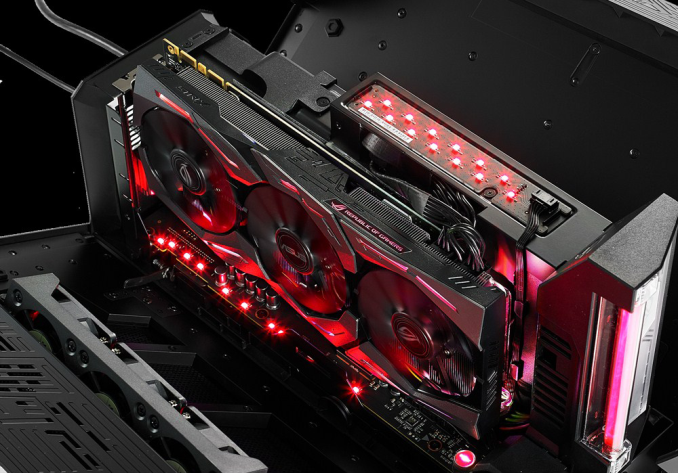
When it comes to compatibility, the ASUS ROG XG Station 2 should work with all systems that feature Thunderbolt 3 and support of eGFX through BIOS and TB3 firmware. ASUS lists its computers that can work with its external GPU enclosure on its website, but also lists systems from other makers. Nonetheless, it should not be a problem for the ROG XG Station 2 to work with appropriate non-ASUS PCs (e.g., with Razer’s Blade Stealth) with TB3 and appropriate BIOS/FW.
ASUS plans to start sales of the ROG XG Station 2 in early 2017. The company yet has to disclose the final pricing, but given all the advantages that the product has, we expect it will cost more than an average eGFX box.Comparison of Thunderbolt 3 eGFX Chassis ASUS ROG XG Station 2 AKiTiO
NodeBizonTech
BizonBox 3PowerColor
Devil BoxRazer
CoreChassis Dimensions Length 45.6 cm
17.95 in42.8 cm
16.85 in36 cm
14.17 in40 cm
15.748 in34 cm
13.38 inHeight 27.8 cm
10.94 in22.7 cm
8.94 in20.5 cm
8.07 in24.2 cm
9.52 in21.84 cm
8.6 inWidth 15.8 cm
6.22 in14.5 cm
5.71 in8 cm
3.5 in17.2 cm
6.77 in10.5 cm
4.13 inMax Dimension of Compatible Graphics Card Length 31.2 cm
12.2 inHeight
(PCB+Cables)over 14 cm
over 5.51"17 cm
6.7 inover 14 cm
over 5.51"14 cm
5.51 in15.2 cm
5.98 inWidth 4.4 cm
1.73 in5
1.96 in4.4 cm
1.73 inMaximum GPU Power 500 W (?) 300 W (?) 375 W PSU Wattage 600 W 400 W 200W/400W 500 W Form-Factor internal proprietary SFX external internal proprietary Cooling Fans (mm) 3 × 80 120 2 × 60 unknown 3 × 80 Connectivity Thunderbolt 1 × TB3 1 × TB3 2 × TB3 1 × TB3 Ethernet 1 × GbE - 1 × GbE USB 4 × USB 3.0
1 × USB-B- 4 × USB 3.0 SATA 1×SATA 6Gb/s - 1×SATA 6Gb/s - DisplayPort - - 1 × DP 1.2 - Availability 1/2017 12/2016 10/2016 4/2016 Price $? $299 $649 $379 $499
Gallery: ASUS ROG XG Station 2 eGFX Enclosure with Thunderbolt 3 Launched





Related Reading:
- AKiTiO Introduces Node: Thunderbolt 3 eGFX Box for $299
- PowerColor Announces Devil Box: Thunderbolt 3 eGFX Enclosure
- Razer Core Thunderbolt 3 eGFX Chassis: $499/$399, AMD & NVIDIA, Shipping In April
- More on AMD’s XConnect Tech: Thunderbolt 3 for External Radeons
More...
-
12-20-16, 01:51 PM #6547
Anandtech: SK Hynix Updates Lineup: 8 GB LPDDR4 DRAM Packages for Mobile Devices
SK Hynix has quietly added its new 8 GB LPDDR4 package to the family of mobile DRAM offerings. The new package paves the way for single-package smartphones and tablets with 8 GB of memory and is based on the company’s yet unannounced 16 Gb LPDDR4 ICs (integrated circuits).
The 8 GB (64 Gb) LPDDR4 package stacks four 16 Gb DRAM parts that feature a 3733 MT/s transfer rate and provide up to 29.8 GB/s of bandwidth when connected to an application processor using a 64-bit memory bus. The 8 GB DRAM package from SK Hynix comes in a standard 15 mm × 15 mm 366-ball or 376-ball form-factor which is compatible with mainstream mobile devices. The 366-ball FBGA package can be PoP stacked with a mobile SoC or a UFS NAND storage device and is available to customers of the company now. The 376-ball FBGA will be available in Q1 2017.
SK Hynix uses its 21 nm manufacturing technology to produce the 16 Gb LPDDR4 memory devices. By contrast, Samsung, which also recently added an 8 GB LPDDR4 package to its own product lineup, uses its '10 nm-class' fabrication process to make 16 Gb ICs. Thinner process technology has allowed Samsung to increase interface data rate of its 8 GB LPDDR4 package to 4266 MT/s (14% higher compared to data-rate of SK Hynix’s offering).
The 8 GB LPDDR4-3733 package from SK Hynix features industry-standard LPDDR4 voltages, but neither the company’s website nor the product catalog reveals the expected power consumption. Since the company keeps using its 21 nm fabrication process for its 16 Gb LPDDR4 ICs, the DRAM devices will likely consume more power than their 12 Gb predecessors. Of course, SK Hynix may have refined the design of its LPDDR4 circuits to optimize their power consumption, which will be particularly important in mobile categories.SK Hynix 8 GB LPDDR4 DRAM Packages H9HKNNNFBUMUBR-NMH H9HKNNNFBMMUDR-NMH DRAM IC Capacity 16 Gb Number of DRAM ICs 4 Data Rate 3733 MT/s Bus Width x64 Bandwidth 29.8 GB/s Package FBGA-366 15 mm × 15 mm FBGA-376 15 mm × 15 mm Voltages 1.8V / 1.1V / 1.1V 1.8V / 1.1V / 0.6V Process Technology 21 nm Availability Q4 2016 Q1 2017
SK Hynix did not make any formal announcements covering the new 8 GB LPDDR4-3733 packages, which may be an indicator that it has not delivered any commercial batches of the product yet. Nonetheless, the addition of the 8 GB LPDDR4 stacks to the company’s product catalog means that they are production ready and it is reasonable to expect at least select devices to use them in 2017.
Related Reading:
- Samsung Introduces 8 GB LPDDR4-4266 Package for Mobile Devices
- SK Hynix Adds HBM2 to Catalog: 4 GB Stacks Set to Be Available in Q3
- Hot Chips 2016: Memory Vendors Discuss Ideas for Future Memory Tech - DDR5, Cheap HBM, & More
More...
-
12-20-16, 03:11 PM #6548
Anandtech: Calyos NSG Cube: Passively Cooled SFF PC with Intel Core and GeForce GTX 1
Calyos plans to display its first passively cooled small form-factor gaming PC at CES early next month. The NSG Cube promises to pack an Intel Core processor as well as a GeForce GTX 1060 graphics card to offer a decent level of performance in games by a system that produces absolutely no noise.
Apart from performance, a lot of gamers nowadays demand computers in compact form-factors and even more people want their systems to be quiet. Developers of key components of PCs understand their customers, which is why companies like AMD, Intel, NVIDIA introduced very power-efficient CPU and GPU architectures as well as SFF designs in the recent years. Meanwhile, it is hard to wed a small form-factor with passive cooling: the former needs airflow and the latter needs either large radiators or liquid cooling (which means large radiators in the end). Apparently, this is exactly what Calyos is trying to do with its NSG Cube.
At present, the amount of information that we have in hand (thanks to FanlessTech) is scarce. What we do know is that the system is based on the ASUS Z170I Pro Gaming motherboard in a Mini-ITX form-factor and uses the ZOTAC GeForce GTX 1060 Mini-ITX graphics adapter. The passively cooled SFF PC will have TDP of 200 W, which is not a lot and given the fact that the video card has TDP of 120 W, this leaves 80 W for the CPU (no overclocking here), PCH, DRAM, SSD and so on. The NSG Cube is designed to be small but uses aluminum radiators to cool down its components. At this point Calyos has not stated if the power supply is internal or external - given the use of the ASUS motherboard, we would suspect an internal unit, either SFX or proprietary.Calyos NSG Cube at Glance Component TDP CPU Intel Core in LGA1151 form-factor 35 W (?) PCH Intel Z170 6 W Motherboard ASUS Z170I Pro Gaming Over 6 W GPU ZOTAC GeForce GTX 1060 Mini-ITX 120 W Other DRAM, SSD/HDD 39 W Total TDP - ~200 W
Calyos will demonstrate its NGS Cube at CES in early January. Pricing and ETA of the system are unclear at this point, but the PC will be available commercially.
Gallery: Calyos NSG Cube: Passively Cooled SFF PC with Intel Core and GeForce GTX 1060





Related Reading:
- Launch of Intel’s Apollo Lake NUCs Gets Closer as Intel Lists Them on Web Site
- ASRock Upgrades Beebox-S SFF PCs with Kaby Lake CPUs
- HP Z2 Mini G3 Announced: Miniature Professional Workstation with Xeon and Quadro
- ECS Preps LIVA Z: Apollo Lake-Based Nettop with 4K and USB-C Support
More...
-
12-20-16, 06:05 PM #6549
Anandtech: GALAX Shows Off Single-Slot GeForce GTX 1070 Graphics Card
GALAX has developed a GeForce GTX 1070 graphics card with an ultra-slim one slot wide cooling system. The industry’s first single-slot GeForce GTX 1070 is understood to be released in China in early 2017, but it is unknown whether the video card will ever make it outside of the country.
Single-slot gaming graphics adapters for high-performance cards are not a common occurrence, especially as most AIB partners now run dual slot for anything 75W for over. After developers of GPUs for years have developed dual-slot designs for their coolers, the vast majority of motherboards have enough space to install at least one single slot graphics card. Nonetheless, there are systems equipped with extra add-in-boards (audio, SSD, additional SATA or Thunderbolt 3 controllers, etc.) that require slim single-slot components as there is simply not enough space inside. Meanwhile, it is not easy to find high-performance single-slot graphics cards: even some low-profile boards feature doublewide radiators. Companies like AMD and NVIDIA release professional graphics cards with slim coolers (e.g., Quadro M4000, Radeon Pro WX7100 and so on), but such products are not intended for general consumers because of high prices and some other peculiarities. By contrast, the forthcoming GeForce GTX 1070 from GALAX is a high-end consumer product with a single-slot cooling system.
The upcoming GALAX GeForce GTX 1070 uses a copper radiator with very thin fins and a metallic cover. Copper quickly absorbs heat, which is why it is used to make small form-factor coolers (including those for servers). Meanwhile, to maximize cooling potential of the whole system, GALAX uses a blower-type fan that generates very high air pressure by rotating at a very high speed. Such fans inevitably generate a lot of noise, but that is a tradeoff between dimensions and performance. Copper heatsinks are typically heavy too, as well as pricier than regular GPU heatsinks.
So far, GALAX has only demonstrated the graphics card at an event in China (and clearly labelled it GTX 1070 for anyone wondering) and has not revealed its frequencies or other peculiarities. Since NVIDIA’s partners are not allowed to downclock GPUs, it is highly likely that the card will run at reference 1506/1683 MHz (base/boost) clock rates. As for connectivity, the board has three connectors: a DVI, a DisplayPort 1.2 and HDMI 2.0.
GALAX belongs to Palit Microsystems, one of the world’s largest makers of video cards. From time to time Palit’s brands release unique NVIDIA-based graphics adapters that have features not available on competing solutions. Usually, such AIBs are only sold in China, but at times they make it to the U.S. and Europe under various trademarks.
Related Reading:
- NVIDIA’s GeForce GTX 1060 Gets Hybrid Cooling on Inno3D's iChill Black Model
- MSI Adds Low-Profile GeForce GTX 1050 Ti to Lineup
- NVIDIA Releases GeForce GTX 1060 3GB: GTX 1060, Yet Not
- The NVIDIA GeForce GTX 1080 & GTX 1070 Founders Editions Review: Kicking Off the FinFET Generation
More...
-
12-21-16, 08:15 AM #6550
Anandtech: AMD Releases Radeon Software Crimson ReLive Edition 16.12.2 Update
We are not even two weeks out from the release of AMD's Radeon Software Crimson ReLive Edition and we have been given an update. The 16.12.2 update brings the driver version to 16.50.2001, and there is no game specific support bundled in with this update. Though we do have a hefty list of fixes, most of which apply directly to ReLive features.
First up we have a fix in for a specific bug. When using AMD FreeSync technology with a borderless fullscreen application, and playing dynamic content such as a video or another application, performance issues were possible. AMD also notes in the known issues that a small number of apps may still experience this issue. I say it’s at least safe to say they are working on the issue.
Most of the remaining fixes fall cleanly under ReLive related issues and problems. Radeon ReLive may have failed to install on some system configurations. Instant Replay may have failed to enable itself after being turned off due to content protection conflicts. There are also some fixed translations errors for both Radeon Settings and Radeon ReLive. Audio recorded by Radeon ReLive may have sometimes played back in slow motion. Radeon ReLive also may have had issues recording or issues toggling the Overlay/Toolbar when Frame Rate Target Control (FRTC) is enabled, if issues remain the workaround noted is to disable FRTC while using Radeon ReLive. Additionally, mouse cursor movement may stutter in recorded video when there is little movement other than the cursor itself. In AMD Multi GPU configurations the second GPU was exiting the low power state while Radeon ReLive was enabled. There were also problems taking screenshots of secondary displays with Radeon ReLive.
In an oddly specific outline for a bug, DOTA 2 may have experienced game corruption while task switching while recording with Radeon ReLive in AMD Multi GPU configurations. Slightly less specific to that other MOBA, Radeon ReLive’s Overlay will not launch or record when running League of Legends in administrator mode and borderless fullscreen.
Moving back to other issues outside of ReLive, Radeon Settings was not loading upon system boot. There was also flashing and graphics corruption found when running Battlefield 1 with Multi GPU on the RX400 series cards. Chromium may have failed to use hybrid decode for VP9 content, and though I’m not sure how this ties to a GPU drivers there appears to be a fix for long pint times with some Wi-Fi adapters.
I also find it interesting that in the release notes under known issues we have ReLive issues separated out into another list. I don’t know whether this is a sign of diligence, showing that they are tracking and staying on top of many issues, or if someone decided that the list of issues was getting too big and needed to be split. Either way, AMD is obviously continuing their trend to update often and provide a decent to sizable number of fixes with every update. Last year felt like a sharp increase in the effort put into these updates and there is still no sign of them slowing down. There are no game specific optimizations in this update. I assume they were all hands on deck, to keep up with all issues uncovered after the big update two weeks ago.
As always, those interested in reading more or installing the updated hotfix drivers for AMD’s desktop, mobile, and integrated GPUs can find them either under the driver update section in Radeon Settings or on AMDs Radeon Software Crimson ReLive Edition download page.
More...
Thread Information
Users Browsing this Thread
There are currently 22 users browsing this thread. (0 members and 22 guests)




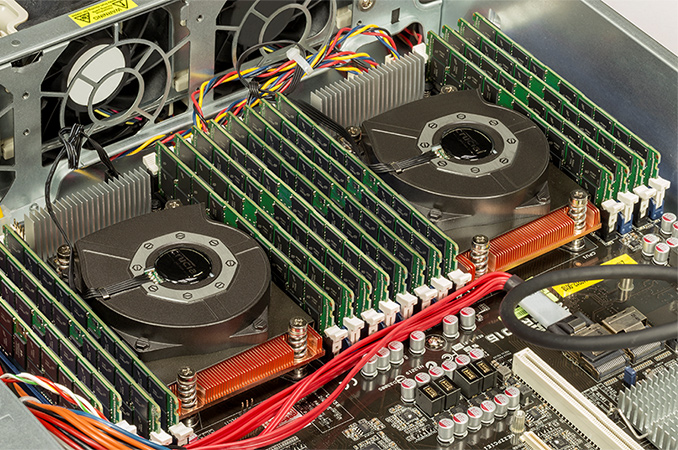


 Quote
Quote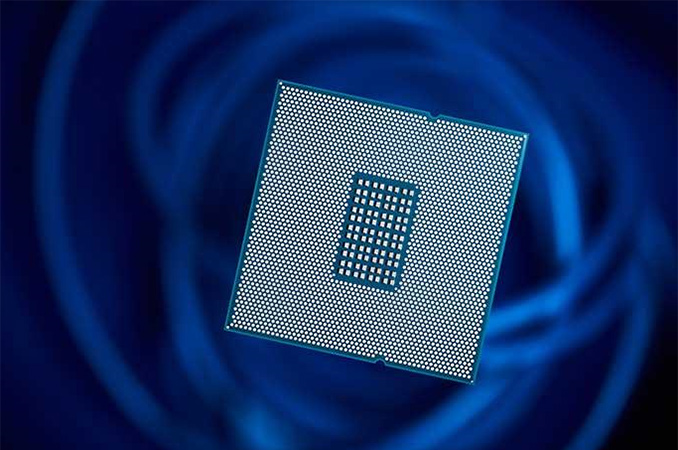



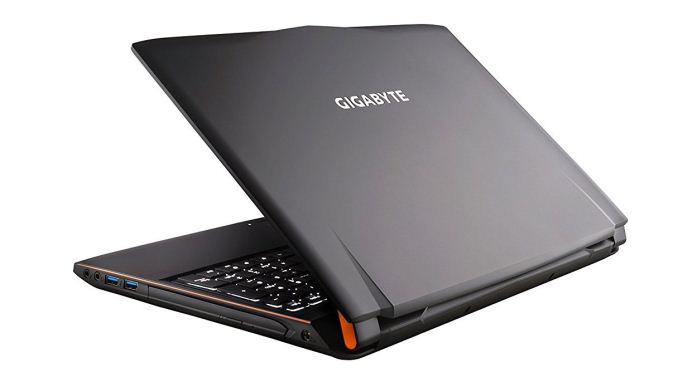

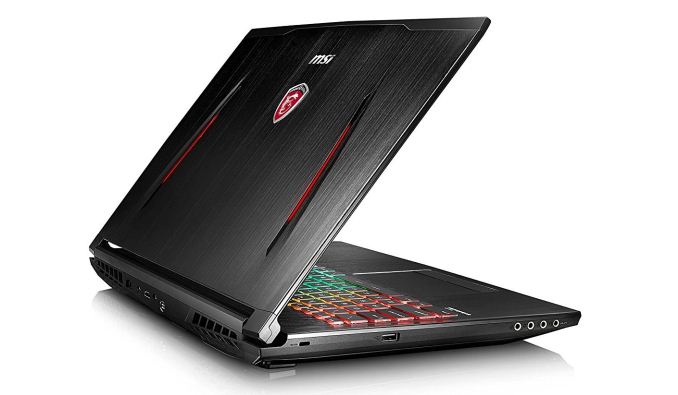

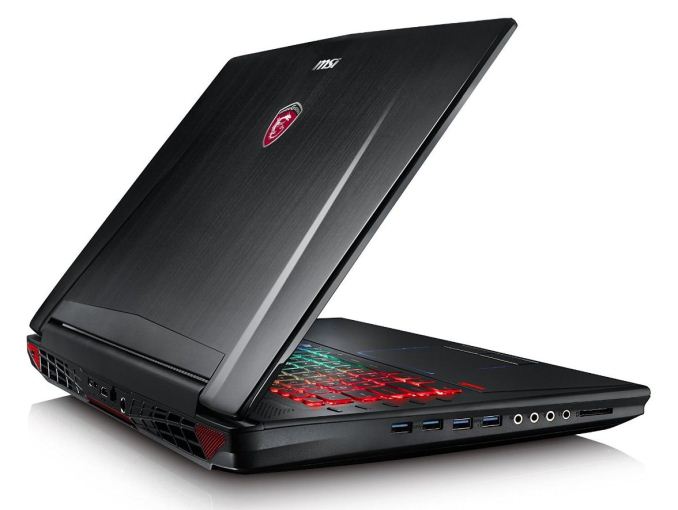










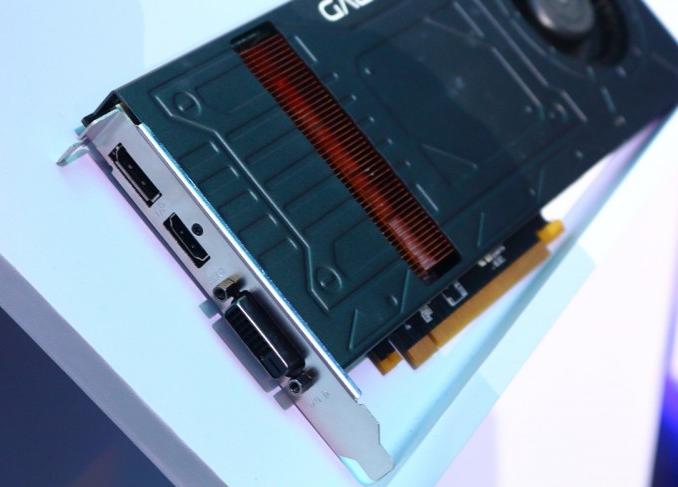

















Bookmarks