Results 7,071 to 7,080 of 12089
Thread: Anandtech News
-
06-09-17, 10:59 AM #7071
Anandtech: Synaptics Discusses Fingerprint Security and the Need For End-to-End Encry
In a bid to demonstrate the advantages of its latest-generation SentryPoint fingerprint solutions, at this year's Computex event Synaptics came with a very interesting demonstration for breaking into a PC. By taking advantage of flaws in a fingerprint sensor implemented without end-to-end encryption, the company was able to showcase just how easy it is to hack into a PC using such a sensor. The ultimate purpose of course being to promote their own wares: the company says that its latest fingerprint solutions for PCs (as of late 2016) not only use end-to-end encryption, but can process the data in secure environments such as those enabled by the Intel SGX and Microsoft Windows 10 VBS.
Fingerprint-based security used to be exotic on consumer devices just 15 years ago, and for many cases was considered a stronger method than passwords. Today, fingerprint sensors are ubiquitous and widely are used on mainstream mobile devices. On the one hand, this strengthens security overall and enables new kinds of services (e.g., Apple Pay). On the other hand, pervasive usage of fingerprint sensors makes it excessively appealing to perpetrators to use them as a way to hack into someone’s computers and gain access to personal or professional data. As a result, the right implementation of fingerprint sensing and data processing becomes critical. As it appears, not all laptops available today are equipped with the right sensors and the right software.
To demonstrate how relatively easy it is to hack into a laptop featuring an unencrypted fingerprint sensor, Synaptics did the following:
- Took a notebook with an unencrypted sensor and installed a device featuring two chips and a transmitter on a flexible PCB, which intercepted samples of fingerprints and transferred them via Bluetooth to another computer. That device could not be seen from the outside and it had no impact on performance of the compromised PC.
- Asked a volunteer victim to enroll their fingerprints into a compromised laptop.
- Intercepted them.
- Printed a copy of those fingerprints using conductive ink on a slip of paper.
- Attacking devices that didn't support anti-spoofing capabilities, Synaptics used these papers to hack into a personal, uncompromised laptop and phone of the victim.
- Used the “replay” capability of the device to remotely hack into the compromised notebook without even touching it.
Below, are two videos depicting culmination of the actions. For an obvious reason we do not publish images of the devices installed, brands, models and other information of this sort. The demonstration was done in a bid to showcase the risk of unencrypted sensors and the results are obvious.
The Weakest Links
While fingerprint sensors are easy to use, their implementation is a complex architecture that has various weak spots. Below is a block diagram of Synaptics' most advanced implementation of its SentryPoint fingerprint sensor-based security architecture, outlining how everything works: a sensor collects a sample of a fingerprint, transfers that data to the host (or to a Match-in-Sensor, MiS), which performs matching and generates master key to give access to the system. Meanwhile, the architecture of a cheap fingerprint authentication solution will look similar, but does not use an MiS, end-to-end encryption, spoof protection, or secure matching, leaving several areas where such a system is potentially vulnerable.
The sensor itself. If someone manages to obtain someone else’s fingerprint and then present it to the sensor, it is possible that the system accepts it. There are plenty of YouTube videos when a phone accepts forged fingerprints made using gummy bears, glue and other things like that. A more reliable method is to print a fingerprint using an inkjet printer and conductive ink, but the principle is essentially the same: spoof a fingerprint. At a public level, this is the best understood attack, and perhaps the easiest to pull off since we leave our fingerprints everywhere.
One of the reason why the chewing gum/conductive ink jet printer hacks work is because sensing hardware/software almost never stores the image of an actual fingerprint, but keeps an abstract/hash of its distinctive features (they are called minutiae) in a proprietary format. Once a new fingerprint sample is applied/collected, the hardware/software compares minutiae, not the images. There are multiple reasons for this, including security and practical implications. Even if the proprietary format is hacked, it is impossible to reconstruct a fingerprint out of an abstract/minutiae and thus gain access to other devices that may use a different sensor with a different algorithm to collect minutiae. While fingerprints of one person remain the same throughout their lifetime, their high-res images change because of small cuts, micro chaps, etc. making everything harder to process and/or just not letting a legitimate person with a cut in.
The interconnection between the sensor and the host. If someone manages to gain physical access to a PC that is to be hacked, they can install a tiny device that intercepts the data that its fingerprint sensor sends to the host, and then transfer that data via Bluetooth to another device that belongs to the perpetrator. This essentially allows an attacker to acquire a direct fingerprint scan of the victim. There is an obvious problem with this kind of man-in-the-middle attack. First, the offender must gain physical access to their victim’s PC, which is not easy, but possible if a group of people is involved, or someone just has appropriate skills. Second, the offender must know exactly what kind of sensor is used and what kind of intercepting device to install (with SPI or USB interface). In the worst-case scenario, this means that they need to have physical access to their victim’s PC two times. In their demo, specialists from Synaptics used a cheap tool installed into a PC and and copied fingerprint images that were used to gain access to various devices afterwards.
There are multiple laptops on the market that use SPI-based sensors intended for mobile phones and do not support encryption, according to Synaptics. Such sensors are a bit cheaper, but since the SPI bus is intended for short distances and thus has trace length restrictions, PC makers use a microcontroller that converts SPI to USB. And while everything may be encrypted from USB and onwards, the SPI part of the connection is unprotected and thus is vulnerable. Meanwhile, such man-in-the-middle attack can be prevented by using sensors that rely on the USB bus and support TLS 1.2/AES-256 encrypted connection to the host. Obviously, SPI sensors used in smartphones and tablets can still be vulnerable, but intercepting tools cannot easily be installed into the former (due to dimensions), whereas the latter will have to use USB-based sensors in a bid to become more secure.
The host system itself. Fingerprint authentication solutions on the PC perform fingerprint matching differently. Most belong to the match-on-host (MoH) category, and perform matching during a process that runs on the host system. The key advantage of MoH solutions is their flexibility: different readers, controllers, software, and even special ICs that match fingerprint readers to templates can be used. The obvious peculiarity of MoH is usage of multiple connections. Moreover, when the CPU (or a special matching IC) processes fingerprints and calculates the master code, it deals with an actual fingerprint image (or its abstract). Therefore, if a sniffer software is installed (by infecting a PC with a virus, for example), the perpetrator can gain both the fingerprint and the master code. The latter may be used to access a particular PC and the former can be used to access all other fingerprint-secured devices belonging to that victim. The takeaway here is plain and simple: in a bid to be completely secure, MoH fingerprint solutions need to be end-to-end encrypted using an AES-256 (or similar) key that cannot be decrypted.
There are also fingerprint authentication solutions that use the Match-in-Sensor (MiS) architecture, which performs all the necessary operations within the sensor IC. An MiS IC contains a microprocessor, storage, and cryptographic capabilities, and consequently physically isolates matching from the host OS. The MiS sends an identification result that is encrypted and signed using a sensor-specific key.
What is quite scary in this scenario is that once the fingerprint images are intercepted (it does not matter where they were grabbed: on the host system while they were processed or while they were transferred using an unprotected SPI or USB connection), perpetrators can perform the so-called replay attacks and gain access to the compromised PC even without touching it by simply “inserting” stolen data using the device that was used to steal them.
The Solutions
Being one of the world’s largest supplier of fingerprint solutions, Synaptics has a number of ways to prevent the aforementioned kinds of attacks. The key point that the company is trying to make is the fact that one technology is not enough if someone wants a truly secure laptop – fingerprint authentication systems need to be hardened agained multiple types of attacks.
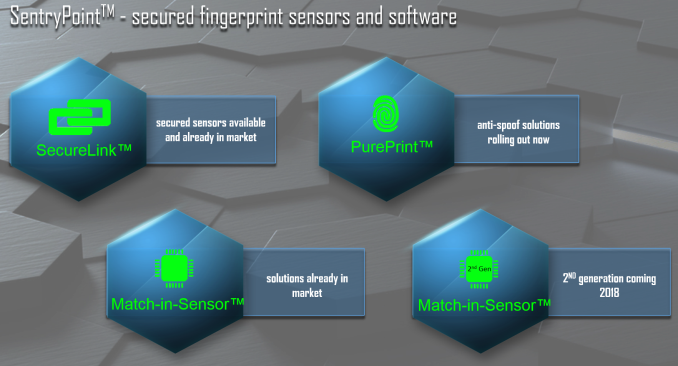
First off, many of Synaptics’ modern SentryPoint fingerprint sensors support the company’s PurePrint anti-spoofing tech, which ensures that the sensor is dealing with a real finger and not a fake. Interestingly, PurePrint is not a hardware component, so Synaptics can make it better over time by updating the SentryPoint drivers. For example, the PurePrint was recently enabled on add-on USB fingerprint accessories from PQI and Kensington using Microsoft’s Windows Update.
Second, currently shipping fingerprint solutions from Synaptics support hardware-based SecureLink encryption technology that uses TLS 1.2/AES-256 keys and thus cannot be hacked in real-time. One of the issues is that some PC makers have limitations that prevent them from using line encryption, so, not all Synaptics-based fingerprint authentication solutions are actually encrypted. Therefore, make sure you know how your fingerprint technology works before buying a new laptop if you carry sensitive data.
Next up is Synaptics Quantum Matcher technology, which performs fingerprint matching in secure environments backed by Intel’s SGX or Microsoft’s Windows 10 VBS. Since the latest notebooks are based on Intel’s Kaby Lake CPUs, chances are high that their firmware has SGX enabled. Quantum Matcher is also a component of Synaptics’ driver, so it can be updated over time if the company finds it necessary.
The most secured option that Synaptics has to offer now is the company’s Match-in-Sensor fingerprint hardware. Since it is a sealed solution, it doesn't always provide enough freedom for notebook designers, which is why it's not used everywhere despite the fact that Synaptics first introduced MiS almost two years ago. At present, the company is working on its second-generation MiS that promises to improve security even further. In any case, MiS provides the ultimate level of security within Synaptics' product portfolio, and when combined with other SentryPoint components (e.g., PurePrint) it is designed to allow for virtually unbreakable laptops.
Some Thoughts
The usage of biometric security will only get more popular as the cost of sensors further drops in price, and because factors like fingerprints or retina images are extremely convenient to use for authentication. You can't forget your fingerprint, and you can't misplace your iris. Meanwhile, hacking tools and other attack methods will get more sophisticated going forward, so companies like Synaptics will have to make their technologies more advanced. It is hard to imagine biometrics being anything other than a continual arms race, in that respect.
The big concern in the present is that the manufacturers of PCs, smartphones, and tablets do not consistently advertise what kind of fingerprint authentication solutions they use, and consequently you never know what exactly you are buying and how secure it is. If you are using a corporate PC acquired by your company’s IT department, you can assume that the fingerprint authentication is sound (i.e., it has encrypted connection and supports anti-spoofing capabilities). But if you are getting your own laptop along with a phone and tablet, you can barely be sure what’s inside unless you read a product review that touched upon fingerprint hardware.
In the end, in addition to sophisticated fingerprint hardware, manufacturers of PCs need to change their attitude and communicate their security mechanisms to their customers. Then again, too many disclosures make computers more vulnerable to targeted attacks, which is part of the reason why Synaptics does not reveal the list of notebooks that do or do not use its end-to-end encrypted MoH or MiS solutions.
More...
-
06-09-17, 12:27 PM #7072
Anandtech: Seasonic Demos PRIME Fanless Titanium: 600 W, 12-Year Warranty, 80Plus Tit
Earlier this year Seasonic launched its PRIME Titanium family of 80Plus Titanium-certified power supplies, which consisted of three models ranging from 650W to 850W. Meanwhile at this year's Computex, the company showcased its expanded PRIME family with two new models carrying the same 80Plus Titanium badge: one is a 600 W fanless PSU and another is a 1000 W model for high-end machines. The latter recently became available in the U.S., whereas the former yet has to reach the shelves.
Aimed at the market for ultra-efficient whisper-quiet systems, the Seasonic PRIME Fanless Titanium (SSR-600TL) power supply is rated for 600 W, complies with the ATX 12V v2.4 as well as EPS (presumably v2.92) specifications, and is equipped with two 4+4 CPU power connectors for 2P systems. Like many other high-end PSUs, the PRIME Fanless 600 W Titanium is modular and comes with flat cables. Speaking of modularity and cables, the Seasonic SSR-600TL has the same connectors as its slightly more powerful SSR-650TD brother, but located a bit differently. Meanwhile, the internal design of the fanless PSU looks like it has remained the same as that of the SSR-650TD (as best as I can tell seeing through the grill) but Seasonic had to install larger radiators to ensure more efficient passive cooling of the components that produce significant heat.
As for connectivity in general, the PRIME Fanless 600 W Titanium has two 6+2-pin PCIe power connectors for graphics cards, six SATA power plugs, five Molex headers, and one Floppy connector.Seasonic PRIME Titanium Series Output Specifications (Rated @ 50 °C) SSR-600TL SSR-650TD SSR-750TD SSR-850TD SSR-1000TD Rated Combined Rated Combined Rated Combined Rated Combined Rated Combined +3.3V 20 A (?) 100 W (?) 20 A 100 W 20 A 100 W 20 A 100 W 25 A 125 W +5V +12V ~50A ~600 W 54 A 648 W 62 A 744 W 70 A 840 83 A 996 W -12V 0.3 A 3.6 W 0.3A 3.6 W 0.3A 3.6 W 0.3A 3.6 W 0.5A 6 W +5Vsb 3 A 15 W 3 A 15 W 3 A 15 W 3 A 15 W 3 A 15 W Total Power 600 W 650 W 750 W 850 W 1000 W
At the show, the Sesonic the PRIME Fanless 600 W Titanium powered a gaming system featuring Intel’s Core i7-7700K CPU, ASUS’ ROG Maximus IX Apex Z270 motherboard, as well as an ASUS ROG Strix GTX 1070 8 GB graphics card. While many enthusiasts these days are inclined to buy PSUs with wattage of 700 and beyond, 600 W is more than enough for mainstream gaming systems featuring similar configurations. Keeping in mind that Seasonic’s SSR-600TL is covered by the company’s 12-year warranty (just like other PRIME Titanium PSUs), it is evident that the power supply can handle high loads for prolonged amounts of time.Seasonic PRIME Fanless Titanium 600W PSU at Glance Connector type Modular ATX 24 Pin 1 EPS 4+4 Pin 2 PCI-E 6+2 Pin 2 (4) SATA 6 Molex 5 Floppy 1 Fan - Dimensions 170 x 150 x 86 mm

The Seasonic PRIME Fanless Titanium 600 W PSU is currently available in a few stores in Europe for €224 – €275 (according to Geizhals.at), depending on retailer and country. Apparently, one of the best fanless PSUs around is hard to get even despite its premium pricing and the fact that it is in mass production.

Related Reading:
- The Seasonic PRIME Titanium PSU (650W, 750W, 850W) Review: Mythical Performance
- Enermax Launches MaxTytan: 80 Plus Titanium, Up to 1250 W, Integrated Power Meter
- Thermaltake Adds RGB Lighting to Toughpower Grand Gold PSUs
- Best PC Power Supplies: Holiday 2016
More...
-
-
06-09-17, 01:13 PM #7074
Anandtech: DRAM and Motherboard Makers Demonstrate Quad-Channel DDR4-4000+ Operation
Over the course of Computex, manufacturers of memory modules and motherboards alike took to the show to showcase the latest developments in high-speed quad-channel memory configurations. Powered by Intel’s new Skylake-X CPUs, manufacturers have been able to get quad-channel data transfer rates running at 4000 MT/s and higher. This increased memory bandwidth should, in turn, help Intel’s new Core i7 and i9 processors offer significantly higher performance than predecessors in applications that heavily rely on memory transactions.
Quad-channel memory sub-systems on Intel’s high-end desktop processors have always provided vast amounts of memory bandwidth to multi-core CPUs, even without running DRAM at high data rates. A 256-bit memory sub-system using DDR4-2400 modules has a throughput of 76.8 GB/s. To match it, a 128-bit (dual-channel) memory sub-system would have to use two DDR4-4800 modules. Meanwhile since quad-channel memory by definition provides loads of bandwidth, and due to stability/reliability concerns, Intel opted not to chase high data rates on their first-gen DDR4 controllers found in the Haswell-E and Broadwell-E CPUs, which is why such processors barely supported DDR4-3200+ memory.
With the Skylake CPUs for consumers however, Intel introduced its second-gen DDR4 controller that could handle high data rates and several DRAM module makers quickly rolled out DDR4-4000+ DIMMs for enthusiasts. That controller has evolved with the Kaby Lake generation and ended up in Intel’s Skylake-X processors, enabling Intel’s X299 HEDT platform to support DDR4 modules at well-beyond JEDEC-specified data rates. Fittingly, at Computex, motherboard and memory manufacturers demonstrated how well their high-end X299 platforms and DDR4 DIMMs can work together at high-speeds in quad-channel mode.

Starting things off, G.Skill displayed eight of its Trident Z RGB 8 GB DDR4 modules running in quad-channel mode with a Skylake-X CPU on the ASUS Prime X299 Deluxe at 4200 MT/s with CL19 21-21-41 timings. The CPU was cooled down using a custom liquid cooling system and the PC worked for hours during the show.

The company also showcased its modules running at 4000 MT/s, 4400 MT/s and 4500 MT/s in dual-channel mode on Intel X299-based motherboards from ASRock and GIGABYTE, which is an important news for those planning to use Intel's Kaby Lake-X processors.
Meanwhile GIGABYTE demonstrated its X299 AORUS Gaming 7 running 128 GB of Corsair Vengeance RGB DDR4 memory at DDR4-4133 with CL19 19-19-39 latency settings. The setup was based on the Core i7-7900X (10C/20T) processor operating at 4426 MHz under an LCS, and was running for hours in Gigabyte's air conditioned suite in the Taipei 101.

Corsair itself was a little more conservative than GIGABYTE. In its suite, the company displayed an Intel Core i7-7800X (Skylake-X, 6C/12T) and ASUS Prime X299-Deluxe-based system running 128 GB of its Vengeance RGB memory in quad-channel mode at 3800 MT/s. The CPU was cooled down using Corsair's Hydro H110i AIO LCS, so nothing too extreme.
In addition, the company showcased two of its Vengeance RGB DIMMs running in dual-channel mode at 4600 MT/s on a system featuring Intel's Core i7-7740X (Kaby Lake-X, 4C/8T) and ASUS' ROG Rampage VI Apex motherboard. Again, the CPU used the Hydro H110i AIO LCS and the room temperature was normal.

Obviously, demonstrations of overclocked systems do not necessarily reflect the formal plans of companies like G.Skill or Corsair when it comes to the Intel X299 platform in general, and for the Intel Skylake X processors in particular.
What we do understand today is that the Skylake-X can handle DDR4-4133 and DDR4-4200 speeds in quad-channel mode, whereas the Kaby Lake-X CPUs can go even north from that and hit something like DDR4-4500~4600 in dual-channel mode. In fact, Taiwanese overclocker Toppc has managed to push a single 8 GB G.Skill Trident Z RGB module to 5500 MT/s on MSI’s X299 Gaming Pro Carbon AC (MS-7A95) using Intel’s Core i7-7740K CPU under liquid nitrogen, which proves that DDR4 is gaining overclocking potential as memory controllers get better as well.Demonstrations of DDR4-4000+ on Intel X299 Platforms at Computex 2017 Modules Motherboard Channels Data rate Latency Kit Capacity Kit Config. G.Skill Trident Z RGB ASUS Prime X299 Deluxe 4 4200 MT/s CL19 21-21-41 64 GB 8x8GB ASRock X299 OC Formula 2 4000 MT/s CL17 18-18-38 32 GB 2x16GB GIGABYTE X299-SOC Champion 4400 MT/s CL19 19-19-39 16 GB 2x8GB ASUS ROG Rampage VI Apex 4500 MT/s 16 GB Corsair Vengeance RGB GIGABYTE X299 AORUS Gaming 7 4 4133 MT/s 128 GB 8x16GB ASUS Prime X299 Deluxe 3800 MT/s ASUS ROG Rampage VI Apex 2 4600 MT/s CL19 23-23-46 16 GB 2x8GB
Related Reading:
- G.Skill Announces 16 GB DDR4-4333 Memory Kit for Intel Kaby Lake CPUs
- G.Skill Announces Trident Z RGB DDR4 Kits with 16 GB Modules, Up to 128 GB
- Corsair Vengeance RGB DDR4 Memory Modules with LEDs Now on Sale
- Corsair Unveils Vengeance LED Modules: DDR4 Gets Lighting, 4333 MT/s Data-Rate
- Intel Announces Skylake-X: Bringing 18-Core HCC Silicon to Consumers for $1999
- Intel Announces Basin Falls: The New High-End Desktop Platform and X299 Chipset
More...
-
06-09-17, 01:38 PM #7075
Re: Anandtech News
Really curious what you think of it after a few weeks of use.
I use an iPad pretty often, but never played with a Pro. I do most of my actual work on a desktop and most of my mobile on a phone - so it was never really a priority. I mostly read on it, and browse web.
The Pro though, with the Pencil, seems like it would be really great. I probably shouldn't devote the time and $ for apps, but I've been tempted pretty often. Are you thinking to use it for art?
A little surprised you got the +LTE, but I'm usually surprised that anyone gets it. I don't ever remember being somewhere with an iPad, with no WiFi, and wishing I had cell data. Do you often find yourself in that situation?
∆
-
06-09-17, 02:24 PM #7076
Re: Anandtech News
+LTE.... I am getting it through Verizon. I had a galaxy S6 that only had a couple hundred dollars left on it so I paid it off and added this. The girl setting everything up had already pushed the button on it or I wouldn't have gotten the LTE. But the price difference was negligible so I just let it go. I have hotspot in the vette and the cell phone can also be a hotspot, so I rarely am in a position where I'll need cell data, but I suppose it can't hurt to have it.
I didn't hesitate to order this one because I already have a 12.9" IPad Pro gen 1. And I use it every single day. MOSTLY for watching tv and movies on Plex when I hit the sack, catching up on youtube subscriptions, and browsing the web. But I did initially get it for the art capabilities.
The pencil may be THE best stylus I've ever used. It's VERY accurate, has very little lag, and the tilt capability is actually a lot better than wacom's. The only real issue is the pencil's feel drawing/painting on the glass of the ipad. It's too slick. But a 10 dollar plastic screen protector solved that in short order. Now it has just that small bit of texture to it that you really want when drawing. There's a lot of good art programs for not much money on the apple store as well. Procreate is probably the best, but there's also autodesk sketch pro, medibang paint, artrage... a lot. They aren't quite up to photoshop/illustrator/manga studio levels, but I was VERY surprised as how good they are.
That said... I'm a little more ambitious sometimes than the ipad wants. Or rather I don't want to take the few extra steps to make it do what I want it to do when manga studio can do it as well or better and easier. So I bought a Wacom Mobile Studio Pro (I also have a couple of cintiqs and a few intuos pro pads) as well and that kicks ASS. But it IS double the price as well. So there's obviously trade-offs.
With the upgraded cameras (they do help with art if you want to snap something to paint later), new CPU, the FANTASTIC new 120hz variable rate screen (will make the pencil even smoother), and larger size (512GB vs 256GB) I decided that since I was just going to put it on my verizon account and not increase my bill at all... it was a no-brainer to pick up the new one.
In short... for what it does... if you can afford the price, the ipad pro 12.9 is FANTASTIC and I would recommend it wholeheartedly.
Krakkens and shit. stop tempting them. -- Bigdog
-
06-09-17, 03:37 PM #7077
Anandtech: AKiTiO Displays Thunderbolt 3 to 10GBase-T Adapter
During this year's Computex trade show, we've seen a number of 10GbE related products. Joining the LAN party was AKiTiO, who was showcasing their upcoming small form-factor Thunderbolt 3 to 10 GbE self-powered network adapter. The device will be available later this year, but its exact specs and price are currently unknown.
The AKiTiO Thunder3 10G (T3NA-T3LNITY) network adapter is a relatively small rugged box (see the comparison with an iPhone 7 below) made of aluminum with rubber pads on its sides for further protection. The device has one 10 GBase-T port, a Thunderbolt 3 header, as well as an opening for a lock. The Thunder3 10G network adapter supports five speeds, including 10GBase-T as well as NBase-T, and can work not only with corporate 10 GbE networks, but also with upcoming 2.5GBase-T and 5GBase-T networks primarily aimed at small businesses and consumers.
AKiTiO is not revealing which controllers drive the Thunder3 10G network adapter, but the architecture of the device is hardly very complex: there is a Thunderbolt 3 controller from Intel (since Intel is currently the only supplier of such ICs), a 10 GbE controller from an undisclosed vendor, a programmable microcontroller, power ICs, VRM and some other things (like LEDs). For their part, Aquantia demonstrated a reference design for a Thundebolt 3 to 10 GbE adapter at this year's show as well, but we do not know whether the AKiTiO Thunder3 10G uses an Aquantia chip and/or reference design, or is working with someone else.
AKiTiO will be aiming their Thunder3 10G network adapter at those users who need to connect their laptops to corporate 10 GbE networks. And since modern thin notebooks do not have any on-board Ethernet ports at all, the device has the potential to become the most attractive of the TB3 Ethernet adapters. Another category of people who might be interested in the Thunder3 10G are those who plan to deploy a 2.5G/5G/10G network at home and have a PC that has a TB3 header, but only GbE support. In principle, it should be possible to plug the Thunder 10G network adapter at the end of a Thunderbolt 3 daisy chain after a display and a DAS, but that is something to be confirmed.

AKiTiO says that the Thunder3 10G network adapter will hit stores later this year. As for the price, the company isn't confirming an official price at this time. However in poking around, what I'm hearing is that the device will cost hundreds of dollars once it hits the shelves, which admittedly is in-line with existing TB3 Ethernet adapter prices.

Related Reading:
- AKiTiO Introduces Node: Thunderbolt 3 eGFX Box for $299
- AKiTiO Thunder3 PCIe SSD Thunderbolt DAS Review
- Thunderbolt 3 in Action: AKiTiO Thunder3 Duo Pro DAS Review
- Lower Cost 10GBase-T Switches Coming: 4, 5 and 8-port Aquantia Solutions at ~$30/Port
- Aquantia Launch AQtion 5G/2.5G/1G Multi-Gigabit Ethernet Cards (NICs) for PCIe
- Aquantia Launches New 2.5G/5G Multi-Gigabit Network Controllers for PCs
More...
-
06-09-17, 06:26 PM #7078
Re: Anandtech News
Yeah, I can tether my cell phone if I need data and there's no WiFi.
I appreciate your in-depth review. That was really useful.
I tried Procreate and a couple similar apps on the iPad that was current just before they released the Pro. There was a demo table in an art store I go to occasionally. Even without the touch-3D, Pencil, and larger screen, it was pretty compelling.
Also, I just noticed we're in the Anandtech News forum. Wasn't even paying attention before.
∆
-
06-09-17, 06:47 PM #7079
Re: Anandtech News
heh. At least it's getting a little traffic.
Procreate has come quite a ways in the last year and a half too. It's really close to being a photoshop contender. You are only limited by the ram (in the case of the 12.9" that's 4GB I believe) for layers. So that's a bit of a shortcoming because if you are working with a really large canvas you don't get a lot of layers to work with.
One really nice thing that it does is record everything you do. So then you can export it to a video file, edit it in another app and and upload to youtube if you are so inclined.
Krakkens and shit. stop tempting them. -- Bigdog
-
06-10-17, 09:29 AM #7080
Anandtech: NVIDIA Releases 382.85 WHQL Game Ready Driver
With enough updates to fill another plate, NVIDIA is here with another driver update. This round continues release 381 with driver version 382.85, hands us some fixes, and prepares us for Dirt 4 and Nex Machina, both of which are being released this month.
Starting with bug fixes, V-Sync should now work with NVIDIA Fast Sync. This means that users will no longer experience tearing caused by no frame rate limit. In Aerofly RC 7 corruption from enabling shadows should now be fixed, and for games running the Tombstone engine there is a fix for corruption caused by a driver update as well. Bringing up the end of the list, using multiple displays with SLI should work out now, as a secondary display should no longer remain blank when switching from Clone or Extended mode to secondary-only display mode.
Coming up first in Game Ready support, Dirt 4 is the latest in Codemaster’s very long and very comprehensive portfolio of racing games. With this week’s successor comes a new state of the art for graphics in dirt racing. In NVIDIA’s writeup of Dirt 4 this level of detail will call for a GeForce GTX 1060 while playing at 1080p, a GTX 1070 for 1440p and a GTX 1080Ti to maintain 60 FPS in 4K. Though NVIDIA notes that with MSAA disabled the GeForce GTX 1080 is able to exceed 60 FPS in 4K as well.
Our other new release gaining support this week is Nex Machina, which looks to me like a merging of Geometry Wars, a bullet hell shooter and the entirety of a modern game engines demo reel. To put that in English, this looks fun. While not the stretch for realism made by Dirt 4, NVIDIA still gives stiff hardware recommendations for Nex Machina. This time we still see the almost standard recommendations of the GeForce GTX 1060 at 1080p and the GTX 1070 at 1440p, but this time we hop down to the GTX 1080 for 4K.
In addition to the preceding updates, NVIDIA has also added or update SLI profiles for Bulletstorm: Full Clip Edition, Little Nightmares, Player Unknown’s Battlegrounds and Transformers Online.
Anyone interested can download the updated drivers through GeForce Experience Drivers tab or on the NVIDIA driver download page. More information on this update and further issues can be found in the 382.85 release notes.
More...
Thread Information
Users Browsing this Thread
There are currently 23 users browsing this thread. (0 members and 23 guests)





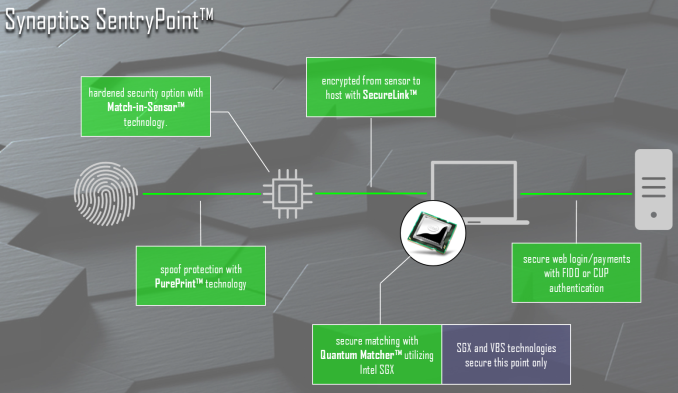
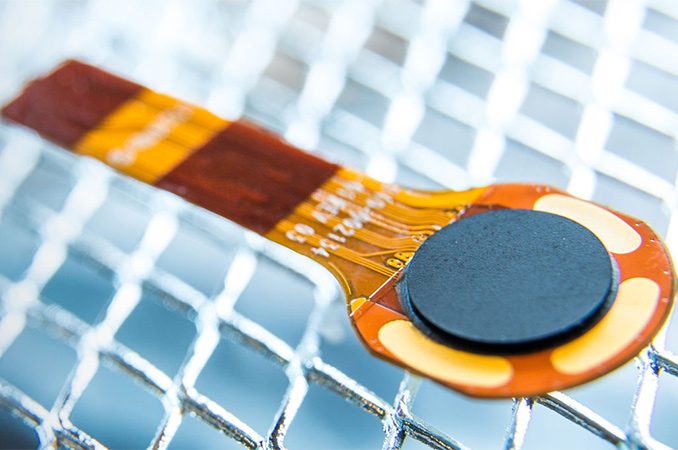
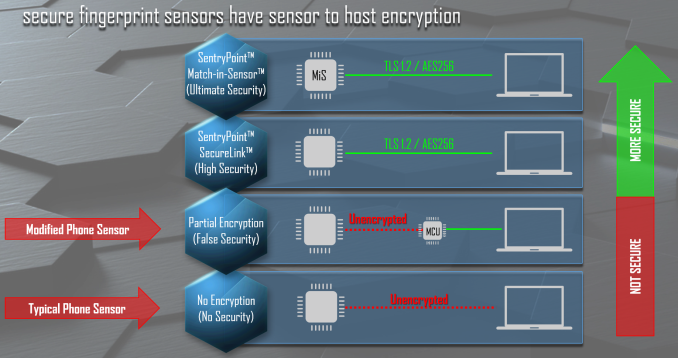



 Quote
Quote







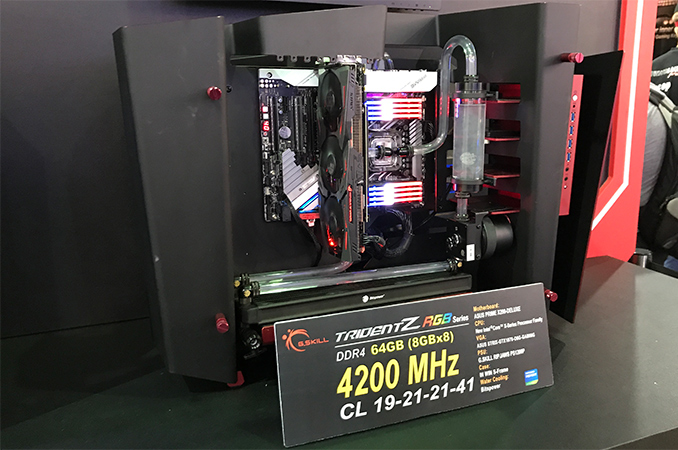






















Bookmarks