Results 7,691 to 7,700 of 12094
Thread: Anandtech News
-
01-06-18, 10:38 AM #7691
Anandtech: MSI Releases The Mini-ITX B350I PRO AC AM4 Motherboard
MSI has now released the B350I PRO AC, a mini-ITX option for those looking to build a small form factor system featuring AMD’s Ryzen processors or a 7th generation Raven Ridge APUs. Deviating from their more recent AM4 offerings primarily marketed towards gamers, the B350I PRO AC has been designed to cater for all users including professionals, and has a number of new features commonly seen on the bigger high-end boards.
The MSI B350I PRO AC sports a formidable 9 phase power delivery design (6+2+1), using 'high efficiency' drivers and chokes - normally we would see this configuration on higher-end motherboards that would be promoted users looking to do a little bit of overclocking, so it is clear that MSI is going for stability here. Due to the size, a single PCIe 3.0 x16 slot features MSI’s Steel Armor to reinforce against damage from heavy graphics cards that might apply some torque to the slot.
This Mini-ITX B350 has support for dual channel DDR4 memory with speeds of up to DDR4-3200 and with two memory slots being present, the B350I PRO AC can be installed with modules with a total maximum capacity of 32GB. The B350I PRO AC offers multiple storage solutions including four SATA 6Gb/s ports and a single M.2 slot that supports a PCIe 3.0 x4 or SATA drive. This board does support RAID 0, 1 and 10 arrays via the SATA 6Gb/s ports.
On the rear panel, the MSI B350I PRO AC has two USB 3.1 Gen 2 Type-A ports thanks to the inclusion of the ASMedia ASM3142 controller. Also included is a further two USB 3.1 Gen 1 ports, two USB 2.0 ports and a single PS/2 combo port for keyboards and mice. Audio wise, this model features a Realtek ALC887 codec with three 3.5mm audio jack inputs included on the rear panel. The single Gigabit LAN port is driven by the more budget Realtek 8111H Gigabit LAN controller and also included is an Intel dual band 3168 Wi-Fi module which has support for Wi-Fi 802.11ac, (2.4/5GHz), and this also includes Bluetooth 4.2 connectivity. Lastly, for users of AMDs Raven Ridge APUs, MSI has implanted a DisplayPort 1.2 and HDMI 1.4 port to make the most out of the on-board graphics.
Pricing and availability are currently unavailable at the time of writing, but this will hopefully be revealed soon.MSI B350I PRO AC Warranty Period 3 Years Product Page Link Price N/A Size Mini-ITX CPU Interface PGA 1131 (AM4) Chipset AMD B350 Memory Slots (DDR4) Two DDR4-3200 (OC)
Supporting Up to 32GB
Dual ChannelNetwork Connectivity Realtek 8111H Gigabit LAN
Intel Dual Band Wireless AC 3168Onboard Audio Realtek ALC887 PCIe Slots Single PCIe 3.0 x16 Onboard SATA 4 x 6 Gbps, Supports RAID 0, 1, 10 Onboard SATA Express None Onboard M.2 1 x Supports PCIe 3.0 x4 and SATA Onboard U.2 N/A USB 3.1 (10 Gbps) 2 x Type-A (back panel) USB 3.1 (5 Gbps) 2 x Type-A (back panel)
2 x Type-A (via header)USB 2.0 2 x Type-A (back panel)
2 x Type-A (via header)Power Connectors 1 x 24-pin EATX
1 x 8-pin ATX 12VFan Headers 2 x 4-pin IO Panel 1 x RJ45 port
2 x USB 3.1 10 Gbps ports
2 x USB 3.1 5 Gbps ports
2 x USB 2.0
1 x Audio Stack (3 x 3.5mm)Onboard Headers 2 x 4-pin RGB
1 x Clear CMOS jumper
1 x Front panel audio
1 x Chassis intrusion
More...
-
01-07-18, 10:33 AM #7692
Anandtech: ASUS Launches XG Station Pro TB3 eGFX Chassis: 330 W, 2.5-Wide Cards
ASUS has announced its latest chassis for Thunderbolt 3 graphics solutions. The new XG Station Pro enclosure was co-designed with In Win and it looks considerably sleeker than the ROG XG Station 2 released in 2017. This new eGFX solution is compatible with the latest high-end video cards from AMD and NVIDIA: the box can accommodate a 2.5-slot wide graphics adapter and comes with a 330 W PSU.
As the names implies, the ASUS XG Station Pro eGFX enclosure was developed with owners of professional-grade laptops (such as the ASUS PRO, ZenBook, MacBook Pro) in mind. For this reason, its design is a far cry from the ROG XG Station 2 eGFX - it is strict, minimalistic, and has a dark grey finish to look the part. While Minimalistic on the outside, the XG Station Pro houses two 120-mm fans and can fit in a 2.5-slot wide video card featuring a tall PCB with two 8-pin PCIe auxiliary power connectors. ASUS says that the fans exhaust warm air out the right side, pulling heat away from the back of the graphics card, which looks like a good organization for airflow. The fans use four-pin power connectors and can be plugged directly into ASUS Strix cards with FanConnect headers to let them react to the GPU temperature. This would enable the fans to remain completely quiet or show their efficiency. Furthermore, two large fans are likely to produce less noise than three high-pressure 60-mm fans of the ROG XGS2 in general. To further appeal to gamers, the ASUS XG Station Pro has integrated lighting that can be customized using the ASUS Aura software to match color schemes and effects with the company's peripherals and ROG graphics cards.
Unlike its ROG-branded brother, the XG Station Pro is not designed an expansion dock for laptops. The XG Station Pro has only one TB3 connector as well as a USB 3.1 Gen 2 header for any extra peripherals like an external storage drive, or a USB hub (for a keyboard, a mouse, etc.). Moreover, unlike the ROG XGS2, the XGS Pro eGFX box uses an external 330 W PSU borrowed from the ASUS ROG GX800 laptop. This power supply is supposed to “feed” both the XGS Pro and its host laptop, so it remains to be seen whether it can do the job under high loads (modern GPUs can consume 250 W of power and more, higher-end 13” machines use ~60 W power bricks, so 330 W is not really a lot). A good thing about the external power supply is that it is potentially upgradeable, but a negative thing about it is that the whole setup gets bulkier and look less elegant with external power supplies (keep in mind that many TB3 docks and monitors also use external PSUs).
ASUS plans to start selling the XG Station Pro already this month for $329, which is considerably cheaper than the current price of the ROG XG Station 2 ($549). The latter product is not going anywhere, but the new one will be a considerably more cost effective TB3 eGFX option from ASUS.
Last year ASUS released its ROG XG Station 2 eGFX TB3 enclosure targeting gamers that require maximum performance and expandability. The ROG XG Station 2 integrated a 600 W PSU, had a Gigabit Ethernet header, four USB 3.0 ports and one 2.5” bay for a SATA hard drive or an SSD. The USB ports do not use TB3 bandwidth because they rely on their own USB 3.0 Type-B interface, so the whole ROG XGS2 needs three cables to operate, which is good enough for gamers, but may not be comfortable for all users. Since the ROG XGS2 was developed by the Republic of Gamers team, its chassis is covered by Mayan patterns and aim to loosely (but not really) match the design of non-gaming laptops. By contrast, the new eGFX chassis from ASUS is an entirely different product.
Buy ASUS ROG XG Station 2 on Amazon.com
Related Reading- ASUS ROG XG Station 2 eGFX Enclosure with Thunderbolt 3 Launched
- ZOTAC Unveils AMP Box and AMP Box Mini eGFX TB3 Chassis
- PowerColor Announces Gaming Station: The Devil Box’s Spawn, TB3 eGFX Enclosure
- GALAX, KFA2 Launch SNPR External GPU Enclosure with GTX 1060 6 GB
- Razer Launches Core v2 TB3 eGFX Enclosure: Dual TB3 Controllers
- Gigabyte Releases AORUS GTX 1080 Gaming Box: Upgraded GPU, Same Size Chassis
- Aorus Announces the GTX 1070 Gaming Box eGFX Adapter
- AKiTiO Introduces Node: Thunderbolt 3 eGFX Box for $299
- PowerColor Announces Devil Box: Thunderbolt 3 eGFX Enclosure
More...
-
01-07-18, 12:18 PM #7693
Anandtech: HP Recalls 50,000 Laptop Batteries Due to Fire and Burn Hazards
LAS VEGAS, NV —HP has initiated a voluntarily recall of a number of laptop batteries. These batteries are used inside various Envy, ProBook and ZBook notebooks over the past two years due to fire and burn hazards. The manufacturer claims that it had received eight reports of battery packs overheating, melting, or charring. In total, HP intends to recall 50,000 batteries.
The affected battery packs were made in China and were shipped with select HP ProBook 640/645 and 650/655, HP x360 310 G2, HP Envy m6, HP Pavilion x360, HP 11, HP ZBook 17 and HP ZBook Studio G3 notebooks. The laptops were available worldwide from various sellers from December 2015 through December 2017. During the same period, the batteries were also supplied as accessories.
Some of these laptops come with user removable batteries, whereas the other feature integrated ones. HP does not provide any exact model numbers of laptops or battery packs that are affected but advises customers who own a potentially affected notebook to visit an appropriate website and download a special utility (basic version, full version) that automatically checks whether or not a particular battery is potentially unsafe.
If the HP battery program validation utility finds that the accumulator in use needs to be replaced, it will recommend to update system’s BIOS and enable “Battery Safety Mode” that prevents it from charging. After that, customers should contact HP and order a new battery that will be sent to them free of charge. For laptops with internal batteries, HP will also provide a technician to switch them.
Battery recalls are not uncommon these days. This is the second laptop battery recall by HP in the last 12 months. In January 2017, the company recalled 100,000 units. Since in many cases the batteries that explode or catch fire cause injury and/or property damage, HP is taking the issue with very seriously and is trying to avoid any incidents.
Related Reading- Panasonic Recalls 280,000 Tablet Battery Packs Due to Fire Hazard
- HP Recalls Over 100,000 Laptop Batteries Due to Potential Fire and Burn Hazards
- Apple Recalls "Duckhead" Power Adapters for Select Mac Laptops and iPads
- Microsoft to Recall Power Cables for Previous-Gen Surface Pro Tablets
More...
-
01-07-18, 07:30 PM #7694
Anandtech: Linksys at CES 2018: Velop Updates, and a Gaming Router for the Xbox
LAS VEGAS, NV — Belkin has come out with a trio of updates at CES 2018. While two are related to their Linksys offerings, their home automation / IoT division, Wemo, is also coming out with new hardware.
Linksys Velop
Mesh networking has seen rapid growth in the Wi-Fi market over the last couple of years. This led to all the router vendors putting out mesh offerings to complement their traditional routers and range extenders. Netgear's Orbi is very popular, and, in order to widen their market base, they came out with a AC2200 RBK30 as a lower cost alternative to the initial AC3000 RBK50 kit. Linksys came out with their mesh networking kit, the Velop last year. It was a tri-band solution, with one 5 GHz radio for the backhaul, and a 5 GHz and a 2.4 GHz radio for the clients. Compared to the Orbi's 4x4 backhaul, Velop went in for the more economical 2x2 option.
In a bid to drive down the costs further, Linksys is bringing out a new dual-band offering in the Velop line-up. The kits still contain the mesh networking features (client steering by node, appropriate backhaul configuration etc.), but each AC1200 kit component looks more like a traditional router or access point from the hardware perspective. The Velop lineup will also be receiving new firmware features (including parental control improvements and network security monitoring) later this spring. Pricing for the new dual-band kit has not been announced, but we expect it to be cheaper than the current tri-band version.
Linksys WRT Gaming
Router vendors have started to put more focus on the gaming market. At CES 2018, we are seeing a number of models specifically targeting this segment. Linksys launched the WRT32X at CES 2017, working in conjunction with Killer Networks to deliver higher QoS (bring down lag spikes and reduce ping times) for gaming-triggered network traffic. This year, a follow-on, the WRT32XB, is being introduced. It is being branded as a gaming router for the Xbox One. The new router is essentially the same as the WRT32X (AC3200, with a Marvell SoC for the network processor).
The main updates seem to be on the software side (which will be coming as firmware updates to the WRT32X also), and a free three-month membership to Xbox Game Pass.
The key aspect of the new firmware is that the router is specifically able to address the Xbox as a gaming client and treat it similar to the Killer NIC-enabled devices in the network. The pricing remains the same as that of the WRT32X at launch - $300, shipping in February 2018.
Wemo
Wemo has been around for a few years now, and we are definitely happy to see Belkin taking a slow wait and watch approach to this market segment. The brand is now its own division and no longer tagged as 'Belkin Wemo'. At CES 2018, they are introducing a new bridge to bring Apple Homekit support to the Wemo devices. The bridge will start shipping this week in the US for $40.
More...
-
01-07-18, 09:41 PM #7695
Anandtech: Intel Core with Radeon RX Vega M Graphics Launched: HP, Dell, and Intel NU
It’s here – one of the most unlikely partnerships in the semiconductor industry. Long-time rivals Intel and AMD, battling out of x86 dominance for over 35 years, are now co-conspirators. Take one part Intel’s high-performance 8th generation processor core, one part with AMD’s efficient Vega graphics, mix together with 4 GB of HBM2 memory and sprinkle in some high-performance interconnect.
More...
-
01-07-18, 09:41 PM #7696
Anandtech: Intel's Hades Canyon NUCs with Radeon Graphics are Official: $799-$999, Sh
LAS VEGAS, NV — Intel's Skylake-based Skull Canyon NUC has been a popular mini-desktop since its launch in early 2016. We didn't see a corresponding Kaby Lake version last year. However, thanks to the leaks of the NUC roadmap back in September, we unofficially knew what the pipeline contained. Undoubtedly, the most interesting of the new systems were the Hades Canyon models that apparently came with discrete graphics. As details of the Intel with Radeon RX Vega Graphics processors started trickling in last week, we got some hints about the processor inside the Hades Canyon NUCs. The launch today provides us with the official specifications of the new processors aimed at systems that need to have discrete graphics while remaining thin and light.
Unlike Skull Canyon, which has only one SKU (NUC6i7KYK) with the Core i7-6700HQ, Intel is launching Hades Canyon in two versions. The more powerful of the two is the $999 VR-ready NUC8i7HVK sporting the 100W TDP unlocked Core i7-8809G. The other SKU is the $799 NUC8i7HNK with the 65W TDP Core i7-8705G. The rest of the features are identical across the two SKUs.
NUC8i7HVK and NUC8i7HNK - I/O Distribution across Front and Rear PanelsThe table below compares the various features of the two Hades Canyon NUCs against the Skull Canyon NUC that currently targets this market segment.
The footprint of the Hades Canyon NUCs (221mm x 142mm x 39mm / 1.2L) is slightly bigger than the Skull Canyon NUC (216mm x 116mm x 23mm / 0.69L). It is not surprising, given the wealth of extra I/O and the additional cooling requirements for the higher TDP processor. The power adapter also receives a hefty uptick in specifications, moving from 120W to 230W. Customizable RGB lighting for the lid is an attractive feature in the gaming market.Aspect Hades Canyon Skull Canyon NUC8i7HVK NUC8i7HNK NUC7i7KYK CPU Intel Core i7-8809G
Kaby Lake, 4C/8T
3.1GHz (up to 4.2GHz), 14nm+, 8MB L2
100W Package TDPIntel Core i7-8705G
Kaby Lake, 4C/8T
3.1GHz (up to 4.1GHz), 14nm+, 8MB L2
65W Package TDPIntel Core i7-6700HQ
Skylake, 4C/8T
2.6GHz (up to 3.5 GHz), 14nm, 6MB L2
45W TDPGraphics Radeon RX Vega M GH
24 CUs, 64 PPC
1063-1190MHz GPU, 800MHz Memory
4GB / 1024-bit HBM2
On-PackageRadeon RX Vega M GL
20 CUs, 32 PPC
931-1101MHz GPU, 700MHz Memory
4GB / 1024-bit HBM2
On-PackageIntel Iris Pro Graphics 580
On-Die
128MB eDRAMMemory 2x DDR4 2400+ SODIMMs
1.2V, 32GB max.2x DDR4 2133+ SODIMMs
1.2V, 32GB max.Storage 2x M.2 22x42/80 (key M) SATA3 or PCIe 3.0 x4 NVMe/AHCI SSD
RAID-0 and RAID-1 SupportedI/O Ports 2x Thunderbolt 3 (rear)
4x USB 3.0 Type-A (rear)
1x USB 3.1 Gen 2 Type-C (front)
1x USB 3.1 Gen 2 Type-A (front)
1x USB 3.0 Type-A Charging Port (front)
1x SDXC UHS-I Slot (front)
CIR (front)
2x USB 3.0 / 2x USB 2.0 internal headers1x Thunderbolt 3 (rear)
2x USB 3.0 Type-A (rear)
1x USB 3.0 Type-A (front)
1x USB 3.0 Type-A Charging Port (front)
1x SDXC UHS-I Slot (front)
CIR (front)
2x USB 3.0 / 2x USB 2.0 internal headersNetworking 2x Gigabit RJ-45 (Intel i219-LM and i210-AT)
Intel Dual Band Wireless-AC 8265 M.2 2230 (2x2 802.11ac - 867 Mbps)
Bluetooth 4.21x Gigabit RJ-45 (Intel i219-LM)
Intel Dual Band Wireless-AC 8260 M.2 2230 (2x2 802.11ac - 867 Mbps)
Bluetooth 4.2Display Outputs 1x HDMI 2.0a (front)
1x HDMI 2.0a (rear)
2x mini-DP (DisplayPort 1.3) (rear)
2x USB-C (via Thunderbolt 3 ports, rear)1x mini-DP (DisplayPort 1.2) (rear)
1x HDMI 2.0a (rear)
1x USB-C (via Thunderbolt 3 port, rear)Audio 7.1 digital (over HDMI and DisplayPort); L+R+mic (F); L+R+TOSLINK (R) Audio Codec Realtek ALC700 Realtek ALC233 Enclosure Metal and plastic
Kensington lock with base securityPower Supply 230W (19V @ 12.1A) Adapter 120W (19V @ 6.32A) Adapter Dimensions 21mm x 142mm x 39mm / 1.2L 216mm x 116mm x 23mm / 0.69L Miscellaneous Features Replaceable lid with customizable RGB LED illumination
Status LEDs in front panel
Quad beam-forming microphone array
VESA mounting plate
3-year warrantyReplaceable lid
Status LEDs in front panel
VESA mounting plate
3-year warranty
It must be noted that all the six display outputs in the Hades Canyon NUCs are driven by the Radeon GPU. The Intel iGPU is still active in the 'headless' mode, and features like QuickSync and the internal protected audio/video path can be used. Intel confirmed that the platform is capable of playing back UltraHD Blu-rays with HDR. It will also be PlayReady 3.0-compatible, enabling the system to access and play back premium 4K content. We have seen a trend in desktops to place a HDMI port in the front panel for easier hook up of virtual reality head-mounted displays, and both of the Hades Canyon NUCs have adopted it. Given the VR-ready marketing tag for the NUC9i7HVK, it is a welcome move.
DDR4-2400 is now the base supported memory speed, which is a step up from the DDR4-2133 in the Skull Canyon NUC. We were able to get the G.Skill Ripjaws DDR4-3000 SODIMM kit running stable in the Skull Canyon sample. With overclocking natively supported in the VR-ready NUC8i7HVK, we expect faster kits to be compatible too.
In terms of I/O, we have an additional Thunderbolt 3 port in the Hades Canyon NUCs compared to Skull Canyon. We also have an extra LAN port (enabled by the Intel i210AT gigabit controller). One of the front USB 3.0 Type-A ports has also been replaced by two USB 3.1 Gen 2 ports (1x Type-A, and 1x Type-C). Intel is using an ASMedia ASM3142 USB 3.1 Gen 2 controller for this. It is uplinked directly to the CPU's PCIe lanes with a PCIe 3.0 x2 link.
The Wi-Fi also receives a slight upgrade, moving from the AC8260 to AC8265. The main difference is the availability of MU-MIMO in the latter. The audio codec also receives an update. While the ALC233 in the Skull Canyon was a stereo codec, the new ALC700 is an upgrade with features that lie between the ALC892 and ALC662. It supports 7.1 digital output over optical/toslink and also supports analog output from the front and rear jacks.
Moving on to the core platform, it appears that the Thunderbolt ports as well as the M.2 slots are hooked up to the PCIe lanes off the PCH. Moving some of the bandwidth-hungry peripherals (in particular, the Thunderbolt controller) to the CPU's PCIe lanes could ensure that the DMI link between the PCH and the processor package is not a bottleneck. That said, it is at least good to see the Bayhub SDXC controller and the ASM3142 controller connected directly to the CPU using 1x and 2x lanes respectively. Due to lane bifurcation rules, the 8x PCIe 3.0 lanes can't be sub-divided any further to accommodate the Alpine Ridge controller.
Intel plans to price the NUC8i7HVK and NUC8i7HNK around $999 and $799 respectively. Fully configured systems will likely be $300 to $400 more, depending on the configuration. The products will be available for purchase in Q2 2018 (tallying with the leaked roadmap from September 2017). The NUC8i7HNK will be available first with the VR-ready NUC8i7HVK following a few weeks later.
More...
-
01-08-18, 12:15 AM #7697
Anandtech: NVIDIA Launches GeForce NOW Game-streaming Service PC Beta
LAS VEGAS, NV — Today at CES 2018, NVIDIA announced PC availability of the GeForce NOW, their cloud-based game-streaming service, as a free closed beta. Not to be confused with the identically named GeForce NOW subscription service for NVIDIA SHIELD, the GeForce NOW service for Macs and PCs is a compute time rental service, with players renting a stipped down virtual machine that can be used to run already-owned games from Steam and other services. The Mac beta launched last summer, with PC support coming just today. Both iterations utilize a waitlist and so interested users must sign up to receive invitations for the free beta.
Game-streaming services are not new to NVIDIA; as mentioned earlier, the NVIDIA SHIELD's game-streaming service is also called GeForce NOW, changing from GRID when it eventually launched in 2015. That commercial service continues to exist, where a monthly subscription allows the user to stream the performance of a GeForce GTX 1080 for select games. At CES 2017, NVIDIA then announced GeForce NOW for Windows and macOS based systems, looking to operate with a multi-tiered hourly rate. That service did eventually launch with a Mac client as a free beta over the summer, but it's only now, a year later, that NVIDIA is releasing a PC client in some form.
As for how the service works, gamers essentially rent server compute time to stream a virtual desktop. Since GeForce NOW supported games must be owned or purchased on the appropriate digital store (Steam, Ubisoft Uplay, Blizzard Battle.net), those libraries must be connected to the service, though game patches and drivers are automatically installed. Similarly, cloud saves are enabled for cross-platform use. Ultimately, NVIDIA has stated the capability of streaming 1080p at up to 120fps. During the free beta, there is a limit of 4 hours per gaming session. Any amount of games may be installed, as NVIDIA states that game storage is unlimited.
Today’s GeForce NOW beta is available for “most of North America and Europe” and is compatible with a number of Window- and macOS-based desktops and laptops. Windows systems require Windows 7 or better, Intel i3 at 3.1GHz or faster, 4GB RAM, and a minimum DX9 GPU; NVIDIA lists the GeForce 600 series or newer, AMD Radeon HD 3000 series or newer, and Intel HD Graphics 2000 series or newer. Additionally, GeForce NOW requires a minimum 25Mbps internet download speed via either hardwired ethernet connection or 5GHz wireless router. A list of tested macOS systems can be found on the systems requirement page.
In terms of availability, the full release date was not disclosed. As for the time being, NVIDIA is running it as a free beta, with CES 2017's previously announced paid plans having been put on hold. Interested users may sign up for the waitlist.
More...
-
01-08-18, 12:15 AM #7698
Anandtech: AMD Tech Day at CES: 2018 Roadmap Revealed, with Ryzen APUs, Zen+ on 12nm,
To mark the start of the annual CES trade show, AMD invited the press in early to sample the latest technologies coming to its portfolio in 2018. What was quite surprising is how much AMD exposed about their plans for 2018, detailing several product lines and launch times well in advance, with some blanks to be filled in later. The highlights include Ryzen APUs, the second generation of Ryzen built on 12nm using the ‘Zen+’ microarchitecture, and proliferating Vega into as many segments as possible, including a new Vega Mobile GPU range, as well as Vega coming to GlobalFoundries’ 7nm process.
More...
-
01-08-18, 02:28 AM #7699
Anandtech: HP at CES 2018: HP Spectre x360 using Intel with Radeon RX Vega M, $1370
LAS VEGAS, NV — On the back of Intel's announcement for its new product line, Intel with Radeon RX Vega M Graphics, two OEMs have come forward as launch partners with products. HP is set to launch the Spectre X360 15-inch design very soon, with the official announcement today. Despite the name clash with the recent processor bug, HP is equipping a tried and tested notebook design ID with a combined CPU/GPU that should offer a number of positives.
The HP Spectre 15 X360
This will be the third generation of Spectre X360 which first launched at CES 2016 and was created with the prosumers and creative enthusiast in mind. The photographers, videographers, illustrators, and developers targeted for this device wanted an increased battery life in the 4K model (matching the FHD), more performance, as well as a good GPU and touch screen and stylus because of the 3D applications used. To that end, HP bumped the processor up to the latest Intel 8th Generation Core with Radeon RX Vega M, or a Kaby Lake-R (i7-8850U) and an NVIDIA GeForce MX 150 discrete GPU, for increased graphics horsepower. Even with the increased capabilities, HP says the machine offers 13.5 hours of battery life using the Kaby-Lake-R CPUs or 12 using the Kaby Lake-G. The KL-G variants include fast charging to the tune of 90% in 90 minutes and 50% in 30 mins helping mobility and productivity with less time connected to charge.
The updated design includes a full CNC machined chassis with a profile matching the smaller Spectre 13. The bezels have shrunk to 6.3mm which HP says is 3.8% thinner year over year difference. The 15” unit includes a 4K 15.6-inch UHD IPS touchscreen with Gorilla Glass 4 to help protect the panel. The geared hinge supporting the monitor allows for a large range of motion to support its multiple modes as a convertible. The audio was also upgraded and is now handled by four high-quality Bang and Olufsen speakers.
The keyboard adds a number pad making shortcuts from content creation and other applications easier to access. With this change, the speakers were moved up top instead of the sides and the touchpad is moved and centered. Access to the device uses secure, smart technology such as fingerprint as well as logging in using the integrated IR camera and Windows Hello ensuring users have an option. Also included is the HP Pen (Tilt pen is optional at $50) rounding out an ecosystem of simultaneous pen and touch capabilities, as well as keeping security in mind. Due to the discrete GPU and increased battery size, the chassis is slightly thicker and heavier.
Pricing will start at $1369.99 and will be available on March 18th, 2018.HP Spectre X360 15 (2018) Warranty Period 1 Year Warranty Product Page N/A Price ($US) $1369.99 Type Convertible Configurations Quad-Core i7-8550U
NVIDIA MX150 (384 Cores)
15W + 25-40WQuad-Core Kaby Lake-G
Radeon RX Vega M GL (1280 SPs)
65W TotalMemory Up to 16GB DDR4 2400 MHz Networking 2T2R 802.11a/b/g/n/ac + Bluetooth Internal Storage 512GB PCIe NVMe M.2 SSD Display 15.6" Micro-Edge Brightview
WLED-backlit touch screen w/ Gorrilla Glass 4Camera Front-Facing HP Wide Vision FHD IR webcam Power / Battery 90W AC Adapter / 6-cell 84 Wh Speakers 4 x Bang and Olufsen Ports and Connectors 1 x Thunderbolt 3
1 x USB 3.0 Type-C
1 x USB 3.0 Type-A
1 x HDMI
1 x Headphone-out/mic-in combo jackDimensions / Weight 14.1 in x 9.8 in x 0.76 in
4.6 lbs.
Related Reading:- Ryzen Mobile Now On Sale: HP's ENVY X360
- ASUS VivoBook Flip 14 TP401 Convertible Launched: $549 with Core m3
- Lenovo Launches Yoga 920 Convertible: 13.9" 4K LCD, 8th Gen Core i7, TB3, 3 Pounds
- Acer Announces Nitro 5 Spin 15.6: Gaming Convertible: 8th Gen Core i7, Geforce GTX 1050
More...
-
01-08-18, 02:28 AM #7700
Anandtech: HP at CES 2018: The HP Z 3D Camera, for 2D and 3D Scanning
LAS VEGAS, NV — At CES, HP is announcing the first monitor-mounted 3D/2D camera. The down-facing ‘zero-footprint’ camera attaches to the display to capture and digitize 3D objects, 2D documents, and take video. The location of the device on top of the monitor was designed with the 3D creative in mind to be an accessory to a current PC. In contrast with the existing HP Sprout Pro, which is a large AIO unit requiring its own dedicated workspace at six times the cost, the HP Z 3D Camera should allow for quick capture and the ability to work from home or it can be taken on the road.
The device measures around 4.5” x 8.7” x 5”, weighs 1.2 lbs, and mounts to the back of monitors which have a flat surface. Once the mounting mechanism (badge) is attached to the monitor, the Z3D camera itself can easily be removed as it is connected via a magnet to the badge. Included with the Z 3D camera are three badges (for mounting to other PCs) and a Scan mat.
The camera uses 3D SLAM scan technology and will automatically remove hands as the object is rotated. Users are able to scan 14MP 2D captures, and high-resolution texture 3D scans then drag and drop the 3D scans into PowerPoint 3D and Paint 3D. The Z 3D camera is compatible with most current HP Z and E series monitors and requires two USB Type ports for power needs and data transmission. I have to imagine it will work with many monitors with a flat back panel which it can mount to and reach over the top as well.
Pricing will be around the $600 mark but we have not heard about availability at this time.
Related Reading:- FLIR ONE Pro Thermal Camera Review
- HP Announces the Latest Chromebook 14 G5 and Chromebook 11 G6: Up to 7th Gen Quad Core Celeron
- Ryzen Mobile Now on Sale: HP's ENVY X360
More...
Thread Information
Users Browsing this Thread
There are currently 22 users browsing this thread. (0 members and 22 guests)





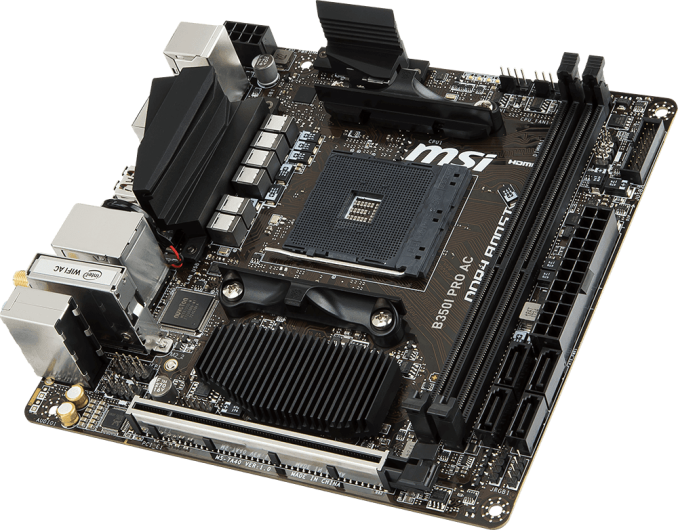


 Quote
Quote
















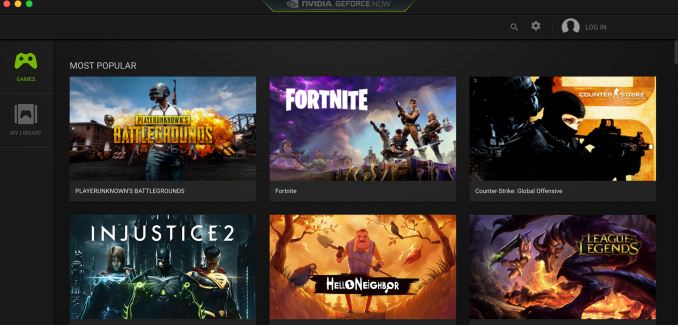






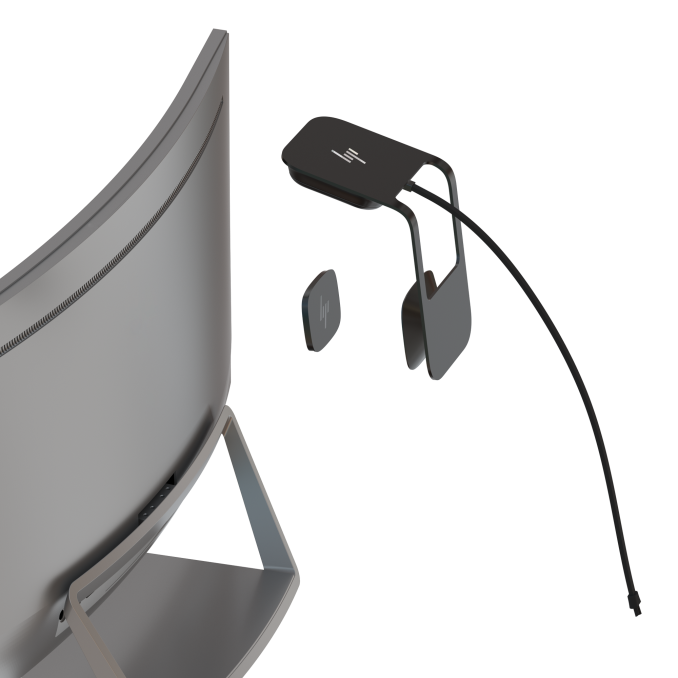

















Bookmarks