Results 7,861 to 7,870 of 12094
Thread: Anandtech News
-
02-15-18, 10:10 AM #7861
Anandtech: Xiaomi Launches Redmi Note 5 & Redmi Note 5 Pro with 18:9 5.99-Inch LCDs
Xiaomi on Wednesday introduced its new Redmi Note 5 and Redmi Note 5 Pro smartphones in India. The key difference between the new phablets and their predecessors is a large 5.99” display with an 18:9 aspect ratio, but there are many other improvements too, including new design, camera, software and so on. The Redmi Note 5 will continue to employ the Qualcomm Snapdragon 625 SoC, but the Redmi Note 5 Pro will use a more powerful Snapdragon 636. The Redmi Note 5 will be priced below $200, whereas the Redmi Note 5 Pro will address audiences demanding higher performance/improved features and will therefore cost more than $200.
New Display & Look
Displays with an 18:9 aspect ratio introduced to the mass market by the LG G6 and the Samsung Galaxy S8/S8+ last year will become more widespread on higher-end, mainstream and specialized smartphones this year. The new Redmi Note 5 and Redmi Note 5 Pro handsets from Xiaomi are outfitted with large 5.99” IPS displays featuring a 1080×2160 resolution and covered by Corning Gorilla Glass for protection.
The larger screens naturally have an impact on overall design of the new smartphones, so it is not surprising that the Redmi Note 5 and Redmi Note 5 Pro look significantly different than their predecessors. Both phones come in an aluminum unibody chassis with rounded edges and antenna separated from the rest of the back cover using polycarbonate strips that look like metal. When compared to the Redmi Note 4, the tapered back covers of the Redmi Note 5/Note 5 Pro seem to have even more rounded edges and a slightly different texture. Xiaomi says that the new shape is more comfortable to use, but keep in mind that all physical features of all mobile gadgets are very individual.
In addition to new design, Xiaomi will also offer a broader choice of colors with the new phablets. The Redmi Note 5 and Redmi Note 5 Pro will be available in matte black, matte blue, matte gold and matte rose gold colors in India. The color lineup might be different in other countries, but it is hard to make guesses about what exactly the manufacturer will offer at this point.
Under the Hood
Now, let’s take a look under the hood. The Xiaomi Redmi Note 5 is based on the Qualcomm Snapdragon 625 SoC, the same model was used for the Redmi Note 4. The chip has eight ARM Cortex-A53 general-purpose cores, the Adreno 506 graphics processor as well as Qualcomm’s X9 LTE modem, its performance and capabilities are well known, so there is nothing new here. It is a bit strange to see one SoC be inside both Redmi Note 4 and Redmi Note 5, but perhaps Xiaomi decided to stick to the chip due to cost reasons in a bid to price the RM5 competitively.
By contrast, the Xiaomi Redmi Note 5 Pro is powered by the Snapdragon 636 featuring Kryo 260 CPU (four semi-custom ARM Cortex A73 cores at 1.8 GHz and four semi-custom ARM Cortex-A53 cores at 1.6 GHz), the Adreno 509 GPU, an LPDDR4X memory controller as well as Qualcomm’s X12 LTE modem. Since A73 cores are among the highest-performing mobile CPU cores today, the Redmi Note 5 Pro will offer significantly higher peak general-purpose performance than the Redmi Note 5. Meanwhile, the S636 will also maintain similar energy efficiency in power saving mode (when compared to the S625) since low-power A53 derivatives are still there; besides, both SoCs are made using Samsung’s 14LPP process technology and therefore their voltages and other physical characteristics are similar.
When it comes to DRAM and storage configurations, Xiaomi will offer various versions of the Redmi Note 5 and Redmi Note 5 Pro — there will be models with 3 GB of memory and 32 GB of NAND flash (the entry-level Note 5), variants with 4 GB of DRAM and 64 GB of storage as well as 6 GB of LPDDR4X with 64 GB of NAND (the flagship Note 5 Pro model). The new Redmi Note 5 smartphones have microSD slots that support cards of up to 128 GB, so it is easy to upgrade internal storage of the new devices (but keep in mind that you are going to need microSD cards with A1 or A2 badges to install software on them).
As for operating system, the new Redmi Note 5 and Redmi Note 5 Pro will ship with the Android Nougat version 7.1.2 with the MIUI 9 on top.
Imaging: New Sensors, Improved Software and LED Flash for Selfies
In addition to different SoCs, the Redmi Note 5 and Redmi Note 5 Pro have vastly different imaging capabilities. The Redmi Note 5 is outfitted with a 12 MP sensor with f/2.2 aperture and a dual-tone LED flash on the back as well as a 5 MP sensor with f/2.0 aperture and a LED flash on the front. Xiaomi claims that the new back-facing camera works better in low light conditions and also has an improved white balance, but one has to test the handset to verify such claims.
By contrast, the Redmi Note 5 Pro comes with a ‘dual’ camera on the back that is comprised of a Sony IMX 486 12 MP (f/2.2, 1.25 μm) sensor, a 5 MP (f/2.0, 1.12 μm) depth sensor from Samsung and a dual-tone LED flash. The camera supports electronic image stabilization, phase detection autofocus as well as a variety of capabilities enabled by a depth sensor. Xiaomi says that the Redmi Note 5 Pro rear camera software features machine learning-based enhancements for more accurate edge detection by using semantic segmentation. On the front, the phone has a Sony IMX376 20 MP (f/2.0, 1/2.8”) sensor with a 4500K LED flash. This camera is also outfitted with the same ML-based software for edge detection, but since it does not have a depth sensor, the algorithm probably works a bit differently here. To further improve quality of selfies made by the front camera, Xiaomi also furnished its Redmi Note 5 Pro smartphone with its Beautify 4.0 software enhancement that supports multiple filters to remove various face imperfections. It is noteworthy that the camera software with Beautify 4.0 enhancements was tuned with India in mind and it remains to be seen whether the company introduces region- and/or country-specific camera enhancements in different parts of the world.
Connectivity, Battery, Security
Connectivity is a mixed bag for the Redmi Note 5. The smartphones support 802.11n Wi-Fi, Bluetooth 4.2 and a microUSB 2.0 port for charging. Both 802.11n and microUSB look a tad outdated for 2018 smartphones. Capping Wi-Fi to 802.11n is something that Xiaomi did to the S625-based Redmi Note 4, so it is not completely surprising that the company did the same to the Xiaomi Redmi Note 5. Perhaps, Xiaomi will rethink its Wi-Fi support for the Redmi Note 5 aimed at different markets, but only time will tell (frankly, it is something unlikely to happen). Connectivity of the Redmi Note 5 Pro was improved considerably compared to the RN4/RN5. The handset supports 802.11ac Wi-Fi and Bluetooth 5.0, but it still uses microUSB 2.0 port for charging.
As for WWAN connectivity, the Snapdragon 625 and 636 support LTE, WCDMA, CDMA and GSM, but since this was an India-specific announcement, Xiaomi revealed bands fthat are relevant for this country and particular models. In any case, the best thing one can get out of the S625/X9 is 300 Mbps DL and 150 Mbps UL, whereas the S636/X12 supports up to 600 Mbps DL and 150 Mbps UL. Exact capabilities of particular smartphones depend on what manufacturers decide to support.
Next up is biometric security, which is a standard capability nowadays. The Redmi Note 5 and Redmi Note 5 Pro are equipped with fingerprint readers, but the latter will also support Face Unlock feature after it gets an OTA update in late March. According to Xiaomi, its face recognition mechanism works faster than its fingerprint reader, but at present the company does not go beyond that.
Both new smartphones from Xiaomi are equipped with a 4000 mAh battery that enables them to last for at least a day of active usage (based on the manufacturer’s clams). The company is known for using high-capacity batteries in its handsets, so the Redmi Note 5 and Redmi Note 5 Pro are not exceptions.
Price & AvailabilityXiaomi Note 5 and Note 5 Pro Smartphones Redmi Note 5
3 GB/32 GBRedmi Note 5
4 GB/64 GBRedmi Note 5 Pro
4 GB/64 GBRedmi Note 5 Pro
6 GB/64 GBSoC Qualcomm Snapdragon 625
8 × ARM Cortex-A53 at 2 GHz
Adreno 506 at 624 MHzQualcomm Snapdragon 636
4 × custom ARM Cortex-A73 at 1.8 GHz
4 × custom ARM Cortex-A53 at 1.6 GHz
Adreno 509RAM 3 GB LPDDR3 4 GB LPDDR3 4 GB LPDDR4X 6 GB LPDDR4X Storage 32 GB + microSD 64 GB + microSD Display 5.99" 2160×1080 (403 ppi)
450 nits brightness
1000:1 contrast ratio
84% NTSC color gamutNetwork 4G: LTE FDD 1/3/5, LTE TDD 40/41
3G: WCDMA 1/2/5/8
2G: 2/3/5/8LTE Down: 300 Mb/s
Up: 150 Mb/sDown: 600 Mb/s
Up: 150 Mb/sFingerprint Yes Dimensions 158.5 × 75.5 × 8.1 mm
6.24 × 2.97 × 0.32 inchesWeight ~180 grams Rear Camera 12 MP (f/2.2 aperture)
dual-tone LED flash12 MP (f/2.2, 1.25 μm)
Sony IMX 486 sensor
5 MP (f/2.0, 1.12 μm)
Samsung depth sensor
Dual-tone LED flashFront Camera 5 MP (f/2.0 aperture)
LED flashSony IMX376 20 MP (f/2.0, 1/2.8”) sensor
4500K LED flashBattery 4000 mAh OS Google Android 7.1.2 with MIUI 9 Connectivity 802.11 b/g/n Wi-Fi, Bluetooth 4.2, microUSB 2.0, 3.5mm TRRS 802.11 b/g/ac Wi-Fi, Bluetooth 5
microUSB 2.0, 3.5mm TRRSNavigation GPS + GLONASS SIM Size Nano SIM + micro SD/Dual Nano SIM Colors Black, Gold, Blue, Rose Gold Launch Countries India Price Rs. 9,999
$156Rs. 11,999
$187Rs. 13,999
$219Rs. 16,999
$265
Xiaomi will start selling its new Redmi Note 5 and Redmi Note 5 Pro smartphones in India this month and will gradually expand their availability to other markets in the coming months and quarters. The Redmi Note 5 will retail starting from Rs. 9,999 ($156) for the 3 GB + 32 GB version and Rs. 11,999 ($187) for the 4 GB + 64 GB variant. The Redmi Note 5 Pro will naturally be more expensive: the flagship model with 6 GB of LPDDR4X and 64 GB of NAND will cost Rs. 16,999 ($265), whereas a SKU with 4 GB of DRAM and 64 GB of storage will be priced at Rs. 13,999 ($219).
Related Reading:
- Xiaomi Announces Mi 6: 5.15-inch, Snapdragon 835 SoC, 6GB LPDDR4x
- Performance & Battery Life Report: Xiaomi Redmi Note 4 with MediaTek Helio X20
- Xiaomi Announces the Redmi Note 4 in India
- Xiaomi Launches Redmi Note 4 in China
- CES 2017: Xiaomi (Not) Live Blog
- Xiaomi Announces the Mi Note 2 (Snapdragon 821, 6GB RAM) and Mi MIX Concept Phones
- Xiaomi Mi 5s and Mi 5s Plus Announced
Source: Xiaomi
More...
-
02-15-18, 02:29 PM #7862
Anandtech: The Intel SSD DC P4510 SSD Review Part 1: Virtual RAID On CPU (VROC) Scala
Today, Intel is introducing their 64-layer 3D TLC NAND to the enterprise SSD market with the new Intel SSD DC P4510 NVMe drive. They are also finally giving us a chance to test the Virtual RAID On CPU feature introduced with the Skylake-SP and Skylake-X processors last year.
More...
-
02-15-18, 03:37 PM #7863
Anandtech: AMD Releases Radeon Pro Software Enterprise Edition 18.Q1 WHQL: Adrenalin
This week AMD has released the first quarterly Radeon Pro Software Enterprise Edition driver drop of the year, aptly numbered 18.Q1 WHQL. Coming on the heels of December's major driver update on the consumer side, this is the first enterprise package based on Adrenalin Edition Pro drivers. As such, 18.Q1 incorporates new Adrenalin Pro ReLive enhancements, Pro Overlay, Pro-oriented Connect Tab, and ProRender plugin updates. Likewise, as the first post-Windows 10 Fall Creators Update enterprise driver, 18.Q1 is intended for Fall Creators Update and formally supports Mixed Reality. Rounding out this quarterly release are performance optimizations for professional applications, VDI & graphics virtualization updates, and a number of bug fixes.
First things first, AMD is implementing a slight rename from Radeon Pro Software “Enterprise Driver” to “Enterprise Edition,” making it consistent to the overall Radeon Software naming. This streamlining has not been extended, however, to the latest gaming driver now supported by 18.Q1 Driver Options, which remains “Radeon Software Adrenalin Edition for Radeon Pro 18.2.1.”
Touching on the highlights of Adrenalin Pro features, AMD referred to new Pro ReLive features like borderless region capture, microphone track separation, and chroma key background transparency, as well as Radeon Pro Overlay for Pro ReLive. This also includes the several ProRender plugin updates introduced with the inaugural Adrenalin Pro 17.12.1 Meanwhile, for performance improvements, AMD is citing year-over-year uplifts compared to 17.Q1 using SPECapc and SPECviewperf testing, notably a 47% improvement in Autodesk 3ds Max and 25% improvement in Siemens NX.
Moving on to AMD’s MxGPU, their hardware-based SR-IOV virtualized graphics solution, 18.Q1 is coupled with the January technical preview host driver for Citrix XenServer MxGPU, while production-level XenDesktop and XenApp guest drivers have been updated with 18.Q1 binaries for cloud-deployed 64-bit Windows 10, 7, Server 2016, and Server 2008 R2 platforms. The packages and compatibility notes can be found on AMD’s Citrix Pro Driver page.
In a similar vein, their Guest Interface Manager (GIM) open source KVM host OS driver remains available on GitHub as a technical preview, though the guest drivers have not been updated since Adrenalin Pro 17.12.2.
Wrapping things up, 18.Q1 comes with a list of bug fixes and documented issues typical of professional and enterprise drivers.
Bug Fixes & Resolved Issues- [Pro Application] Viewport in Modo may hang when using lighting set to scene on normal map.
- [Pro Application, Vega] Unexpected behavior in Adobe Premiere Pro CC 8K playback when resuming from sleep and hibernate on Radeon Pro SSG.
- Intermittently, only one display per GPU is selectable for setting Timing-Client.
- Radeon Settings may crash when opening Global Settings using Radeon Software Crimson ReLive Edition for Radeon Pro 17.9.1 driver.
- ReLive toolbar may not appear using Radeon Software Crimson ReLive Edition for Radeon Pro 17.9.1 driver.
- Advanced Radeon Pro Settings may not open for mobile platforms.
Buy AMD Radeon Pro WX 9100 on Newegg
Known Issues
AMD notes that Multi-GPU Single Large Surface on Windows 10 is not currently supported on any hardware for 18.Q1.
- [Pro Application] SOLIDWORKS Viewport may appear black during resizing of the camera view of the assembly.
- [VDI] When more than three 2K displays are connected in Horizon View 7.1 and Horizon View 7.4, VDI may fail to resize the desktop.
- [VDI] VM may disconnect when upgrading the driver and unable to connect until reboot.
- [VDI] Extended monitor configuration may not function as intended in VDI environment with Windows 10 Fall Creators Update and Windows 7 using Citrix XenDesktop.
- [VDI] VM may disconnect to Horizon View client during driver un-install and cannot connect until reboot on blast.
- [VDI] Radeon Pro Settings may crash on initial VM launch with Citrix XenDesktop.
- [Vega] Unexpected behavior when resume from sleep on Radeon Pro SSG.
- [Vega] The user may experience unexpected behavior creating 4x1 or 6x1 AMD Eyefinity display configurations with 5K displays for "Vega"-based hardware.
- [Vega] Application profiles may not be automatically created for "Vega"-based hardware.
- Workstation features may not appear in Advanced Radeon Pro Settings such as 10-bit, Stereo 3D, SDI and EDID for mobile platforms.
- User may see Radeon branding when uninstalling the driver in Professional Mode, if a Radeon Software Crimson ReLive Edition for Radeon Pro gaming driver is installed.
- User may see Radeon Pro Settings icon in taskbar to be red instead of blue.
- Radeon Pro Settings may become unresponsive when user clicks "Restore Factory Defaults".
- Sun Temple application (Unreal Engine demo) may crash when launched in Vulkan mode in Windows 7.
- D2D applications may hang when switching to fullscreen using LiquidVR.
- Radeon Pro Overlay may not appear during clone mode with 2 displays.
- BSOD may be triggered while running Nuke Benchmark on Windows 7 OS with AMD FirePro W9100 and AMD FirePro 8100.
- Blank screen may be seen with hot unplug and plug of 8K display.
- Radeon Settings may crash when opening "Global Settings" using Radeon Vega Frontier Edition with the Radeon Software Crimson ReLive Edition for Radeon Pro 17.9.1 gaming driver.
- User may encounter difficulties switching to older gaming drivers.
- Radeon Software branding may be observed with driver un-install from control panel during un-installation process in professional mode, if at least one gaming driver is installed.
- Device Manager may show yellow bang after installation and error message when opening Radeon Pro Settings.
Buy Radeon Vega FE Liquid on Amazon.com
ISV Certification Notes- Due to Maya-MtoA software issue “Trac #3142,” some Viewport Draw modes for stand-ins draw an infinite line. Workaround is to toggle the Viewport Draw Mode of the stand-in in the Attribute Editor.
- Autodesk Maya 2017/2018 may show gray patch in playback in certain models due to Maya issue “Maya 41945.” Workaround is to click on a different frame on timeline or to click on first frame.
For Linux support, details can be found in the release notes for Radeon Pro Software Enterprise Edition 18.Q1 for Linux.
The updated drivers for AMD’s professional workstation GPUs are available online at the AMD’s professional graphics driver download page. More information on this update and further issues can be found in the Radeon Pro Software Enterprise Edition 18.Q1 release notes and Radeon Pro newspost on 18.Q1.
New Radeon Pro Software Enterprise Editions are released on the 2nd Wednesday of the 2nd month of the quarter. The next releases will follow on 5/9/18, 8/8/18, and 11/14/18.
Gallery: Radeon Pro Software Enterprise Edition 18.Q1 Slide Deck & Infographics





More...
-
02-16-18, 09:34 AM #7864
Anandtech: Corsair ONE Gets Caffeinated: Now with Coffee Lake
This week Corsair introduced two new versions of its small form-factor desktop, called the 'ONE'. The new versions upgrade the processor to the latest generation Intel six-core Coffee Lake processors. The end result is more performance, with a corresponding increase in price. The new versions, called the ONE Pro Plus and the ONE Elite, represent the best performance versions of the Corsair One, while the model at the bottom of the stack is discontinued.
Corsair’s new ONE Pro Plus and ONE Elite systems are based on Intel’s Core i7-8700K processor, and subsequently get an upgrade to a Z370 based motherboard. The new Corsair ONE PCs come in the familiar 12L aluminum chassis with a custom liquid cooling system, featuring dual liquid cooling loops that are used to cool down the CPU and the GPU separately. For the new units, the GPU is also upgraded, to NVIDIA’s GeForce GTX 1080 Ti graphics card. Despite packing rather significant compute horsepower then, the use of the liquid cooling loops allows Corsair to promote the ONE Pro Plus and ONE Elite as quiet.
As for other components, the new high-end Corsair ONE models are outfitted with 16 GB of Vengeance LPX DDR4-2400 (ONE Plus) or 32 GB of Vengeance LPX DDR4-2666 (Elite) memory, a 480 GB M.2 NVMe SSD, and a 2 TB 2.5” 5400-RPM HDD. Since the systems use industry-standard components, they are upgradeable. Technically the CPU and GPU can also be overclocked, as long as cooling performance and 500W PSU are sufficient.
The new ONE Pro Plus and ONE Elite gaming machines exist alongside Corsair’s existing ONE Pro systems, featuring Intel’s Core i7-7700K as well as NVIDIA’s GeForce GTX 1080. At the same time, Corsair has EOLed its original ONE computer based on the Core i7-7700 and the GeForce GTX 1070. Corsair says that customer interest for the $1800 system was low, so it decided to discontinue the SKU. As a result, the range now starts at $2300, while the most expensive Corsair ONE Elite model retails for $3000.Specifications of Early-2018 Corsair ONE Gaming PCs Model ONE Pro
CS-9000011ONE Pro
CS-9000015ONE Pro Plus
CS-9000013ONE Elite
CS-9000014CPU Core i7 7700K with liquid cooling Core i7 8700K with liquid cooling GPU GeForce GTX 1080 w/LCS GeForce GTX 1080 Ti /w LCS DRAM 16 GB DDR4-2400 32 GB DDR4-2400 16 GB DDR4-2400 32 GB DDR4-2666 Motherboard mini-ITX, Z270 chipset mini-ITX, Z370 chipset Storage SSD 480 GB NVMe HDD 2 TB HDD, 5400 RPM PSU 400 W SFX 500 W SFX Warranty 2 years MSRP $2300 $2500 $2800 $3000
The new Corsair ONE Pro Plus and Corsair ONE Elite will be available worldwide directly from Corsair as well as its resellers.
Related Reading- Corsair’s ONE SFF PCs Get Upgraded: GeForce GTX 1080 Ti, 32 GB of RAM, NVMe SSD
- CORSAIR ONE Gaming PC Released
- Corsair’s Bulldog 2.0 Gets Kaby Lake-Compatible Z270 Motherboard, New Cooler
More...
-
02-16-18, 11:59 AM #7865
Anandtech: Intel's 10nm Briefly Appears: Dual Core Cannon Lake in Official Documents
Intel briefly listed two 10nm Cannon Lake processors in a microcode update document this week, confirming that it has shipped such chips, although we expect it to be in small quantities. Intel has since removed the references to them from the public version of the paper.
Intel has adjusted its 10nm roadmap multiple times in the recent years. Back in 2013, the company planned to make CPUs produced using its 10nm technology available in 2015. Then, the company pushed them to 2016, but that was a minor change. In mid-2015 the chipmaker delayed its 10 nm products to late 2017. Then in early-2016, Intel switched its “Tick-Tock” cadence to “Process-Architecture-Optimization” model, officially prolonging lifecycles of its manufacturing technology nodes and changing its approach to new product development in general. When it comes to 10 nm products, Intel has not made formal announcements about any product family yet, but said earlier this year in a side-presentation to its CES keynote that it had shipped some of them to customers in 2017.
Since the company did not disclose any details about the 10nm CPUs it shipped, it naturally caused further questions on the state of Intel's 10nm process in general and when the Cannon Lake products, expected to be the first on 10nm, were coming. Fortunately, our friends at Tom’s Hardware noticed Cannon Lake processors in the latest version of Intel’s microcode update document earlier this week. After the fact, Intel has since removed the references from the document.
The first version of the document, as it appears, suggests that Intel has shipped Cannon Lake-U CPUs in 2+2 and 2+0 configurations to undisclosed customers. The “2+2” denotes that a chip has two processing cores (the first number) as well as GT2-class graphics (the second number), whereas the “2+0” indicates that a dual-core chip has no iGPU at all. Intel’s “U” series parts, aimed at the 15W notebook market, usually feature an integrated chipset in the CPU package. Therefore, the CNL-U 2+2 and CNL-U 2+0 parts are aimed primarily at mobile and low-power applications.
It is noteworthy that in the recent years Intel has begun commercial roll-outs of its new CPUs starting with ultra-low-power 4.5W Y-series processors, e.g., Broadwell-Y in 2014, Skylake-Y in 2015, and Kaby Lake-Y in 2016. If Intel is launching its U-series chips with a TDP of 15 W first for 10nm, this would indicate a change in policy. So it is surprising to see that Intel has started shipments of Cannon Lake-U, but not Cannon Lake-Y.
A natural question that arises because of the listing is whether Intel has started to ship its CNL-U parts in mass quantities to PC makers. Intel has not disclosed where these parts have been sold, which could be for entry-level low-power laptops, or to certain specific customers and requests with custom/semi-custom CNL products. While a CNL-U 2+2 CPU could be used for inexpensive notebooks, a CNL 2+0 part would fit into applications that either do not require a display controller at all (such as routers, NAS, DAS, etc.), or can use a discrete GPU (a low-end PC with a low-end/outdated dGPU - there are a lot of such machines sold in developing countries, a system for software/hardware development/compatibility tests/etc.). Unfortunately, at this point it is completely unclear where Intel has shipped these 10nm parts.
Related Reading- Intel Mentions 10nm, Briefly
- Intel Displays 10nm Wafer, Commits to 10nm ‘Falcon Mesa’ FPGAs
- Intel at ISSCC 2015: Reaping the Benefits of 14nm and Going Beyond 10nm
More...
-
02-16-18, 02:08 PM #7866
Anandtech: The ASUS Prime X299-Deluxe Motherboard Review: Onboard OLED and WiGig
Sitting at the top of ASUS' consumer-focused motherboard line for X299 is the ASUS Prime X299-Deluxe. In the past, ASUS' 'Deluxe' line-up has attempted to emulate the status of the Mercedes S-Class but in motherboard form: showcasing new technology that may eventually filter down into where the bulk of the market sits over the next 3-5 years. The newest X299-Deluxe thus comes with a few of those technological features, such as WiGig and an informational OLED display, but also comes with onboard U.2 and a bundled Thunderbolt 3 add-in card. The Prime X299-Deluxe is the most expensive X299 motherboard we have tested to date.
More...
-
02-16-18, 06:01 PM #7867
Anandtech: AMD Plans PlayReady 3.0 Support for Polaris and Vega based GPUs in 2018, V
For the recent launch of AMD’s Ryzen 5 2400G and Ryzen 3 2200G APUs, our review found that AMD raised the low-end integrated graphics bar to a new level. With superior gaming performance at lower cost and power draw compared to competing solutions, the Ryzen 5 2400G has effectively shut down the sub-$100 graphics card market. But outside of gaming, the other major use-case of integrated graphics is for media content playback and streaming, typically related to HTPC use. In recent days, one of the bigger issues is not just hardware encode/decode capabilities but also hardware DRM support, such as HDCP 2.2, or Microsoft’s PlayReady 3.0 that is required for Netflix 4K and HDR streaming on PCs.
With this capability, the new APUs and upcoming low-power variants would be fit for higher-end HTPC use, but no AMD discrete or integrated PC GPU is currently PlayReady 3.0 capable. In that vein, AMD stated in the corresponding Ryzen desktop APU Reviewer’s Guide:
Please note that HDCP 1.4/2.2 are supported for the purposes of streaming 4K+HDR content. AMD intends to have a production PlayReady 3-capable graphics driver in early Q2.Referring to Polaris and Vega GPUs in general, AMD clarified for us that they are looking to bring PlayReady 3.0 support with driver updates later this year.
Unfortunately, there is no succinct way to translate how this affects consumers. The complete PC landscape for PlayReady 3.0 support and Netflix 4K/HDR streaming capability has grown increasingly complicated, despite Netflix’s initial announcement a couple years ago. Building the right HTPC setup for 4K/HDR/UHD Bluray is rather involved. To recap, the following items are pre-requisites to stream Netflix 4K content on a PC:
- Windows 10 Fall Creators Update (for HDR or using discrete graphics)
- Windows 10 HEVC Media Extension, or equivalent (if missing due to Fall Creators Update)
- Latest unspecified Windows Updates
- Microsoft Edge or Windows 10 Netflix application
- Netflix plan that supports 4K and HDR streaming
- High or Automatic Streaming Quality in Netflix Account Playback Settings
- Minimum internet connection speed of 25 Mbps
- 4K display with HDCP 2.2 capability
- HDCP 2.2 certified HDMI 2.0 cable
- HDMI 2.0 port on motherboard video-out or discrete GPU
- Supported discrete or integrated GPU (PlayReady 3.0, HDCP 2.2/HDMI 2.0 output)
- Appropriate graphics driver
For Intel, only Kaby Lake iGPUs or later are supported. For NVIDIA, only GeForce GTX 1050 or higher with at least 3GB VRAM are supported, with driver version 387.96 or higher required. As NVIDIA notes, streaming 4K on SLI/LDA is not supported, and multi-monitor configurations require all active monitors to be HDCP 2.2 capable or content will be downgraded to 1080p. For Intel’s part, this capability became enabled in November 2016. And while NVIDIA announced 4K Netflix support for Pascal at launch, it wasn’t until April 2017 and 381.74 that they previewed 4K Netflix support for Windows 10 Insider builds, before production support with 387.96. As of the time of writing, Netflix help documentation still does not list NVIDIA graphics as supported for 4K streaming on PC.
Recent months have seen further wrinkles, such as the removal of the built-in HEVC decoder for Windows 10 Fall Creators Update; it is unclear if Microsoft’s stated “Codec Pack” is incoming, though for the time it appears users have been struggling with a supposedly insider-only KB4041994, an automated Windows Store installation of HEVC Media Extension that fails if it is already present.
In these circumstances, AMD is adding their products into the mix. For AMD, beyond new drivers they will need to ensure motherboards have an HDMI 2.0 output. Outside of anything Netflix or vendor specific, Microsoft and PlayReady 3.0 have their own certification process, which includes SL3000 and a number of other steps. AMD stated that in light of the multiple hardware generations they are supporting, there are no announcements at this time about more specific timelines of software updates and related certifications, though they will update more closer to the driver releases.
Source: AMD
More...
-
02-20-18, 09:09 AM #7868
Anandtech: TEKQ Rapide Thunderbolt 3 External SSD Review
Flash-based external direct-attached storage (DAS) devices have evolved rapidly over the last few years. Starting with simple thumb drives that could barely saturate USB 2.0 bandwidth, we now have high-performance external SSDs that take advantage of the USB 3.1 Gen 2 interface to saturate the internal SATA bandwidth. Thunderbolt 3 drives up the available bandwidth by a factor of four, and SATA has now been replaced in the high-end by NVMe / PCIe. At CES 2018, we saw plans from multiple manufacturers to introduce mainstream external storage drives using NVMe SSDs with a Thunderbolt 3 interface. Today, we review one such device - the Rapide Thunderbolt 3 SSD from TEKQ.
More...
-
02-20-18, 09:09 AM #7869
Anandtech: Passive Compulab Airtop2 SFF Workstation Launched, with Xeon E3 and Quadro
Compulab this week has introduced a new generation of its passively-cooled Airtop workstations. The new updated models, called Airtop 2, use Intel's latest Xeon E3 v6 processors, featuring the Kaby Lake microarchitecture, as well as Pascal-based Quadro graphics cards. The new Airtop2 systems can pack up to six storage devices, drive seven monitors, connect legacy COM/RS232 devices, and support Compulab’s proprietary FACE modules (function and connectivity extension modules) to further enhance functionality and connectivity.
Small form-factor (SFF) desktops are considered to be gaining in popularity recently, so virtually all PC makers have appropriate products available. By contrast, SFF workstations are somewhat rare: large OEMs offer them to their clients, but they are hard to find outside of Dell, HP, Lenovo, or similar companies, and require a sizeable order. Compulab is among a handful of PC makers offering SFF Xeon and Quadro-based systems, but the company appears to be at aiming at a couple of different niches to its rivals: its workstations are passively cooled, using the firm’s proprietary natural air-flow (NAF) cooling tech (you can read more about it in our coverage of the original Airtop), and they are also marketed as being very highly integrated, with the idea that there are no compromises when it comes to storage capabilities. Another listed benefit is that these new Airtop2 systems have vast connectivity options that include modern and outdated ports and can be expanded further if needed.
The latest Compulab Airtop2 resembles the original Airtop that was introduced a little more than two years ago, with the premise being that it is a 7.5-liter box that can dissipate up to 200 W of thermal energy. The new system relies on a specially-designed Intel C236-based motherboard that places CPU socket, DIMM slots, PCI Express x16 slot and other components in a way to enable the most efficient dissipation of heat. The motherboard supports Intel’s Xeon E3 v6 and Core i7 7000-series processors up to 73 W TDP, whereas the chassis is compatible with mid-range professional graphics cards, such as NVIDIA’s Quadro P4000 or consumer-grade GeForce GTX 1060. If you are wondering why that 73W TDP looks odd: the Xeon E3 v6 line (as we reported on here) has a maximum TDP of 73W across the entire line.
The Airtop2 can be equipped with up to 64 GB of DDR4-2400 ECC memory, four 2.5”/9.5mm SATA HDDs/SSDs and two M.2 NVMe SSDs - and thus 10 TB of storage if modern consumer/workstation components are used. Furthermore, a special card with three M.2 NVMe slots may be installed instead of the Quadro for those who need even more storage space and can rely on integrated graphics. The system features two Gigabit Ethernet network controllers (four more may be added using an extension card), an 802.11ac Wi-Fi + BT 4.2 module, an optional cellular communication M.2 module, six USB 3.0 Type-A ports on its rear panel, two USB 3.0 ports on its front panel, three RS232 ports, and Realtek ALC1150 multi-channel audio. The discrete graphics card, when installed, can work in tandem with Intel’s iGPU and therefore the Airtop2 can drive up to seven displays. For those who need additional USB, RS232, GbE connectors, or mini PCIe slots, Compulab offers a lineup of FACE modules priced at $21-$125.
The manufacturer positions its Airtop2 primarily for professional use, so it can be outfitted with a redundant external PSU. The system can also be built-to-order with industrial temperature range (-40°C to 70°C) using appropriate components.Compulab Airtop2 General Specifications CPU Intel Core i7-7700 (4C/8T, 3.6/4.2 GHz) or
Xeon E3-1275 v6 (4C/8T, 3.8/4.2 GHz)Chipset Intel C236
SKL, KBL support,
up to 20 PCIe 3.0 PCIe lanes
x1, x2, x4 bifurcation
RAID, vPro, TXT etc.RAM Up to 64 GB DDR4-2400 with ECC GPU NVIDIA Quadro P4000 8 GB or
NVIDIA GeForce GTX 1060 4 GB or
CPU Integrated GraphicsStorage DFF 4 × 2.5"/9.5mm SATA HDDs/SSDs or
2 × 2.5"/15mm SATA drivesModules 2 × M.2-2280 PCIe NVMe SSDs
3 × M.2-22110 PCIe NVMe SSDs on backplane card installed instead of discrete graphics cardExpansion PCIe x16
FACE ModulesDisplay Outputs iGPU 2 × DisplayPort 1.4
1 × HDMI 1.4dGPU Quadro: 4 × DisplayPort 1.4
GeForce: 3 × DisplayPort 1.4 + 1 × HDMI 2.0bNetworking Wired Dual GbE: Intel I219 + Intel I210 Wireless 802.11ac, 2T2R, 2.4 GHz/5GHz
Bluetooth 4.2WWAN Optional M.2 B-key 3042 + 2×RP-SMA antennas modem with micro-SIM I/O 2 × USB 3.0 on front panel
6 × USB 3.0 on back panel
3 × RS232/COMAudio Realtek ALC1150 audio codec with line-out, mic, S/PDIF Dimensions 100 × 300 × 255 mm
3.93" × 11.8" × 10"Volume 7.5 L Operating System Windows 10 Pro x64
Linux MintFACE Modules FM-AT2 Built-in-self-test LED indicators | 2x USB 3.0 | audio | micro-SD | mini-PCIe FM-POE 4x Gbit Ethernet with PoE (PSE) | 2x USB 2.0 FM-LANE4U4 4x Gbit Ethernet | 4x USB 2.0 FM-OPLN 2x Optical Gbit Ethernet (SFP+) | 2x USB 2.0 FM-EBP Gigabit Ethernet bypass FM-SER 6x RS232 / RS485 FM-XTDM2 2x mini-PCIe
Compulab’s Airtop 2 starts at $1335 without VAT, but a high-end configuration featuring Intel’s Xeon E3-1275 v6, NVIDIA’s Quadro P4000, 64 GB of RAM, multiple SSDs, a wireless module and other enhancements hits $7,828 without taxes. A build certified to work in hard environments will cost even more.
Gallery: Compulab Airtop2





Related Reading- Compulab Rolls-Out Passively-Cooled Airtop Systems
- Lenovo Unveils ThinkStation P320 Tiny SFF Workstation
- HP Z2 Mini G3 Announced: Miniature Professional Workstation with Xeon and Quadro
More...
-
02-20-18, 10:10 AM #7870
Anandtech: AnandTech Community Giveaway: Patriot V-Series RGB Gaming Peripherals
One of the biggest drivers in the PC market in recent years is gaming. After we scout out the parts, spend the money, build the PC, and fire it up to crank out the FPS, the next elements on any list are peripherals. There is no headshot if the mouse has a treacle-like, unpredictable response. If upgrading the peripheral experience sounds like something you are looking into, then our awesome community team have something for you: in conjunction with Patriot, our team is holding a giveaway for Patriot's high-profile V-series RGB gaming equipment.
One grand price winner from the draw will win the set: a Patriot V370 RGB Gaming Headset, a V570 Blackout RGB Gaming Mouse, and a V770 Mechanical RGB Keyboard.
To put your entry in, follow this link to our sweepstakes landing page.
The giveaway is running through to March 2nd, and is open to all US and UK residents. You can find the full discussion about the giveaway over on the forums.
More...
Thread Information
Users Browsing this Thread
There are currently 15 users browsing this thread. (0 members and 15 guests)








 Quote
Quote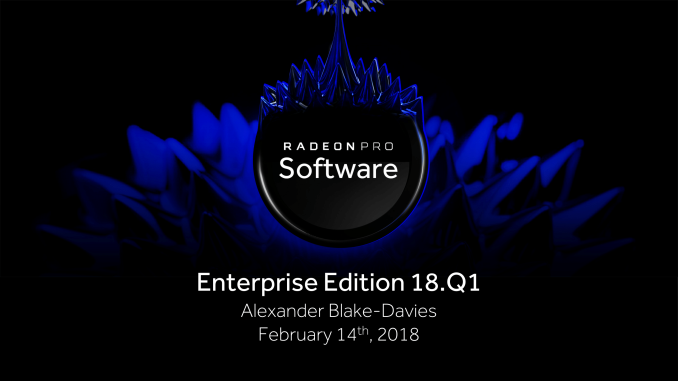

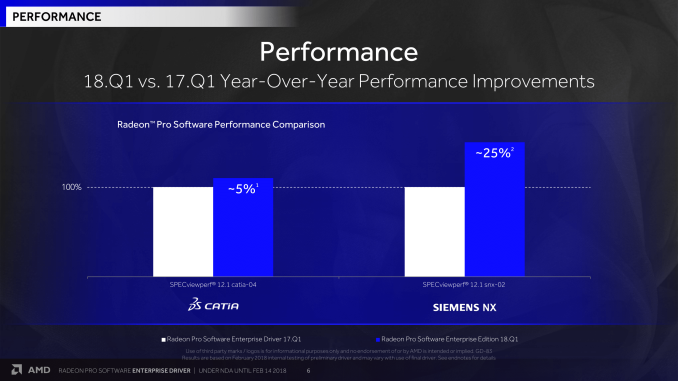
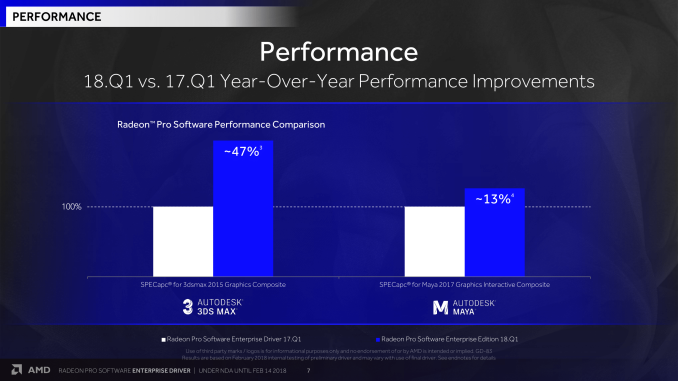
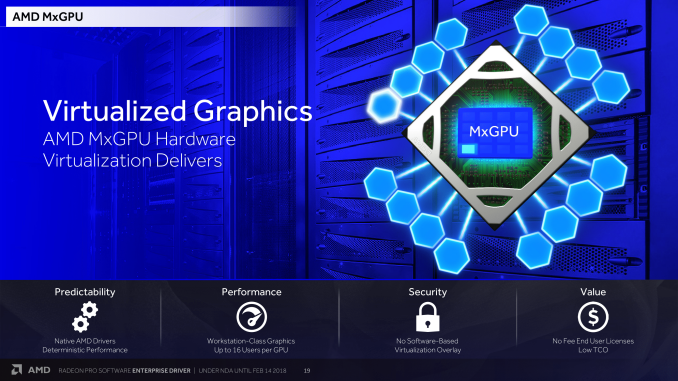


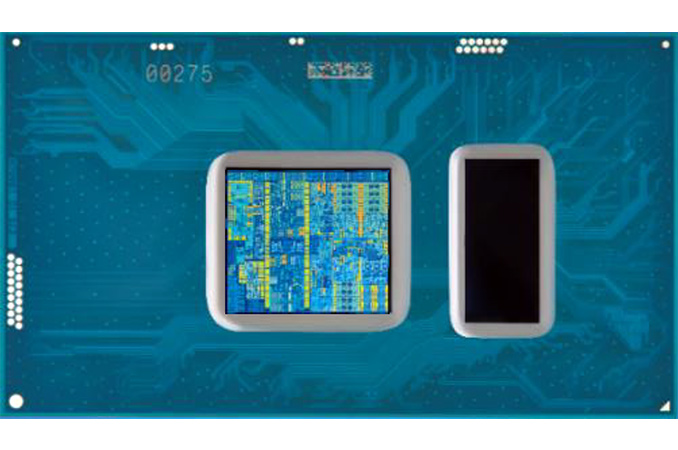
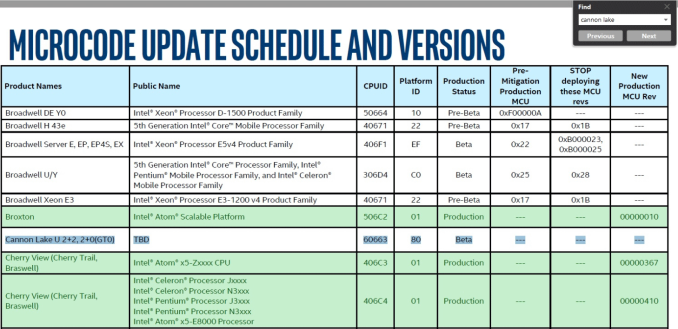
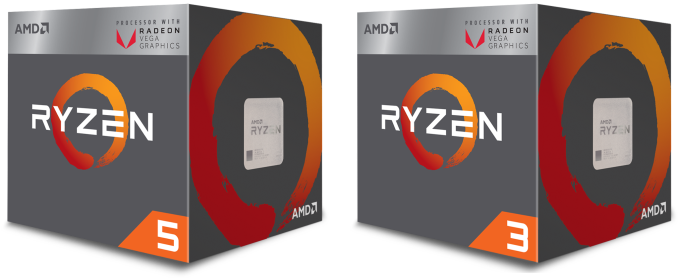



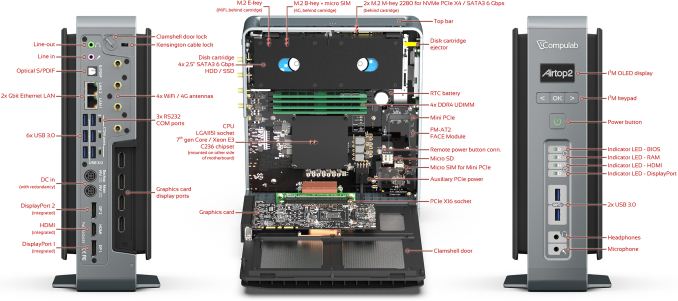

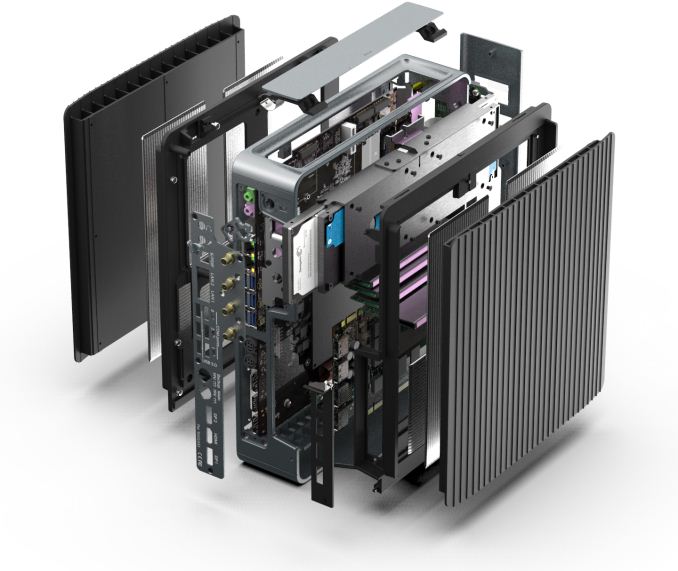
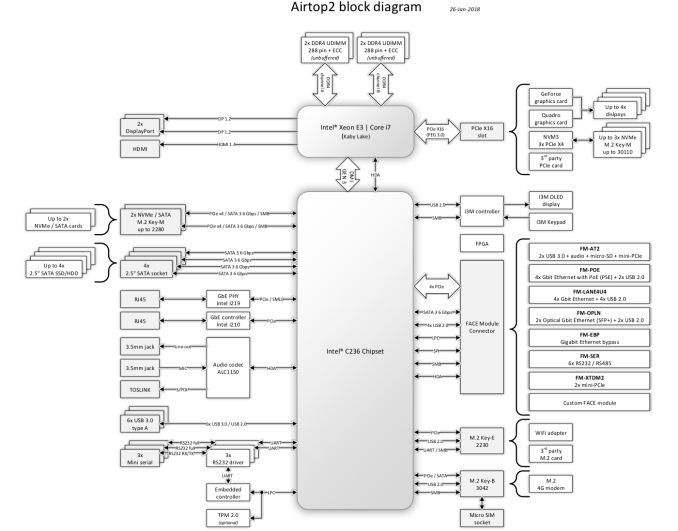




















Bookmarks