Results 9,281 to 9,290 of 12096
Thread: Anandtech News
-
03-19-19, 08:55 PM #9281
Anandtech: Apple Upgrades iMac and iMac Pro: More Cores, More Graphics, More Memory
Apple has introduced its updated iMac all-in-one desktop computers to use Intel's latest generation processors with up to eight cores plus AMD’s latest Pro graphics, and its iMac Pro to be equipped with more memory and a faster GPU. Since Apple upgrades its iMac product line every couple of years or so, the company has every right to claim that its top-of-the-range AIO PCs are now up to twice faster than their predecessors.
The new 21.5-inch and 27-inch Apple iMac AIO desktops come in the same sleek chassis as their predecessors and use the same 4K and 5K display panels featuring the P3 color gamut and 500 nits brightness. The systems are offered with Intel’s latest Core processors paired with up to 32 GB of DDR4-2666 memory, SSD storage or a hybrid Fusion Drive storage (comprising of NAND flash used for caching and a mechanical HDDs), and a discrete AMD Radeon Pro GPU. Optionally, customers can equip their new iMacs with Intel’s eight-core Core i9 as well as AMD’s Radeon Pro Vega 48 8 GB GPU.
Since the new Apple iMac AIO desktops inherit quite a lot from their ancestors, they feature the same set of I/O capabilities, including a 802.11ac Wi-Fi + Bluetooth adapter, a GbE port, two Thunderbolt 3 connectors, four USB 3.1 Gen 2 ports, an SDXC card reader, a 3.5-mm audio jack, built-in speakers, and a webcam.
Apple’s latest 21.5-inch iMac with Intel’s quad-core Core i3 “Coffee Lake” processor and AMD’s Radeon Pro 555X 2 GB graphics adapter will start at $1,299. Meanwhile, a more advanced 21.5-inch iMac with Intel’s six-core Core i5 chip and AMD’s Radeon Pro 560X 4 GB graphics will start at $1,499.Apple iMac 2019 Brief Specifications 21.5" 27" Display 21.5" with 4096 × 2304 resolution
500 cd/m² brightness
DCI-P3 support27" with 5120 × 2880 resolution
500 cd/m² brightness
DCI-P3 supportCPU Default Core i3
4C/4T
3.6 GHzCore i5
6C/6T
3.0-4.1 GHzCore i5
6C/6T
3.1-4.3GHzCore i5
6C/6T
3.7-4.6 GHzOptional Core i7
6C/12T
3.2 - 4.6 GHz- Core i9
8C/16T
3.6 - 5.0 GHzPCH ? Graphics Default Radeon Pro 555X Radeon Pro 560X Radeon Pro 570X Radeon Pro 575X Radeon Pro 580X Optional - Radeon Pro Vega 20 - Radeon Pro Vega 48 Memory Default 8 GB DDR4-2666 Optional 16 - 32 GB 16 - 64 GB Storage Default 1 TB HDD 1 TB Fusion 2 TB Fusion Optional 1TB Fusion
256 GB SSD
512 GB SSD
1 TB SSD256 GB SSD
512 GB SSD
1TB SSD2TB Fusion
256 GB SSD
512 GB SSD
1 TB SSD2TB Fusion
3TB Fusion
256 GB SSD
512 GB SSD
1TB SSD3TB Fusion
512 GB SSD
1TB SSD
2TB SSDWi-Fi IEEE 802.11ac Wi-Fi + BT 4.2 Ethernet 1 GbE Display Outputs 2 × Thunderbolt 3 Audio Stereo speakers
Integrated microphones
1 × audio outUSB/Thunderbolt 2 × Thunderbolt 3/USB 3.1 Gen 2 Type-C
4 × USB 3.1 Gen2 Type-A (10 Gbps)Other I/O FHD webcam
SDXC card readerDimensions Width 52.8 cm | 20.8" 65 cm | 25.6" Height 45 cm | 17.7" 51.6 cm | 20.3" Depth 17.5 cm | 6.9" 20.3 cm | 8" PSU ? OS Apple MacOS Mojave
Apple’s 27-inch iMacs with Intel’s six-core Core i5 CPUs will cost from $1,799 to $2,299 depending on the configuration. Once upgraded to Intel’s eight-core Core i9, AMD’s Radeon Pro Vega 48 8 GB, and 16 GB RAM, the price of the system will increase to $3,349.
Also updated is the iMac Pro, which uses Intel's Xeon-W line of processors. The biggest jump in this line of products is the DRAM capacity, with Apple now offering a 256 GB DDR4 option. In order to get this option, users will have to pay an extra +$5200 above the cost of the default 32 GB configuration, which a number of users have voiced is a lot of money, considering the equivalent 4x64 GB memory layout can be purchased for around $2500. Also offered is an upgrade to the Radeon Pro Vega 64X, although details on what this card has (aside from 64 compute units) has not been disclosed at this point. Based on the '12 TF Single Precision' metric on the Apple Store, it appears that the frequency has increased by 9% over the '11 TF Single Precision' Radeon Pro Vega 64 model. The price difference between the two is $150.
A fully kitted out iMac Pro now stands at $15700, with an 18-core Xeon-W, Vega 64X, 256GB of DDR4 ECC memory, and a 4TB SSD. The base model is $4999, and comes with an 8-core Xeon-W, Vega 56, 32 GB of DDR4 ECC memory, and a 1TB SSD.
Related Reading:
- Apple Starts iMac Pro Sales on Dec. 14
- ASUS Launches Zen AiO 27 Z272SD: New Design, 4K, Six-Core CPU, dGPU, 32 GB RAM
- Apple Updates The iMac Line With a 21.5" Retina Model
Source: Apple
More...
-
03-20-19, 08:47 AM #9282
Anandtech: Apple Launches 2nd Gen AirPods: Longer Talk Time & Hands-Free ‘Hey Siri’
Apple on Wednesday introduced its 2nd Generation AirPods. The new AirPods supports hands-free ‘Hey Siri’ functionality, a longer battery life for coversations, and faster connect times. The new headset will be available in both wireless and wired charging cases.
The 2nd Gen Apple AirPods use the company’s new Apple H1 (Hearable 1?) SoC that is said to be considerably faster and more energy-efficient than its predecessor, the Apple W1. In particular, Apple says that the new AirPods deliver up to 50% more talk time and can switch between devices (iPhone, Watch, iPad, etc.) two times faster when compared to the 1st Gen AirPods. Furthermore, the new wireless headset supports hands-free ‘Hey Siri’ functionality enabling users to make phone calls, ask for directions, or simply change songs without touching anything.
While the new AirPods deliver up to 50% more talk time, Apple says that their listening time on one charge will remain at about 5 hours, whereas their battery life with a charging case (that holds multiple charges) will remain at about 24 hours, which is similar to what the 1st Gen AirPods offers. Apple did not disclose more precise specifications of the device (e.g., frequency response, etc.).
Apple will supply its 2nd Gen AirPods in two versions. The budget model will come in a standard wired charging case and will cost $159. The more expensive model will come in a wireless charging case and will be priced at $199. Both versions will be available starting next week from Apple.com. The wireless charging case will be available separately for $79.
Related Reading:
- Sony’s Open-Ear Xperia Ear Duo Available for Pre-Order, Set to Ship in Late May
- AfterShokz Bone Conduction Headphones Capsule Review
- ASUS ROG Delta Gaming Headset with Type-C Connection
Sources: Apple
More...
-
03-20-19, 12:31 PM #9283
Anandtech: HP Unveils ProDesk 405 G4 Desktop Mini PC: An SFF Ryzen Pro Desktop
Over the past few months we have seen increasing adoption of AMD Ryzen processors by manufacturers of ultra-compact form-factor (UCFF) desktops. At present, the number of UCFF systems powered by AMD’s Ryzen is not large, but it is growing. On Tuesday HP announced its first small form-factor commercial desktop powered by AMD’s Ryzen Pro 2000-series.
More...
-
03-20-19, 12:31 PM #9284
Anandtech: Samsung HBM2E ‘Flashbolt’ Memory for GPUs: 16 GB Per Stack, 3.2 Gbps
Samsung has introduced the industry’s first memory that correspond to the HBM2E specification. The company’s new Flashbolt memory stacks increase performance by 33% and offer double per-die as well as double per-package capacity. Samsung introduced its HBM2E DRAMs at GTC, a fitting location since NVIDIA is one of the biggest HBM2 consumers due to their popular GV100 processor.
More...
-
03-20-19, 01:21 PM #9285
Anandtech: Samsung’s Space-Saving Monitors on Pre-Order: Up to 31.5-Inch
Large displays tend to occupy a lot of desk space, something that is not appreciated by many. Samsung has developed a family of monitors featuring a minimalistic design that promises to save as much space as possible while still providing 27 or 31.5 inches of screen real estate. Announced early this year, Samsung’s Space Monitors are now available for pre-order and will ship in April.
More...
-
03-20-19, 02:41 PM #9286
Anandtech: Oculus Rift S VR Headset: An Upgraded Virtual Reality Experience
Oculus VR has introduced its new Oculus Rift S virtual reality PC-powered headset. The new head mounted display (HMD) features an inside-out tracking and does not require any external sensors. In a generational update, it has a higher-resolution screen when compared to the original Oculus Rift. The new unit will ship this Spring.
More...
-
03-20-19, 04:56 PM #9287
Anandtech: HP Reverb Virtual Reality Headset: A 4K HMD with 6DOF
Numerous companies are making attempts to drive VR technology to the commercial space. HP this week introduced its first AR/VR headset that was designed from the ground both for consumer as well as for commercial/professional applications.
More...
-
03-21-19, 12:19 AM #9288
Anandtech: Intel Releases New Graphics Control Panel: The Intel Graphics Command Cent
Making their own contribution to this busy week of GPU and gaming news, this evening Intel took the wraps off of their previously teased new graphics control panel. Dubbed the Intel Graphics Command Center, the new control panel – or to be more technically accurate, the new app – is an effort from Intel to modernize a part of their overall graphics infrastructure, replacing the serviceable (but not necessarily loved) current iteration of the company’s control panel. At the same time however, it’s also the first step in part of a larger process to prepare Intel’s software stack and overall software ecosystem ahead of the company’s ambitious plans to enter the discrete GPU market in 2020.
Starting from the top, Intel’s Graphics Command Center is largely cut from the same cloth as other modern graphics control panels, such as NVIDIA’s GeForce Experience and AMD’s Radeon Settings application. Which is to say, it’s designed to offer a highly visible and streamlined approach to a GPU control panel, making various features easy to find, and overall offering a more user-friendly experience than the company’s current control panel. And while Intel doesn’t go so far as to name names, from their presentation it’s clear that they consider this kind of user-friendly functionality to now be a required, baseline feature for any GPU ecosystem; in which case Intel is (or rather now, was) the only PC GPU vendor lacking an equivalent application.
To that end, the company is launching the new Graphics Command Center as part of their efforts to better support their current users, as well as new users going forward. The Intel Graphics Command Center works with 6th Gen Core processors (Skylake) and later, which at this point is most Intel-powered systems sold in the last few years. The company calls it an “early access” release, and this is a fairly apt description for the utility as while it shows a level of polish and stability that comes with over a year’s work, Intel clearly isn’t done adding features to it yet.
But perhaps the most interesting tidbit about the Graphics Command Center is how it’s being distributed: rather than being bundled with Intel’s drivers, it’s being delivered through the Microsoft Store on Windows 10. Yes, it’s a full-on UWP application with all of the “modern” flourishes that come with it, and this is actually an important part of Intel’s strategy. Because Microsoft’s new DCH driver model requires drivers to be stripped down to the bare essentials and delivered in pieces – graphics control panels can’t be bundled – these sorts of applications instead need to be delivered separately. In which case, using the Microsoft Store lets Intel tap into the OS’s built-in software update functionality. It also means that the control panel isn’t contingent on the checkered driver update schedules of PC OEMs; users can always download the Graphics Command Center out of band.
Overall, the Graphics Command Center borrows a lot from other GPU control applications. Front and center is a games-centric approach to settings, with the application preferring to offer game-specific settings when possible (scanning to discover what games are installed). For one of the 100 or so games on Intel’s list of supported games, this is relatively straightforward, and each game gets its own page with familiar driver-enforced settings such as anti-aliasing, v-sync, and anisotropic filtering.
Meanwhile, Intel has also thrown in some functionality to better explain what these graphics settings do, as well as their performance impacts. A small question mark next to each setting describes what the setting does, and includes photo demonstrating the concept as well. Meanwhile, towards the right of the control for that setting is an indicator to signal the performance impact of that setting, to offer a basic level of guidance about what the current setting will likely do to game performance. This is actually dynamic with the setting itself, so higher levels of MSAA are flagged as causing a greater performance hit, etc.
Going one step further, however, for 30 of those games, Intel also includes support for one-click graphics optimizations, which is indicated by the lightning bolt logo. Similar to how this works with other control panels, this function will actually go into a game and alter its settings to Intel’s suggested settings for the host computer. This allows Intel to adjust game settings on a fine-grained level, adjusting texture and shadow quality, rendering distance, internal AA settings, etc.
Gallery: Intel Graphics Command Center
I’m told that right now most of the work to determine these settings is being done by hand by Intel engineers – and of that, I assume a lot of it is being taken from Intel’s existing gameplay settings service. However with 3 generations of iGPUs supported and more coming, the use of automation is increasing as well. As to the quality of Intel’s suggestions, I haven’t had nearly enough time with the Graphics Command Center to get a feel for them, though Intel makes it pretty easy to undo it as necessary.
Beyond game settings, the Graphics Command Center also supports all of the other common features you’d expect to find in a graphics control panel. There’s monitor display settings such as resolution and refresh rate, as well as arranging monitors. There are also a series of video quality settings for adjusting color correction, deinterlacing, film detection, etc. Not unlike the graphics settings, there are demo/explanation features here as well, in order to demonstrate in real-time what the various settings do. And of course, there are info panels on the current software and hardware, supported features, etc. This latter part is admittedly nowhere near groundbreaking, but if this is a baseline feature, then it needs to be present regardless.
Past the current functionality, it’s clear that Intel doesn’t consider themselves to be done with the development of their new graphics control panel. Besides adding support for more games – both for detection and one-click optimizations – there are several other features the other GPU vendors regularly support such as game recording. Performance monitoring, and game streaming. So I would be surprised if Intel didn’t eventually move towards parity here as well.
But ultimately the launch of their Graphics Command Center is about more than just improving the present; it’s about laying the groundwork for the future. The company is gearing up to launch it’s Gen11 iGPU architecture this year, and all signs point to the most common GPU configurations being a good deal more powerful than the Skylake-era GT2 configurations. And next year, of course, is slated to be the launch of Intel’s first Xe discrete GPUs. Intel has grand ambitions here, and to compete with NVIDIA and AMD, they need to match their software ecosystems as well, not just match them on the hardware front. So their latest control panel is an important step forward in establishing that ecosystem.
For the time being, however, Intel is just looking to polish their new control panel. As part of their Odyssey community feedback/evangelism program, Intel is very much embracing the “early access” aspect of this release, and is courting user feedback on the application. And while I admittedly suspect that Intel already knows exactly what they want to do and work on, it certainly doesn’t hurt to solicit feedback on this long road to Xe.
Gallery: Intel GDC 2019 Press Deck





More...
-
03-21-19, 08:35 AM #9289
Anandtech: Intel’s Xeon & Xe Compute Accelerators to Power Aurora Exascale Supercompu
Intel this week announced that its processors, compute accelerators, and Optane DC persistent memory modules will power Aurora, the first supercomputer in the US projected to feature a performance of one exaFLOP. The system is expected to be delivered in about two years, and goes beyond its initial Xeon Phi specification released in 2014.
More...
-
03-21-19, 11:42 AM #9290
Anandtech: The GIGABYTE Z390 Aorus Master Motherboard Review: Solid, But Not Special
The mainstream motherboard market is still predominantly focused on gamers and gaming features. From the useful to the inane, saying a device is 'gaming' is clearly bringing in the sales, and it becomes an all out marketing war. Each company is clearly trying to build a gaming brand beyond the company name, even if it means always being confused at how to pronounce it (Ay-orus, or Or-us?). Nonetheless, it is clear that each motherboard company is piling on the R&D dollars, as well as the design dollars, to ensure that it can convince users to part with some hard earned money in their next build. GIGABYTE's latest attempt is the Z390 Aorus Master, a motherboard that on paper sets its sights on features, aesthetics, and capability.
More...
Thread Information
Users Browsing this Thread
There are currently 11 users browsing this thread. (0 members and 11 guests)








 Quote
Quote







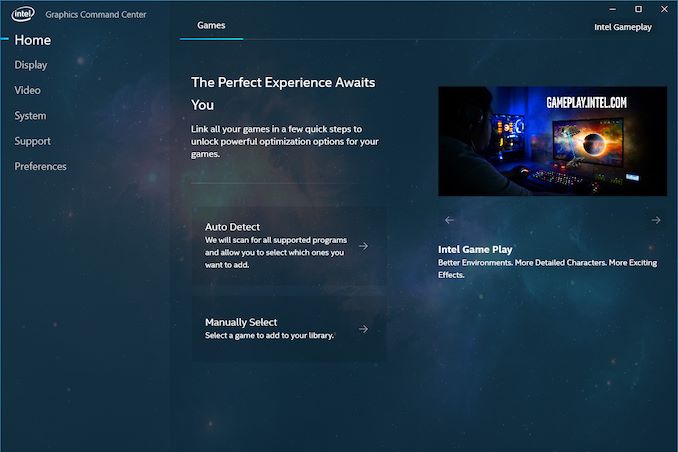

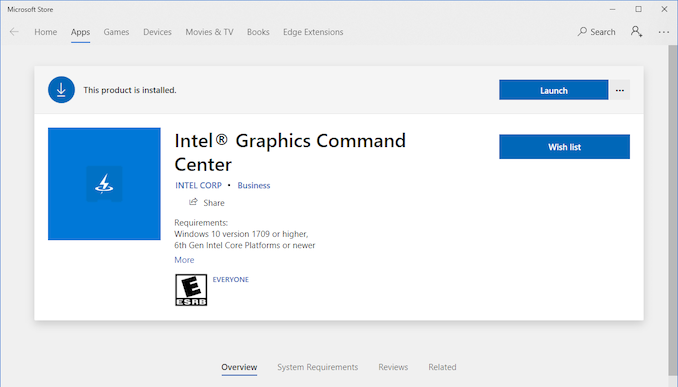
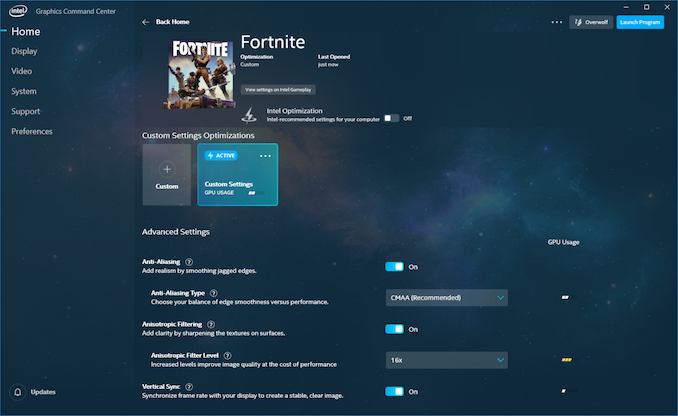






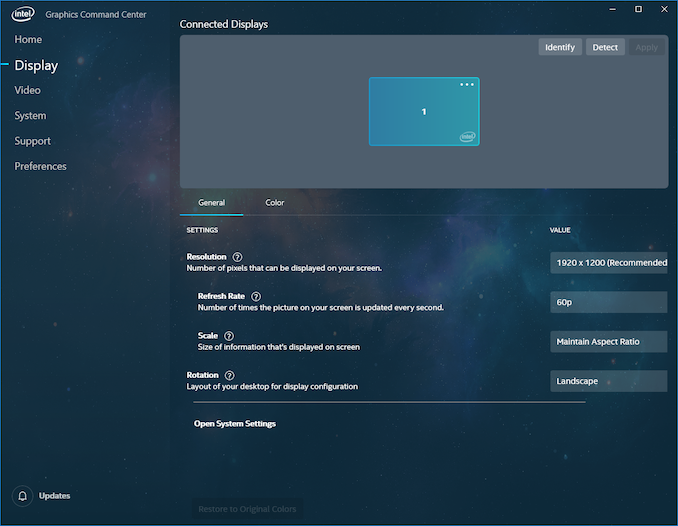
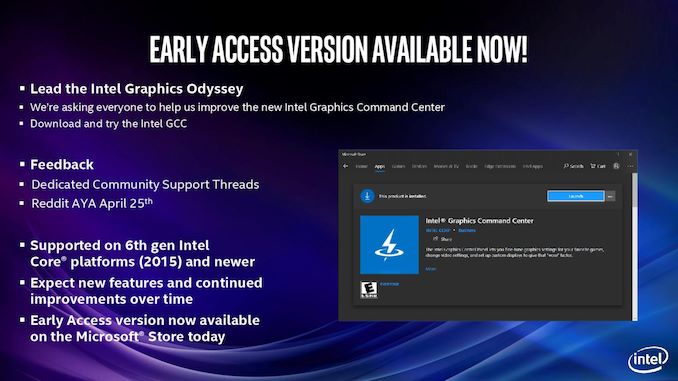

















Bookmarks